
CPU undervolting is usually more of an issue for gaming PCs, but less so for gaming notebooks. XMG changes that and launches a BIOS update for the XMG Neo notebooks that enables exactly that – a simple fallback is also possible via hotkey.
XMG Neo: CPU undervolting possible via BIOS
The Neo gaming notebooks from XMG, like the models XMG NEO 16 and 17, can look forward to an exciting BIOS update. The new E23 model generation with Intel Core i9-13900HX gets the option to undervolt the CPU directly in the BIOS through the update.
The file is already available in the website’s download area for laptops with a GeForce RTX 4090 and 4080, an update for XMG NEO notebooks with an RTX 4070 or RTX 4060 is supposed to be added by the end of this week.
For newcomers to the subject, the manufacturer has provided a comprehensive guide on its own website that explains the most important things. Even with moderate undervolting, the gaming notebook is supposed to realize even higher boost clock rates and ultimately even more performance with a reduced energy requirement.
The manually executed CPU undervolting can be easily undone at any time via the key combination “CTRL+B”.
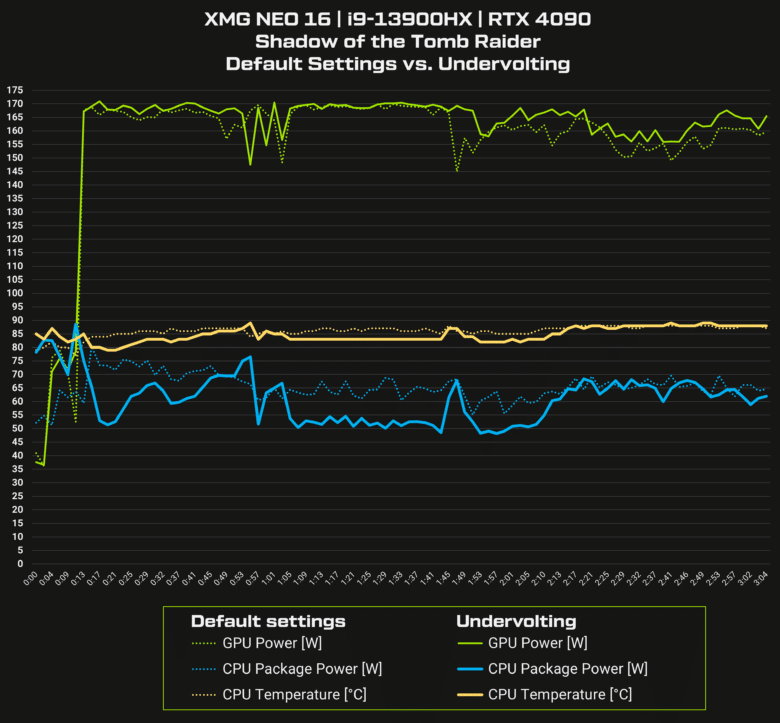
Advantages of CPU Undervolting
“Compared to software-based undervolting in the running operating system (run-time voltage offset), the direct implementation of the functions in the BIOS (boot-time voltage offset) offers several advantages,” reveals XMG.
The settings cannot be suddenly overwritten by a system reboot and, since they are on BIOS level, they work independently of the operating system – so also under Linux, for example.
The goal of the undervolting is to lower the CPU voltage and thus reduce the power consumption, which should of course also reduce the temperatures. Even more performance is possible because the CPU needs longer to reach the maximum temperature and can use the boost clock longer.
Using the XMG NEO 16 (E23) with an Intel Core i9-13900HX and a GeForce RTX 4090 in the overboost performance profile, XMG shows the benefits of the moderate use in numerous benchmarks and course curves for the clock behavior, the energy demand as well as the temperature of the CPU.
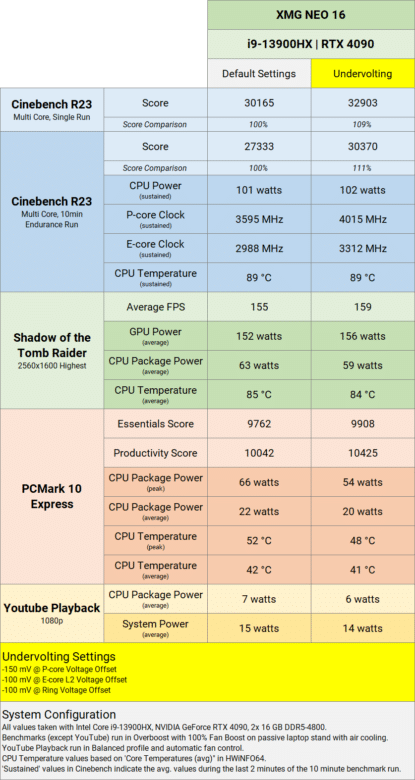
“In the test device, XMG works with values that are realistically achievable in many cases and lowers the P-core voltage offset by 150 mV as well as the E-Core L2 voltage offset and the ring voltage offset by 100 mV each,” it continues. Stable operation is said to be possible here even after intensive load tests of several hours, while the performance could be increased by around 11 percent in Cinebench R23, for example.
Undervolting also for current XMG Pro series and some Schenker laptops
.
At the same time, they reveal that the new BIOS update for the XMG PRO 15 and PRO 17 (E23) also offers a possibility to lower the core voltage offset. However, this is done via the Control Center and only includes the offset for the P and E cores of the Core i9-13900HX. The two identical Schenker KEY 15 and KEY 17 (E23) notebooks as well as the Schenker KEY 17 Pro get the same option.



