
The Aqara Smart Lock U200 (Kickstarter campaign) is based on a similarly uncomplicated concept as the competition from Nuki and SwitchBot. This means that the cylinder of your door lock remains untouched. Instead, the smart lock is simply put on. But that’s not the only selling point for the smart door lock. Thanks to Matter, it also wants to score points with its support for Apple Home Key – something that no other smart door lock in Germany has been able to offer to date. In the Aqara Smart Lock U200 Review, we take a look at whether the newcomer can keep up with the top dogs from the competition.
Scope of delivery
- Smart Lock U200
- Operating instructions
- Battery for doorbell
- Cylinder adapter
- Allen key
- USB-C to USB-A cable
- AAA batteries
- 3M Sticker
- EVA Pad Kit
- Screws
- Bag for power bank




Aqara Smart Lock U200 Review: design and workmanship
With dimensions of 62.3 x 60.6 x 152.5 mm, the Aqara Smart Lock U200 is significantly larger than the locks from Nuki. That’s why I wasn’t surprised by its rather heavy weight. Its design reminds me a little of the SwitchBot Lock Pro (review). Here, too, there is a round rotary knob in the upper third of the device.
Aqara offers it in black and silver. Our test product came in the black version, which we really liked. However, just like the black model, the silver-colored door lock is sure to blend in well with any living environment. The whole thing is rounded at the top and bottom, which gives the door lock a sleek look.
However, one major difference to the SwitchBot competitor is the material used. While SwitchBot relies primarily on plastic, the housing of the U200 is largely made of metal. In combination with the high quality of workmanship, this makes the smart door lock look really great.
Really practical: the U200 comes with a matching keypad straight from the factory. This matches the smart door lock perfectly. This applies not only to the design, but also the choice of color. The buttons not only impress with a great, pleasant button press, but are also illuminated. There is a fingerprint sensor under the buttons.
This responded pleasingly quickly in the test. Both the doorbell and keypad appear to be pleasantly robust. As the keypad has IPX5 certification and is said to be able to operate at temperatures between -15°C and 66°C, it can also be installed outdoors without hesitation. This means that the U200 is also interesting for use on external doors.
Aqara Smart Lock U200 Review: quick installation
As with Nuki and SwitchBot, installation of the U200 is also pleasingly straightforward. After all, unlike the WeLock Touch 41 (review), for example, you don’t have to replace the entire cylinder. Instead, your locking system remains the same. All you have to do is attach the U200 as an additional gadget.
To do this, first fit the bracket to the cylinder on the inside of your door. There are various adapters available for this that make the whole thing fit. I didn’t have to use these in the test. The bracket fitted perfectly ex works and only had to be attached to the cylinder with the three small retaining screws.
When the bracket is secure, first insert the key into the lock. Then attach the U200. This is attached to the bracket with three screws. All in all, the installation took me just under ten minutes. If you have to use the enclosed adapters and spacers, you will certainly have to reckon with a little more time.
Aqara Smart Lock U200 Review: setup via the app
Once the lock is in place, you can continue in the Aqara app. Here you simply add the U200 as a new device. Now you can choose how you want to add the smart door lock. On the one hand, you can take advantage of the compatibility with Matter. With a suitable Aqara M3 Hub or another Matter-enabled device, the U200 can be added to your ecosystem as a new device.
But the door lock can also be set up without Matter. However, some network features cannot then be used, as the U200 only interacts with your smartphone via Bluetooth. We will explain which features Matter enables later. In the test, we initially used the connection via Bluetooth.
Once the door lock and keypad are in the app, the next step is calibration. Here you have the choice between manual and automatic calibration. With manual calibration, you turn the round knob yourself to first lock the lock. You then open the lock again. The device saves the corresponding movement patterns and repeats them when you lock or unlock the lock.
In the test, however, I opted for automatic calibration. Here you first set the lock to the neutral position. The U200 then automatically turns the key to the left until the lock is locked. Then the process is reversed and the lock is opened again by the smart door lock.
Last but not least, add a code and desired fingerprints to the keyboard. Once you have paired this with the door lock, you can either stick it to a surface or even screw it on. Operation is possible either via the four batteries included in the scope of delivery or via the connection to the bell wire.
Aqara Smart Lock U200 Review: Aqara app scores with overview
I am already familiar with the Aqara app from other products from the manufacturer. I was already impressed by the application for the Aqara Smart Video Doorbell G4 (review). I was particularly impressed by the clear design of the software. Even non-experts don’t have to search long to find the right setting. Nevertheless, SwitchBot is ahead in this respect.
This applies in particular to the installation support. While the SwitchBot Lock provides practical step-by-step instructions for installation, with Aqara you only get support when setting up the device’s app. I would have liked at least a few pictures in the operating instructions.
Aqara Smart Lock U200 Review: More functions with network
If you want to get the most out of the smart lock, it is advisable to use it together with the Aqara Hub M3. After all, the collaboration between Lock U200 and the helpful bridge also opens up new ways of remote control and monitoring. This means you can also unlock or lock the lock outside of Bluetooth range.
What’s more, you can view status information such as battery level or locking status while on the move. You can also set automations within the app. Push notifications let you know whether the door lock has just been opened, even when you’re on the move. You can also set unique passwords for your visit remotely.
What I personally would have welcomed would have been an auto-unlock feature. The lock would open automatically when the user approaches. Unfortunately, the Aqara U200 does not yet offer this feature. But the emphasis here is on “yet”. After all, the manufacturer promises (as of July 2024) that it will be added in an update. So there is no room for criticism here.
| Functions with internet connection (Matter) | Functions with local connection (Bluetooth) |
| Calibration of the door lock | Calibration of the door lock |
| Locking and unlocking | Locking and unlocking |
| User administration | User management |
| Create regular passwords locally | Create regular passwords locally |
| Create one-time passwords remotely | Create one-time passwords locally |
| Lock status, device logs and battery status | Lock status, device logs and battery status |
| Device settings (locking functions, volume, language, etc.) | Device settings (locking functions, volume, language, etc.) |
| OTA updates | OTA updates |
| Remote locking and unlocking | – |
| Remote locking status, device logs and battery status | – |
| OTA updates via third-party platform (e.g. Apple Home) | – |
| Push notifications | – |
| Automation (with Aqara or third-party devices) | – |
Aqara Smart Lock U200 Review: Support for Apple Home Key
If you decide to set it up with the help of Matter, you will not only benefit from attractive network features. It should also benefit battery life. The use of “Matter-over-Thread” should ensure a runtime of a full six months. Of course, voice control via Amazon Alexa, Google Home, Samsung Smartthings and Apple Home is cool. This allows you to conveniently open and close the lock with a voice command, for example.
A real highlight of the U200 is its support for Apple Home Key. Here, Aqara has a massive advantage over models from Nuki, SwitchBot and other smart door locks available in Germany. After all, it is a novelty in this country. With the help of Apple Home Key, you can unlock the smart door lock with more than just a numerical code or fingerprint. Instead, you can unlock the lock by simply holding your Apple Watch or iPhone up to the keypad.
The NFC chip built into the smartwatch or smartphone then unlocks the lock. However, if you don’t have such a device from the Apple cosmos, you can unlock the lock just as easily. Aqara offers optional NFC chips that you can use as a kind of key. It’s a shame that these are not included in the scope of delivery. Aqara obviously wants to focus on the Home Key feature here.
Aqara Smart Lock U200 Review: Many opening options
The U200 not only offers HomeKey and NFC cards as secure access options. The fingerprint sensor also impressed me in practice. In the vast majority of cases, it recognized my fingerprint the first time. With other fingerprints, however, it reliably refused to unlock.
One feature that is particularly interesting for landlords of Airbnbs or a classic vacation apartment is the one-time passwords. Here you can set PIN codes that are linked to a specific “validity”. If your roommate and/or partner is a skeptical technophile and doesn’t want to use the U200, that’s no problem either.
After all, you can still unlock the lock with a traditional key. I also don’t want to forget the convenience functions that the smart door lock offers. For example, you can activate a silent unlocking mode. In this case, the lock takes longer to turn the key.
However, the motor is much quieter, which is particularly useful at night. Another practical feature late at night is the automatic locking of the lock as soon as the door is closed. This means you never have to worry about your door being unlocked.
The U200 offers convenience even when Auto-Lock is deactivated. This is made possible by the automatic return spring. If you activate the “auxiliary turning” feature in the app, a slight turn in the corresponding direction is enough. This recognizes the lock and completes the locking and unlocking process.
Conclusion
The Aqara Smart Lock U200 impresses with its robust design and high-quality workmanship. It offers versatile access options such as fingerprint sensors, NFC and Apple Home Key, as well as a matching keypad with illuminated buttons. Installation is uncomplicated and quick, without having to replace the door cylinder.
Apple Home Key in particular makes the smart door lock stand out from the crowd. After all, Aqara is even ahead of SwitchBot and Nuki here. But the smart door lock doesn’t have to hide in the other disciplines either. The only thing I would have liked to see is a little more ease of use during installation. This is where Nuki and SwitchBot make things easier for non-experts.
Aqara Smart Lock U200
Design and workmanship
Ease of use
Smart-Home-Features
Value for money
91/100
The Aqara Smart Lock U200 is a really good smart door lock that scores particularly well with its Matter features.















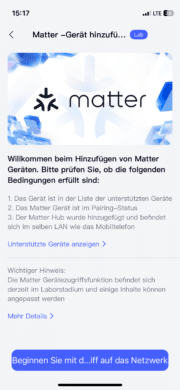
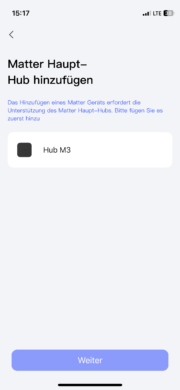
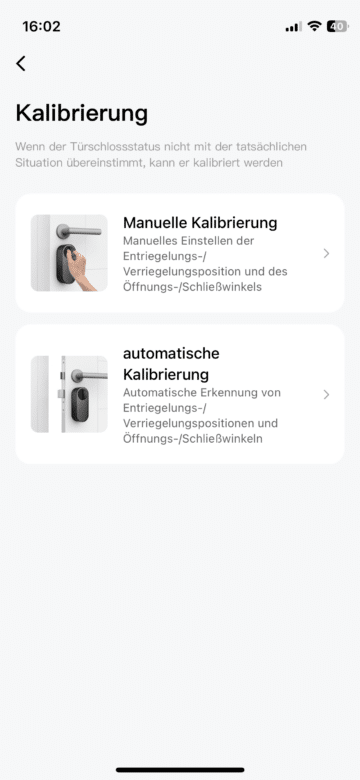
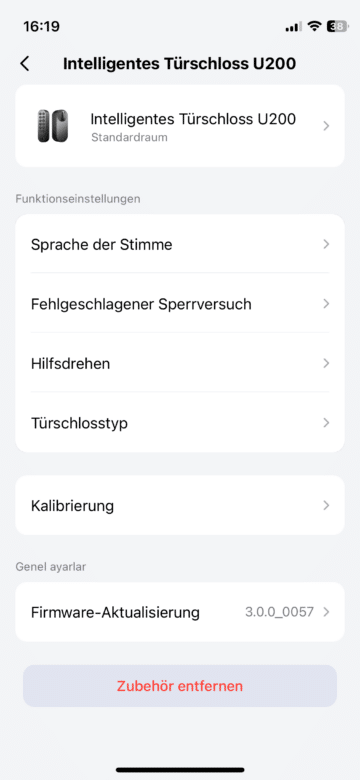


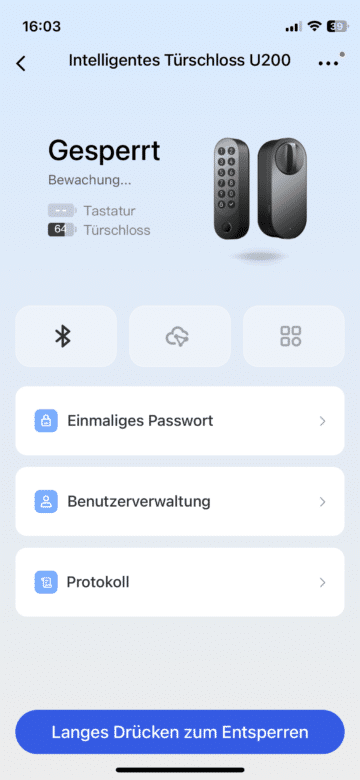

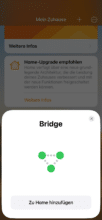
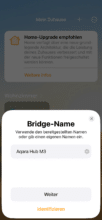
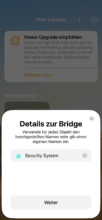
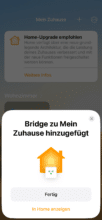
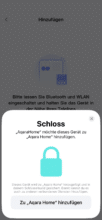
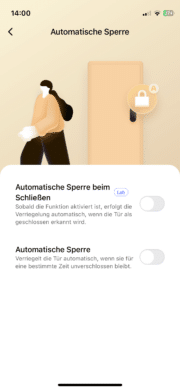
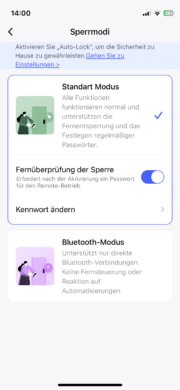
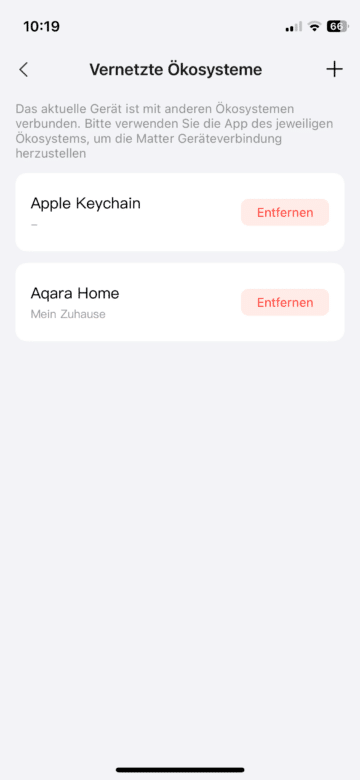







No replies yet
Neue Antworten laden...
Gehört zum Inventar
Beteilige dich an der Diskussion in der Basic Tutorials Community →