
Battery operation, included chime and free local storage of videos without subscription – manufacturer Aqara does a few things differently than the competition with its smart doorbell. Whether this pays off in practice, we want to take a look today in the Aqara Smart Video Doorbell G4 test.
Aqara Smart Video Doorbell G4 does things differently
More and more people are opting to switch to the smart doorbell with video feature. Given the added value you’re getting here, it’s easy to understand why. After all, the smart gadgets are capable of much more than a conventional doorbell. The camera in particular comes into play here. It allows you to always see who is standing in front of your door. The whole thing is particularly practical when you’re not at home and the parcel carrier has rung the doorbell. In addition to the camera, this is where the intercom function comes into play, which is now available on almost every model. You can use the microphone on your smartphone to ask the person to simply put the package down. Apart from that, the camera provides an extra dose of security.
Finally, this way you’ll always have your entryway in view without having to install a large-scale surveillance camera. Although the Aqara Smart Video Doorbell G4 offers all of this and also scores with an extensive smart home connection to Apple HomeKit, Amazon Alexa and Google Assistant, it differs significantly from other products in this category in some essential points. For example, the model lets you choose whether you want to operate it via the existing bell wire or wirelessly via batteries. There is also freedom of choice when it comes to saving video recordings. You can either use the paid cloud or store them locally on the device itself with a microSD (max. 512 GB) for free. Furthermore, you do not have to rely on an existing chime. Finally, Aqara includes a suitable speaker directly.
Aqara Smart Video Doorbell G4 review: scope of delivery
The small packaging of the smart doorbell may seem inconspicuous at first glance. This is not least due to its compact size. A look inside then provided me with a big surprise. After all, the scope of delivery is quite lush.
Inside the package itself are:
- Smart Video Doorbell G4
- separate speaker (gong)
- USB cable (power supply for gong)
- 6x AA batteries
- Screws and dowels for wall mounting
- Screwdriver
- angled back panel
Aqara Smart Video Doorbell G4 review: design and workmanship
- High build quality
- Noble design with chic gray tone
- 14.15 x 6.5 x 3.05 cm and 540 g
A smart doorbell should also visually make a difference. After all, it can hardly be hidden in the entrance area. Why also? After all, every visitor should immediately recognize where you can press the bell. The Aqara Smart Video Doorbell G4 is definitely an eye-catcher. However, the manufacturer is rather restrained when it comes to design. The casing comes in a chic shade of gray, which seems to contain subtle shades of copper. You don’t have to worry about ugly fingerprints due to the matte look. A look at the front reveals the two main elements.
So in the top circle is the camera unit. While the lens is in the middle, the IR sensor for night vision is above it and the motion detector is below it. At the top of the circle, Aqara then places a microphone for the intercom function. The lower circle is just as large, which makes for a harmonious overall picture. Here, the manufacturer positions the bell button, which can convince with a pleasant pressure point.
On the left side sits the speaker, which is also used in the intercom function. On the right side there is a rubber cover, which is supposed to protect the screw for mounting and removing the back cover from water. Unfortunately, unlike many other manufacturers, Aqara does not use a security screw here, but instead uses a simple Phillips screw. As a result, the smart doorbell does not offer any real anti-theft protection and also has a security shortcoming. After all, resourceful burglars could quickly and secretly dismantle the doorbell without further ado.
Aqara Smart Video Doorbell G4 review: cloud or local storage possible
- Storage slot in the gong module
- MicroSD with up to 512 GB for local storage
- Cloud storage via Aqara or Apple iCloud possible (note subscription costs!)
The Aqara Smart Video Doorbell G4 takes an exciting approach in a few ways. First, let’s take a look at the external chime that the manufacturer includes with its product. This is powered via USB-C cable and can be placed in the location of your choice via the adhesive back. However, the square speaker is not only supposed to play a chime when someone has pressed the bell button. It also fulfills other tasks. Firstly, it is a kind of repeater between the WiFi router and the doorbell. This should ensure the most stable Internet reception for the Smart Video Doorbell G4. In addition, it holds the microSD with a maximum of 512 GB of memory, which can be used for local storage of video recordings.
Whether you use this feature or not is up to you. If you do not insert a microSD, the data is automatically stored in Aqara’s cloud. You can use this for seven days free of charge. If you want to use the cloud beyond the trial period, there are two different subscription models. You can either pay monthly ($4.99) or once a year ($49.99). It is definitely worth investing in a microSD. If you use Apple’s iCloud, you can also use it for storage thanks to HomeKit compatibility. In addition, it is now also possible to store in a home NAS.
Aqara Smart Video Doorbell G4 review: freedom of choice between batteries or electricity
- Operation with AA batteries or power possible
- Permanent filming only possible with power connection
- Operation time with batteries up to four months
You can choose not only when saving the video recordings. Also in the energy supply of the smart bell you have the choice. On the one hand, you can use a total of six AA batteries for operation. Aqara includes these directly in the scope of delivery, which is anything but a matter of course. Nevertheless, I would have honestly preferred a solution with an integrated battery for sustainability and convenience reasons. However, those who want a little battery feeling can simply rely on rechargeable batteries. With batteries, the schaue doorbell is said to be able to last up to four months. That sounds like a pretty good value.
Alternatively, you can also power the Aqara Smart Video Doorbell G4 via the classic power connection. You just have to make sure that your doorbell wires correspond to the usual standard. Alternating current with 8 to 24 V should be available. Those who opt for a power connection benefit from a decisive advantage. In this case, the smart bell also records permanently if desired. If you use batteries, recording only takes place when motion is detected. If this is important to you, the installation by bell wire is therefore more sensible.
Aqara Smart Video Doorbell G4 Test: Installation
For the commissioning of the Aqara Smart Video Doorbell G4, we recommend you go to Google or another search engine you trust. The manufacturer is not very cooperative here. Unfortunately, the included user manual only tells you how to proceed. This can be a real problem, especially for laymen. Accordingly, we want to use our test to give you tips for the installation. The back cover of the doorbell is already attached to the device ex-works. To remove it, you have to lift the rubber cover on the side and loosen the screw. This cannot be removed, as it is held in place by a spring. You only need to loosen it and then remove the housing.
Now you can replace the batteries in the case. If you decide to use a power connection, you have to work on the back cover first. There is a square here that has predetermined breaking points. Push this square out of the back panel to allow the cables to pass through. If you have a cable connection, place the two wires under the loosened screws and screw them back in place. Now put the back panel back on the case and tighten the side screw. If you are planning a lateral installation and accordingly need a different viewing angle, additionally place the matching angle attachment, which is included in the scope of delivery, on the wall.
Especially when it comes to the mounting height, you should keep a few things in mind with this model. For example, it is important not to hang the G4 too low. A look at the manual makes it clear that you should install it at a height between 1.40m and 1.50m. This is due to the rather small vertical field of view. If the bell is installed too low, you won’t be able to recognize the faces of slightly taller people. Speaking of installation. Similar to the gong module, the bell unit also has a large adhesive strip on the back. However, this is only helpful if you want to stick the bell to a really flat surface. To be on the safe side, you can fix the smart doorbell to the wall with the included screws and dowels. The back panel can be used as a practical drilling template.
Aqara Smart Video Doorbell G4 Test: Setup via App
To use the Aqara Smart Video Doorbell G4, you also need to set it up via the app after successful installation. The app itself scores with a good overview. Only the partially still poor translations cause confusion. Users who speak English should therefore choose an English app language. On the other hand, there is nothing to complain about when it comes to the setup via the smartphone application. The whole process is quick and easy. Here, the app takes you by the hand and guides you step by step through the setup, focusing on the transfer to the home network.
However, those who are looking forward to flexing the muscles of their router’s 5.0 GHz network with Aqara’s smart doorbell will quickly be disappointed. After all, the manufacturer only transmits at 2.4 GHz. Once the bell is on the Internet, you can take care of the fine-tuning. This includes adjusting the camera. Here you will find many different settings, such as range and face detection. The personal viewing range in particular is likely to play a big role for many users. After all, you can regulate which zones should be covered by the camera at all. It is important to always keep an eye on the privacy of third parties.
For example, you should not permanently film the public street. After all, third parties could unintentionally get in the camera’s sights. Unfortunately, Aqara does not include a sticker that informs other people about the video surveillance. You should definitely organize such a sticker afterwards. Beyond that, you can also adjust essential things like the chime’s ringtone and various warnings. For example, the bell alerts you to borderline outdoor temperatures or possible theft. My personal highlight is the adjustable voice. For example, you can use the voice distorter to speak to the person at the front door in a robot voice.
Aqara Smart Video Doorbell G4 review: camera with facial recognition
In terms of camera technology, Aqara offers a pretty good set of features with the G4. The maximum resolution is 1,080p. A look into the app makes it clear that this results in pleasingly sharp pictures. However, the potentially high resolution is no guarantee that you will ultimately get a decent result on the smartphone. As so often, the quality depends on the stability of your Wi-Fi connection. If you feel that the pictures are a bit jerky, you can optionally lower the resolution. Alternatively, 720p or 360p are possible. The picture quality is also good at night. The built-in IR LEDs take care of that. Of course, the face detection feature is particularly exciting.
Here the doorbell is able to assign a face to a person. This provides many possibilities, especially in the area of automation, which is so important for smart homes. Just think of a smart door lock that automatically unlocks the lock after recognizing a face. To add a person, you can have a photo scanned in the app, so to speak. Alternatively, you can also add facial images that the camera has already taken of a person. In practice, the recognition worked really well. However, those who have security concerns should probably do without it. After all, a photo is already enough here to outsmart the recognition.
Aqara Smart Video Doorbell G4 Test: Practical Test
One thing should be said in advance: the smart doorbell easily masters the core features. This already starts with the chime. It sounds in no time at all as soon as someone presses the bell button. The intercom function is also excellent. You can easily communicate with the person in front of your door. Nobody has to shout here, as both the speaker and the microphone in the doorbell do a good job. Therefore, we mainly want to take a look at the capabilities as a smart home gadget in practice. Not without reason, Aqara advertises its smart doorbell as a customized gadget for Apple HomeKit on the package itself. After all, Apple’s in-house smart home ecosystem gets along perfectly with the smart bell.
Should you want to use it this way, you even bypass the Aqara app. You can easily use the HomeKit app for usage and setup. However, we wouldn’t advise you to do that. After all, you will lose some important features this way. Especially the camera features are not possible via HomeKit. The facial recognition feature, which is certainly interesting for many, is also omitted. The reason for this is obvious. Since an AI developed by Aqara is behind this function, it can only be used in the in-house app for image processing. Last but not least, you should keep in mind that a pure HomeKit use comes with additional costs. Although this is only 1 euro per month, it is still an ongoing cost.
What’s practical, though, is that you get a total of 50 GB of storage for your video recordings here. So if you don’t want to use microSD for local storage anyway, this is a good alternative to the Aqara cloud. Even though it might seem so at first glance, the Aqara Smart Video Doorbell is by no means exclusive to Apple’s HomeKit. You can also use the other usual suspects in the form of Amazon Alexa and Google Assistant for control.
Here, of course, the operation with the help of your language is especially practical. It is particularly practical, for example, to display the live image of the doorbell on an Amazon Echo Show when someone has just rung the doorbell. As cool as this may sound in theory, our practical experience was poor. Especially when it comes to image playback, you should rather rely on the app usage via smartphone and tablet. After all, there was simply no picture conjured up on the Echo here. Hopefully, the whole thing will still change in the course of updates.
Conclusion
Aqara manages to stand out positively in the now dense jungle of smart doorbells. This already starts with a pleasingly lush scope of delivery, which even includes a suitable chime module for the user. Furthermore, the manufacturer leaves a lot of freedom of choice to the customer. You can not only decide whether you want to use battery or power operation. On top of that, the company gives you the choice between paid cloud or free SD storage. There is also not much to complain about in terms of smart home. You have many different setting options and automations within the Aqara app. The manufacturer’s alarm function with a 95 dB siren and face recognition are real selling points. We also really like the quality of the camera and intercom. However, where there is light, there is often unfortunately also shadow.

It’s no different with the Smart Video Doorbell G4. Let’s start with the camera’s field of view. This may turn out to be quite large with a total of 160°. However, the manufacturer concentrates on the horizontal and disregards the vertical. As a result, you have to mount the camera quite high to be able to recognize tall people. This can look a bit strange at first glance and, among other things, make it difficult for small children to reach the bell button. What will also bother one or the other is the fact that the old chime of an existing bell cannot be used any further. Fortunately, the included chime also works when the internet goes on strike. By the way, when criticizing, you always have to keep in mind that the bell starts at a really fair price of just under 120 euros.
Aqara Smart Video Doorbell G4
Workmanship and design
Hardware
Usability
Smart home capabilities
Value for money
91/100
The Aqara Smart Video Doorbell G4 is a really good smart doorbell that has only slight weaknesses.













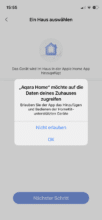

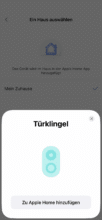
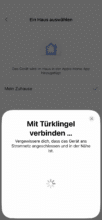
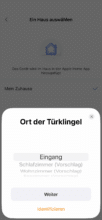
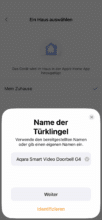

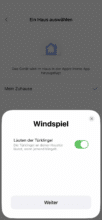
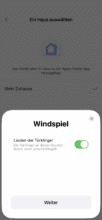
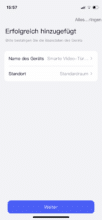
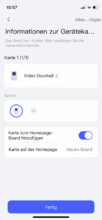

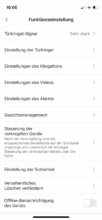
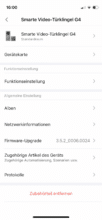

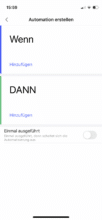
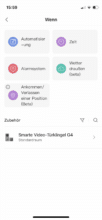


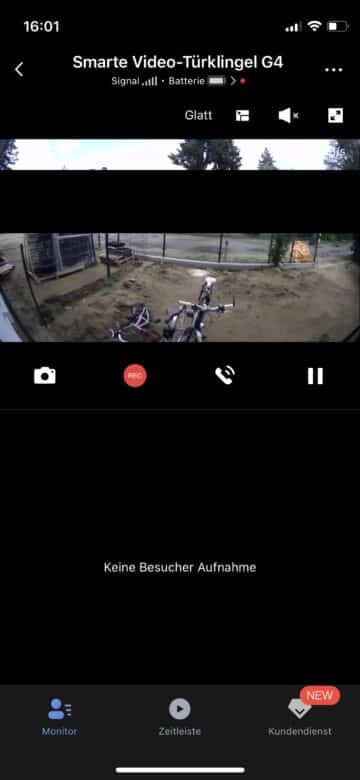






No replies yet
Neue Antworten laden...
Gehört zum Inventar
Beteilige dich an der Diskussion in der Basic Tutorials Community →