
After we recently had a look at the smartphone gimbal iSteady M6 Kit (review) from the Chinese manufacturer Hohem, we now have the iSteady MT2 Kit for cameras on test. Among other things, it offers 3-axis stabilization and a magnetic AI tracker with fill light. Thanks to the quick-change system, it is easy to switch between camera, action camera or smartphone, and the gimbal can carry a weight of up to 1,200g. Whether the Hohem iSteady MT2 Kit can convince and what advantages the AI Tracker offers, we clarify in the following test.
Technical data of the Hohem iSteady MT2 Kit
| Model | iSteady MT2 Kit | |
| Compatible camera width | 60 – 97 mm | |
| Load capacity | 1,200 g | |
| Mechanical range | Pan | 360° Infinite Rotation |
| Roll | 200° | |
| Tilt | 290° | |
| Operating temperature | -10 – 45 °C | |
| Special features | AI Tracker with Fill Light, High Joy App | |
| Battery Capacity | 2,600 mAh (7.4 V / 19.24 Wh) | |
| Battery life | Up to 17 h, up to 8 h with AI tracking and fill light | |
| Charging time | 3 h (5 V / 2 A) | |
| Materials | Aircraft grade aluminum and high performance composites | |
| Weight | 653 g | |
| Scope of delivery | Gimbal, AI Tracker with fill light, Tripod, L-Bracket, Camera Quick Release Plate, Mobile Phone Quick Release Plate, Adapter for Action Camera, 8 Connection Cables, Storage Bag, Instruction Manual | |
| Price | € 369.00 * | |
Scope of delivery
- Very comprehensive scope of delivery
- stowed away in a storage bag
The Hohem iSteady MT2 kit comes in a black and orange cardboard box, with the gimbal including a vertically mounted camera pictured on the front. Along with a Hohem logo and model name, you’ll find a reference to 4-in-1 compatibility (DSLR/DSLM cameras, compact cameras, action cameras, and smartphones) and the AI Tracker with fill light. On the back, the gimbal is once again pictured with these four different types of devices, and you can further find a list of the scope of delivery.
The scope of delivery of the Hohem iSteady MT2 Kit is very extensive. Besides the gimbal itself, it contains the AI Tracker with fill light, the parts of the quick release system including adapters, a tripod, eight connection cables and a comprehensive user manual. All of this is also well and safely stowed away in a high-quality storage bag.
Design and workmanship
- OLED display
- modern design
- High-quality and sturdy
The Hohem iSteady MT2 kit has a very attractive and modern design. The gimbal, the parts of the quick release system and the tripod are almost completely black, smaller elements like the snaps are partly orange and offer a clear contrast.
The gimbal’s handle is textured and made of grippy, non-slip plastic. Adjacent to it on the side facing us are the ~1.2″ OLED display (black and white), a joystick, and buttons for mode, shutter release, and zoom. A multifunctional control wheel and buttons for timelapse recordings are on the left, and the power button is on the right. Furthermore, there is also a USB-C input for charging and a 1/4″ thread for additional accessories on the right side. The controls are sensibly arranged and easy to reach with the thumb.
On the arm of the gimbal, there is a USB-C port for connecting the gimbal and camera, as well as a USB-C output for charging the camera via the 2,600 mAh battery. Further, the magnetic AI Tracker with fill light can also be attached here.
Hohem relies on high-quality materials such as aircraft-grade aluminum and high-performance composites. We can’t make any more precise statements about this, but the gimbal appears very high-quality and stable. Despite the payload of up to 1,200 g, the gimbal is relatively light with a weight of 653 g.
Construction and range of functions
- Simple assembly
- Various working modes including sport mode
- Operation via buttons, app or gesture control (AI Tracker)
The assembly of the Hohem iSteady MT2 Kit is described in the accompanying instructions sufficiently extensive, illustrated and easy to understand. Further, there is also a video (YouTube), which shows the assembly of various cameras step by step.
In the following, we briefly describe the assembly using a mirrorless system camera (DSLM):
- The gimbal is screwed onto the tripod, and the axes are unlocked and deployed.
- The Quick Release Plate is screwed to the camera and slipped onto the L-Bracket.
- The L-Bracket is plugged onto the gimbal.
- The gimbal and camera are connected (if supported, compatibility list: PDF)
- The camera is balanced.
We found mounting and balancing the Hohem iSteady MT2 kit to be easy, taking less than 30 minutes in testing. It is positive to point out that the assembly, apart from a screw, is done without tools and the required screwdriver is included.
Operation via the buttons
The Hohem iSteady MT2 Kit is turned on with the power button, then you can navigate through the working modes with the mode button. These are:
- Pan Follow (PF): locks the tilt and roll axis, the camera can move left/right
- Pan & Tilt Follow (PTF): locks the roll axis, the camera can move left/right and up/down
- All Lock (L): locks all axes, camera stays in its current position
- All Follow (POV): all axes follow the movement of the gimbal
If the mode button is pressed three times, you enter the inception mode (ICP) in which the camera rotates indefinitely around the pan axis. Further, the trigger can be used to activate the Sport mode (S), which adjusts the movements of the gimbal to fast object movements. Manual movement of the camera left/right and up/down is possible via the joystick.
While the above functions work independently of the camera, for more, the camera must be supported and connected to the gimbal via Bluetooth or cable. A list of supported cameras can be found on the Hohem homepage (PDF). If both devices are compatible with each other, you can focus, zoom or take photos and videos directly via the gimbal, among other things. Many controls have multiple functions assigned to them, so it’s worth taking a look at the manual.
Operation via the Hohem app
The gimbal can also be connected to a smartphone via Bluetooth and Hohem Joy app. The app offers a lot of information and videos, for example instructions for new users, but also tips for advanced and creative users, in addition, you can use it to control the gimbal and change settings such as the speed or the sensitivity of the individual axes. Further, the app also includes a gallery and a camera with different photo and video modes for using the gimbal with a smartphone.
AI tracking and gesture control
The Hohem iSteady MT2 is available both with and without an AI tracker. AI stands for Artificial Intelligence, more commonly known in Germany as KI, Artificial Intelligence. If you decide against the AI Tracker, you can also buy it separately. The AI Tracker has a fill light (RGB) and is magnetically attached to the arm of the gimbal. The AI function can be switched on and off by a switch, the fill light works independently.
The sensor distinguishes between the following three gestures, which are also shown in the manual:
- OK gesture to start AI tracking
- Stop gesture to stop AI tracking
- A two-handed gesture to activate the photo timer
The fill light offers CCT (Correlated Color Temperature) and RGB modes and is activated via a long press of the control wheel. In CCT mode, the brightness and color temperature (2700 – 6500 K) can be adjusted, and in RGB mode, the color value and brightness.
Practice test of Hohem iSteady MT2 Kit
- High payload of 1,200g and convenient quick release system
- Easy operation, many functions through multiple assignments and app
- Very good stabilization and reliable AI tracking
The Hohem iSteady MT2 kit can convince in the practical test. We used the gimbal mostly with a Panasonic Lumix G camera (MFT), which weighs ~500 g with lens and is thus well below the maximum payload. However, due to the high payload of up to 1,200 g, larger and heavier system cameras with APS-C or even full-frame sensors can also be used, although you should always pay attention to the total weight. Without exploiting this limit, we can at least say that we trust the very high-quality and stable-looking gimbal with higher loads.
As already mentioned, we found mounting the camera to be simple and straightforward. In addition to the comprehensive instruction manual, the video (YouTube) also contributes to this, through which the individual steps can be understood even better. The quick-change system proved to be very practical and allows easy switching between camera and smartphone.
We found the basic operation just as easy. The gimbal has rather few controls, which are clearly arranged and easy to reach, and their functions are easy to understand. Only the operation of the zoom is not ideally solved in our opinion. Other functions are also available without the app thanks to multiple assignments. You have to remember them or look them up if necessary, but you quickly learn which assignments you need and which you do not. The bright and easy-to-read OLED display, which shows the current mode, the focus mode and the battery status, among other things, also contributes to good handling. The app turned out to be handy with its many setting options as well as the instructions and tips, but the translations are incomplete and the integrated camera is a bit confusing.
The three-axis stabilization worked very well with our camera. After powering up, the camera was quickly aligned and remained in the desired position during our movements. The movements of the gimbal are quick but smooth, which has a very positive effect on the shots. The AI tracking also worked very well. Both the recognition of gestures and the tracking by the gimbal were fast and reliable. The battery life of up to 8 hours with or up to 17 hours without AI tracking is sufficient in our opinion.
Hohem iSteady MT2 Kit Review: Conclusion
The Hohem iSteady MT2 Kit turns out to be a very good gimbal with a high feature set in our test. It is visually very appealing, lightweight and the choice of materials and build quality are also predominantly convincing. Mounting the gimbal is easy and the practical quick-change system, as part of the very large scope of delivery, makes it easy to switch between different device types. The operation is intuitive and mostly possible without an app, the stabilization always worked very well, reliably and also offers amitioned users many possibilities. The AI tracking and gesture control also proved to be practical.
The points of criticism are rather small but still present. A rubberized handle would be even more grippy and the somewhat wobbly tripod does not match the otherwise excellent workmanship. Operating the zoom via joystick or wheel on one of the sides would be much more intuitive and pleasant. We also find the app fundamentally good and useful, but we still see room for improvement. However, this should not diminish the predominantly positive impression, for ~320 € (as of 22.10.2023) you do not get a perfect, but a very good gimbal.
Hohem iSteady MT2 Kit
Workmanship
Hardware
Performance
Value for money
90/100
Very good gimbal for devices up to 1,200 g that offers practical features like AI tracking and a fill light.














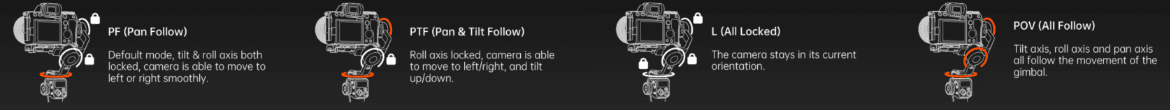















No replies yet
Neue Antworten laden...
Gehört zum Inventar
Beteilige dich an der Diskussion in der Basic Tutorials Community →