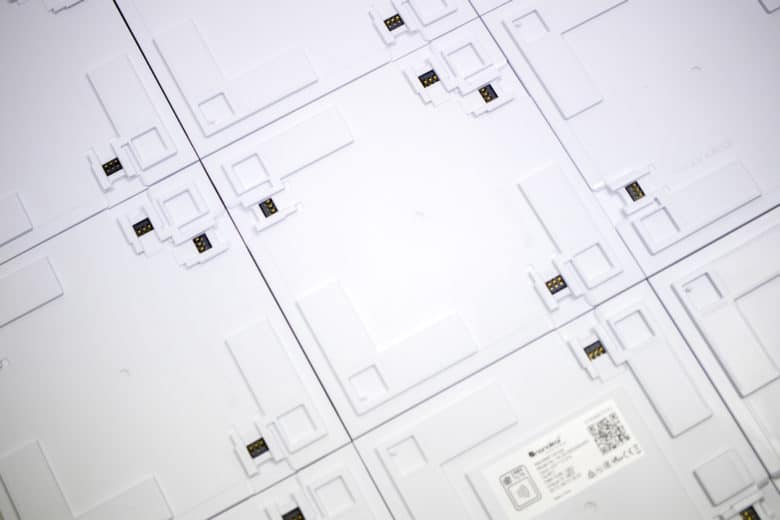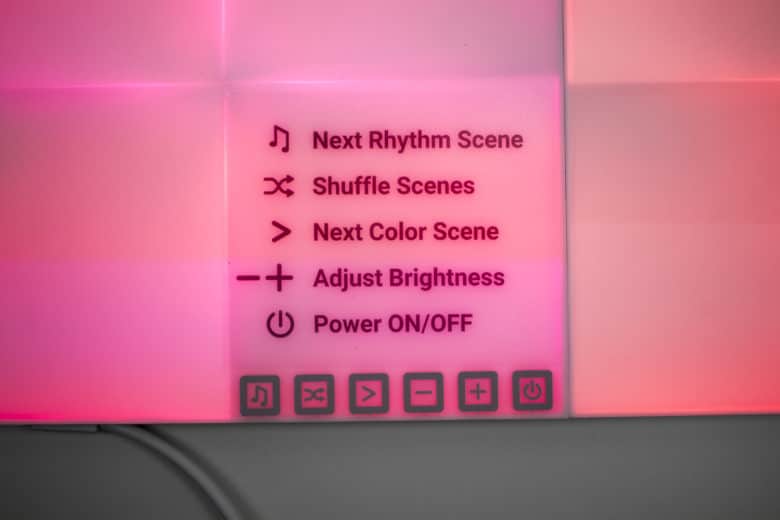Nanoleaf first appeared to a wider public with the LED panels “Aurora”. The development team has now added to the list by presenting “Canvas”, the latest generation of lighting elements. The LED panels are primarily decorative elements that can be integrated into any room or smart home network. Our test report reveals how they look, what they can do and how we got along with them.
Design and Scope of Delivery
After unpacking, it becomes apparent that the LED panels consist of several individual parts. In the box we find nine square plastic parts with connection possibilities on the back. They are each 15 x 15 centimeters in size. The possible inserts on the back already show that there is a certain amount of scope for assembly: The individual parts can be inserted at the same height or staggered. This results in a wide variety of patterns that can be created with the LED panels. This in turn gives users more scope for design – in other words, they are comparatively flexible decorative elements.
A comparison with the Aurora panels shows that other connections are now used. In practice, this means that the LED panels cannot be mixed. Canva LEDs can only be connected to other Canva LEDs.
Next to the light panels, there are adhesive strips with which they can be attached to the wall, as well as a power supply unit in the carton. We are thus equipped with all the things we need to mount the panels.
Now, relatively little may have been said about design so far. However, this is due to the fact that the intended effect of the panels only unfolds when they are switched on. For this they have to be mounted first – we will discuss this in more detail in the next subitem. Due to the circumstances described above, we will only focus on the design of the parts that are not yet in use in this sub-item, and thus essentially on a technical-functional and not yet on an aesthetic design. However, we do not want to completely exclude this assessment and evaluation, but only take it up at a later point in time.

Assembly and Setup
As already mentioned at the beginning, the scope of delivery includes, among other things, adhesive tapes with which the panels can be attached to the wall. First, however, the individual elements have to be joined together. In the basic package, which is – pun! – “Smarter Kit*“, nine single elements are included. According to the manufacturer, not only nine, but up to 500 individual parts can be connected to each other. For this, however, a correspondingly large space and a correspondingly large purse are necessary – for an additional part is about 20 euros* due.
As briefly mentioned at the beginning, the elements can be joined together almost at will. In our test, the linking work did not present any difficulties. Thanks to the “links”, which are simply pushed into the corresponding connections, the plates are connected to each other in no time at all. All that remains is to glue them to the wall, which is a little tedious, but by no means complicated.
The next step is to set up the lighting elements via an app, which is done quickly. The Nanoleaf app can also be used to adjust colours, effects and many other things.
App and Functions
The app is relatively clearly structured, so that no longer training is necessary. In the dashboard colors can be selected and the behavior of the lights can be determined. Further setting options can be called up via different tabs. For example, five available modes can be used to set the extent to which the luminaires are to be coordinated with one another. Numerous other effects and colour gradients can also be selected. There is hardly any limit to the user’s creativity here.
There are also some special points: For example, the Rhythm module can be used to adjust how the lighting reacts to ambient noise. You can also create your own effects, color gradients and animations. Other prefabricated ones can be downloaded free of charge.
Unlike the predecessor panels, the new LED lights have a touch function. Some of them can also be controlled without an app. Colours and brightness can be varied via a control panel.
Nanoleaf has also integrated a game function into the luminaires: If you like, you can play memory with them, which is only really entertaining with many records. However, the game function is not easy to call up – but a look at the instructions in the app will help.
The canvas is also compatible with IFTT, Siri, Alexa and Google Home. They can therefore be integrated into the Smart Home network and operated via voice control.
All in all, the functionality is amazing: such extensive additional functions are generally not expected from decorative elements that are intended to provide lighting. We are positively surprised.
At this point we would like to refer once again to the technical design classification: We only have a few pleasant words to say here, which is mainly due to the fact that Nanoleaf allows users very extensive scope for design. Arrangement and lighting can be very freely adapted to one’s own wishes, which is certainly a great advantage.
Conclusion of the Nanoleaf Canvas Review
Overall, we consider Nanoleaf’s canvas to be very successful. They literally bring colour into play: they open up a wide range of possibilities for making your own home or office more attractive.
The great scope for design already mentioned is a great advantage here. In addition, there is the simple assembly as well as the simple operation via the well-structured app.
If you like, you can play with the light panels or integrate them into the Smart Home network – we also rate these possibilities positively.
In comparison with the predecessor model, the canvas presents itself in a great way: Nanoleaf has introduced numerous new functions and thus created a significantly higher quality product.
The price and the fact that some of the additional functions can only be used sensibly with additionally purchased plates are to be mentioned as negative points.
Nanoleaf Canvas
Design and Workmanship
Assembly and Setup
App and Features
Value for Money
An exciting, high-quality, but expensive decorative product.