
The following article covers our review of the Zosi C296, a swiveling and WLAN-enabled 5-megapixel surveillance camera that can also be operated via network cable. A power cable must be installed for operation in any case, as a battery is not installed in it. Its features include motion tracking, infrared night vision, visual and audible alarm, two-way communication, and intelligent detection of people, vehicles, pets, and packages. It also has a slot for Mico SD cards with up to 128 GB capacity, but a paid cloud service is also available.
Since 2006, Chinese company Zosi, based in the city of Zhuhai, has been active as a provider of security solutions and now counts itself among the innovative and responsible representatives of this sector. With, according to Zosi, 30,000 cameras manufactured daily, it serves hundreds of thousands of customers worldwide. The C296 is one of the so-called “Do it Yourself” solutions for private users, where emphasis was placed on simple installation and operation.
Zosi products offer a good price-performance ratio, which is why the C296’s range of functions also exceeds its price range at first glance. However, to what extent it makes a good overall package, you can now read in the following article about the test of the Zosi C296.
Technical features of the Zosi C296
| Features | Intelligent detection, two-way audio, motion detection, alarm notifications, smart light and sound alarm, pan and tilt, playback of recorded video, smartphone app |
| Maximum Video Resolution | 2880 x 1620 pixels (5MP) |
| Night vision function | Yes; 6 x infrared LED; 30 meters range |
| Flood light | Yes; 4 x LED |
| Intelligent detection | People, vehicles, animals, packages, audio anomaly detection |
| Human tracking | Yes |
| Maximum pan width horizontal | 355° |
| Maximum pan width vertical | 140° |
| Alarms | Yes; floodlights and siren |
| Real-time communication | Yes; microphone and speaker |
| Micro SD card | Yes; up to 128GB (not included) |
| Cloud storage service | Yes; 30-day free trial available |
| Own recordings for alarms | Yes |
| Exclude areas | Yes |
| Assistants | Yes; Amazon Alexa |
| WLAN connectivity | 2.4GHZ |
| Product page | www.zositech.com |
| price | € 69.99 * |
Packaging and scope of delivery
- 1x C296 camera
- 1x power supply
- 1x mounting kit (4x screws, 4x dowels)
- 1x drilling template
- 1x Waterproof cap for LAN jack
- 1x Warning sticker “Security System”
- 1x Quick Start Guide
Design and workmanship of the Zosi C296
The Zosi C296 consists of the upper part fixed to a wall and the camera body suspended from it, movable around two axes. All parts come without any special optical stylistic devices, the edges and corners are rounded except for the lower edge of the white dome. The camera itself is colored black and is partly made of aluminum, while the fixed part is made entirely of white plastic.
On the front of the round camera, in addition to the lens, there is a small opening for the microphone and 10 LED lights, which make up a large part of the visual appearance of the Zosi C296. On the back, the opening for the speaker has been placed, and on the bottom, a thick rubber cap seals off access to the micro SD card slot and reset switch.
At the top of the dome, an arm runs to the wall mount, where the two free-moving antennas for the WLAN connection are located. The connection cable for the network and power connection runs out of the wall mount at the bottom. Four screw holes ensure a secure hold, even on stony surfaces thanks to the included dowels. A foam plate is embedded in the back of the wall mount.
The camera has a bit of play and can be moved relatively easily by hand. The WLAN antennas are even tighter. The workmanship of the Zosi C296 is overall good to very good, only the sharp lower edge of the dome clouds the picture. The power supply also looks a bit hollow and out of date in terms of quality. The cap for sealing the network socket just seems as if it could serve its purpose.
During operation, the C296 gets noticeably warm, almost hot, around the lens. We were unable to determine in this Zosi C296 review whether this is due to the LEDs and whether the temperature development is critical when exposed to sunlight and high outdoor temperatures in the summer.
Practical Test of the Zosi C296
To run Zosi’s C296, you need a mobile device running Android or iOS, on which you can run the Zosi Smart app. We tested it on an Android device. After downloading and installing Zosi Smart from the Google App Store, we first had to register with Zosi. We were then able to add Zosi devices to this account.
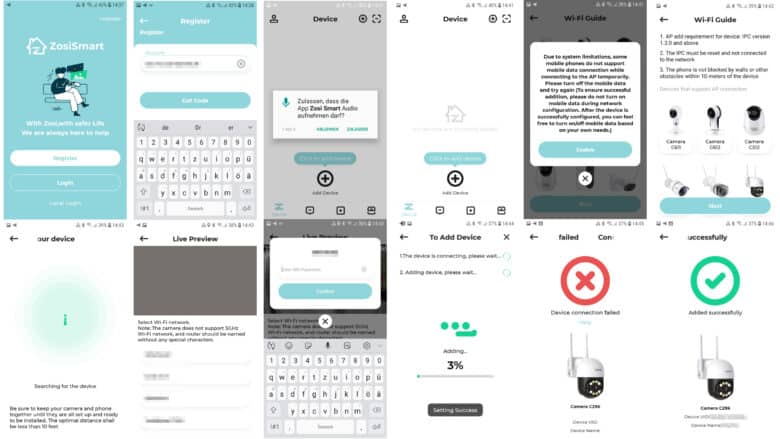
The process of adding the C296 to the Zosi Smart app and connecting it to the Wi-Fi network was similar to other manufacturers’ apps we’ve encountered so far, including a failed attempt or two. Unusual here was that we had to temporarily turn off Mobile Data. Overall, the process was relatively easy to perform.
Zosi Smart App
Since this article is mainly intended to cover our Zosi C296 review, we will at least introduce you to the most important features of the Zosi Smart App and assess its usability, but not every function in detail.
The Zosi Smart App is used to log the camera into the local Wi-Fi network, make settings, receive messages from the camera and view the associated video recordings. The top three menu items lead to the user account and the two wizards for adding devices and Wi-Fi networks via QR code.
Most settings are available in the submenu of the user account. Here you can also activate the Cloud and AI detection subscription functions, change the password and language, run diagnostics and search for devices with the AP tools.
The bottom four menu items take you to available devices, news, media, and finally the Zosi store.
While we find the app to be clearly laid out in terms of menu structure, we do not find the icon design to be well done in places. The function behind the button often only became clear to us when we took a closer look or tried it out, which is why we mistyped a lot at the beginning. This was probably also due to the chosen graphical style of the app itself, which is not designed for best recognizability.
In terms of usability and error-proneness, the Zosi Smart app is unfortunately not too sophisticated, which we will discuss in more detail in the following points. The manual online software update of the camera did not really want to load, just like the option “personalized voice prompt”. Unfortunately, we also didn’t find out what the outdoor mode does due to the lack of a detailed manual. The manufacturer told us afterwards that this is to prevent overexposure in outdoor areas.
Manual operation of the Zosi C296
The manual operation of the Zosi C296 runs entirely via the Zosi Smart app. There, you can access the list of already added devices via the main Z Devices tab and the live view by clicking on the respective device. In the live view, the camera can be aligned, the (acoustic and optical) alarm can be activated, 2-way communication can be used, the recording quality can be set from SD to HD and images and videos from the current live stream can be recorded.

The livestream can be paused, muted and expanded to full screen. A 2-finger gesture can be used to zoom in and out of it. In full screen mode, the motion controls are also visible. Always superimposed on the live stream are the date and time in YY-MM-DD and HH:MM:SS formats, as well as the day of the week, so this information is always recorded as well.
Images and videos recorded in live view are first saved to the camera’s SD card and can be transferred to the device running the Zosi Smart app via the app from the Media tab.
The two motors that move the camera horizontally and vertically are unfortunately comparatively audible, especially in a quiet environment, and they don’t necessarily move quickly either. A complete horizontal pan takes about 15 seconds, a vertical one about 5 seconds.
Automated operation of the Zosi C296
Automated operation can be customized to suit one’s needs in a variety of ways, which is what we did for this review of the Zosi C296.
Basically, a detected motion can trigger a silent or loud alarm. Footage is then recorded either only when the alarm is triggered or permanently locally on the camera or in the cloud. The camera sends the message about the alarm as a push notification to the Zosi smart app. The latter happens as long as it is both desired and the detected image content can be assigned to one of the preset detection patterns, for example a general image change, a human figure or a face.
This process worked mostly well and reliably during our test. However, we did not find the naming of the different settings and options clear enough.
The setting Alarm Type in the Intelligent Detection submenu was decisive for when the alarm was triggered. The Motion Alarm setting always triggered an alarm as soon as an image change was detected, whereas with Intelligent Alarm it seems that a person has to move into the camera’s field of view to trigger an alarm. This is useful if you want to reduce false alarms.
The sensitivity of the detection of image changes can be adjusted. The various pattern detections can be provided with detection areas. You can create a so-called data protection mask to exclude certain image areas from detection or to include them. The camera is also capable of tracking people.
An AI analysis package can be added for a fee if required, but we cannot assess to what extent this is necessary and useful at this point. We found overlaps of terms like AI and intelligent in the camera settings in various places. Which person recognition is already available to us out of the box and in which way the person recognition of the AI package improves it is, like so much, not described further.
Play recorded videos
.
Via the push notification sent by the C296 to the mobile device, we would normally expect to be able to access the associated video. However, this only launches the Zosi Smart app, we did not get to the corresponding alert message. This can be found under the Messages tab.
Playing the recorded video also did not work without further ado. The playback button took us to the view for the paid cloud service by default and we first had to switch to the videos stored on the SD card.
Recorded videos are listed in the form of a continuous timeline. We don’t necessarily find this form of playback bad per se, in fact in the case of permanent recording it makes the most sense. However, it can also quickly become confusing and is prone to misbehavior, which unfortunately happened to us often in the case of the Zosi app. In the video bar, we were often not graced with the desired video from that message after calling up the alarm message, but were shifted to another place in terms of time. When searching for the right clip, the playback sometimes hung up completely.
In addition, we were not able to achieve a correct time in the timeline and the corresponding video stamp despite the camera’s correct time settings; a 6-hour offset generally occurred here.
The content of the inserted SD memory card can apparently be formatted manually at any time. If we did that, however, we could still play the videos on the card in the app despite the supposedly successful formatting. This was still possible after deleting the cache and restarting the camera. Thus, it proved difficult to impossible to delete all traces of older recordings from the camera. Messages that accumulated in the app had to be deleted individually by hand, as the “mark all” button simply disappeared after one use.
Audio and video quality of the Zosi C296
In the live view of the Zosi smart app, the resolution of the images captured by the C296 can be switched between HD and SD. According to the app display, HD mode consumes 200 to 400, while SD mode only consumes a frugal 30 to 100 kilobits per second (KB/s) during live transmission. The resolution in HD mode is 2880 by 1620 pixels, while that in SD mode is 640 by 360 pixels. For example, a 10-second video in HD resolution consumes about 3.4 megabytes of storage space, one in SD resolution 700 kilobytes. Videos are saved in MP4 format, images in JPEG format. No other file or quality settings can be made here.
The step from HD to SD is huge. The quality at which images are stored is also relatively low. We would find both an intermediate step for resolution and a generally better image quality necessary, otherwise the purpose of a surveillance camera is defeated, namely the subsequent tracing of crimes.
| Resolution | pixel | Stream (kilobytes/s) | 10 seconds Video (kilobytes) |
File Format video/picture |
| HD | 2880 x 1620 | 200 – 400 | 3400 | MP4/JPEG |
| SD | 640 x 360 | 30 – 100 | 700 | MP4/JPEG |
Working well are the color and infrared night vision modes. Depending on the setting, the camera is in one of the two modes by default or switches from IR to color when motion is detected.
When it comes to audio quality, we distinguish between recording and playback in our Zosi C296 review, as we have in the past. The C296 gives a mixed picture here. Compared to the reference recording, which we again recorded with a USB condenser microphone, the recording via the built-in microphone is muffled and less clear, but acceptable overall. However, the speaker for the Zosi C296’s 2-way communication is qualitatively more reminiscent of a radio broadcast from the early days of broadcasting.
| Device | Recording |
| Zosi C296 microphone | |
| Zosi C296 Speaker | |
| USB condenser microphone (reference) |
Summary of the Zosi C296 review
The C296 from Zosi costs around 60€ at the time of testing (currently € 69.99 *). Technically and functionally, you get a lot for this price, but you also give up a bit of freedom during installation because of the fixed power connection.
We found a major weakness in the Zosi Smart app, which is hard to use and error-prone and is absolutely necessary for operating the C296. We see a great need for optimization there, especially in the missing option to directly access the playback of new recordings via the push notification. Instead, we always had to navigate ourselves. App crashes were just as frequent during our test of the C296, time information was incorrect and some functions even completely refused to work, such as the firmware update, SD card formatting or the personalized voice prompt.
Regardless of these weaknesses, we have to fairly concede the C296 a good recognition performance. If you ignore the compression artifacts of the recordings in HD mode, the camera produced high-resolution footage as soon as the set conditions applied and informed us about this via the app as quickly as possible. There are plenty of settings, and cloud and further AI detection are optionally available. The installed speaker is probably sufficient for the most necessary things, and the microphone is at least of satisfactory quality. In terms of quality, we did not discover any particular flaws in the workmanship of the camera and its accessories.
The strength of the C296 is its relatively low price, so it can be used in larger numbers and cover a wider area. Zosi, for example, offers complete packages of 4 or even 8 cameras other than the C296 and base stations at relatively low prices. If we disregard the quirks of the Zosi Smart app, it too offers many useful features that we have often missed in apps from other vendors.
Zosi C296 Testscore
Workmanship
Hardware
Software
Performance
Value for money
88/100
The Zosi C296 showed us good performance and workmanship in the test, only the operating app did not always work as we wanted. However, you get many functions for video surveillance inside and outside the house for comparatively little money.





































No replies yet
Neue Antworten laden...
Gehört zum Inventar
Beteilige dich an der Diskussion in der Basic Tutorials Community →