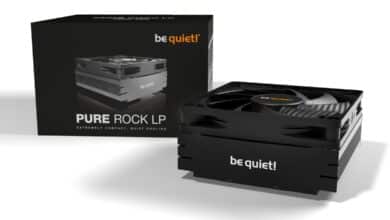In our review, we take a closer look at the G4 Midnight Tower cooler from Iceberg Thermal. The G4 impresses with a sleek exterior and a pre-mounted ARGB fan, which is equipped with some LEDs at the fan scar. With four heatpipes and a maximum cooling capacity of 180 watts TDP, it is a small powerhouse – at least that is what the spec sheet promises. You can find out how the Iceberg Thermal IceSLEET G4 in the Midnight Limited Edition concludes in our test in the following review.
Iceberg Thermal IceSLEET G4 Midnight – Technical Details
Cooler Specifications
| Dimensions: | 81 x 139 x 156 mm |
| Weight: | 733 g |
| Material: | Aluminum (cooling fins), nickel (cold plate), copper (heat pipes), plastic (case) |
| Heatpipes: | Ø 6 mm x 4 |
| Cooling capacity: | 180 W |
| Compatibility AMD: | AM4, AM3(+), AM2(+), FM2(+), FM1 |
| Compatibility Intel: | LGA 1700*, 1200, 115X, 1366, 775 |
| RAM compatibility: | 35 – 56 mm |
| Heat paste: | FUZEIce, already applied |
| Price: | € 25.63 * |
Fan specifications
| Size: | 120 mm |
| Speed: | 600 – 1400 rpm |
| Bearing type: | Fluid Dynamic Bearing |
| Loudness: | 22.5 dbA |
| Support volume: | 99.39 m³/h (58.5 CMF) |
| Static pressure: | 1.5 mm H2O |
| Power consumption: | 0.11 A / 12 V |
| Connection: | 4-pin PWM |
| Lighting: | 3-pin ARGB |



Scope of delivery
The accessories include everything needed to mount on the compatible sockets. For Intel sockets, a separate backplate with matching mounting frames and screws is included. Suitable screws and a mounting frame are also included for use on an AMD platform. The scope of delivery is rounded off with detailed installation instructions, as well as pre-applied thermal paste from Iceberg Thermal. A screwdriver for convenient screwing is unfortunately missing here.
Design & Workmanship
The IceSLEET G4 Midnight already stands out from the rest of the manufacturer’s tower cooler range in terms of color. He was given a noble black, which runs through from the fan over the entire plastic parts. However, the manufacturer did not do without the classic iceberg surface, which results in a very elegant and modern look that makes the G4 Midnight stand out very well. The fan blades are something special in our eyes, they are not only curved, which benefits the air throughput. They also look very dark (almost deep black) when switched off, even though they are illuminated and thus have a transparent property to diffuse the light. Thus, a very sophisticated design stands out, which could convince!
The build quality doesn’t have any negative surprises either. All parts are solidly processed, which benefits the noble appearance of the Iceberg Thermal G4 Midnight.
The G4 relies on four heatpipes that contribute to maximum heat dissipation by resting directly on the chipset. Cooling is also provided by 48 aluminum plates covered in an elegant black nickel finish.
Assembly
The design of the IceSLEET G4 promises a convenient and quick installation. For this, you only need to slide the fan upwards and gain full access to the two screws. The G4 Midnight also comes with pre-applied thermal paste. The manufacturer relies on its own product and uses FUZEIce thermal paste. For the installation, only the protective plastic has to be removed and the installation can start.
Once you have prepared the tower so far, you can start connecting the mounting frames to the motherboard. Then you put the prepared tower cooler on top and grab a suitable screwdriver. Unfortunately, this is not included in the scope of delivery and should ideally have a shaft of around 15 cm (you can find a suitable screwdriver here*). Now the tower has to be connected to the mounting frame using the two screw options. We noticed negatively that a lot of force has to be applied until the screws grip. This point of criticism stands in the way of a comfortable installation, since it can happen that the tower slips a bit. However, if you have the right screwdriver at hand, screwing is massively simplified.
The RAM compatibility is limited, but because the fan moves in a rail, it can be moved upwards and offers more space for larger RAM modules. However, this feature is not a satisfactory solution for us, as it is also likely to affect the cooling performance.
Performance test
To see how reliably the G4 Midnight cools our processor, we mounted it on an AMD Ryzen 5 3600 and stress tested it with the Prime 95 stress test. The processor ran through our performance test in its default settings. For comparability, we chose the “small FFTs” settings in the program for the stress test. You can see the resulting temperatures in the table below.
| Fan speed in % / G4 Midnight | Temperature in °C / G4 Midnight |
| 50% PWM | 78.6 |
| 100% PWM | 74.2 |
The Iceberg Thermal IceSLEET G4 Midnight kept our Ryzen 5 3600 stable during the stress test and below the 80 °C limit even at half fan speed. This result is in line with our previous expectations and shows that the G4 Midnight is a useful addition in the higher budget range.
To see where the G4 stands in terms of performance, we have listed the temperatures from an earlier review of its bigger brother below. The review of the Iceberg Thermal IceSLEET X6 can be found here.
| Fan speed in % / IceSLEET X6 | Temperature in °C / IceSLEET X6 |
| 50% PWM | 69.3 |
| 100% PWM | 63.4 |
We also took a closer look at the noise produced by the fan. For our measurement, we chose a distance of 30 cm from the fan, leaving the side panel of the case open. After our measurement, we arrived at a value of 38 dbA at full fan speed. Which, in our opinion, is perfectly within reason and shows that the Iceberg Thermal IceSLEET G4 Midnight does not get unpleasantly loud even at high fan speeds.
Iceberg Thermal IceSLEET G4 Midnight Review: Conclusion
With the G4 Midnight from Iceberg Thermal, we took a look at a compact tower cooler that is priced in the upper budget range. It convinced us with its simple, yet elegant design. A large part of the visible surface is kept in black, which benefits the noble appearance.
We also took a closer look at the build quality in our test and can say that the G4 Midnight is very good in this area and leaves no room for criticism. However, it is different when it comes to assembly. The required screwdriver is not included in the scope of delivery and thus compromises the convenient and frustration-free installation significantly. In addition, we felt that a lot of force had to be applied to get the screws to engage in the mounting frame. However, once you have mastered these hurdles, the rest of the installation is a piece of cake and you can fully enjoy the IceSLEET G4 Midnight.
In our performance test, we put the Iceberg Thermal G4 Midnight to the test and wanted to know how it did in terms of cooling performance and noise. After we made our processor sweat with the Prime 95 stress test, we can say that the G4 didn’t allow temperatures above 80 °C. The fan noise is also very low. On average and at a fan speed of 50%, however, it was very close. In summary, the cooling performance is acceptable, but you should not expect maximum performance. The noise also remained at a pleasant level even at maximum fan speed, so it mastered our performance test.
Iceberg Thermal IceSLEET G4 Midnight
Design
Workmanship
Noise level
Cooling performance
Value for money
87/100
A compact tower cooler in black garb, with passable cooling performance.