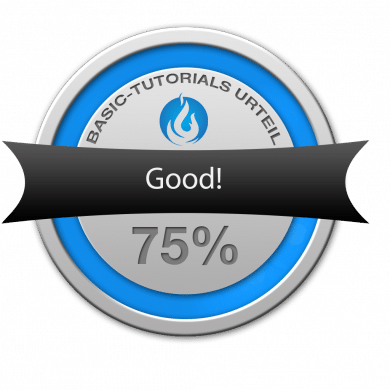At the end of January, Inter-Tech Elektronik Handels GmbH added a new mini tower to its product portfolio without much announcement. The H-606 is an inconspicuous name, and is an insulated mini tower that is said to be suitable for budget gaming and office PCs.
The manufacturer advertises for the H-606 with the message “Insulated and incredibly quiet” and that the buyer gets the perfect basis for a smooth running system with this case. Whether the Inter-Tech H-606 is really so incredibly quiet and how it works for a price of € 41.65 * in general, we will find out for you in the following test.
Technical Details
| Model: | Inter-Tech H-606 |
| Housing type: | Mini-Tower |
| Dimensions: | 190 x (W) x 405 mm (H) x 390 mm (D) |
| Weight: | 3.75 kg |
| Material: | Steel, plastic |
| Color: | Black |
| Front connections: | 2x USB 3.0, 1x speaker, 1x microphone |
| Drive bays: | 2x 3,5″ or 2,5″ (internal) 2x 2,5″ (internal) |
| Extension slots: | 4 |
| Form factors: | mATX, mini-ITX |
| Ventilation: | Front: 3x 120 Rear: 1x 120 mm |
| Radiators: | Front: 1x 240 mm Rear: 1x 120 mm |
| Max. CPU cooler height: | 150 mm |
| Max. Graphics card length: | 320 mm |
| Max. Power supply length: | 150 mm |
| Cable management space: | 5-19 mm |
| Place for front radiator: | 30 mm |
| Price: | € 41.65 * |
Scope of Delivery
The Inter-Tech H-606 comes well and safely packed in a brown cardboard box with black lettering and is wrapped in hard polystyrene elements and a plastic film. The supplied accessories were stored in a transparent bag and fastened inside the housing. This bag contains all important screws, two black Velcro cable ties, a PCI slot bracket, installation instructions and a practical graphics card holder.
A black 120 mm fan in the rear and the partly pre-installed spacers for the mainboard are also included in the scope of delivery.
Exterior Impression
Anyone hoping for many bright colours and glass on the H-606 will hope in vain. The Inter-Tech H-606 is a silent housing in the original sense with many closed surfaces and without RGB effects or side windows.

The front of the H-606 is made of plastic, has the look of brushed aluminum and is completely closed. Also the side stripes in mesh optics are after a closer look really only optics and not perforated. The H-606 has very small openings on both sides so that some air can get into the case at all. However, there are no dust filters at these openings or behind the front panel.

The I/O panel was mounted in the upper part of the front. Two USB 3.0 ports, HD audio ports for headphones and microphone, one button each for power and reset and two LEDs for power and hard disk activity are available. Since the I/O panel is mounted directly on the front panel and not on the body, care must be taken during disassembly to prevent cables from being torn off. Very praiseworthy is the fact that all cables are completely black.
A glance at the lid reveals the classic appearance of a silent housing. The Inter-Tech H-606 is completely closed and lined with an insulating mat from the inside.

The two side parts follow the simple and sound-absorbing design. Both panels are also completely closed, lined with insulating mats and have a pull-off aid or knurled screws for easier disassembly. The first removal of the side parts unfortunately turned out to be a bit hakelig and could only be done with some effort and “jerking”.
The Mini Tower stands on four solid plastic feet. However, the manufacturer has completely dispensed with further decoupling using thin rubber strips. The dust filter for the power supply unit is also located on the underside. As usual in the price range, this consists of mesh and is held in place by several steel straps.

The back doesn’t offer any big surprises. Above the mounting position for the power supply there are four reusable PCI slot bezels and the pre-installed case fan with a frame width of 120 mm. The fan is completely black including the cable and is powered by a 3pin connector. The maximum fan speed is 1200 rpm.
With the exception of the hooked side parts, the outer finish is fine for the price class targeted. The paintwork does not show any defects and there are no sharp edges. The body remains stable even after removal of the side panels.
Internal Impression
If the side parts are removed, the view of the interior, which is currently typically designed, becomes clear. This is divided into two areas by a cover. The mainboard and expansion cards can be accommodated in the upper chamber. In addition, the mainboard tray has a cutout for a CPU cooler backplate and various openings for laying the power supply cables. Two HDDs or SSDs in 2.5″ format can be mounted to the right of the mainboard. Since these lie flat on the mainboard tray, the optional front fans can transport cold air unhindered into the interior. A total of up to three fans with a frame width of 120 mm can be mounted in the front.
Now let’s take a look at the back of the mainboard tray or under the power supply cover. As already expected, the power supply unit and two further data carriers can be accommodated here. To reduce vibrations, the mounting position of the power supply was equipped with four rubber buffers. However, there is no additional foam rubber strip on the rear wall of the case.
The hard disks are housed inside a cage in two very eye-catching frames. These frames are suitable for both 2.5″ and 3.5″ hard drives. The latter can even be mounted without tools. A decoupling via rubber discs is unfortunately not available here. We will find out later how this will affect the company.

System Construction in Inter-Tech H-606
Now we come to system installation. As hardware I use a Intel Xeon 1230v3 on a Gigabyte H87M-D3H with 16GB RAM. The Xeon is represented by a LC-Power Cosmo Cool LC-CC-120 cooled. An HD 7850 2GB from Asus is responsible for the image output. The power supply does the non-modular be quiet! Pure Power with 400W. In order to improve the wiring optically a little bit, I wanted to see single sleeved cable extensions from Phanteks. But we can see immediately why this was not possible.
The installation of the hardware was completed quite quickly despite the limited space available. However, you have to be careful when choosing hardware. Where the maximum length of 320 mm for pixel accelerators leaves nothing to be desired and almost every graphics card should find room in the H-606, the buyer with a maximum of 150 mm for CPU coolers is already quite limited. Especially the stronger tower coolers are usually at least 155 mm high. The 152 mm high LC-Power Cosmo Cool LC-CC-120 still fitted without any problems and even had a few millimetres of air to the side wall. Depending on the base, somewhat larger coolers could also fit into the H-606.
But now we come to the point why we have to watch the sleeved cable extensions from Phanteks could not use. If you install a power supply with a length of 150 mm, the space between PSU and hard disk cage is quite limited. In addition, there is not so much space between the mainboard tray and the sidewall. This forces you to run all cables along the left side. After all, there is 19 millimetres of space available here. In addition, it was noticed during cabling that a full-size µATX board covers almost all cable openings. Only the openings, which are actually intended for the 2.5″ SSDs, can still be used. With some thought, however, the system can still be wired quite acceptably.

The assembly of the hard disks is very simple due to the frames. However, the red pencil was also used here. As already suspected, a large hard drive transmits certain vibrations to the body. The stability is fine for the targeted price range and the frames sit firmly in the cage with HDD built in.
Expansion cards are mounted outside the housing. To do this, first loosen two screws with a screwdriver to remove the cover. Here knurled screws would have simplified the situation somewhat.
Now we come in the conclusion still to the load test and/or the temperature measurements. Prime95 and Furmark were carried out for 15 minutes at a room temperature of 19 °C. The first stage of the project was the construction of the new building. Afterwards the temperatures of both components were read out with the tool CPUID HWmonitor. During the test, the case fan was continuously rotating at 1200 rpm. The fan on the CPU cooler with maximum 1000 revolutions per minute. After 15 minutes, the CPU reached 75°C and the GPU 74°C. This is already relatively warm for this hardware. High-end components should not be used in this mini tower. In addition, it must also be said that the case fan is definitely audible at full speed and has bearing noises. So real silent enthusiasts have to improve here and should order two more fans for the front at the same time.
Conclusion of the Inter-Tech H-606 Review
Let us now come to the end of this review. The Inter-Tech H-606 is an inexpensive and compact housing with integrated sound insulation and a very discreet appearance. It also offers space for long graphics cards and CPU coolers up to 150 millimeters in height. However, due to the relatively bad airflow, we advise against using high-end components in the H-606. In addition to the airflow, the Inter-Tech housing also weakens the space for cables and the absence of a dust filter in the front. The pre-installed case fan is also anything but “incredibly quiet”.
But considering the price of € 41.65 *, the Inter-Tech H-606 is definitely in the entry-level segment. In our eyes, however, this mini tower without additional fans is only suitable for use as a simple, small office PC. The competition is also very strong in this price segment. Other mini towers, for example, offer no sound insulation at the same price, but more space for hardware and a better airflow.
Inter-Tech H-606
Workmanship
Structure
Features
Cooling
Value for Money
Compact mini tower with sound insulation and a timeless design. But with weaknesses in space for components and airflow.