
The name Jonsbo stands for a world-renowned Chinese manufacturer of computer components. In addition to ATX and ITX cases, the product portfolio now also includes CPU coolers and AiO water cooling systems. Jonsbo focuses on a particularly extravagant design, which at the same time does not forget the purpose of the case. In spring 2023, the manufacturer expanded its portfolio with the Jonsbo D31 MESH and D31 MESH Screen, which we have in review today.
The Jonsbo D31 MESH Screen is a mini tower with an atypical design, where the power supply is placed behind the front. It also offers plenty of space for hardware, high airflow potential due to the use of mesh, and an 8-inch display with HDMI connector in the front panel. The Jonsbo D31 MESH Screen retails for € 114.90 *. The version without display is € 59.90 *, which is €55 cheaper. For whom the Jonsbo D31 MESH Screen is worthwhile or whether you should rather go for the normal mesh version, you can read here.
Technical details: case
| Model: | Jonsbo D31 MESH Screen |
| Case Type: | µATX |
| Dimensions: | 205 mm (W) x 363 mm (H) x 452 mm (D) |
| Weight: | 5.8 kg |
| Material: | Steel, plastic, tempered glass |
| Color: | Black |
| Front connectors | 1x USB-C 3.1, 1x USB-A 3.0, 1x HD audio |
| Drive bays: | 1x 3.5″ 2x 2.5″ |
| Expansion slots: | 4x horizontal |
| Shape factors: | mATX, ITX |
| Ventilation: | Front: 1x 120 mm Rear: 1x 120 mm Lid: 3x 120 / 2x 140 mm Bottom: 3x 120 / 2x 140 mm |
| Radiators: | Tail: 1x 120 mm Lid: 1x 240/ 280/ 360 mm Bottom: 1x 240/ 360 mm |
| Max. CPU cooler height: | 168 mm |
| Max. Graphics card length: | 330 – 400 mm (depending on the placement and size of the power supply) |
| Max. Power supply length: | 100 – 220 mm |
| Cable management space: | 15 – 35 mm |
| Price: | € 114.90 * |
| Features: | Dust filter, cable management, tempered glass, 8″ display in front panel |
Technical details: display
| Type: | TFT LCD |
| Diagonal: | 8 inches |
| Dimensions: | 205.3 mm (W) x 131.7 mm (H) x 24.6 mm (D) |
| Resolution: | 1,280 x 800 pixels |
| Aspect ratio: | 16:10 |
| Colors: | 16.7 million |
| Brightness: | 300 cd/m² |
| Contrast: | 1:1,000 |
| Response time: | 30 ms |
| Frame refresh rate: | 60 Hz |
| Video input: | 1x mini HDMI (to HDMI) |
| Power supply: | 1x USB-C (to USB-A) |
| Controls: | 1x on / off, 2x brightness |
Jonsbo D31 MESH Screen Review: the package contents
Jonsbo packs the D31 MESH Screen in a plain cardboard box made of brown cardboard. In addition to the name of the mini tower, we also find a schematic drawing of the D31 on the outer packaging, as well as other illustrations that show the basic specifications of the case pictorially. Finally, there is of course a classic listing with all relevant, technical data. All illustrations and words were printed on the cardboard in black ink.
Jonsbo places the included accessories firstly in a plastic bag and secondly in a brown box. In the box we find the mesh panel, all connection cables for the display, an installation guide, and two stands for placing the screen freely on the desk. The plastic bag contains all necessary mounting screws, stand-offs and some cable ties. Furthermore, the scope of delivery includes a pre-installed dust filter for the underside of the case.
Exterior impression
Jonsbo basically designs the D31 MESH Screen relatively restrained for the time being. Thus, the two-part front panel is made of steel with a rectangular mesh in the lower area and the manufacturer installs the display element with a built-in 8-inch screen in the upper area. Both the mesh panel and the display have push pins and can therefore be removed without tools. Behind the panels, we can see the perforated body, which has four different mounting positions for the power supply frame as well as a mounting spot for a 120 mm fan. Alternatively, the second mesh panel, which is included with the accessories, can be mounted instead of the screen. There is no dust filter on the front.
Instead, however, we find a vertically aligned I/O panel in the lower right area. This has two USB ports (1x USB-A 3.0, 1x USB-C 3.1), a 3.5 mm HD audio combo port, and a blue illuminated power button. The USB sockets are connected to the motherboard via a 19-pin (USB-A) or a 20-pin connector (USB-C).
The lid of the D31 visually follows the design of the front. The entire lid plate is also made of steel and also has a rectangular mesh structure. Jonsbo does not install a dust filter on this one either. By removing two thumbscrews at the rear end, the top panel can be pulled off and reveals a large frame underneath for mounting three 120 mm or two 140 mm radiators or correspondingly large radiators.
The left side panel of the Jonsbo D31 is made of tempered glass, to which two thin steel strips have been glued. These strips, in turn, have steel push pins that allow the glass panel to be attached to the body of the case without the use of tools. An identical mounting system is also used for the right side panel. It is hooked in at the bottom and clipped on at the top with push pins. Jonsbo uses normal steel as the material on the right side. The material thicknesses of both panels are okay.
Arriving at the back, you can immediately see that the D31 MESH screen is untypically constructed. You can see four expansion slots, an unpopulated 120mm fan slot and a cutout for the I/O shield of the motherboard. What is missing, however, is the opening for the power supply. The reason for this is that Jonsbo places the PSU inside. At the back, we only find a socket for the IEC cable, which is routed inside the case to the PSU’s mounting location.
At the bottom, Jonsbo installs four black, rectangular stands made of conventional plastic. However, the material impression is decent and you don’t have to do without rubber strips under the feet either. The manufacturer also installs the only dust filter in the entire case on the bottom. This spans the entire bottom section, has a stable frame, a fine mesh fabric as filter, and numerous magnets for attachment. Below the filter, we can see a large fan opening with mounting rails for three 120mm or two 140mm fans.
Interior impression
The interior of the Jonsbo D31 basically consists of a very large main chamber, where all the components are placed, and the back of the motherboard tray, which can be used to route cables. The mainboard tray is not completely flat in design. Instead, the micro-ATX mainboard area has been recessed a bit and the two cable channels, which have a total of four openings, protrude a bit. In addition, we find three more cable management openings and space for additional fans in the lower area of the motherboard tray. Above the mainboard tray, there is enough room to install deeper radiators or fans.
In the front area of the interior, Jonsbo positions the mounting frame for the power supply, which is covered by a narrow steel bezel with logo lettering ex works. The bezel is fixed with four screws and can be removed. The power cord cage is open on one side and perforated on the other. This allows the power supply to be oriented with either the fan facing the interior or the front. In addition, the PSU cage can be mounted at four different heights. This allows for flexible positioning of the PSU if, for example, a radiator is to be installed in the lid at the top or a long graphics card at the bottom.
At the rear of the interior, we find an unpopulated mounting space for a 120mm fan, as well as four perforated and reusable slot bezels. Due to rails, the rear fan can be positioned flexibly. Since the screen’s connection cables in the front also have to be routed to the back or outside, Jonsbo also installs a special slot bracket at the lowest position. This has two suitably large openings for the USB and HDMI cables.
The back of the motherboard tray is quite unspectacular. As already mentioned, there is a cable channel on the side and above the motherboard tray, which is 35 millimeters deep. In combination with the numerous eyelets for cable ties, all power supply cables should be neatly hidden. Only very thin cables can be routed directly behind the tray due to the lower depth of 15 millimeters. Furthermore, a large recess can be seen, which makes it possible to retrofit a CPU cooler with a backplate.
You should be rather cautious when buying the D31 MESH Screen. It offers space for a maximum of two 2.5″ SSDs and one 3.5″ HDD. The SSDs are mounted on matching steel frames behind the motherboard tray. The installation requires the use of a screwdriver and there is no decoupling. The larger HDD can be positioned in the bottom area of the interior below the PSU and instead of a 120 mm fan. In addition, the hard drive can be mounted decoupled via rubber rings that are part of the mounting accessories.
Workmanship
As we have come to expect from Jonsbo so far, everything is fine in terms of the build quality shown, keeping the price range in mind. All components are cleanly painted and assembled. Furthermore, there were no noticeable gaps or sharp edges in the interior. Furthermore, the implementation of the push-pin mechanisms seems stable and durable. Also of particular note is that, with the exception of the case feet and push-pin receptacles, everything on the D31 is made of steel or glass.
Jonsbo D31 MESH Screen Test: Installation of the components
Now we come to the system installation on the Jonsbo D31 MESH Screen Test. For hardware, we are using an AMD Ryzen 5 1400* on an ASUS TUF Gaming B550M-Plus* with 16GB Crucial Ballistix Sport LT gray DDR4-2666*. The Ryzen is cooled by an Alpenföhn Brocken 4* and is overclocked to 3.8 GHz (1.175 V). A Gigabyte AORUS GTX 1060 6GB is responsible for the image output. The power supply is handled by the fully modular LC-Power LC550 V2.31 Platinum*.
The installation of all components turned out to be very easy and was done quickly. After removing the PSU bezel, the assembled motherboard as well as the PSU were installed. Even with the CPU cooler installed, it was easy to reach all the important connectors on the mainboard. The pre-installed spacers were also helpful. However, only seven of the eight spacers were pre-installed on our model.
It was a bit more difficult with the cabling. The cables of the power supply are quite rigid and can’t be bent that well. However, due to the positioning of the PSU, this is necessary to be able to place the cables behind the mainboard tray. Furthermore, the panel in front of the PSU offers less possibilities to hide superfluous cables, since it is not closed towards the interior. Due to the 35 millimeter deep cable channels, the well-positioned eyelets for cable ties and the use of the same, a tidy and visually appealing PC system could be created.
Despite its compact dimensions, the Jonsbo D31 MESH Screen offers enough space for current gaming hardware. CPU coolers may be 168 millimeters high and graphics cards between 330 and 400 millimeters long. The maximum length of the GPU is directly related to the mounting position and the maximum length of the power supply. For the latter, Jonsbo specifies maximum values between 100 and 220 millimeters. However, the longer the PSU, the shorter the maximum possible length for the graphics card.
In terms of radiators, the Jonsbo D31 offers space for a 280 mm or 360 mm radiator in the lid and a 360 mm radiator in the base. However, the mounting position of the PSU and the depth of the graphics card again play a decisive role for compatibility.
Regardless of the version, the Jonsbo D31 comes without a fan ex-works. If you are planning to install gaming components, you should buy two to three fans directly with the purchase of this mini tower. Otherwise, you will most likely have to reckon with high or too high temperatures. We’ll check this directly with our stress test.
Stress test
Finally, we come to the temperatures that were reached in the Jonsbo D31 MESH Screen Test. During the stress test, Prime95 and FurMark were run for 15 minutes at a room temperature of 20 °C. Furthermore, the test was performed with two different fan speeds and in the delivery state.
Scenario |
Temperature |
| CPU: 50% PWM (950rpm) GPU: 50% PWM (1650rpm) Open-air benchtable (no additional fans) |
CPU: 58.3 °C GPU: 58.2 °C |
| CPU: 50% PWM (950 rpm) GPU: 50% PWM (1650 rpm) Without fan (factory configuration) |
CPU: 87 °C GPU: 71.3 °C |
| CPU: 50% PWM (950 rpm) GPU: 50% PWM (1650 rpm) 1x 120 mm 50% PWM (950 rpm) |
CPU: 69.3 °C GPU: 65.7 °C |
| CPU: 50% PWM (950 rpm) GPU: 50% PWM (1650 rpm) 1x 120 mm 100% PWM (1400 rpm) |
CPU: 62.3 °C GPU: 63.5 °C |
Based on the numbers, you can directly see that you definitely shouldn’t run the Jonsbo D31 MESH Screen without a fan. At least not if you want to install gaming components. Thus, our 65W CPU comes very close to its pain threshold in the stress test. On the other hand, things look a bit better for the graphics card, since it can suck in fresh air directly from the bottom.
The maximum temperatures achieved improve significantly with a rear fan and are far away from the critical areas. Especially the CPU benefits from an installed rear fan. Overall, the D31’s performance is rather in the lower midfield, but it basically shows that it has potential for more. If you put the Jonsbo D31 MESH Screen in your shopping cart, then it should already contain at least two, better three fans.
Jonsbo D31 MESH Screen review: The display
The included TFT-LC display has a diagonal of 8 inches, a resolution of 1,280 x 800 pixels, and an aspect ratio of 16:10. It connects via a mini HDMI to HDMI cable for the image and a USB-C to USB-A cable for power. Both cables are long enough to run along behind the motherboard tray and out the bottom slot bezel. The slot bezel has special openings for the cables. This saves unsightly modifications. A tempered glass panel has been placed in front of the display to protect it from scratches. Since Jonsbo also includes small feet and the normal mesh panel, the buyer of the D31 could optionally place the display on the table. You can also turn the screen on and off and control the brightness via switches on the side.
The display can be used for anything, as it is simply another, albeit small, screen due to the HDMI connection. AIDA system information and animated screensaver wallpaper can be displayed on it, or a YouTube video can simply be played. The possibilities are numerous.
Jonsbo D31 MESH Screen Test: Conclusion
Jonsbo as a manufacturer is known for creating sleek but visually appealing cases. But then there is often a feature with which the case can stand out from the crowd. In the case of the Jonsbo D31 MESH Screen, this is definitely the 8-inch display in the front panel. It offers an almost infinite possibility to personalize your own system. In addition, there is a fundamentally solid workmanship, a tempered glass side window and a layout that offers plenty of space for hardware and for up to eight fans despite the compact dimensions of the mini-tower. The overall package is rounded off by a modern I/O panel as well as the tool-free installation of all exterior panels, which allow quick access to the case interior.
The biggest drawback with the Jonsbo D31 MESH Screen is probably the complete absence of case fans. Even our entry-level CPU with a TDP of 65 watts reaches its limits during the stress test. A single rear fan already provides a good remedy, but additional fans are basically mandatory to get a gaming PC cooled reasonably in the D31. The D31 is also at a disadvantage in the area of data carriers. Only two 2.5″ SDDs and one 3.5″ hard drive can be installed. The latter only if you do without a third fan in the base.
Another drawback of this version is the price-performance ratio. The D31 MESH Screen offers a very good possibility to personalize the case and is, depending on the display, a real eye-catcher, but it costs twice as much as the version without screen with € 114.90 *. As a buyer, you have to be very sure that you have a sensible use for the display. Basically, the Jonsbo D31 MESH Screen is a good case with a lot of features. However, the version without display has a much better price/performance ratio and the purchase of case fans is mandatory.
Jonsbo D31 MESH Screen
Workmanship
Structure
Features
Cooling
Value for money
87
The Jonsbo D31 MESH Screen is a solidly manufactured mini tower with an interesting and generously cut layout. The 8-inch display also offers a very good possibility to personalize the system. However, the D31 MESH Screen is at a disadvantage when it comes to airflow and cooling, since it comes without pre-installed fans ex-works.


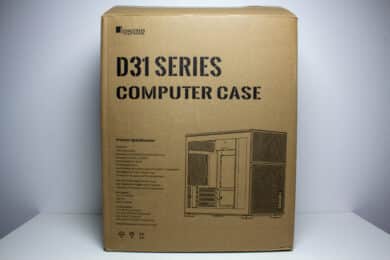





















































No replies yet
Neue Antworten laden...
Gehört zum Inventar
Beteilige dich an der Diskussion in der Basic Tutorials Community →