
NZXT is an American manufacturer of computer components and provider of complete systems. The company was founded in Los Angeles in 2004. The portfolio, which initially only included computer cases, now also includes cooling components, PC accessories and streaming accessories. In 2017, a service for building complete systems was added under the name BLD.
The best-known products are probably the midi towers of the Source, Phantom and H series. In the spring of 2020, NZXT had also introduced the first ITX case. Due to the pre-installed AiO water cooling and the 650W power supply, the system construction was very easy and the H1 received consistently good to very good reviews. However, a design flaw in the riser cable, which could even lead to a fire due to a possible short circuit, had nearly catapulted the H1 into obscurity in early 2021.
In February 2022, NZXT has now presented a new revision of the NZXT H1. Under extension v2, the manufacturer has slightly enlarged and somewhat modernized the H1. Thus, it now offers space for larger or thicker graphics cards and, due to the increased performance requirements of modern GPUs, now comes with a 750W power supply in SFX format. Other new features include a pre-installed 92-millimeter fan, an integrated PWM fan controller and a PCIe 4.0 standard riser cable. The pre-installed AiO water cooling for the CPU, however, remains in the 140 format. Price-wise, NZXT is asking €399 (MSRP) for the H1 v2. You can find out how it does for this price in this review.
Technical details in comparison
| Model: | NZXT H1 v2 | NZXT H1 v1 |
| Case type: | ITX | ITX |
| Dimensions: | 196 mm (w) x 196 mm (d) x 405 mm (h) | 187 mm (W) x 187 mm (D) x 388 mm (H) |
| Weight: | 7.6 kg | 6.5 kg |
| Material: | Steel, Tempered Glass | Steel, Tempered Glass |
| Color: | Black | Black |
| Front connectors | 1x USB 3.2 Type-C, 2x USB 3.0 Type-A, 1x HD Audio | 1x USB 3.2 Type-C, 1x USB 3.0 Type-A, 1x HD audio |
| Drive bays: | 2x 2.5″ (internal) | 2x 2.5″ (internal) |
| Expansion slots: | 2x vertical | 2x vertical |
| Shape factors: | ITX | ITX |
| Ventilation: | Rear: 1x 92 mm | N/A |
| Radiators: | Side: 1x 140 mm | Side: 1x 240 mm |
| Max. Graphics card length: | 324 mm | 305 mm |
| Max. Graphic card depth: | 58 mm | 50 mm |
| Max. Net part length: | 100 mm | 100 mm |
| Price: | €399 (MSRP) | €350 (MSRP) |
| Features: | PCIe 4th gen riser cable, Tempered Glass, integrated AiO with 140 series radiator, integrated 750W power supply, integrated fan controller (2-channel, PWM) | PCIe 3rd Gen riser cable, Tempered Glass, integrated AiO with 140-series radiator, integrated 650W power supply |

Power supply technical details
| Model: | PS-7G1B |
| Shape factor: | SFX |
| Modularity: | full-modular |
| Performance: | 750W |
| Compliance standard | Compliant with SFX12V v3.42 ATX12V v2.52 and EPS12V v2.92 |
| Energy Efficiency | 80 Plus Gold |
| Fan | Low noise fan 92 mm FDB |
Technical details AiO water cooling
| Model: | RL-KR14H-01 |
| Heatsink: | 139 x 174 x 28 mm |
| Pump speed: | 4200 rpm ± 10% RPM |
| Nominal voltage: | 12V DC, 0.35A |
| Compatible sockets: | LGA 1700, 1200/115X AM4 |
| Included fans | |
| Model: | Aer P 140-mm PWM fan (water cooling) |
| Fan speed: | 500~1,800 rpm ± 300 RPM |
| Fan noise level: | 21~38dB(A) |
| Model: | RF-92RC1-B1 |
| Fan speed: | 600~1800 rpm ± 200 |
| Fan noise level: | 23 dB(A) |
Scope of delivery
Typical of NZXT cases, the H1 v2 also comes in a color-printed cardboard box. Designed in the manufacturer’s colors of white and purple, the cardboard box shows the technical specifications of the ITX case in addition to some 3D product images and also clearly lists the most important features. Inside the box, the H1 v2 was wrapped in two blocks of normal Styrofoam and a plastic film. Despite the relatively high weight of almost 8 kilograms, the outer packaging should prevent damage during transport. The assembly accessories are in a brown cardboard box and have been placed in the GPU chamber. The cardboard box contains the power cable, all the necessary mounting screws for system construction, some cable ties or cable extensions and the mounting accessories for water cooling.
Exterior impression
From a purely external perspective, there are no major differences in the second version of the NZXT H1. However, if you look at the technical specifications, you will quickly notice that the new H1 is slightly larger. NZXT has added a bit to both the base area and the height. Otherwise, not much has changed on the outside. The front is still made of tinted tempered glass and can be detached from the body with a strong jerk in the lower area. This reveals the two chambers for the motherboard and GPU. The window itself also has a black frame and an imprint with the manufacturer’s logo.
A separate front panel made of mesh was not included by NZXT. The manufacturer justifies this with the statement that the H1 v2 provides sufficient ventilation inside even without a mesh panel and can cool even stronger components such as an i9-12900K and an RTX 2080/3080 without any problems. However, NZXT has not completely ruled out the development of a mesh front panel.
There is basically only one innovation in the lid. The I/O panel in v2 now has a total of three USB ports (1x USB Type-C, 2x USB Type-A) and an HD audio port. Otherwise, the upper area is completely closed and still does not allow warm air to escape from the interior.
The side panels and lid are one large steel element and cannot be removed until you disassemble the front and back. Both side panels have square fan openings and should thus be able to provide good airflow inside. To provide additional protection from dust, there is a magnetic dust filter on the inside of each panel. Disassembly of all outer panels does not require any tools or screws.
The back panel, unlike the front, is optimized for higher airflow. The design of the ventilation grille is identical to that of the side panels. However, the back panel does not quite reach the bottom in the lower area. This is due to the generous opening, through which all external connection cables can be routed to the components. However, NZXT has not placed a dust filter at the back.
On the bottom, there is a small chamber in which the downward-facing connectors of the motherboard and graphics card can be found. The chamber is about five centimeters high and thus offers enough space to be able to connect non-angled cables there. Furthermore, the socket for the power cable is found here. The connection to the internal power supply is made via a pre-routed cable.
Interior impression
The interior of the H1 v2 is basically divided into two chambers and relies on a sandwich layout. The left chamber provides space for the motherboard, the pre-installed AiO water cooling and also houses the pre-installed power supply. The motherboard is placed here with the external ports facing down. The right chamber is much emptier and offers space for large graphics cards. The necessary riser cable has been routed between the motherboard tray and the GPU. Unlike the first version, NZXT also adds a 92-millimeter fan to the upper part of the GPU chamber of the H1 v2. This is probably to prevent heat buildup in the lid.
Also with the H1 v2, NZXT equips the SFF case with a pre-installed PSU as well as an AiO water cooling system with a 140-millimeter radiator. The PSU has an output power of 750W and can boast an 80 Plus Gold certification. The following modular connectors are available: 1x 24Pin ATX, 1x 8Pin 12V EPS, 3x 8+2Pin PCIe, 3x SATA. The ATX as well as the EPS cable have already been neatly pre-routed and sensibly placed at the factory. Radiator and fan of the water cooling system were attached to a grille, which can be folded down after loosening two screws. The screws remain on the frame and thus cannot get lost.
The riser cable turned out to be a potentially dangerous source of errors in the first version of the H1 due to the layout of the PCB. NZXT has learned from this and had the new PCIe 4.0 riser cable produced by a different supplier and specifically for the H1 v2. The mounting holes of the screws are now insulated. Thus, the screw does not drill into the board or the tracks. A short circuit is therefore impossible. In addition, the cable has a kind of rail or kink protection at the points where it is bent.
Since NZXT has additionally equipped the H1 v2 with a 92-millimeter case fan, but many ITX mainboards hardly have fan connectors, the manufacturer also gives the new H1 variant a fan controller. This is connected to the motherboard via an internal USB 2.0 port and has two PWM ports (CPU, rear), a SATA connector for the power supply and a proprietary connector for monitoring the pump. The PWM controller is controlled under Windows via the CAM software.
Typical for an ITX case, there is only limited space for data media inside. Nevertheless, NZXT has still found a place between the graphics card and the power supply where an HDD cage for two 2.5″ devices could be accommodated. The installation is done completely without tools by means of a rail system and does not require the removal of the graphics card or other components.
System build in the NZXT H1 v2
Now we come to the system installation. For hardware, we are using an AMD Ryzen 7 3700X on a Gigabyte B450 I Aorus Pro WIFI with Crucial Ballistix Sport LT gray 32 GB DDR4-3000. The Ryzen is cooled by the integrated 140mm AiO water cooling and runs at standard clock speed. A GTX 1060 6GB from Gigabyte AORUS is responsible for the image output. The power supply is taken care of by the integrated fully modular 750W power supply.
Hardware installation can always be a bit of a challenge in ITX cases. This is different with the NZXT H1 v2. First of all, it has to be mentioned at this point that all assembly steps are described very precisely in the manual and furthermore all important steps are noted via a sticker on the components. Roughly summarized it is only preparation of the AiO, installation and cabling of the mainboard, assembly of the CPU block and lastly the installation of the graphics card. All the cables are sensibly pre-routed for a common ITX mainboard, making the process even easier. It could hardly be simpler.
In order to increase hardware compatibility, NZXT has slightly increased the size of the H1 v2. This primarily allows the installation of larger graphics cards. Where only two-slot deep GPUs fit in the predecessor, there is now room for pixel accelerators with a depth of 58 millimeters and a length of 324 millimeters. Thus, even larger high-end models can be accommodated inside. In terms of CPU cooling, NZXT sticks with a single 140 millimeter radiator. A 240 AiO cannot be installed in the NZXT H1 v2.
General workmanship and finish of our review sample are also impeccable. There are no paint defects, sharp edges or other flaws that could tarnish the overall visual appearance. All panels fit exactly and there are no uneven gaps.
Lastly, we come to the temperatures that were reached in the NZXT H1 v2. During the stress test, Prime95 and FurMark were run for 15 minutes at a room temperature of 20°C. The test was performed with two different fan speeds and once without the front panel.
Scenario |
Temperature |
| Pump: 100% (4000 rpm). CPU fan: 50% PWM (1050 rpm) Case fan: 50% PWM (1050 rpm) GPU: 50% PWM (1650 rpm) |
CPU: 63 °C GPU: 70 °C |
| Pump: 100% (4000 rpm). CPU fan: 100% PWM (1800 rpm) Case fan: 100% PWM (2000 rpm) GPU: 50% PWM (1650 rpm) |
CPU: 58 °C GPU: 64 °C |
| Pump: 100% (4000 rpm). CPU fan: 100% PWM (1800 rpm) Case fan: 100% PWM (2000 rpm) GPU: 50% PWM (1650 rpm) Without dust filter, without tempered glass |
CPU: 55 °C GPU: 62 °C |
The achieved temperature values for CPU and GPU are on a good level for an ITX system. Increasing the speed of the case fan especially benefits the graphics card. At full speed of the pump and fans, the system is far from being called “silent” and the creation of individual fan curves is a must. Finally, if you look at the temperature values that were achieved without tempered glass, you can definitely see a certain difference. Thus, an alternative mesh panel (e.g. like in the Cooler Master NR200P Max) and/or a perforation in the lid area would have been quite desirable.
Summary of the NZXT H1 v2
Let’s move on to the conclusion of the NZXT H1 v2. Basically, NZXT has given the H1 a makeover to make it fit for the current market. There is more space for graphics cards, a case fan including control board and a stronger power supply for the same price of the first version. We would also like to mention the high-quality workmanship and the very good assembly instructions again at this point. The structured and clearly numbered steps should make it very easy even for ITX newbies to assemble a system with this SFF case. In short, it’s simply fun to build a PC in the H1 v2 and then present it on the desk.
Therefore, there is not much to complain about with the new edition of the NZXT H1. However, an optional mesh panel for the front and possibly a perforated lid would have been advantageous, from our point of view. The NZXT H1 v2 also loses a bit of flexibility due to the restriction to the installation of a 140-millimeter water cooler for the CPU, which is definitely available from the competition. The control of the fans via additional software is also always a matter of taste. The CAM software seems solid at first glance, but unfortunately the pump in particular cannot be controlled via it.
The biggest competitor for the NZXT H1 v2 is currently the Cooler Master NR200P Max. Its street price is 30€ lower and offers a 280 AiO, an 850W power supply, more space and a slightly better cooling performance. The NZXT H1 can score with a smaller volume and footprint and a completely different layout. However, both models have a high-quality build.
Which of the two cases you choose depends on your own preferences. Nevertheless, we were convinced by the NZXT H1 v2 as an overall package and therefore recommend it as a buy.
NZXT H1 v2
Workmanship
Structure
Features
Cooling
Value for money
90/100
With the H1 v2, NZXT has sensibly revised and modernized the H1. The workmanship, looks and the simplicity of the system installation are particularly noteworthy. However, an optional mesh panel would have been desirable.

































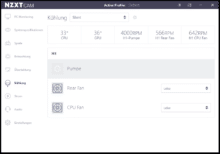















No replies yet
Neue Antworten laden...
Neues Mitglied
Beteilige dich an der Diskussion in der Basic Tutorials Community →