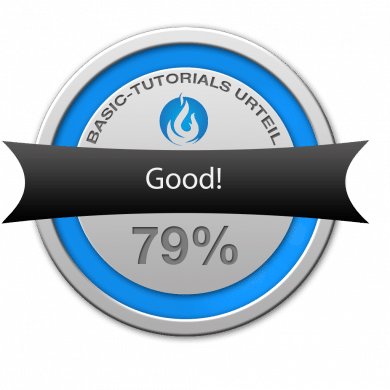At the end of last year Raijintek reissued the Pallas radiator, originally introduced in 2014: The two models Pallas 120 and Pallas 120 RGB are CPU coolers with a similar design, but a 120 mm fan instead of the previously used model with 140 mm frame width. This is accompanied by smaller dimensions, but the overall height remains identical at 68 millimetres.
But not only the fans and the size of the heat sink were adjusted, also the color of the coolers is new: In contrast to the original Pallas, the Pallas 120 and the Pallas 120 RGB rely on completely black heat sinks and fans.
In terms of price, the two newcomers are based on their predecessors: while the Pallas currently costs 43 euros, both versions of the Pallas 120 are available for around 40 euros. For the RGB-version, which is treated here in the test, no surcharge is required.
Scope of Delivery
The Raijintek Pallas 120 RGB is delivered in a colour printed cardboard box. Inside it is the cooler with the fan and the mounting material for all common sockets from Intel and AMD, except TR4.
Raijintek uses a separate metal backplate for both Intel’s small base and AM4. The mounting material, like the radiator, is largely black. As usual, heat-conducting paste is also supplied, but this comes in a disposable package and can therefore not be used for several installations. Last but not least there are additional fan clamps, which are not mentioned in the manual. The clamps are both intended for the original fan, so you have to rely on especially flat models. However, there is no second bracket on the radiator, so the additional clamps cannot be used to mount a second fan.
Technical Details
Cooler Specifications
| Dimensions (with fan) | 146 mm x 68 mm x 130 mm |
| Weight (With fan, manufacturer’s specification) | 550 g |
| Weight (With fan, measured) | 486 g |
| Weight (Without fan, measured) | 396 g |
| Heatpipies | 6x 6 mm |
| Price | Product |
Fan Specifications
| Dimensions | 120 mm x 120 mm x 13 mm |
| Weight | 90 g |
| speed | 200 – 1,400 RPM |
| Volume | 28.43 db(A) |
| Pumping volume | 70,87 m³/h |
| Static pressure | 0.67 mmH2O |
| Special features | RGB illumination (10 LEDs) |
First Impression
The greatest special feature of the Raijintek Pallas 120 (RGB) is undoubtedly the colour of the heat sink: black-coloured radiators are a rarity in themselves, and this applies all the more to top blowers. The only comparable model is Alpenfön’s Black Ridge, which, despite the same price, uses a smaller 92 mm fan and a narrower radiator.
The Raijintek Pallas uses six heatpipes with a diameter of six millimetres each. These connect the baseplate with the radiator, which lies flat above the mainboard. Away from the surface directly resting on the CPU cooler, all parts of the cooler are completely black.
The base plate, on the other hand, is made in the Heatpipe-Direct-Touch construction, so the Heatpipes are directly on the CPU. Nevertheless, the surface is absolutely flat, there are no gaps between the individual heatpipes.
Together with the fan, the radiator measures 147 millimetres in width, 130 millimetres in depth and 68 millimetres in height. According to Raijintek it weighs 550 grams, our test pattern brings it to measured 486 grams. The heat sink alone weighs 396 grams.
The fan of the Pallas 120 RGB is 13 millimetres deep and has the said frame width of 120 millimetres. In contrast to the original Pallas, whose fan had a red frame and white blades, the frame of the Pallas 120 RGB fan is black. The rotor blades are translucent so that the LEDs installed on the engine can shine through the plastic.
The fan is connected via the usual 4-pin PWM connector and a 4-pin RGB connector (12V/G/R/B). The two cables are black, not sleeved and each 48 centimeters long.
Assembly
- Asus ROG Strix B450-I Gaming Mainboard*
- AMD Ryzen 5 2400G Processor*
- Corsair SF450*
- G.Skill Aegis 1×8 GB 3000 MHz*
- Western Digital Green 240 GB (SATA)*
- Streacom BC1 Benchtable
Raijintek has updated the assembly kit of the original Pallas radiator with the introduction of the AM4 base. This updated version is now also included with the Pallas 120 RGB. Unless you use Intel’s large socket (20XX), the same universal backplate is always used. This has suitable holes for the common sockets from AMD and Intel.
For installation, the matching four holes in the backplate must be provided with long screws. Afterwards you insert the backplate from the backside of the mainboard and fix it with four counter nuts. Rubber rings must be inserted manually between the nuts and the circuit board for insulation purposes.
Next follows the holding frame, which, like the backplate, is made of black steel. It is placed over the four outstanding threads and fixed with four additional nuts. Then insert two spacers that define the orientation of the radiator. The Rajintek Pallas 120 can also be turned on AMD sockets.
Finally, the cooler is fixed by a metal bridge. This is placed on the radiator and held in position by two grooves. The cooler can then be placed on the mounting device and screwed from above through the openings in the fins.
The bottom line is that Raijintek’s chosen mounting method is easy to understand and flexible and stable in practice. However, the company has to put up with criticism for the moderate comfort.
The insulation of the backplate, for example, is cut too tightly so that it detaches when the screws are inserted. So you first have to insert the screws from the opposite side to widen the openings in the foam. Also the assembly with its many small parts is relatively complex: A fixed holding bridge and glued insulations on the lock nuts would have been better.
In addition, there is another problem, which is not due to the mounting, but to the dimensions of the cooler: On our mainboard it towers over the edge of the ITX board in every possible orientation. This means that it cannot be accommodated in particularly small ITX enclosures. If, however, there is some space in one direction, e.g. because there are openings for cables, it should be possible to mount it.
Illumination
Following the trend, Raijintek provides the Pallas 120 RGB with appropriate lighting. This is also the only difference to the normal Pallas 120: This one has an unlit fan.
The lighting in the Pallas 120 RGB is realised exclusively via the built-in 120 mm fan. As already mentioned, this has an additional RGB connection with 12V/G/R/B assignment. This allows the fan to be controlled via an external light controller, in most cases probably that of the mainboard. One is also dependent on such a control: An additional RGB controller is not included.
The lighting in the fan is provided by ten LEDs built into the motor. These illuminate in particular the center of the fan, towards the frames the light intensity is only weak; our pictures give a corresponding impression. The RGB lighting of the Pallas 120 RGB is therefore only a nice accessory and not as sophisticated optically as the lighting of some other RGB fans, which accommodate additional LEDs in the frame and thus achieve significantly more homogeneous lighting.
Volume and Cooling Capacity
Mounting, construction and optics are important for a CPU cooler, but all this doesn’t help if the cooling performance is not right. This is exactly what our Pallas 120 RGB can demonstrate on a Ryzen 5 2400G. It should be noted that this APU is relatively difficult to cool as it relies on thermal paste instead of a soldered heat spreader.
As expected, the Pallas 120 RGB delivers significantly better temperatures than the boxed cooler. What is striking here is that the cooler hardly benefits from higher speeds in our open test setup: whether 5 Volt or 12 Volt operating voltage is present – the number of revolutions increased by 67 percent – has a small effect on the processor temperature.
| Cooler | Operating Scenario | RPM | Temperature |
| AMD Wraith Stealth | 5V | 1.100 | 93°C |
| AMD Wraith Stealth | 12V | 2.650 | 75°C |
| AMD Wraith Stealth | Fan control | 2.650 | 75°C |
| Rajintek Pallas 120 RGB | 5V | 900 | 68°C |
| Rajintek Pallas 120 RGB | 12V | 1.500 | 62°C |
| Rajintek Pallas 120 RGB | Fan control | 1.500 | 62°C |
This image changes when a glass pane is installed above the radiator. We use a wooden plate, which is mounted with different distances over the fan. This means that the CPU cooler can only suck in air under difficult conditions. The scenario roughly corresponds to the real purpose for which the Pallas 120 RGB – in most cases – will probably be used in combination with a glass window.
As our tests show, a glass pane above the fan sometimes makes a clear difference: even at a distance of 40 millimeters, a minimal deterioration of the 12V temperature can be detected, the 5V temperature already rises by 10°C here. Nevertheless, the Pallas 120 is doing well. The additional reserves of the fan are sufficient to keep the processor under control even at a distance of 10 millimeters from the glass pane, even if the temperature has already risen significantly. Low speeds are hardly possible here.
| Cooler | Distance to the wall | Operating Scenario | Temperature |
| Rajintek Pallas 120 RGB | 40 mm | 12 V | 66°C |
| Rajintek Pallas 120 RGB | 40 mm | 5 V | 78°C |
| Rajintek Pallas 120 RGB | 30 mm | 12 V | 67°C |
| Rajintek Pallas 120 RGB | 30 mm | 5 V | 80°C |
| Rajintek Pallas 120 RGB | 20 mm | 12 V | 69°C |
| Rajintek Pallas 120 RGB | 20 mm | 5 V | 82°C |
| Rajintek Pallas 120 RGB | 10 mm | 12 V | 78°C |
| Rajintek Pallas 120 RGB | 10 mm | 5 V | 96°C (Throttle at 800 Mhz!) |
So while the cooling performance of the Pallas 120 RGB is quite satisfactory, the built-in fan causes certain difficulties: In principle, the model would run smoothly at an operating voltage of 5 volts, but some start-ups result in a continuous grinding of the bearings, which can still be perceived from the closed housing. Here Raijintek should improve, because in principle the radiator could be operated well also with low speeds. In the current state, however, medium to higher speeds are the better choice, since the bearing grinding is less pronounced here. On the other hand, the operating noise of the fan is of course higher.
Conclusion
The Raijintek Pallas 120 RGB seems to have inherited the strengths and weaknesses of its predecessor: The mounting system is identical to that of the original Pallas cooler and the radiator was adapted to the smaller fan, but the core of the cooler is almost the same.
This is accompanied by sufficient cooling power to operate a current gaming system without problems, even in a smaller case. The cooler has enough reserves to be mounted even at a small distance to the case wall, but it should still be at least one to two centimeters.
The cooler’s special colouring makes it almost unrivalled: the black radiator is undoubtedly a real eye-catcher, and the good quality of workmanship does the rest. The image is only slightly clouded by the fan used: the LEDs used do not illuminate the entire rotor, and bearing grinding at low speeds could have been avoided.
The bottom line is that we would therefore recommend not using RGB lighting and giving preference to the normal Pallas 120. Alternatively, the fan can of course also be replaced by a competitor model in order to minimize the operating noise. In any case, the Pallas 120 (RGB) is a good choice for small computers that are equipped with a window and can present the cooler accordingly. If the cooler is not visible, however, you will probably find more powerful models in the same price range that do not offer such an appealing look.
Raijintek Pallas 120 RGB
Design
Workmanship
Assembly
Volume
Cooling
The Pallas 120 RGB is particularly impressive due to its optics, and powerful processors can cool it without any problems. But there are weaknesses in the lighting and the volume.