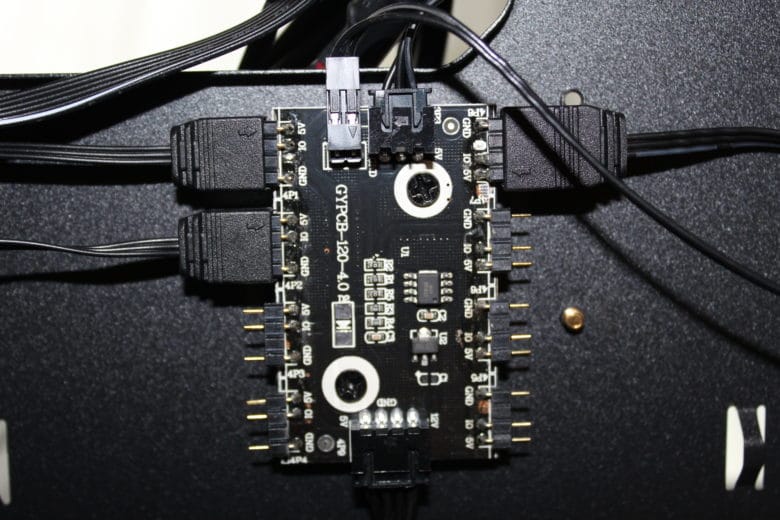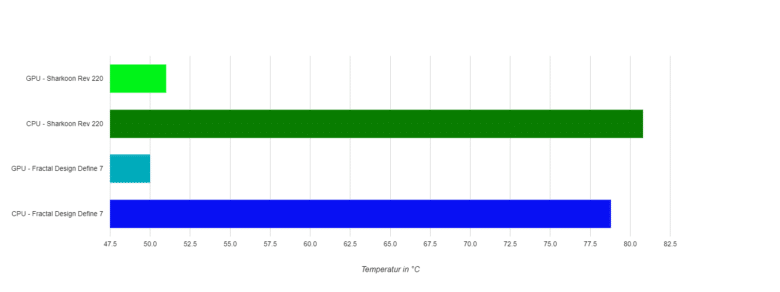Sharkoon rolls up the market with affordable gaming products “Designed in Germany”. The REV series has now been expanded with the REV220 – this series is characterized by an unorthodox design. The mainboard is rotated by 90° so that the GPU outputs and the IO panel can be reached from above. Surprisingly there are very few cases on the market that use this format. But why actually? Whether this design can convince us, you can find out here in the test.
Specifications
| Form factor | Midi-Tower |
| Mainboard compatibility | Mini-ITX, Micro-ATX, ATX |
| Max. Length graphic card: | 32.3 cm (ATX) / 28.5 cm (Mini-ITX) |
| Max. Height CPU cooler: | 16.5 cm |
| Max. max. length power supply unit: | 20.0 cm |
| Weight: | 9.0 kg |
| Dimensions (L x W x H): | 48.0 x 21.5 x 48.5 cm |
| Max. drives 2,5″ | 4 |
| Max. drives 3,5″ | 2 |
| Fan – Front | 3x 120 mm fan (pre-installed) or 2x 140 mm fan or radiator (optional) |
| Fan – rear | 2x addressable 120 mm fan (pre-installed) or 2x 140 mm fan or radiator (optional) |
| IO panel | 2x USB 2.0, 2x USB 3.0, Front Audio, Reset-, Powerbutton |
| Price | € 170.05 * |
Scope of delivery
Delivery is securely packed – thick polystyrene inserts and a fabric cover with the new Sharkoon logo protect the REV220 from damage during transport. Typically Sharkoon is delivered in a white cardboard box, on which the technical specifications are listed as usual. In the HDD slot of the case, we’ll find mounting material – various required screws, some cable ties, and instructions.
Outside impression
The optics have been significantly changed in direct comparison to its predecessor, the REV200. The front panel has a carbon fibre look and is fitted with an RGB ring that extends across the entire front. The front can be detached from the rest of the case with a little effort. The front is ventilated by three fans behind a mesh grille. The grid is fixed by a magnetic door and can be easily removed for future cleaning.
The top side is dominated by a flap – underneath are GPU connectors and the IO panel. The cables can be led out through a rubber cover at the back. This makes for a very neat look – a single cable harness leaving the case looks very tidy. Front connections, including the power button, are also located on the top. The power button is illuminated by the power LED, but also by the HDD LED. Furthermore, two USB 2.0, two USB 3.0 ports and audio connections are available.
Due to the rotation of the mainboard the tempered glass panel is also on the “other” side – from the front view on the right side. The side panels are fixed by knurled screws on the back of the case. Nothing rattles or slips here – even without screws, they sit comfortably tight and the workmanship is convincing.
On the underside of the case there is a dust filter which is inserted into metal holders. This can be removed from the front of the case. In addition, there are feet made of plastic, which look robust and valuable – a firm stand is guaranteed.
Internal impression
With no hardware installed, it takes a moment to realize what is different here. Left fan, right fan – GPU slot covers on top, Oh! A rotated mainboard bracket. Furthermore you find three pre-installed fans in the front and two RGB fans in the back of the case.
As it is almost standard nowadays, a separate slot is used for the power supply unit in order to be able to hide the excess cables later on. This slot is characterized by the new logo and the Sharkoon lettering, and it contains small air slits. In order to make longer graphics cards possible, the slot is not completely drawn to the end.
There are some cut-outs available for the cables. These are mostly embellished by a rubber coating – strangely enough this is not done consistently. It is praiseworthy, however, that there are neat openings at every conceivable place – so no cable has to be pulled across the case.
On the back of the mainboard chamber there are two holding rails for 2.5″ SSDs, which are hung in and fixed with a screw. Two 3.5″ HDDs and two additional 2.5″ SSDs can also be mounted in front of the power supply.
The assembly of these is simple and problem-free. In the middle you find a RGB splitter, which can be connected to more current mainboards with the usual plug (4-pin RGB plug, one pin is unused) or via 3-pin VDG. This is additionally connected via SATA power connector to supply up to eight ARGB devices with power. Alternatively, the ARGB components can also be controlled by a reset switch on the case. This is already connected as a precaution, as well as the two existing ARGB fans.
System installation
To test the alternative setup, we naturally install a test system. This consists of a Ryzen 5 3600, which is enthroned on a MSI X570-A Pro. The whole thing comes with 16 GB RAM and a GIGABYTE RX 5600 XT GAMING OC. Power is supplied by a BeQuiet! Straight Power 11 and the CPU is cooled by a ALSEYE H240.
The installation went without major complications. Admittedly – by turning the mainboard it was very unusual, but subjectively many connections were also easier to reach. The spacers for ATX mainboards are pleasantly pre-installed. However, it is noticeable with the installation that the indicated radiator compatibility is to be regarded with some caution. If you install a long graphics card, it becomes unpleasant with the hose routing if you want to install a water cooling with a 360 radiator in the front. In order to keep the nice look and not run into problems with the hose length due to unusual hose routing, we recommend the use of a 240 water cooling or an air cooler. With a maximum of 165 mm there is enough space for this in any case.
Cable management is possible, but without predetermined paths and/or cable loops it is always somewhat difficult. If you want a neat backside, you should use cable ties or ideally cable clamps. Due to smaller mounting holes there are some possibilities – but here you still notice the difference to a high-end case with a much more comfortable cable management.
RGB lighting and performance test
Sharkoon has kindly provided us with three additional RGB fans (Sharkoon Blades RGB Fans) and an RGB strip (Sharkoon Blades RGB Strip). In order to let the case shine in RGB through and through, we also installed these products.
This is where the advantage of the RGB controller becomes apparent. The cable routing becomes much more pleasant and easier if all RGB components can be connected to it.
Finally, the performance test must not be missing. We let the REV220 compete in direct comparison to the Fractal Design Define 7. We used Furmark and Prime95 to heat up the case. Afterwards we measured the temperatures of the GPU and CPU.
The temperatures unfortunately confirm our assumption – with a large graphics card the airflow towards the CPU suffers. The Define 7 isn’t exactly known for a good airflow, but the CPU is a little bit warmer in the REV220. This is still absolutely within limits, but this case would not be our choice for a new overclocking record.
Conclusion
The case shows that there are also innovations in the case market. Apart from this change, the case doesn’t really stand out positively, but not negatively either – the performance is fine, the workmanship solid. The desired revolution is therefore unfortunately not achieved – but a possible alternative!
A positive note is the generous fan equipment – five fans are definitely above average, even if not always really needed. Due to the rather restrictive airflow, however, it makes sense here. It’s a pity that Sharkoon does without a complete RGB feature here – because the case is very much designed for its appearance.
At a price of around 104 € (current € 170.05 *), the case has strong competition. Because of the unconventional design and the courage to bring new things to the market, Sharkoon received the Silver Award with the REV220 from us. Although its construction makes it more of a niche product – if someone is looking for something new, they’ve come to the right place.
Sharkoon REV220
Workmanship
Structure
Features
Dampening
Cooling
Value for money
80/100
The REV220 expands the REV series in a new format - the system construction is pleasant, the look is beautiful, but unfortunately the temperatures suffer somewhat.