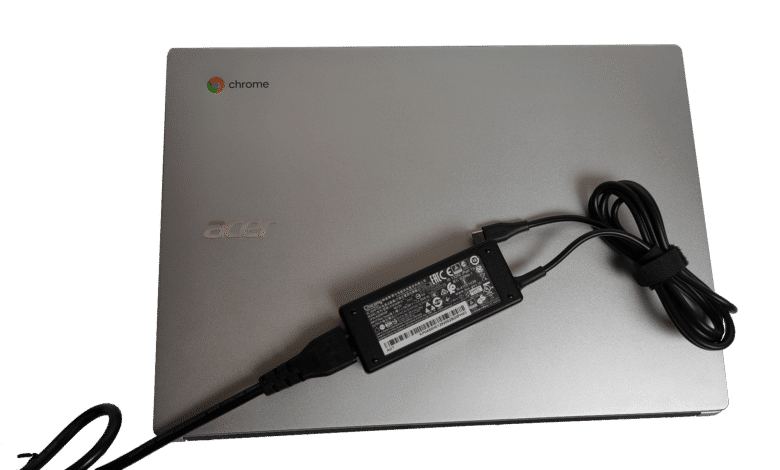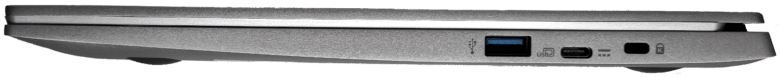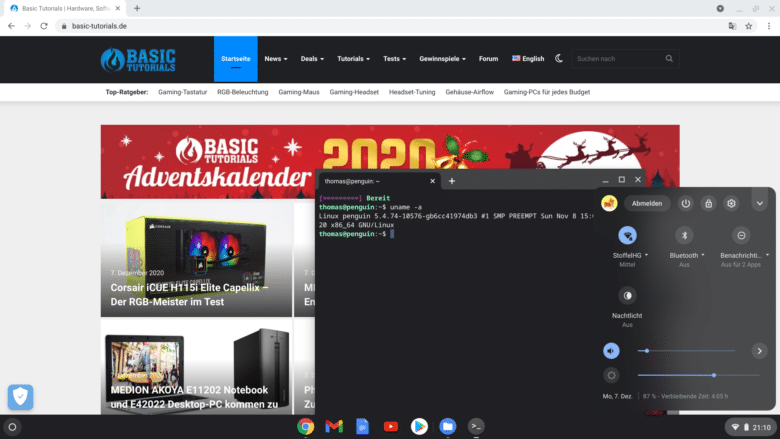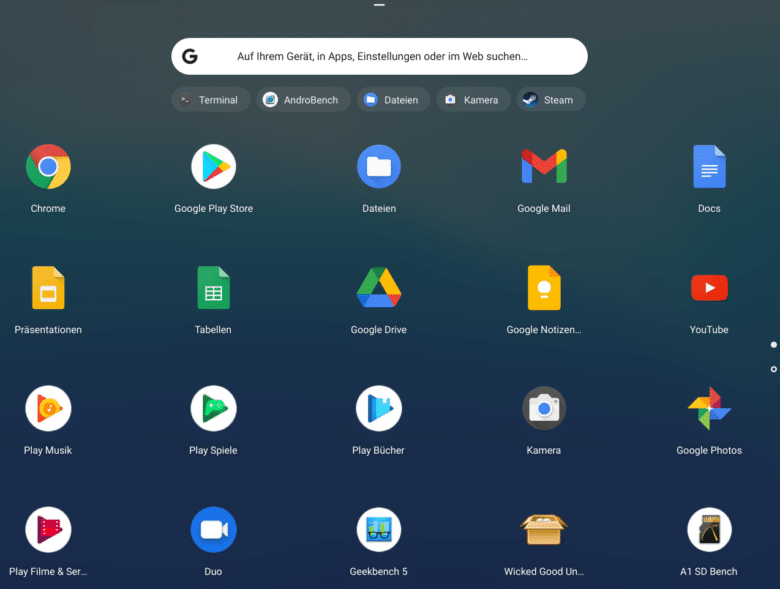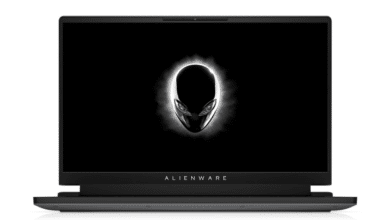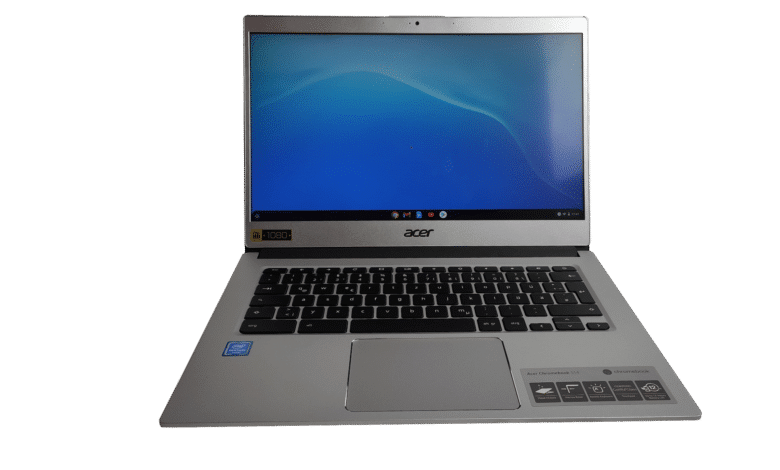
While they are widely used in American schools, they are still fighting for share in the German market: Chromebooks. These devices usually offer a low price paired with an easy-to-use operating system.
With the Acer Chromebook 514, we want to take a look at a noble representative of its kind in the following review.
Packaging and accessories
In addition to the usual manuals and safety instructions, the plain brown cardboard box also contains a compact power adapter with a USB-C port. It has a maximum output of 2.25 A at 20 V and thus 45 watts.
Technical specifications
| device name | Acer Chromebook 514 |
| CPU | Intel Pentium N4200 (4x 1.1 – 2.5 GHz) |
| RAM | 8 GB LPDDR4 (not expandable) |
| Fixed memory | 64 GB (eMMC, not expandable) |
| Display | 14″, FullHD, IPS, Touch |
| Webcam | 0.3 MP |
| Connectors | 1x USB-C 3.0 with DisplayPort 1.2, 1x USB-C 3.0, 2x USB-A 3.0, 1x jack, 1x MicroSD reader |
| Operating system | ChromeOS (updates until 06/2024) |
| Battery | 3,900 mAh |
| Dimensions (width x depth x height) | 32.3 x 23.2 x 1.7 cm |
| Weight | 1.4 kg |
| Case material | Aluminum |
| Price | € 378.26 * |
The externals
Freeing the Chromebook from its fabric sleeve, you immediately touch the cool, silver aluminum chassis. The lid of the device is adorned by an Acer logo. In addition, a dark gray “Chrome” lettering and a colorful, somewhat out-of-place Chrome logo make it clear which operating system is used.
The case is well workmanship, but the edges are a bit sharp in parts. They do not lead to injuries, but they feel a bit uncomfortable.
A USB-C and USB-A port, the microSD reader and the jack are on the left side of the device.
The right side also has a Kensingston Lock and another USB-C and USB-A port each. The port variety is thus okay, but an HDMI port would have been a desirable addition. Nevertheless, both USB-C ports can be used for image output, provided a suitable adapter or monitor is installed. The device can also be charged via both ports.
The underside is conspicuously empty: Four rubber feet give the notebook the necessary stability. The two loudspeakers are also located there.
What’s missing are ventilation holes. The device does not need them because the CPU is cooled passively. For this reason, the Chromebook is very quiet, with only a rare, slight coil whine marring the picture.
The plastic hinge is still on the back. Unfortunately, this pulls down the otherwise good quality a bit because it occasionally creaks when opening and closing the display. In return, the hinge allows an opening angle of up to 180°.
When you open the device, the display is the first thing that catches your eye. It has a resolution of 1920 x 1080 pixels, is 14 inches large and uses IPS technology. This ensures rich colors, good viewing angle stability and a high contrast. In addition, the screen is slightly matte, so you can also work well outdoors, albeit in the shade. However, the display is too dark for use in direct sunlight.
Furthermore, it is a touchscreen. Fingers glide well over the screen, but the surface offers a bit more resistance than a glass surface.
The touchscreen offers real added value in Android apps since they are, of course, touch-optimized.
A webcam is enthroned above the display, which only has a resolution of 0.3 megapixels. This is unfortunately a big weakness; thus, it only captures a blurry and noisy image.
The keyboard consists of slightly rough, but not dimpled keycaps, which are illuminated by a backlight. The illumination can be adjusted in five levels.
The stabilization of the keycaps is good, and the generously sized keys also have a usable pressure point.
The somewhat short travel could be annoying depending on the user’s preferences.
A special feature of the Chromebooks is the key layout. Thus, the following keys have been replaced or removed compared to a normal QWERTY keyboard with T1 layout:
-
- Caps-Lock has been replaced by a search function
- Instead of F1 – F12 are now shortcuts (eg Forward / Back, settings menu)
- Windows key / Superkey, Print, Scroll-Lock, Pause, Insert, Remove, Pos1, End, Image have been deleted without replacement
.
Below the keyboard sits the relatively large touchpad, which has been provided with a surface made of Corning Gorilla Glass. The gliding properties and precision are convincing.
The software
As the name of the test device already reveals, the Chromebook comes with Google’s ChromeOS.
This is an operating system that is optimized for devices with low-power hardware.
In the case of the Acer Chromebook 514, the Taiwanese manufacturer only delivers updates until 06/2024; other devices can do better, for example the Lenovo Ideapad Duet*, which is supposed to be updated until 2028.
That the OS is designed to use many online services is immediately apparent. The Chromebooks’ meager hard drive storage invites the use of cloud storage, and most of the preloaded programs only hide links to Google web services (Google Docs, YouTube). Clicking on these programs opens them within the Chrome browser.
Unlike previous ChromeOS versions, however, using it without the Internet is also not a problem.
Other programs can be installed via PlayStore, which supports many Android apps, or downloads on websites. The Android apps can be operated well via touchscreen, but often do not adapt to the Chromebook’s screen format.
Those willing to experiment can activate a Linux container in the settings, which allows using the shell. This also enables the installation of Linux programs (e.g. Steam, Firefox, kdenlive).
The fact that this feature is still in beta was immediately noticed in the test: Steam could be installed, but the VM was broken after a reboot and could not be repaired without resetting the Chromebook. However, the container remained intact in the second attempt.
Updates are installed unobtrusively in the background. The device only has to be restarted for completion.
Otherwise, the handling is reminiscent of Android smartphones. There is a kind of notification bar where all notifications are displayed and some settings (e.g. WLAN) can be made. There is also an app drawer that provides access to all installed programs.
Speaking of Android smartphones, they offer excellent integration with ChromeOS. Thus, the laptop already recognizes Android smartphones that are nearby during setup. If you pair the phone, you receive notifications on your desktop, among other things.
Performance & Everyday use
Those who use the Chromebook mostly for browsing and office will be rewarded with a very fast, responsive system that boots and shuts down within seconds. Even several Chrome tabs always ran smoothly, assuming a corresponding WLAN connection. The device only warmed up a bit despite passive cooling.
YouTube videos run without dropouts even in 4k; the device is also well suited for movies and series. Only the somewhat thin-sounding, but still loud speakers dampen the experience a bit.
Game streaming, tested via Google Stadia, is no problem for the device. The F1-2020 stream* runs smoothly and the Chromebook also promptly recognized an Xbox One S wireless controller connected via Bluetooth.
Local games pose a considerably bigger challenge. For example, CS:GO refused to start; Rocket League ran, but double-digit FPS values were rarely achieved even on 800 x 600 with minimum details.
The Chromebook’s battery life is on a very good level. In mixed use (office, browsing, video streaming) at medium brightness, around 9-10 hours pass before the notebook has to be plugged in again.
Benchmarks
AndroBench (memory benchmark for Android)
| Device | Seq. read (MB/s) | Seq. write (MB/s) | Random. Read (IOPS) | Random. Write (IOPS) |
| Acer Chromebook 514 (eMMC) | 155.32 | 119.07 | 7222.26 | 3786.67 |
| Xiaomi Mi 9 Lite (UFS 2.1) | 466.46 | 190.82 | 27553.38 | 23703.08 |
The Chromebook has to admit defeat to the Xiaomi Mi 9 Lite, which relies on newer technology, when it comes to memory speeds. Still, it feels snappy enough at all times.
Speedtest.net (via 5 GHz WiFi, router: ASUS RT-AC51U, ADSL 50,000)
| Device | Ping (ms) | Download (Mb/s) | Upload (Mb/s) |
| Acer Chromebook 514 | 28 | 50.02 | 11.72 |
| Xiaomi Mi 9 Lite | 31 | 46.00 | 11.63 |
| Lenovo ThinkPad X230 | 28 | 41.42 | 11.63 |
| Gigabyte GC-WB1733D-I | 25 | 36.82 | 10.39 |
Thanks to a good WLAN card, the Acer wins this test hands down.
3D Mark Slingshot (Android)
| Device | Combined Score | Graphics Score | Physics Score |
| Acer Chromebook 514 | 2552 | 2825 | 1906 |
| Xiaomi Mi 9 Lite | 2866 | 2885 | 2802 |
In the 3D Mark Slingshot optimized for ARM CPUs, the Pentium N4200 has to admit defeat to the Qualcomm Snapdragon 710 of the Mi 9 Lite.
Conclusion
The Acer Chromebook 514 is a good laptop. Its (mostly) high-quality case, the good input devices, the bright and high-contrast touchscreen, the low weight, the good battery life, the quiet operation and the snappy operating system are convincing.
The Chromebook has to accept criticism for the rather short update support, the cheap hinge, the poor upgradeability / repairability, the thin-sounding speakers, the low-resolution webcam and the somewhat high price.
The Acer Chromebook is suitable for anyone looking for a light, uncomplicated and classy laptop for simple tasks, such as browsing or office. Even computer novices who are only used to using a smartphone will usually find their way around ChromeOS quickly.
On the other hand, those who want to use performance-demanding applications, for example video editing, or would like a device that is as flexible as possible and can be upgraded, should rather look at classic Windows laptops.
Acer Chromebook 514
Workmanship
Display
Volume
Performance
Battery
Upgradeability / repairability
Value for money
70/100
The Acer Chromebook 514 offers a great display, good performance and long battery runtimes. A somewhat short update support, poor upgradeability, and the relatively high price tarnish the good overall picture somewhat.