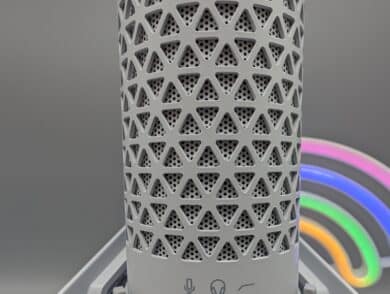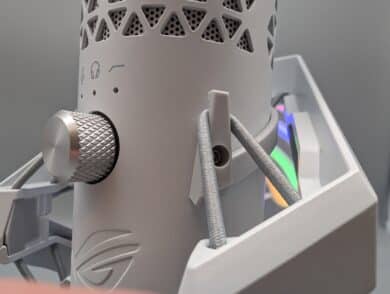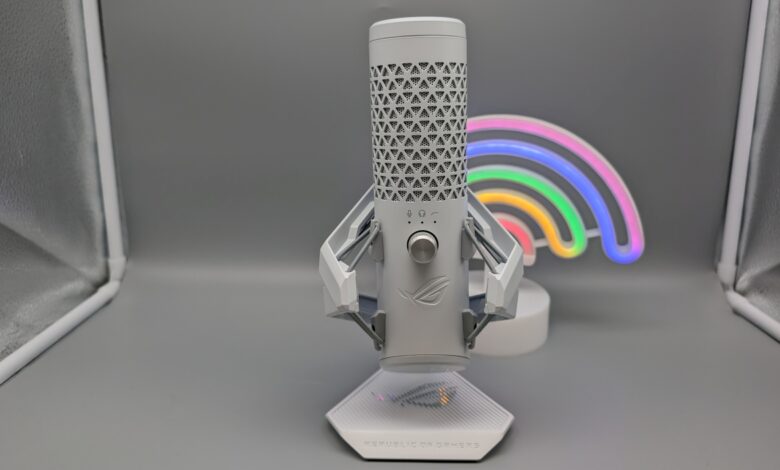
With the ASUS ROG Carnyx, the manufacturer’s gaming portfolio now finally has a USB microphone that is also aimed at podcasters and streamers with high-resolution sound and pretty RGB lighting. We took a closer look at the recently launched mic in our review.
Technical data
| Product: | ROG Carnyx |
| Connection: | USB Type-C |
| Microphone diaphragm: | 25 mm (condenser) |
| Frequency response: | 20 Hz – 20,000 Hz |
| Sampling rate: | 192 kHz / 24 bit |
| Polar pattern: | Cardioid |
| SNR: | 100 dB |
| Dimensions (incl. stand): | 280 mm x 130 mm (height x depth) |
| Weight: | 653 grams (with stand) |
| Connections: | USB-C; 3.5 mm jack |
| Special features: | RGB lighting; One-touch mute button; Multifunctional control button |
| Price: | € 182.85 * |
ASUS ROG Carnyx review: Design and build quality
With the ASUS ROG Carnyx, the manufacturer has created a really stylish microphone that also cuts a good figure in the stream or recording image. Basically, the appearance of the microphone is based on competitors such as the Endgame Gear XSTRM, which in our test around two years ago was able to make an impressive impression not only visually, but also from a technical point of view.
The ROG version also comes with a futuristic design and looks very classy. The design is divided into three components: Microphone, spider/bracket and stand. Overall, the composite is around 28 cm high and just under 13 cm deep, making it one of the larger microphones. The weight of 653 grams also testifies to its convincing workmanship.
The Carnyx wants to stand out. On closer inspection, the triangular openings of the microphone capsule and the shiny ASUS ROG logo on the base stand out. The microphone itself is held in the spider by a total of five elastic straps and can therefore be easily removed if desired.
We also like the ribbed metal rotary knob on the front of the microphone, which allows the volume to be precisely adjusted. Above this, we find three LED indicators that are responsible for adjusting the microphone and headphone volume, as well as activating and deactivating the high-pass filter.
The top features a touch sensor that allows the ROG Carnyx to be muted quickly and easily. The design is rounded off by a 3.5 mm jack connection and a USB-C port at the rear.
Commendable: ASUS includes a USB-A to USB-C cable with a full three meters in length with the microphone. So you have a lot of freedom when it comes to positioning. The stand can also be removed via a 3/8-inch thread on the underside to use the microphone on a microphone boom.
While the black version of the ASUS ROG Carnyx is quite uniform, I like the white model a little better. Here, additional grey or silver design elements provide successful color accents.
RGB lighting and app connection of the ASUS ROG Carnyx
We have already established that the ASUS ROG Carnyx cuts a fine figure visually. The customizable RGB lighting, which shines through the triangular openings of the microphone, provides the finishing touch. It’s a bit of a shame that the effects can only be adjusted in combination with the Armoury Crate companion app; we can’t adjust them on the microphone itself.
Here we can choose between six different effects. These include static lighting, a color change or pulsating colors, with which the lighting can then be individually adjusted. Synchronization with other devices using AURA Sync is also possible without any problems.
Another practical feature is that the lighting changes to a red color when the mute button on the top is activated. This means you can see immediately if you are chatting into the microphone in vain, but no sound is being recorded due to the mute function.
The ROG Carnyx can, of course, also be used without the companion app, but the latter offers a few additional options that usefully extend the microphone’s range of functions. For example, there is the option of adding a squelch or improving the voice recording using the “Perfect Voice” mode.
The high-pass filter can also be switched on and off here, although this can also be done directly on the microphone by holding the rotary control down for two seconds. We can also choose between three equalizer profiles (dark, natural and light), which make the voice appear slightly deeper or higher.
In the “Settings” section, it is also possible to adjust the resolution of the recording and to customize a playback device connected to the rear. Firmware updates are also possible via Armoury Crate, but none are currently available.
Practical and sound test
Plug-and-play connectivity is the name of the game. Connect the USB cable and you’re ready to go. The ASUS ROG Carnyx requires no setup or customization. It couldn’t be more convenient. However, you should definitely install the Armoury Crate app.
Not only because the sound can be adjusted in it, but because there is apparently no information about the volume of the microphone (gain) on the device itself. This is also the only real point of criticism I could find during the test.
When I first set up the device, there was no indication of how high the gain was actually set. Accordingly, I first had to find the right setting in the recording software. Only when I installed Armoury Crate were changes to the value displayed as a short pop-up. However, I don’t know whether this is a bug. But the “problem” can be solved quickly.
Excellent sound in the ASUS ROG Carnyx
ASUS has equipped the microphone with a 25 mm condenser capsule with a cardioid characteristic, which suppresses ambient noise very well. With a sampling rate of 192 kHz and a bit rate of 24 bits, the microphone is undoubtedly also equipped for demanding applications.
I really like the sound of the recording. The large capsule ensures a warm and detailed voice transmission, although a constant background noise is also perceptible. At least until you do something about it with the software.
The built-in pop protection also does a great job when it comes to reducing plosive sounds, while the high-pass filter does a very good job of suppressing stuttering noises at low frequencies, but intervenes a little too much in the sound image and can sometimes swallow up quieter sounds.
Without the high-pass filter, however, the ASUS ROG Carnyx is convincing across the board. Voice reproduction is pleasantly warm and rich in detail, while the bass is pleasantly strong (but not overly so). Of course, the microphone is particularly suitable for voice-over recordings, as the treble tends to overdrive somewhat with instruments.

Nevertheless, the ROG Carnyx plays a leading role in the field of USB microphones, as our reference recordings prove.
ASUS ROG Carnyx USB microphone reference recording:
ASUS ROG Carnyx USB Microphone Special features:
Shure MV7 XLR microphone Reference recording:
So you can hear for yourself: In terms of sound, the Carnyx makes quite an impression and can keep up quite well with the higher-priced XLR microphone. Even in a direct comparison with the SteelSeries Alias (our test), which is in the same price range, the ASUS microphone is clearly ahead in terms of sound.
ASUS ROG Carnyx Review: Conclusion
With a recommended retail price of just under 200 euros, the ASUS ROG Carnyx is of course anything but a bargain. However, in my opinion, the USB microphone really does justice to the high price. From a purely visual point of view, the device looks great with its appealing design and customizable RGB lighting, and the build quality is also impeccable.
However, I was particularly (positively) surprised by the sound properties of the microphone, which scores with a clear, detailed and rich sound. The recording quality is undoubtedly one of the best in the field of USB microphones and can be further customized using the high-pass filter and additional options.
Criticisms are few and far between. For example, the microphone lacks a gain display, which the Endgame Gear XSTRM has solved in a much more practical way. Apart from that, only the somewhat high price is an annoyance, but it cannot really be criticized. Because the price-performance ratio is just right here. So if you are looking for an elegant and high-quality USB microphone, you will definitely find it with the ASUS ROG Carnyx.
ASUS ROG Carnyx
Workmanship
Recording quality
Features
Software
Value For Money
94/100
Excellent USB microphone with a stylish design, impeccable workmanship, customizable RGV lighting and outstanding sound. Quite expensive, but undoubtedly worth the money.