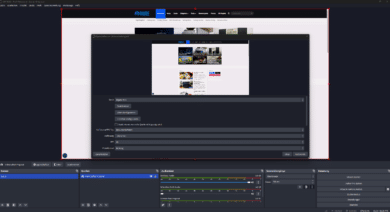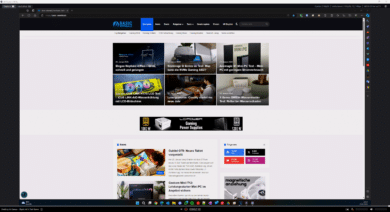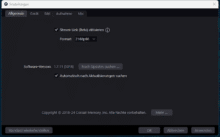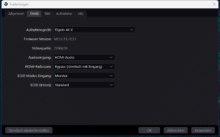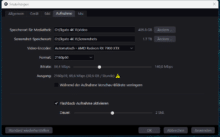With the 4K X and the 4K Pro, Elgato is launching two new capture devices on the market that feature a number of technical innovations compared to their predecessors. In addition to HDMI 2.1 and support for up to 8K/60 HDR passthrough on the Pro model, the capture device is now also iPadOS-compatible. While the 4K Pro is an internal card for the PCIe slot, the cheaper Elgato 4K X is designed as an external capture device for connection via USB-C. On the software side, the in-house 4K Capture Utility is used, which provides various functions for recording and streaming.
We take a closer look at the Elgato 4K X. The following test shows how well it works and whether it is worth switching to the new generation.
Technical data
| Connections | 1x USB Type-C (3.2 Gen 2); 2x HDMI 2.1 |
| Maximum resolution (input) | 2160p144, 1440p240, 1080p240, VRR, HDR10 |
| Maximum resolution (recording) | 2160p144 (SDR), 2160p30 (HDR), 1440p144 (SDR), 1440p60 (HDR) |
| Dimensions (L x W x D) | 112 x 72 x 18 mm |
| Weight | 91 g |
| Scope of delivery | Game Capture 4K X, USB 3.2 cable (USB-C to USB-C), HDMI 2.1 cable |
| Compatibility | windows 10 (64-bit), macOS 11, iPadOS 17 or higher |
| Price | € 229.99 * |
Scope of delivery
- is limited to the essentials
- includes the Elgato 4K X as well as an HDMI and USB-C cable
As is typical for the manufacturer, the Elgato 4K X comes in blue packaging. The recording device is depicted on the front. Below this are three technical specifications and the name of the manufacturer. The back shows the 4K X in action and reveals the technical data and system requirements of the device. The connections can also be seen here.
The scope of delivery is limited to the essentials. In addition to the Elgato 4K X, only two cables and a document with safety instructions are included. Information on installing and commissioning the Game Capture 4K X can be found on the inside of the packaging in the form of an illustrated four-step guide. Connection to a PC or console is made via the supplied 200 cm HDMI 2.1 cable and the 150 cm USB-C to USB-C cable.
Design & workmanship
- visually almost identical to the Elgato HD60 X
- solid workmanship of the product
- cables included in the scope of delivery are sleeved
If you place the new Elgato 4K X and its predecessor HD60 X(which we tested) next to each other, you have to look closely to see the differences in design. While the connections are no longer gold-plated, the symbols on the underside have changed. In terms of size and weight, nothing has really changed. The dimensions remain 112 mm x 72 mm x 18 mm (length x height x depth) with a total weight of 91 grams. Visually, it is a small box with pointed corners on the sides.
The top of the Elgato 4K X is decorated with the manufacturer’s logo. The front features the model name and the manufacturer’s logo as well as a jack socket and a status LED. There are three additional connection options on the back, including HDMI Out, USB-C and HDMI In. The Elgato 4K X is equipped with two rubber feet on the underside to prevent it from slipping on the table.
There is nothing to complain about in terms of workmanship. The Game Capture 4K X has a solid finish and is appropriate for the price. The two sheathed cables also make a very good impression with their gold-plated contacts.
Commissioning
- Quick start guide on the inside of the packaging
- works according to the plug & play principle
- Customization options via the manufacturer’s own software
Setting up the Elgato 4K X only requires a few steps. First, the supplied USB-C cable must be connected to the capture box and, on the other side, to a PC. To record an output stream, the corresponding output device must now be connected to the Elgato 4K X via an HDMI cable. To do this, the supplied HDMI 2.1 cable is connected to the console or PC and plugged into the capture box as HDMI IN. The HDMI OUT of the 4K X is used to forward the stream, so that another HDMI cable is run from here to the monitor. The Capture Box does not require any drivers, so that the installation is conveniently carried out according to the Plug&Play principle.
In order to use the Elgato 4K X and adapt it to your own needs, the manufacturer’s 4K CAPTURE UTILITY software must be installed. Version 1.7.11 was used for this test, which supports both the 4K X and the 4K Pro for the first time. The installer is approx. 100 MB in size. After starting the software, the Elgato 4K X is recognized immediately and picture and sound are available immediately. The HDMI input is transmitted unencrypted, while the HDMI output is looped through without delay via passthrough.
Elgato 4K X vs HD60 X: The most important innovations, differences and similarities
- significant increase in recording quality to 4K144 and extended device compatibility
- new HDMI 2.1 connection and USB standard 3.2 Gen 2 for higher data rates
- common features such as VRR technology, HDR10 support and analog audio input
As already mentioned, there are hardly any design changes between the two capture devices. The technical innovations are at the core of the box, including the new HDMI 2.1 connection. Meanwhile, the 4K version relies on the new USB 3.2 Gen 2 standard, which enables higher data rates of up to 10 GB/s. However, video material can also be recorded with USB 3.2 Gen 1. However, the slider for recording quality must be turned down slightly. The list of compatible devices has been expanded so that the Elgato 4K X now fully supports the PS5, Xbox One X or S, Nintendo Switch, Steam Deck, ROG Ally and iPhone 15.
In addition, the recording quality has been increased by one level, resulting in a jump from an initial 4K30 to a full 4K144 (SDR content) on the new model. Passthrough has also been improved many times over. The new Elgato 4K X is capable of 4K at 120 FPS, which is particularly suitable for the future. As the model name suggests, the 4K version focuses entirely on image content in this format with a range of extras. If you don’t even want to miss out on 8K passthrough, you should take a closer look at the more powerful model, the Elgato 4K Pro as an internal PCIe 3.0 card.
In addition to the new features, there are of course also some similarities between the two capture devices. Starting with the identical 4K CAPTURE UTILITY software environment, both devices support VRR (Variable Refresh Rate) technology ex works, which reduces or completely eliminates both tearing and the formation of artifacts during image formation. In addition, both devices have HDR10 support and an analog audio input. Both the Elgato 4K X and the HD60 X can record and pass through 1080p60. Both game capture devices are equipped with ultra-low latency technology for perfect synchronization of stream and gameplay.
Practical test
- smooth recordings with overall solid software performance
- Capture Box heats up during 4K recordings, but without audible operating noise
- many functions for content creator
In the test, the Capture Box delivers purposefully smooth recordings and the software has also cut a solid figure so far. The 4K X cannot be heard in action, but it is noticeable that the box becomes increasingly warm, especially when recording video material in the 4K range. It is pleasing that the Elgato software offers many features for content creators and that integration into other applications works smoothly. With the current beta version 1.7.11, no error messages or other exceptional situations have occurred so far. Only in the tags in the media library overview is a ß character not displayed correctly, resulting in an “ÄY”.
To give you an idea of the recording quality of the Elgato 4K X, we are showing a gameplay recording from The Finals here.
Picture quality
- various formats from 720p to 2160p and FPS rates can be selected
- already impresses with high picture quality in the standard settings
- Sound is recorded at a bit rate of 426 kBit/s
To summarize, with the 4K X, Elgato gives us many parameters to adjust the quality of the recordings according to taste. Recording takes place in H.265 HEVC format. In the settings of the 4K Capture Utility software, we can specify the video encoder, i.e. whether it should be software-based or based on the integrated GPU. If you want to colorize the image individually, you can do this in the settings under a separate tab. Several sliders are available for this purpose, with which brightness, contrast, saturation or hue can be corrected.
You can also choose between a range of formats, from 720p to 1080p, 1440p and 2160p. The FPS rate can also be set under this point. However, there is no option to deviate from the existing FPS specifications or to set your own value. Depending on the bit rate set and the higher the recording format stored, the data size naturally increases dramatically.
A recording at 1440p and 60 FPS can therefore occupy around 6.8 GB per hour on the hard disk at the lowest bit rate of 15.6 Mbps. At the maximum bit rate of 100 Mbps, it is already 43.9 GB at the same resolution. If you increase to 4K at the same frame rate, the recording fluctuates between 15 GB per hour at 34.4 Mbps and 62 GB per hour at the maximum bit rate of 140 Mbps. But even in the standard settings, the picture quality of the Elgato 4K X is impressive across the board. The sound is recorded at a bit rate of 426 kBit/s.
A recording (example: Battlefield 2042 gameplay) is separated in detail at Explorer level:
- Battlefield 2042 – 128 men – Orbital (Game).m4a
- Battlefield 2042 – 128 men – Orbital (Live Commentary)_#1.m4a
- Battlefield 2042 – 128 men – Orbital.aaf
- Battlefield 2042 – 128 men – Orbital.json
- Battlefield 2042 – 128 men – Orbital.mp4
Software connection
- convenient integration into other streaming programs
- intuitive operation via the window bar of the Elgato software
- Flashback recording option for exciting gaming moments
The new Capture Box is particularly interesting for streamers. The Elgato 4K X can be integrated as a source in numerous software applications. This is possible because the Capture Box recognizes itself in Windows both as an audio device and as its own camera. The list of integrations ranges from OBS, XSplit, Zoom, Microsoft Teams and Vmix to Streamlabs, among others. Quality restrictions are not to be expected here. There are also no watermarks or time restrictions and no subscription is required to use these integrations.
Future recordings can be categorized in advance using the manufacturer’s 4K Capture Utility software. In the window bar, you can assign a specific title to the recording, insert the name of the game and also store tags. This is particularly useful for many recordings, as it allows you to filter the media library according to these categorizations. You can also start, stop or briefly pause the recording in the bottom bar. It is also possible to create screenshots at this point. In addition, you can conveniently mute your own microphone or the entire audio track with a single click during recording.
The flashback recording function is ideal if you experience an exciting moment while playing without a recording being in progress. This function allows you to easily save any scene afterwards. The duration of the recording can be set variably so that you can travel up to 4 hours into the past. If you don’t want to use this second chance to save your video footage, you can deactivate the function in the settings.
Elgato 4K X test: Conclusion
The Elgato 4KX is a versatile tool for streamers and gamers. Integration with popular software such as OBS, XSplit and even applications such as Microsoft Teams and Zoom is simple and user-friendly. The Capture Box offers numerous customization options for live streams and gameplay recordings, which are easily accessible in the manufacturer’s software. One plus point for streamers is certainly the customizability of the audio tracks. The volume of the microphone, headset or game sound can be adjusted.
Thanks to the upgrade to HDMI 2.1, the Capture Box is much more future-proof than the Elgato HD60 X. However, it is worth mentioning that the recommended retail price has increased by 50 euros compared to the previous model. So if you don’t have a suitable output medium that benefits from the advantages of HDMI 2.1, there is hardly a sensible use case for the new Capture Box. So if you want to continue streaming in 1080p and already own the HD60 X, an upgrade to the 4K X is not recommended.
Nevertheless, the Elgato 4K X offers good usability as well as a wide range of features to adjust the recording quality variably. Although many consoles such as the PS5 and Xbox One X already have similar functions integrated into their operating system ex works, they are often limited in terms of quality and time restrictions. The integration of overlays or the control of individual audio tracks is also not possible here. If such functions are important to you, you will need a separate game capture device for 4K gaming. The Elgato 4K X is therefore perfectly positioned and the ideal choice for anyone who wants to share or archive their gaming experiences professionally.
Elgato 4K X
Workmanship
Image quality
Features
Software
Value for money
92/100
Sensible improvements with a focus on 4K gaming make the Elgato 4K X an exciting choice for streamers and those who want to become one. Thanks to HDMI 2.1, you can now get the most out of your console or PC.