
Help, Elgato has shrunk the Key Light! The Elgato Key Light Mini marks the newest addition to the manufacturer’s lighting line and is primarily aimed at content creators who need the best possible lighting on the go. However, the areas of application of the compact LED light panel are versatile, as our Elgato Key Light Mini review confirms.
Specifications
| Product | Elgato Key Light Mini |
| Dimensions (L x W x D) | 147 x 100 x 17 mm |
| Weight | 300 g |
| Maximum brightness | 800 lumens; adjustable |
| Color temperature | 2900 – 7000 K; adjustable (CRI value > 94%) |
| Battery | 4,000 mAh lithium polymer |
| Connectors | USB type-C, 1/4-inch thread |
| Connection | WLAN (2.4 GHz/5 GHz, 802.11 a/b/g/n) |
| Price | € 69.99 * |
Elgato Key Light Mini review: the box contents
The blue and white box of the Key Light Mini is already familiar from other products of the manufacturer Elgato. Inside is the compact LED panel, which is once again securely packed in a small cloth bag.
Besides that, the manufacturer includes a comparatively extensive manual, as well as a small booklet with safety instructions. A long USB Type A to USB Type C cable rounds off the scope of delivery. The manufacturer has really put some thought into this and equips the USB-C side of the cable with an angled plug, which also allows the Elgato Key Light Mini to be charged when mounted on a stand.
Design and finish
147 mm x 100 mm x 17 mm (width x height x depth) is what the Elgato Key Light Mini measures, weighing in at around 300 grams. With these compact dimensions, the LED light panel can be easily carried in a backpack or bag, making it ideal for outdoor use by content creators or photographers.
The black back is made of aluminum and leaves a robust impression. In combination with the textured pattern and the manufacturer’s glossy logo, the design certainly looks good.
On the left of the back are also two status LEDs and icons that inform about an active WLAN connection in the 2.4 GHz or 5 GHz network (802.11 a/b/g/n), as well as the battery status of the LED light. Five LEDs indicate the battery runtime quite accurately, with each light representing 20 percent.
Magnetic mount and controls
Another practical feature is that strong magnets are located under the back, thanks to which the Elgato Key Light Mini can be easily and securely attached to all metallic surfaces. This is an extremely practical feature, although the light should not be transported next to a hard drive in a backpack.
On the other hand, the 1/4-inch thread is located centrally on the bottom to connect the Key Light to tripods and other accessories. The front, on the other hand, is largely dominated by the LED panel, which is equipped with high-quality OSRAM LEDs.
On the left side, you’ll find the on/off switch and USB-C port as well as the control elements. The knob can be used to turn the brightness up to 800 lumens, while the knob can also be pressed to adjust the color temperature. The build quality is, typical for Elgato, on an excellent and very high-quality level and absolutely lives up to the price.
Operation of the Elgato Key Light Mini
However, the Elgato Key Light Mini is not only operated with the help of the control wheel, but also optionally with the help of the Elgato Control Center app, which is available for free download on PC, Mac, iOS and Android.
It is a bit unfortunate that the Key Light does not have Bluetooth connectivity. Therefore, an active Wi-Fi connection is required to use the app. However, the interaction between the app and the LED panel then works excellently and convinces with a first-class range of functions.
Here, brightness and color temperature can be controlled with pinpoint accuracy, firmware updates can be imported, or a studio mode can be activated, which, in combination with the connected cable, bypasses the battery and thus saves energy. The integration of other Elgato products can also be done centrally in an app.
Alternatively, the operation directly on the device is also excellent. For example, we liked the fact that you can switch between the setting modes for brightness and color temperature by pressing the control wheel, and the Key Light signals the mode change with a short flash. Very practical for on the go.

Luminosity and practical test
In the practical test, the Elgato Key Light Mini does not make any fluff. The LED panel is quickly ready for use after pressing the on/off switch, which also allows it to ensure ideal lighting within a few seconds.
The maximum brightness of 800 lumens is more than sufficient, even in almost completely dark scenarios. At the same time, the heat or temperature of the illumination can be controlled within a range of 2900 to 7000 Kelvin. The Key Light Mini is therefore much more versatile than many other inexpensive lighting options.
The built-in, high-quality OSRAM LEDs also prove to be practical, as they are not only particularly durable, but also do not dazzle or flicker in video recordings due to the diffuse light. Thus, the Key Light Mini is also perfectly suited for recording videos.
However, full 100 percent brightness is only really needed in very few applications. In practice, 50 – 60 percent is usually more than sufficient. We also like the fact that the Elgato Key Light Mini can be easily fine-tuned via the smartphone app during a recording, for example to react to changing light conditions. All settings are implemented almost without latency and almost immediately.
Another advantage of OSRAM LEDs is that they do not generate any heat even in continuous operation. Even after several hours, the Key Light remains pleasantly cool. Keyword several hours: The battery life is also impressive. At 60 percent brightness, the Elgato Key Light Mini lasted for around four hours in the test – a very good value.
Summary of the Elgato Key Light Mini
From a purely technical point of view, there is nothing to complain about with the Elgato Key Light Mini. The design is chic, and the workmanship is beyond reproach. Add to that practical features like the clever operation on the LED panel itself, as well as the simple and quick control using the companion app. I also liked the maximum brightness and the adjustment of the light’s warmth. The high-quality LEDs that do not dazzle thanks to diffuse light and do not flicker during video recordings also stand out positively.
The only thing that can be criticized is the comparatively high price, since other mobile lighting devices are much cheaper. But then with a shorter battery life and less smart features. For around 100 Euros, at least a stand would have been nice in the scope of delivery. We also have to do without a colorful RGB illumination including effects. Of course, the necessity of this feature is debatable.
Thus, the Elgato Key Light Mini is primarily suited for users who are looking for a professional and durable light that is also suitable for on the go. In any case, the LED panel fulfills this purpose excellently.
Elgato Key Light Mini
Design and workmanship
Brightness and lighting
Usability
App and features
Value for money
88/100
Superbly crafted, chic and lightweight Key Light that scores with strong brightness and versatile options on the go or in the studio.















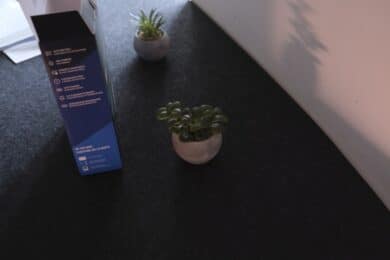






No replies yet
Neue Antworten laden...
Neues Mitglied
Beteilige dich an der Diskussion in der Basic Tutorials Community →