
Logitech already introduced the MX Keys at the end of 2019. This is a wireless keyboard from the popular Master series, which is primarily aimed at professional users, creatives and programmers. Among other things, it offers new Perfect Stroke keys for precise, smooth and natural keystrokes, quiet switches that allow use in any location, including offices, a backlight with proximity sensor and a battery life of up to five months. Typical Master Series features like Easy-Switch, pairing with up to three devices, and flow support are, of course, also on board.
We tested the MX Keys extensively over several weeks in everyday use. Whether the keyboard is convincing and for whom it is the right choice, you can find out in the following test.
Technical data
| Connection | Wireless (2.4 GHz or Bluetooth Low Energy) |
| Buttons | Curved Perfect Stroke buttons |
| Features | Logitech Flow compatible, Easy-Switch capable |
| Multimedia buttons | yes |
| Lighting | Intelligent backlighting with hand proximity and Ambient lighting sensors |
| Battery life | Up to 10 days with backlighting.
Up to 5 months without backlight |
| Materials | Plastic, metal |
| Size | 131.63 x 430.2 x 20.5 mm (H x W x D) |
| Weight | 810 g |
| Color | Graphite |
| Scope of delivery | Keyboard Unifying USB receiver USB-C charging cable (USB-A to USB-C) User manual |
| Price | € 109.95 * |


Scope of delivery
The Logitech MX Keys comes in a compact black cardboard box, here you come fortunately without any plastic. The packaging design is based on the other devices of the Master series, on the back of the box, as usual, the most important features are advertised. Inside are the keyboard itself, the Unifying USB receiver, a USB-C charging cable and a manual.
The MX Keys is available with or without a palm rest. The palm rest is not directly attached to the keyboard and can be purchased separately later if required. You can find them in stores under the name Logitech MX Palm Rest.
Design and workmanship
The Logitech MX Keys is full-size, rather flatter than most other keyboards, and features a full layout including a number pad. Multimedia keys are also present, as well as three easy-switch keys that allow you to quickly and easily switch between, via Unifying receiver or even Bluetooth, connected devices at any time.
The design of the keyboard can best be described with the terms classy and simple. The MX Keys leaves a very elegant and high-quality impression, making it perfect for all places, no matter if it’s the desk at home, the office or even a multimedia PC in the living room. The keyboard is largely made of slightly shiny dark gray metal, with the top strip being slightly darker than the rest. The keys themselves are plastic, matte black and contrast with the rest of the keyboard. They are very flat and strongly remind of a notebook keyboard. Furthermore, the so-called Perfect Stroke keys have small depressions that are based on the shape of the fingertips and are supposed to make typing more comfortable.
Weighing in at 810g, the keyboard is very heavy. This is due to the metal plate, which provides high stability in addition to the very appealing look. Due to the high weight and the six elongated rubber linings on the underside, the MX Keys lies securely in place. Thus, you only have to worry a little about slipping during work. The keyboard is slightly slanted, which is due to the elongated battery on the underside. A further adjustment of the inclination is not possible. The battery is permanently installed, so it cannot be replaced, and provides a battery life of up to ten days with backlight or up to five months without. Charging is done via USB-C, and the port is located on the keyboard’s upper right. We also find the power button here.
The keyboard’s material and build quality leave nothing to be desired. Logitech relies on a lot of metal, which also results in a high weight, but this is not relevant for us and is not a disadvantage for a keyboard. The plastic keys are also pleasing and are very well manufactured. The impression is satisfactory and high-quality all around, the keyboard looks like it was made from one piece.
Software
The software used is Logitech Options, which is probably known to most, or its successor Logi Options+, which is only available as a beta so far. Within the software, keys can be reassigned, either globally or also for individual programs, switch between standard function keys and Logitech’s Options, such as changing the brightness or volume, as well as activate or deactivate the key illumination and energy-saving mode. The type of connection and battery status can also be seen in the software.
Furthermore, the MX Keys also supports Logitech Flow, which we already reported about several times with the mice of the Master series. The feature can be activated within the software and enables comfortable use with multiple devices as well as moving text, images or data between them.
Practical test
In the practical test in the home office, the Logitech MX Keys could convince us immediately. Anyone who regularly works on a notebook and also writes a lot with it does not need to get used to it, because the typing feel is very similar to it. Of course, this looks different if you are used to mechanical switches.
The pressure point of the Perfect Stroke keys is very well chosen, and we also find the feedback to be suitable. Furthermore, the keyboard is very quiet. If you’re looking for a new keyboard for the office and want to avoid trouble with your colleagues, you can get it without worrying. The curvature of the keys allows the fingers to rest comfortably. In combination with the choice of materials and the high material quality, working with the MX Keys is very pleasant, even with longer texts and on longer tasks. Additional keys, as we are used to from many gaming keyboards, are not found here. However, at least the F and Fn keys are assigned twice, which we found sufficient in office use and in combination with Logi Options+.
The backlight proves to be very practical in low light conditions and in the evening. The white light provides a sufficiently bright illumination and is not distracting. We also liked the proximity and ambient light sensors very much. While many keyboards are either permanently lit or you have to manually activate and deactivate the illumination, this is all done automatically and intelligently. If the environment is sufficiently well illuminated, the keyboard remains dark; if the environment is too dark, the keyboard is illuminated. No energy is wasted, because the illumination is only active when you are in the vicinity. We liked this feature very much in the test, we would also like to see this in other rather high-priced keyboards.
Thanks to Unifying receiver, Bluetooth and Easy-Switch, the keyboard can be connected to many different devices and then quickly switched between them. Whether with receiver or Bluetooth, the connection always worked reliably and without problems. After switching devices, the keyboard was also very quickly ready for use, so we didn’t have any significant delay between working on the notebook and working on the desktop PC.
If we had slight reservations about the combination of backlit keyboard and battery at the beginning, these quickly disappeared. We fully charged the keyboard at the beginning of the test and haven’t had to recharge it since. However, we mainly use it during the day. Those who like to work at night or in the dark will probably have to reach for the cable much faster.
Conclusion
In summary, Logitech offers an all-around very successful office keyboard with the MX Keys. The design is pleasing, material quality and workmanship are also on a very high level. The keys offer a very pleasant typing feel, also due to the curvature, and are quiet, which also enables office use. The intelligent backlight was also pleasing in the test. Thanks to the two different connection types, Easy-Switch and Flow, it is also possible to work very easily and productively with several devices.
The points of criticism are rather small and only become apparent at second glance. Since keyboards tend to change little over the years and a longer use is well conceivable here, the permanently installed battery is suboptimal. Like all batteries, it will weaken over time. Of course, we cannot predict how much this will be noticeable in the end, but the possibility of changing it would be another plus point. In addition, the incline cannot be adjusted. This was not a problem for us, we found the height and angle to be suitable. However, if you have special requirements, it would be best to try out the keyboard before buying. Those who work a lot with special key assignments or macros should also consider that, apart from the double-assignable F-keys, there are no additional keys.
If you appreciate the high quality of the Master series, are not a fan of mechanical keyboards and can live well with the few points of criticism, you should definitely shortlist the Logitech MX Keys when buying a new keyboard.
Logitech MX Keys
Workmanship
Features
Ergonomics
Software
Value for money
96/100
Very high-quality and well-made wireless keyboard that should leave little to be desired at most workstations.















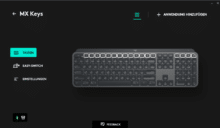
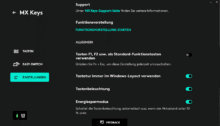
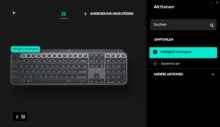
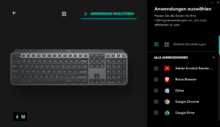










No replies yet
Neue Antworten laden...
Neues Mitglied
Beteilige dich an der Diskussion in der Basic Tutorials Community →