
Peripheral manufacturer Razer expands its portfolio of streaming gear and launches an exciting new studio lighting system after the 12-inch ring light Razer Ring Light. In the Razer Key Light Chroma review, we took a closer look at the professional studio light including RGB lighting.
Specifications
| Product | Razer Key Light Chroma |
| Dimensions (L x W) | 360 mm x 260 mm |
| Weight | 1,600 g Key Light; + 760 g for rod and bracket |
| Maximum brightness | 2,800 lumens; adjustable |
| Color temperature | 3,000 – 7,000 Kelvin; adjustable |
| Maximum height | 130 cm in combination with support rod |
| Operation | Smartphone (Razer Streaming App), PC (Razer Synapse) |
| Connection | WLAN (2.4 GHz, 802.11 b/g/n); Bluetooth |
| Price | € 231.86 * |


Razer Key Light Chroma review: the scope of delivery
Around three kilograms weighs the bulky box that reached us for the Razer Key Light Chroma review. The majority of the space is taken up by the eponymous studio light itself, but the manufacturer also includes a whole range of accessories to suit any streaming setup.
The scope of delivery includes a power adapter with an extension cable and various plug adapters for the respective country-specific power connection. Razer also includes an extendable mounting rod, a ball head mount, a table clamp, as well as cable clips in different sizes and the obligatory manual.
Design and finish
With the Razer Key Light Chroma, the manufacturer relies on a rectangular design that differs from the manufacturer’s previous ring light. At the same time, the studio light turns out quite large with a size of 360 mm x 260 mm (width x height). Typical for the manufacturer, the studio light relies on a matte black frame including a noble finish, which frames the LED light panel with a width of two centimeters.
On the top and bottom, as well as on the left and right side of the Key Light Chroma, there is a centrally placed hole in each case, into which, for example, the included mounting rod can be screwed in connection with the ball head mount. This allows for a very individual positioning of the light.
Centrally on the back, we find a stepped dome that houses the ventilation slots and the power connection. To the left of it sits the reset button for resetting the studio light. On the left side of the bottom sits a slider that turns the Key Light on and off.
Interestingly, the Razer Key Light Chroma does without any LED indicators or other buttons and light elements. The build quality is on an extremely high level. Both the LED panel itself and the accessories feel valuable and are cleanly manufactured.
The extendable support rod is made of metal (aluminum) and is correspondingly robust. It allows a size adjustment between 45 centimeters and 130 cm. The table clamp is also made of sturdy metal and allows the Key Light to be positioned about 10 centimeters above the table.
Setting up and operating the Razer Key Light Chroma
Before the initial setup of the Razer Key Light Chroma, it is first necessary to find out where and how you want to use the LED studio light in the first place. The setup is child’s play in just a few steps. Simply loosen the locking screw on the ball head mounting bracket until you can take it apart completely and then insert it into the rod’s designated holder and tighten it.
Then it’s a matter of connecting the mounting rod to the table clamp on the opposite side, screwing it on and mounting it firmly to the table. Now all you have to do is screw the Key Light Chroma to the ball head mount in the desired position, connect the power cable, and you’re ready to go.
Operation and app connectivity
Basically, the Razer Key Light Chroma is operated either in combination with a smartphone or with the help of the Razer Synapse software on a PC or notebook. By holding down the reset button for 3 seconds, you put the Key Light into pairing mode, whereupon it is immediately recognized by the smartphone or PC/notebook and then connected.

On the smartphone, Razer’s new streaming app is used for this, which is offered for free on iOS and Android. Here, you have the choice in the main menu to precisely adjust the brightness between 1 percent and 100 percent, adjust the color temperature (between warm, 3,000 Kelvin, and cool-white, 7,000 Kelvin), as well as set colored lighting via Razer Chroma in various modes such as static, pulsing, wave, and many more.
In combination with a PC or notebook, the well-known Razer Synapse 3 software comes into play. Here, you simply click on your profile picture in the upper right and start the search for a WLAN device, which also immediately finds and sets up the Key Light.
After updating the software, you will be taken to the main menu, which allows you to make the same fine adjustments. You can also adjust the brightness of the 16.8 million colors of the lighting and synchronize the RGB effects with all other Chroma-enabled devices in your ecosystem.
The operation of the Razer Key Light Chroma turns out to be extremely comfortable. Especially in combination with the smartphone app, the lighting can be adjusted quickly and easily (for example, during a running stream), while the PC or notebook can continue to be used.
Luminosity and practical test
We also really liked the Razer Key Light Chroma’s luminosity, which gets extremely bright even at a value of 50 percent and illuminates even the darkest environments very well. The maximum brightness is 2,800 lumens, which puts the Razer Light at the same brightness as the competitor Elgato Key Light and still 2,000 lumens more than the small Elgato Key Light Mini (our review).
In doing so, the Razer light lets even completely dark environments light up brightly and without blinding. Flickering during video recording is also not noticeable. Razer did not provide information about the installed LEDs and their lifespan. However, it does not seem to be OSRAM LEDs, which are used by Elgato – but we cannot say that for sure.
Due to the large luminous surface, the Key Light Chroma gets a bit warmer than Elgato’s mini model, but the heat development is absolutely within limits. Since such a luminosity requires a lot of energy, it is not surprising that the Razer model can only be used with a permanently connected power cable. Battery operation is not possible.
Interesting for professional streamers and content creators is the possibility to combine up to 11 Key Light Chroma, which can be synchronized by software. Whether you really need eleven of these studio lights, however, remains to be seen. After all, you could probably light up an entire airport with the combined luminosity.
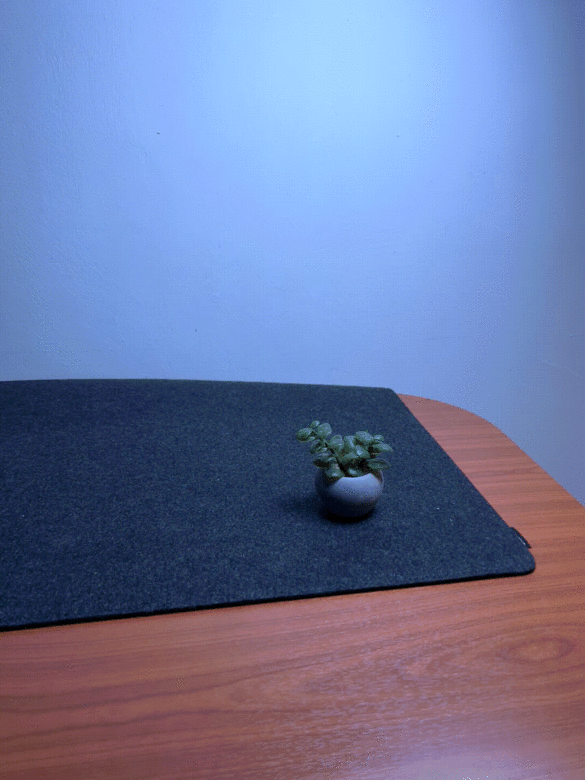
Summary of the Razer Key Light Chroma
The Razer Key Light Chroma is clearly aimed at professional streamers, which is already clear when looking at the comparatively high price. However, you also get a lot for this price.
The Key Light scores with a simple and sophisticated design, a high-quality build and a high degree of flexibility. It can be folded over the table or positioned at a height of around 1.3 meters, attached at different angles and adjusted. Setup is child’s play, and operation using the smartphone app or Synapse software is self-explanatory.
I was particularly surprised by the impressive performance of the Razer Key Light Chroma, which even illuminates a pitch-black room with bright light. Another positive aspect is that the diffuse light neither dazzles nor tends to flicker in videos.
All in all, there is nothing to complain about the Razer Key Light Chroma except for the high price. If you are looking for professional studio lighting and own other Razer Chroma-enabled devices, you will be excellently served here. However, everyone else can get a similar performance at a lower price.
Razer Key Light Chroma
Design and workmanship
Brightness and lighting
Usability
App and features
Value for money
90/100
Professional and enormously bright studio light that scores with smart operation, exciting features and high-quality workmanship. However, the price is quite steep.































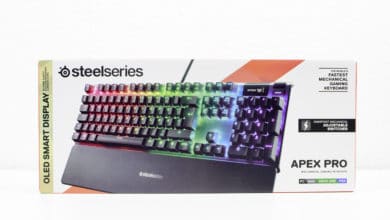



No replies yet
Neue Antworten laden...
Neues Mitglied
Beteilige dich an der Diskussion in der Basic Tutorials Community →