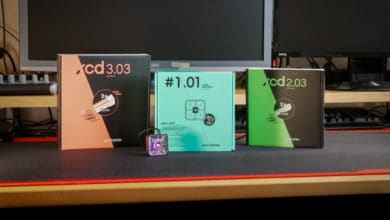With the SCIMITAR RGB Elite, Corsair has consistently developed its MMO and MOBA mouse lineup. With a total of 17 programmable buttons, durable Omron switches, patented key slider technology and a reinforced mouse wheel, it is designed to be perfect for World of Warcraft or Overwatch players. The demands of ambitious gamers of these games are high, let’s see if the Corsair SCIMITAR RGB Elite meets them.
Design and Workmanship
What immediately catches the eye with the SCIMITAR RGB Elite MMO/MOBA gaming mouse is the 12 button illuminated KeyPad on the left side. Despite its size, the mouse still looks stylish. As with the predecessor, the design is typically Corsair sleek and has curved edges. Thanks to its 4-zone RGB illumination, it not only looks good, but you can see at a glance which profile is currently active and with which resolution the optical sensor scans the surface. Both settings can be switched through independently with two buttons on the top. Together with the two mouse buttons and the scroll wheel, one counts a total of 17 switches, which can all be freely programmed. For the ring finger there is an extended support surface on the right side.
The workmanship of the SCIMITAR RGB Elite is excellent, as you would expect from Corsair. It lies well in the hand and feels high-quality. Every finger immediately finds its right place on the mouse without a long search. The different surface structure of the twelve macro buttons is practical. So you can simply touch each row and quickly find the right button.
Technical details
| Sensor | Pixart PMW3391 |
| Sensor type | optical |
| Sensor Resolution | 100 to 18 000 DPI (adjustable in steps of 1 DPI) |
| interrogation rate | up to 1000 Hz |
| form | Right-handed |
| number of keystrokes | 17 |
| switch | Omron switches (50 million clicks) |
| connection | USB 2.0 Type-A |
| dimensions | 120 x 78 x 42 mm (L x W x H) |
| weight | 122 g |
| cable length | 1.8 m |
| Lighting | 4-Zones-RGB |
| price | € 89.99 |
Features and usage
The Corsair SCIMITAR RGB Elite MMO/MOBA gaming mouse is not only simply equipped with 12 additional, freely programmable buttons. The entire block can be moved back and forth up to 8 mm thanks to the Corsair patented Key Slider System. So you can easily reach any of the numerous buttons, no matter how big or small your hand is. On the underside of the mouse, you can loosen a screw with the included hexagonal key. Afterwards, the pad can be easily moved back and forth. On the upper side there are, beside the normal mouse buttons and the scroll wheel, two further buttons for switching through the profiles and DPI-settings. Right and left mouse buttons are equipped with Omron switches that are designed for up to 50 million clicks. The KeyPad has been fitted with electromechanical switches. In the SCIMITAR RGB Elite, Corsair has installed a Pixart PMW3391 optical sensor that can achieve up to 16,000 DPI. Mouse sensitivity can even be adjusted in increments of 1 from 100 DPI in the iCUE software. All settings are stored directly on the mouse and are therefore always available, no matter which computer you are using. The 1.8 meter long cable is sleeved.
Ergonomics
Given its shape, the SCIMITAR RGB Elite is a mouse for right-handed users only. Despite its size, it fits perfectly in the hand. The ability to adjust the position of the left buttons yourself means that you can access all buttons at any time. Perfect for not losing control in hot raids and keeping the upper hand.
Software
With iCUE software, Corsair offers a comprehensive solution for configuring all of its products, whether mouse, keyboard or fan. This allows all individual devices that have RGB lighting to be synchronized with each other. In addition, all macros can be programmed here. The software is always clear and easy to use.
On the left side of the iCUE window you can access all different settings. Under “Actions” you can create and assign macros or remapping other keys on the keyboard. In the “Lighting Effects” tab, you can vary the four-zone RGB lighting as you like. Whether pulsating colors, a simple color change or rainbow effect, everything can be customized. In the “DPI” section you can adjust the sensitivity of the mouse. You can assign values from 100 to 16 000 DPI to several presets. You can even select a colour for each preset, and the DPI LED on the left side of the Corsair SCIMITAR RGB Elite will light up accordingly. The “surface calibration” feature is also very practical, allowing you to perfectly adjust the mouse’s sensor to the current surface. As already mentioned, all settings are also saved directly on the mouse. Therewith, there is no need of some annoying reconfiguration, no matter on which computer one is.
Conclusion on the Corsair SCIMITAR RGB Elite
The Corsair SCIMITAR RGB Elite is for scant 90 Euro a very good overall package for all MMO and MOBA players. Whether Guild Wars 2, The Elder Scolls Online, World of Warcraft or Overwatch, thanks to the 17 freely programmable buttons, you are prepared for every situation in the game. It lies securely in your hand and thus leads you to victory almost alone. The four-zone RGB illumination not only shows the current status of the profiles and DPI, but also looks good.
At the very least, every MMO lover should access this site and take their game to the next level. The Corsair SCIMITAR RGB Elite is just the thing.
Corsair SCIMITAR RGB Elite
Workmanship
Features
Ergonomics
Software
Value for Money
Great!
Take the skill to the next level!