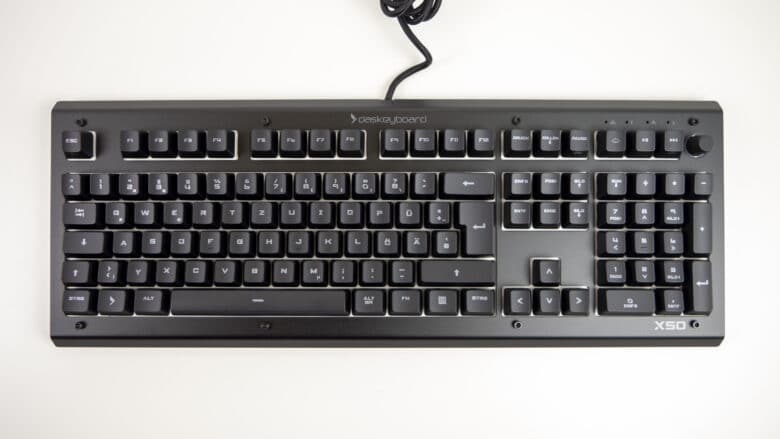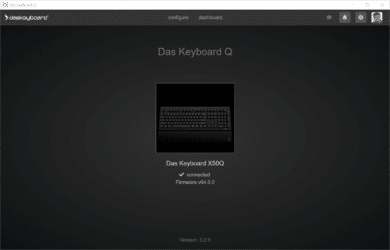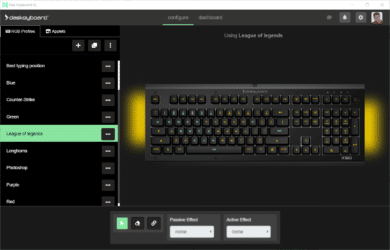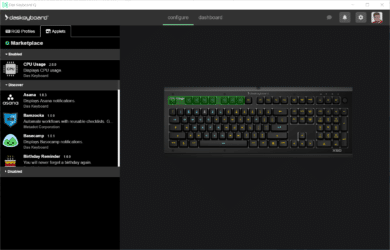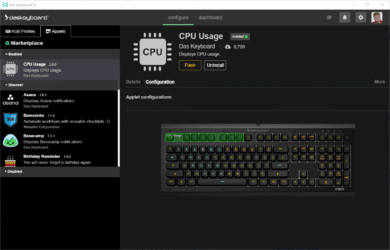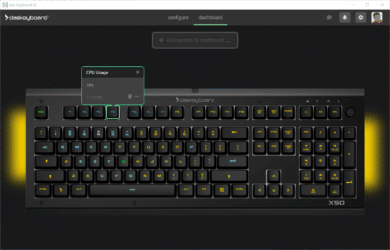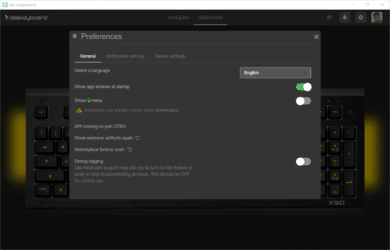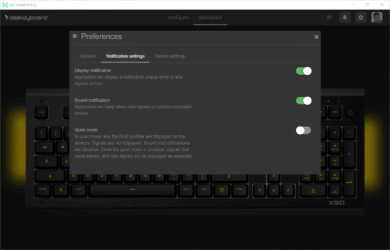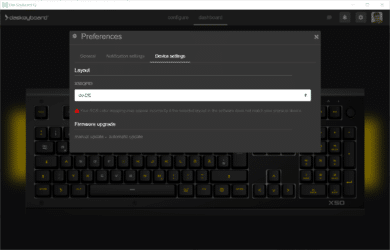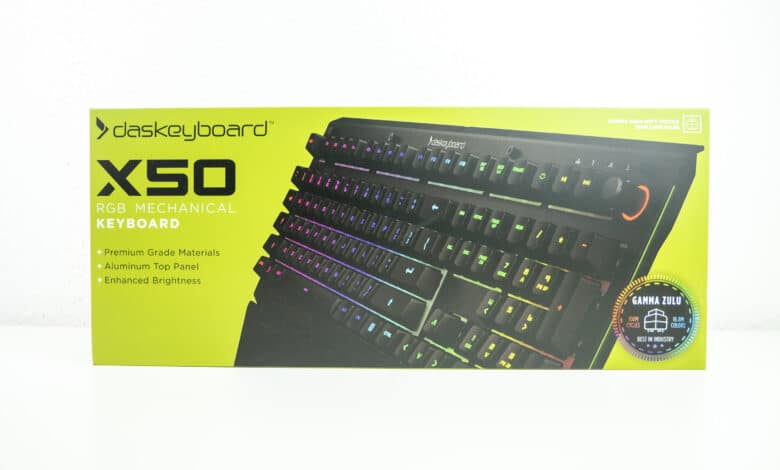
Weather forecaster, stock market maven, gamer or geek: The Keyboard X50Q can be programmed in so many ways that you don’t necessarily have to call it a pure gaming keyboard. Moreover, programmers will get their money’s worth with the keyboard, thanks to the API interface.
After this eloquent introduction to the review of The Keyboard X50Q, we’ll shift down a few gears and proceed step by step as usual. Only so much in advance: We will have a lot to report!
For more than 15 years now, functional, precise, robust and good-looking input tools have been presented under the Das Keyboard brand, which are often celebrated. The brand belongs to the Texan company Metadot, which is actually known for software solutions à la process management, ticket system and website monitoring. In 2018, the US-Americans launched the newest member of the keyboard lineup. It is equipped with backlit, anti-ghosting and an incredible number of personalization options.
We took a closer look at the gem and literally looked under the hood.
Specifications
| Keyboard type | Mechanical |
| Keyboard size | Full-size with numeric keypad |
| Button switch | Gamma Zulu by Omron |
| Reaching the switch point | 1.5 mm |
| Sampling rate | 1,000 Hz |
| Trigger pressure | 45 g |
| Lighting | RGB |
| Cable connection | USB type A |
| Cable length | 2 m, braided |
| Multimedia buttons | 3 media buttons, volume control |
| Rollover technology | Anti-ghosting |
| Compatible operating systems | Windows 10 |
| Dimensions | 45.7 x 3.2 x 16.8 cm |
| Weight | 2,250 kg |
| Material | Aluminum, ABS |
| Colors | Black |
| Price | € 128.89 * |


What’s inside the box
Without much around it, The Keyboard X50Q takes center stage right out of the box. It comes with just the typical tool for removing individual keys, the obligatory user manual, and a separate set of caps in silver for the WASD keys. This provides the first clue that it is primarily a gaming keyboard. However, unpacking the keyboard reveals that the X50Q is capable of much more. The Texan keyboard definitely makes a very good and stable impression.
Design and exterior extras can be seen
Maybe our readers see it differently, but often we feel that keyboards either have a lot of features and no good design, or few features but a top-notch design. Of course, the latter is always subjective, but either way, one of the many requirements for a gaming keyboard is a decent exterior so that it can fit seamlessly into a picture-perfect setup. In our opinion, the Keyboard X50Q delivers on both counts. A sleek but high-quality exterior is paired here with a full range of features. But first things first.
The keyboard’s case is made of black anodized aluminum. It is held together by eight hexagonal screws, which are clearly visible above and below the keys. While this fulfills the user’s function of being able to make a quick customizable change, they also fit in ideally visually at the same time.
With 320 millimeters, Das Keyboard X50Q is kept particularly flat, which is definitely a rarity among gaming keyboards. Viewed from the side, the case takes the form of two mirrored trapezoids, with the left and right edges coming to a point. The sides are decorated with two light strips, which are illuminated by the RGB lighting and can thus be customized later via the software. A successful design in our eyes from this point of view as well.
For ergonomics and comfort, the manufacturer has given the keyboard a soft palm rest. This is removable and doesn’t cause any annoying friction even after longer use. We also agree with the predicate “soft”: after the extensive test, our palms can’t complain in any way.
The logo with lettering is emblazoned in a noble gray in the center above the F-keys, which gives The Keyboard X50Q a brand feeling – although it is still rather considered an insider tip. Together with the “X50” under the Num pad and the logo in the right corner of the palm rest, the keyboard is marked, but not exaggerated or even annoying. The elegant appearance remains unaffected.
In Japanese cooperation
While Cherry’s MX switches were still installed in all other models of Das Keyboard’s lineup, the manufacturer has now switched to Omron’s Gamma Zulu switches. This is a Japanese technology manufacturer that is at home in the fields of industrial automation, healthcare and electronic parts. And indeed, the Gamma-Zulu switches promise impressive performance.
The pressure feeling is unique. Acoustically, only a strongly muffled click can be heard. Both our ears and our fingertips were flattered during the test.
The switches are designed for absolute precision and speed. No matter if it has to be fast in a game or in the office, after our test we can confirm that the Gamma Zulu switches can’t be fooled that fast in terms of reaction time. 45 grams of pressure are necessary to elicit a reaction from a key. The switching points are reached after just 1.5 mm, which is more than Cherry’s MX Low Profile, for example, but is definitely enough for sufficient speed in heated battles.
For the full travel, a switch needs 3.5 mm. In order to create a more effective contact, two crosspoints are installed on the one hand, and on the other hand, these are also gold-plated.
In addition to tactile speed, key switches for gaming keyboards must also always have a decent lifespan. The Japanese Gamma Zulu switches have been rated at 100 million keystrokes, which is a lot when most switches on the market are touted to average 50 million.
At this point, we’ll just express ourselves in a brief preliminary conclusion: Quiet, fast, well-designed as well as soft switches from Japan earn the X50Q a tremendous amount of plus points. We have nothing to criticize about this chapter!
RGB lends the right accent
Of course, the switches also feature RGB; gaming keyboards are almost unthinkable without it. Thus, the lighting makes the prelude for many other functions, which make The Keyboard X50Q strongly customizable.
Connecting the keyboard to a USB 3.0 port gives the illumination extra luminosity. Thus, all 16.8 million RGB colors are easily visible even in daylight. We can definitely confirm that and are naturally delighted by it.
The backlight of each key is individually controllable and individually adjustable with the appropriate software from Das Keyboard. We also took a look at how this looks and will come back to it later.
The uni-black look of the X50Q gets a fitting accent through the RGB lighting. In addition, all programmed function keys can be visually marked with illuminated characters. In the end, you have a keyboard that clearly shows where you have programmed what. In addition, lighting effects can also be incorporated. So the Keyboard X50Q comes with the full RGB package.
Macro functions are possible
Macros can also be programmed. This is not limited to individual keys, but entire patterns of keys can be dedicated with commands. In addition, the Windows key can be turned off and used elsewhere. At the same time, the Num block can be made available for macro functions, allowing them to be used not in-game, but as stream hotkeys, for example, which is what G keys are normally used for.
Everything about the X50Q is geared towards focused gaming and working without having to constantly switch between windows.
Three media keys make (music) life easier
Of course, the makers of the X50Q have also thought of such buttons. However, they were already part of the previous models. Apart from that, a gaming or office keyboard is also incomplete without them.
A total of three such keys have been installed. The most noticeable is the rotary control, which can be used to control the volume as well as the RGB brightness. The latter is a particularly useful feature when playing games or doing other activities, since neither key combinations nor program changes are necessary. To use the RGB lighting control, you first have to use the corresponding button next to the media keys. This way, the controller knows whether light or volume should be controlled. The slider also has another function, which we’ll go into in the software section.
We especially like the fact that the knob is small and unobtrusive, and doesn’t intrude on the keyboard’s appearance.
In addition, two more, mostly typical buttons join the left side of the knob: forward and rewind as well as stop and play, with two functions on one button each.
Here come more extras
But that’s still not enough; the Keyboard X50Q has a lot more to offer. As befits a gaming keyboard in its price range, it registers all keystrokes, no matter how many keys are pressed simultaneously. Thanks to anti-ghosting and N-key rollover, the X50Q shows no weakness in heated gaming action or 10-finger fast typists.
In keeping with the environment, the keyboard also has a standby function that allows you to send the system into power-saving mode in no time at all. Not an essential part, but not irrelevant in this day and age.
The X50Q does have one small drawback: It is unfortunately only compatible with Windows. Linux and Mac users are unfortunately left empty-handed. However, since Metadot already released a Mac version for the S model, the hope remains that the latest model will follow suit.
Wonderful software solution
This is the part that the test editors liked the most: the programming of the individual keys via software.
Each one can be programmed individually or provided with an applet. If you want to call up the weather with one key and read the latest emails with another, the corresponding apps can be linked to freely selectable keys. For example, when a new mail arrives in the inbox, the corresponding key flashes red to inform you and you can access the e-mail program with a single click.
By the way, the rotary control serves as a function key, since it also functions as a push button. You click on it in combination with the respective applet key and can switch between the most important programs in a matter of seconds.
The software, which is called The Keyboard Q, graphically displays the keyboard. If you move the mouse pointer over the already assigned keys, small info windows appear, which inform about the respective applet. These can be installed from the software library. We didn’t count, but we could scroll for a while, which means: there are a lot of applets to choose from, including popular ones like GitHub, Twitch or Trello.
Once you have found and installed an applet, you can then assign it to the key of your choice via drag&drop. All keys are available for free use. If an applet requires more than one key, this is displayed accordingly and you can move the yellow selection to where the corresponding number of keys next to each other is still free.
We think that the peripheral manufacturer has also done a great job with the software. With just a few clicks and a short installation process, you can easily configure your keyboard to suit your needs at work, at home or for gaming.
Software API for hackers
For all the programmers, The Keyboard X50Q has even been given an API interface. Those who master it can thus tinker around in the source code. In our opinion, the high-level of customization.
Conclusion
The Keyboard X50Q has completely convinced us. We were particularly enthusiastic about the simple software solution including the programming interface, the design, the numerous functional options, and the quiet gamma Zulu switches. It’s just a pity that it doesn’t have Linux support, but there are worse things to complain about in a keyboard. As an input device for gaming, office or many other uses, it is an ideal all-rounder.
At its market launch, the Keyboard X50Q still had a price of around 165 euro – an absolutely reasonable price in this case. Meanwhile, it is offered for just under 120 euros, which is almost a bargain for what the keyboard can do.
Das Keyboard X50Q
Workmanship
Features
Ergonomics
Software
Value for money
95/100
The Keyboard X50Q definitely lands in our Top 10 with its "newest" keyboard and thus we recommend buying it. In other words: If you don't buy it, it's your own fault!