
Until a few years ago, efficient offices were equipped with a variety of different devices. Typical equipment included printers, fax machines, scanners and copiers. However, the devices also required a correspondingly large amount of space in the office. The blessing was all the greater when the first devices came onto the market that combined several functions in one – so-called multifunction printers. Now it was possible to perform the most important tasks even in the home office. In the meantime, these practical helpers have become indispensable in offices. They are also finding their way into more and more private households. However, since they have already been on the market for several years, this product segment is now widely diversified. They differ first and foremost in their functional diversity. However, the quality in the various disciplines such as scanning, printing and copying often differs as well. In the following, we would like to introduce you to the practical devices in more detail.
It’s easy to lose track of everything in the printer jungle
Anyone looking for a suitable multifunction device is quickly overwhelmed. The variety of available devices is now simply too great. It’s actually not that difficult to find the right printer. The only important thing is that you define exactly what is important to you. If you decide to buy a multifunction printer, the most important thing is to choose the right printing technology. If you mainly want to print colorful photos, you can’t do without an inkjet printer. If, on the other hand, the focus is on documents with a lot of text, a laser printer or a printer based on LED technology is advisable.
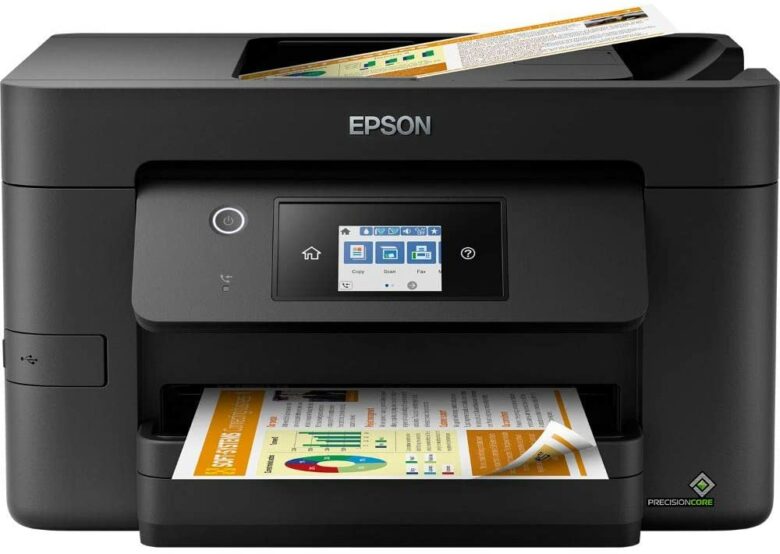
The complicated thing about choosing a multifunction printer, however, is that printing technology is not the only deciding factor. The corresponding functions of the device should also meet your expectations. In addition to printing, the core functions of almost all multifunction printers include scanning and copying. However, if you don’t want to do without a fax function, you’ll have to keep your eyes open. The same applies to the devices’ Internet connection. Should a network connection be available, there are older devices that only rely on LAN and modern ones for which a WLAN connection is no problem.
Arguments for a multifunction device
Those who opt for a multifunction printer benefit from a number of different advantages. One major advantage is already obvious at first glance. With such a device, you can save a lot of space. Instead of several large devices, you only need one. But you don’t just save space, you also save money. A multifunction printer costs significantly less than the sum of the devices that offer the corresponding functions. However, you not only save on the purchase price, but also on electricity costs. A decisive advantage of many modern multifunction printers is the integrated hard disk. Scanned documents can be conveniently stored on it, for example. Sometimes it is even possible to send the same documents without even switching on the PC.
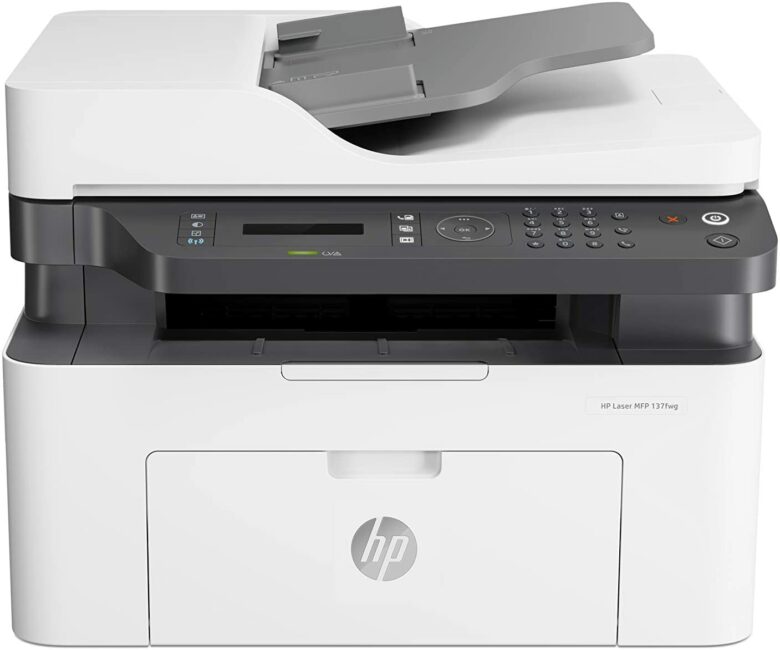
If you choose a very good multifunction device, you by no means have to pay for the many different functions with inferior print quality. High-quality devices print quickly and reliably despite the many features. However, the emphasis here is on “quality”. There are many differences between the various multifunction printers in terms of workmanship and performance. However, the costs are also extremely different in some cases. As with a normal printer, you should make sure that the costs for these special devices do not only include the purchase price itself. There are also always follow-up costs, which can become expensive fun for frequent printers, especially with “cheap devices”. In this regard, we refer to the general tips for buying printers.
Which main features are important?
In addition to the printer features, the eponymous other functions also play a major role. Here there are now the most diverse features. Before buying a new device, you should think about which functions you really need. It can be worthwhile to have too many rather than too few functions on board the device. After all, it is very annoying if you discover after a while that an important feature is not on board. Sooner or later, the device turns out to be a real mistake. If you then have to buy another device that takes over the function, the purpose of a multifunction device is defeated. So if you know what functions you need before you buy, you’ll ultimately save not only space but also money.
The scanner
A scan function is now standard for multifunction printers. But even though almost every one of the devices has a scanner on board, they are by no means all equally good or equally bad. Here, a distinction is made between two different types of scanners. While some devices rely on a feed scanner, others use a flatbed scanner. In the meantime, however, retractable scanners have become obsolete. Most multifunction devices rely on flatbed scanner technology instead.
Advantages of this variant are obvious. For example, feed scanners do not allow bound documents such as books or magazines to be scanned. However, with the flatbed scanner, it can take some time to finish scanning multiple pages. So, if you scan frequently, it’s best to go for a combination of a feed scanner and a flatbed scanner. This way, a wide variety of documents can be scanned without any problems.
The copier
In addition to the scanner, the copier is also a standard part of any multifunction printer. However, make sure that the copier function of a multifunction device is not designed for numerous copies. This is partly because copying here takes much longer than with a professional copier. Also, the cost per page here is very high. At least, this is the case with ink-based multifunction devices. Those who opt for a laser printer based on toner will definitely save quite a bit of money. Nevertheless, people who copy a lot of pages every day should rather go for a professional copier. This is not only faster, but also offers other comfort functions.
The fax
Although the fax function is not part of the standard equipment of every multifunction printer, in the meantime, however, this feature has also established itself with very many devices. If you decide to buy a device with fax function, then make sure that it has the “Fax-to-PC” feature. In this case, the device can easily forward the fax to your PC. This not only makes it easy to archive faxes, but also to process them immediately. Good communication between fax and PC is also essential the other way around. Thus, it should be possible to send faxes directly from the PC without having to print out the document first.
The card reader
For photographers, another function definitely plays an important role as well. For example, there are multifunction devices that have a suitable slot for SD cards on board. This makes it easy to print the photos from the camera without a PC. Alternatively, you can also save the pictures on devices with a hard drive. Alternatively, there are also multifunction devices that have the so-called “Pictbridge function”. Here you can conveniently connect the digital camera or smartphone via USB to the printer.
Modern devices also rely on other functions
Scanning, copying and faxing are functions that almost all multifunction devices have on board. But there are also other additional features that offer the user one thing above all: A lot of convenience. If you are planning to buy one, you should always buy the latest technology, if possible. Otherwise, your multifunction printer might not be compatible with your smartphone or other important printer sources in a few years.
The duplex printing feature
If you want to save paper, there’s no getting around the handy duplex printing feature. Here, the papers in the printer can be printed from both sides. Without the appropriate technology on board, however, you don’t have to despair. In the meantime, you can easily retrofit the duplex unit with many manufacturers.
The USB port
Nowadays, a USB port is also indispensable. The vast majority of multifunctional devices use the USB 2.0 standard. USB also offers great advantages when you want to send documents to the device via a PC connection or even wirelessly. For example, updates can be installed on the device via the connection. This port can also be used to restore the device to its original firmware in case of a defect.
The network connection
Of course, nowadays nothing works without the Internet. This also applies to modern printers. Especially here it becomes clear what comfort a LAN connection of the printer brings. After all, this allows the use of only one printer from several devices. In the past, a LAN connection could mainly only be found on devices that rely on laser technology or LED printing. After all, these are mainly used in large offices with LAN architecture. However, a LAN port is now part of the standard features of every current multifunction device.
The WLAN connection
Those who are not inclined to the cable should definitely pay attention to a Wi-Fi function of the printer. This enables practical network functions even without a cable connection to the LAN. A wireless connection is especially advantageous if there is no LAN port near the device.

If the printer then has WLAN, users experience unparalleled user convenience. You can print and even scan from the comfort of your couch via smartphone. This is especially easy when the device supports Apple AirPrint or Google Cloudprint.
Multifunction printers consume a lot of power
One thing you need to keep in mind before buying a multifunction device: These devices are by no means power savers. So if you want to save energy, you should definitely compare between the technical specifications of the different suppliers. Incidentally, the devices do not only consume electricity when they are switched on. Energy is also required in standby mode. And this can be quite significant, especially for devices with a permanent WLAN or Bluetooth connection. However, we can only advise against premature disconnection from the power supply. This can lead to problems, especially with inkjet printers. This is because the ink can easily dry up. However, the power consumption of the multifunction printer should always be seen in relation to the devices that are saved. After all, the electricity bill for office equipment with scanner, copier, fax and printer as four individual devices would be far higher than it is with the combined solution.
Multifunction printers are available with different printing technologies
Those who choose a multifunction printer are by no means committing themselves to a particular printing technology. In fact, almost every printing technology now comes with a suitable multifunction printer. You can choose between inkjet printers, laser printers, LED printers, solid ink printers and duplex printing. It’s best to focus on what’s important to you when it comes to printing. As we mentioned at the beginning, each printing technology brings its advantages and disadvantages.
Conclusion: The Best Solution for Small Offices
With a multifunction printer you can upgrade your home office to a real office. You don’t need much space for it. This proves to be a real alternative to setting up multiple devices, especially in times of Corona. However, there are a few points that you should consider in order to be satisfied with your combination solution in the long run. Here, the functions of the device are in the foreground. If the multifunction printer is capable of printing, scanning, copying and faxing, that’s all well and good. However, there are other features that primarily improve the ease of use and thus the workflow. First and foremost, these are network functions. The device should definitely be WLAN capable in order to commission print jobs as uncomplicated as possible. Despite all the practical functions, it is still a printer. And it should also be able to convince in its core competence. First and foremost, this includes high printing speeds and a high dpi rate.






No replies yet
Neue Antworten laden...
Administrator
Beteilige dich an der Diskussion in der Basic Tutorials Community →