
The situation knows every teenager of today. You wake up after an eventful weekend. Your friends’ Insta Stories are filled with fractions of the memories created. Insta Stories fade away and may be untraceable. What can you do about it?
Simple, you can download your friends’ Insta Stories!
We’ll show you how to do that in this post.
Download your own Insta Story
You probably already know how to save your own Insta Story. Nevertheless, a little reminder:
- Create your undoubtedly cinematic Insta Story
- Click on the three dots in the upper right corner
- Select the Download Insta Story icon where it says “Save”
- You’ll have your Insta Story in your gallery for eternity
Let’s face it, the best Insta Stories need to be saved. People like to look at them repeatedly. Even if the 24 hours have passed. With your own Story, this is easy and usually done with a few clicks – especially because you have the original files yourself. But what if you want to save the story of one of your friends?
Save your friends’ stories
Suppose the unlikely event that your friends’ stories are nicer than your own occurs. How can you capture them for eternity without having to show your enthusiasm for their content? There are two ways to do this: initiate the download through a website or download using an app. What you can do if you’re tagged in your friends’ Story: repost it. This puts the story on your profile, just like your own story. This way, it can be seen, admired, and liked by your followers. The best part? Once you’ve reposted it, you can save it to your Highlights just like your own stories. So you can scroll through them again and again like a diary.
Download on the web
If an app takes too long for you, you can quickly search for “Insta Story Download” using your trusted search engine. The very first page of search results will make you realize how many providers deal with this topic in more detail. Here are a few recommendations:
All Insta Story download websites have a very similar feature set as well as operation. Mostly, you can save the Insta Story you want with the following steps:
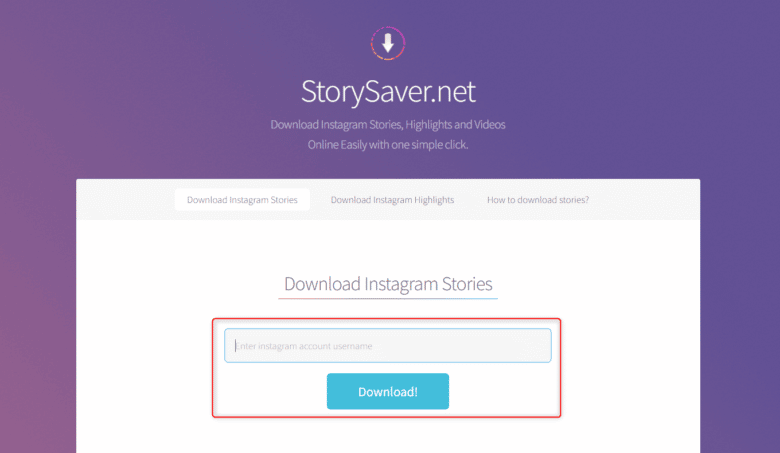
Open the website of your choice and enter the username of the person whose story you would like to save. In the next step, go to “Search” and select the desired story. Finally, save it to your own computer using the button or a generated link.
Important for Insta Story downloads using this method is that the account from which you want to save the story must be a public profile. Otherwise, the websites will not be able to access the stories.
Downloading in the app
Downloading any content on unknown websites always has a certain risk in itself. Therefore, those who prefer to stick with verified Instagram Story download apps from the Play Store or the Apple Store can also choose from a wide range of apps. These offer the same features as online pages, if not more. Here, with many Insta Story download apps, a direct connection can be made with your Instagram account.
Our recommendations for Android:
Again, the app handling is very similar and simple. However, when downloading an app from the Play Store, ideally make sure that it is a frequently downloaded app with passable ratings. And be prepared for a heavy load of advertisements. However, the function of the apps is easily explained:
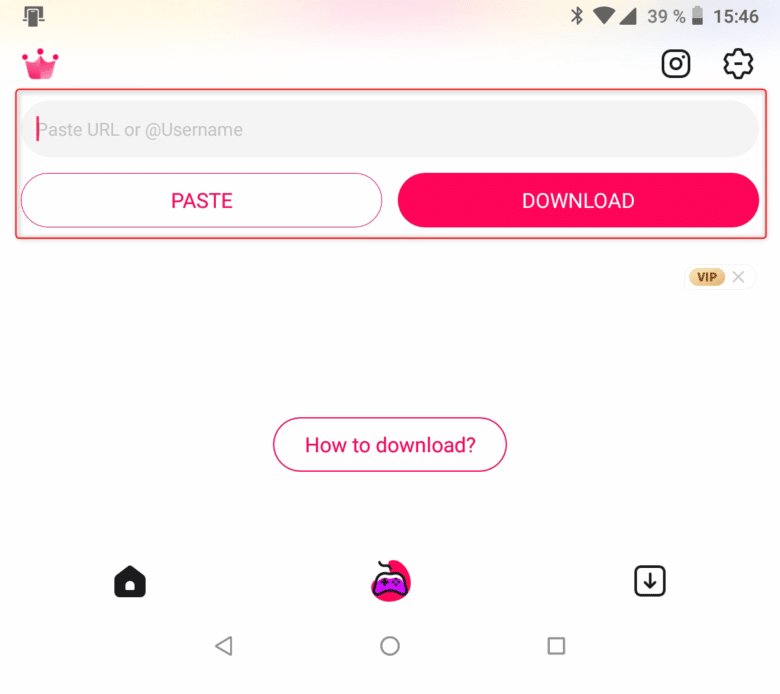
Register if required or log in with your Instagram credentials. Then search for the desired profile and select the story or the desired section of it. Finally, save the result to your gallery.
Instagram Reels download on iPhone
As a counterpart to Android, iOS also offers some apps in the store that promise you to download all the content from Instagram. In most cases, however, you’ll find out right away that these apps promise more than is actually possible with them. For this reason, it might even make sense to use a web app mentioned above directly from your browser. This way, you have the advantage of not cluttering up your system with half-cooked adware, while at the same time getting clean results that you can then easily download.
Can you download Instagram Story Highlights?
If you missed the 24 hours after uploading the story, don’t worry! If the content creator has posted the story you want in their highlights, you’re in luck! Thanks to these softwares you can download highlights yourself. The principle is the same, be it websites or apps. Both options offer downloading Insta Story highlights.
What else can you download?
A screenshot of Instagram content is usually lower quality than the original. It is worth considering downloading posts. Thanks to the methods mentioned above, this is also feasible. Even better, with the help of these apps and websites, even reels can be downloaded. Just select and download, just as it works with Instagram Stories.
What to watch out for
The internet may be a place of content recycling, but there are still rules. Rules that especially (but not only) small creators must abide by. If you’ve downloaded your favorite story, you can’t just repost it. The content still rightfully belongs to the creator. You may repost if you mention that it is a repost. Otherwise, the original creator can report you to support and perhaps have your account banned.
The best choice here is still: if possible, simply ask the creator of the original for the rights. Most smaller influencers and users are flattered. Can you also bypass the detour and they send you the original right away? Communication is the main reason to use social media in the first place, don’t forget that!
Downloading Insta Stories, posts and reels is a useful tool. A tool you can create a lot with, but also hire. Use it carefully and remember: the best content is your content!

