
Have you ever tried to open or convert a PDF document in Microsoft Word? Or did you just want to extract a few pages from a PDF booklet without having to wade through complicated software packages? We already know the answer and take this as an opportunity to take a closer look at WorkinTool PDF Converter. The tool promises to handle all PDF-related tasks with flying colors and offers a feature set that is second to none. The WorkingTool PDF Converter is therefore not just another converter on an endless list, but stands out from the crowd with some thoroughly useful features. And currently the manufacturer even offers a 50% discount, so you can use the app for an unlimited time for only around 15€. Simply enter the discount code pdf-btde when ordering.
Main features and functions of WorkinTool PDF Converter
A common problem that users often face is the need to convert PDF documents to editable formats such as Word or Excel. The WorkinTool PDF Converter allows you to do just that. A PDF can be effortlessly converted into a Word document, while preserving the formatting. This means that tables, images and text look exactly as they should. Similarly, converting PDFs to Excel spreadsheets is especially useful if, for example, you want to extract data from a PDF document and process it in a spreadsheet.
But there’s more: the converter can also convert PDFs to PowerPoint presentations, which is especially beneficial if you want to use information from a report in a presentation. And for those who want to extract images or text from a PDF, the tool offers the possibility to convert PDFs to JPG, HTML or plain text formats. Of course, the conversion also works in the other direction. Word documents, Excel spreadsheets, PowerPoint presentations and even images can be converted into PDFs with just a few clicks, completely easily.
In addition to the conversion functions, WorkinTool PDF Converter offers a number of additional functions that make working with PDFs easier. These include merging multiple files into a single document, which can be particularly useful if you want to combine several documents into a report, for example. Conversely, you can also split a large PDF into several smaller sections – even page by page if you want to.
The PDF compression feature can also help save storage space without visibly compromising the quality of the document, which is especially beneficial for emailing or bypassing strict upload limits. And for those who want to personalize or protect their PDFs, the tool offers the ability to add watermarks or encrypt documents.
Self-explanatory tool with numerous plus points
In today’s digital world, it is essential that software is not only functional, but also user-friendly. WorkinTool PDF Converter doesn’t seem to compromise in this regard. Downloading and installing the app is straightforward and only takes a few seconds. After launching, you’re immediately greeted by an intuitive interface. All the main functions, from conversion to compression, are easily accessible and clearly arranged.
A special feature of the WorkinTool PDF Converter is the clear navigation and operation, which is not only self-explanatory, but also absolutely comprehensible for less experienced users. A few clicks are usually enough to complete the desired task. Another plus point goes to the integrated instructions for converting PDFs. Step-by-step instructions guide the user through the process, from selecting the file to be converted to saving the finished document.
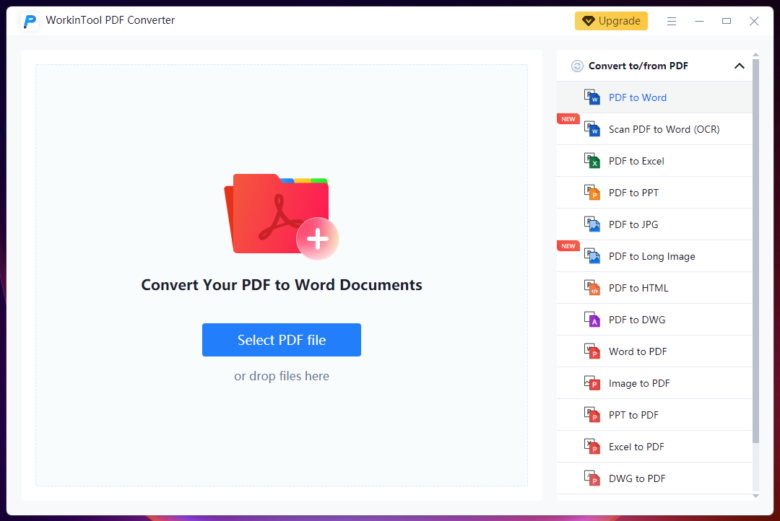
The app also shines when it comes to everyday tasks with PDFs, such as the merge or split function. Simply open the toolbox in the right-hand column and select a function. Finally, drag and drop the desired PDF(s) into the application and you’re ready to go.
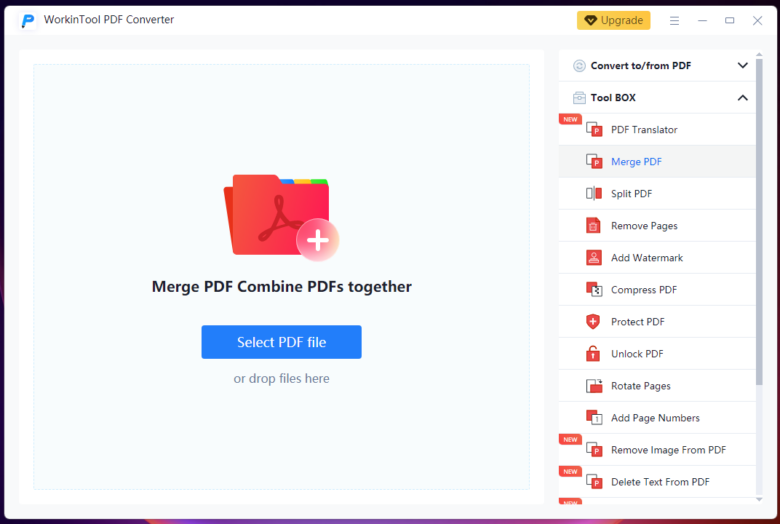
The WorkinTool PDF Converter as a web app
You don’t want to install any tool on your computer again because you only need its function sporadically anyway? You are on the road and only your smartphone is available, but you need to extract a page from a PDF? In these scenarios, simply use the online app and operate the tool directly via a browser of your choice. All features are available there as well, so that you can draw up contracts directly at the customer’s site or mark and extract relevant text passages in the script during a lecture.
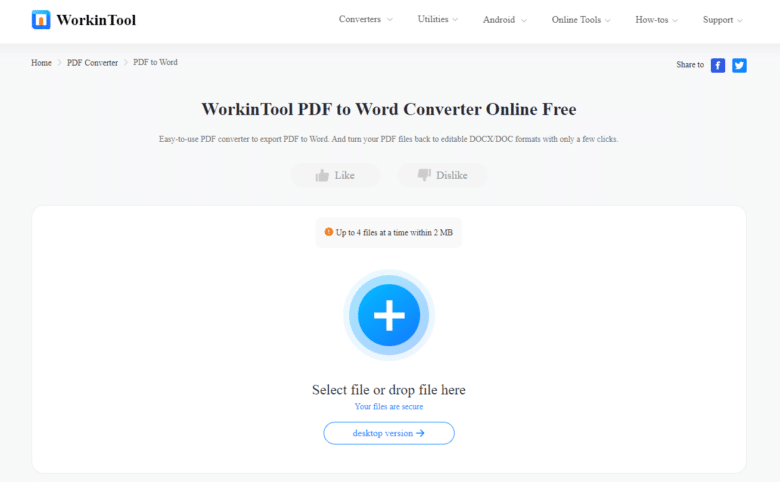
You don’t even need a user account with the developer for the functions and can use all available functions directly without logging in. This even goes so far that WorkinTool PDF Converter gives you the option to convert PDFs into CAD plans. Even e-books in EPUB format can be converted, so you can read them outside of e-book readers.
The right solution for every need
The WorkinTool PDF Converter is available in three versions, each offering a different range of functions. As a home user who rarely edits PDFs, the free version may be perfectly adequate. For power users, we recommend the lifetime license, which not only offers all the features of the app, but can even be used for an unlimited period of time. And that is no longer a matter of course given today’s pricing and licensing policies.
The free version is only limited in file size, so you can also use all the functions of the converter with it. However, only up to a maximum size of 2 MB. Larger PDF files require either a subscription or the lifetime license. If you are not sure which edition is the right one for you, you can test it for 14 days for free. After the trial period you can still decide. Either for the monthly subscription (12,31€), the annual subscription (22,43€) as well as the lifetime license at a price of 29,17€, whereby you can still apply the discount code for all 3 variants.
Comprehensive all-in-one tool for daily workflow
WorkinTool PDF Converter can establish itself as a powerful and versatile tool for all PDF-related tasks in your daily workflow. With a wide range of features, from conversion to security, the PDF toolbox offers straightforward and intuitive solutions to a variety of challenges you might face as a user.
The user-friendly interface, combined with powerful features and positive feedback from the industry, makes WorkinTool PDF Converter a recommended choice for individuals. Businesses that value working with PDF files in the most efficient and straightforward way possible, without going straight to the market leader, will also benefit.
Whether you need to convert an occasional PDF or work with large PDF documents on a daily basis, this converter seems up to the task. Use it to easily revamp your home office or workplace processes.




No replies yet
Neue Antworten laden...
Gehört zum Inventar
Beteilige dich an der Diskussion in der Basic Tutorials Community →