
In 2022, Valve revolutionized the gaming market and made PC gaming on the go socially acceptable with the Steam Deck. Just recently, a new edition was launched in the form of the Steam Deck OLED, which was completely convincing in our test thanks to numerous improvements. But the competition never sleeps: there are now plenty of Steam Deck alternatives. The most powerful comes from ASUS. Our ASUS ROG Ally test clarifies how the handheld performs.
Technical data
| The product | ASUS ROG Ally |
| Display | IPS panel with 100% sRGB |
| Display resolution | 1.920 x 1,080 pixels |
| Color space coverage | 75.35 % AdobeRGB; 100 % sRGB |
| Screen size | 7.0 inch |
| Touch screen | Yes |
| Refresh rate | 120 Hertz |
| Brightness | Up to 500 nits (SDR) |
| Chipset | AMD Ryzen Z1 Extreme CPU: 4x AMD Zen 4 with up to 5.1 GHz GPU: AMD RDNA 3 with 12 CUs (8.6 TFlops) |
| RAM | 16 GB LPDDR5 RAM (6,400 MT/s) |
| System memory | 512 GB NVMe SSD (PCIe 4.0) |
| Bluetooth | Bluetooth 5.3 |
| Wi-Fi | WiFi 6E |
| Audio | Louder stereo speakers with Dolby Atmos; Hi-Res certification and Smart Amp |
| Battery | 40 watt hours; |
| Connections | USB Type-C; 3.5 mm jack; microSD card slot |
| Dimensions | 280 mm x 111 mm x 32.4 mm |
| Weight | 608 grams |
| Price | € 557.46 * |

ASUS ROG Ally review: design and build quality
The ASUS ROG Ally uses a similar design language to most gaming handhelds. You’ll find a display in the middle of the front, with the controls to the right and left of it. In this case, the manufacturer combines a 7-inch IPS panel with a classic controller layout including a second analog stick, digipad on the left and additional ABXY buttons on the right.
At the bottom, the display is framed by two large speakers that promise a rich sound thanks to Smart Amplifier technology and Dolby Atmos and Hi-Res.
In contrast to the Steam Deck, however, the ROG Ally has a white color scheme, while the black buttons and controls provide a nice contrast. So if you prefer your setup brighter, you might prefer the color. With a size of 280 mm x 111 mm x 32.4 mm, the ASUS ROG Ally is slightly more manageable than the Steam Deck (OLED) and weighs marginally less at 608 grams.
The housing of the handheld is made of plastic and features various design elements. The device has a non-slip, textured surface that offers a pleasant feel.
Things get interesting again on the top of the ROG Ally. This is where the manufacturer has positioned the power button, which can also be used for Windows login thanks to the integrated fingerprint sensor. Next to it we find two status LEDs and the volume rocker.
This is followed by an XG Mobile port, thanks to which the handheld can be connected to the manufacturer’s external graphics card dock of the same name to further increase performance.
It also has an integrated USB-C 3.2 Gen 2 port with PowerDelivery and DisplayPort Alt mode. This is responsible for charging the device and also enables image playback on external displays. A microSD card reader for memory expansion and a 3.5 mm jack connection for using headphones round off the top next to the two air vents.
There are four additional buttons at the top with the LB and RB bumpers, as well as the LT and RT triggers, and ASUS has two additional buttons on the non-slip back, two fewer than on the Steam Deck.
Processing and RGB lighting
The build quality of the ASUS ROG Ally leaves little to be desired and is of a very good standard. However, the handheld doesn’t feel quite as high-quality as the Steam Deck in my eyes. The case is certainly robust and high-quality, but the white surface is quite susceptible to dust and dirt, as you can also see on our test model.
Fans of RGB lighting will also get their money’s worth: both analogue sticks feature an illuminated ring that can shine in different colors and effects thanks to AURA Sync.
Practical and cool: The handheld’s box contains a white cardboard stand with ROG lettering, which acts as a stand for the handheld. A nice idea that also works really well.
Display: Full HD with 120 Hertz
Compared to the Steam Deck OLED, the display of the ASUS ROG Ally is slightly more compact with a screen diagonal of 7 inches, but achieves a higher resolution with Full HD (1,920 x 1,080 pixels) and a higher refresh rate of up to 120 Hz.
ASUS uses a glossy IPS touch panel that is protected by Gorilla Glass DXC and Gorilla Glass Victus. It covers 100% of the sRGB color space and reaches a peak brightness of up to 500 nits. When gaming, you also benefit from a low latency of 7 milliseconds and support for FreeSync Premium.
As is typical for IPS, the viewing angles are excellent, but the glossy surface means that the screen is not immune to reflections. However, the contrast ratio of around 1,300:1 is also very good for an IPS panel.
This would all be wonderful if it weren’t for the outstanding OLED panel of the Steam Deck OLED, which offers better colors, contrasts and brightness values and is also better protected against reflections thanks to its matt surface. Nevertheless, Corning Gorilla Glass DXC provides a good remedy here to visibly reduce reflections compared to other touchscreens.
The accompanying Armoury Crate software also offers the option of choosing between a total of eight image modes in the “GameVisual” section. The FPS preset, for example, improves visibility in dark scenes, while Vivid offers richer colors.
1080p on such a small screen is a slight overkill in our eyes and only comes into its own to a limited extent given the size. The 800p from competitors Valve seems well thought out here, although you can also reduce the ASUS ROG Ally to 720p (and also limit the frame rate) if you wish.
However, we don’t want to criticize too much, because the display of the gaming handheld is excellent. Colorful, high-contrast, fast and convincing all round.
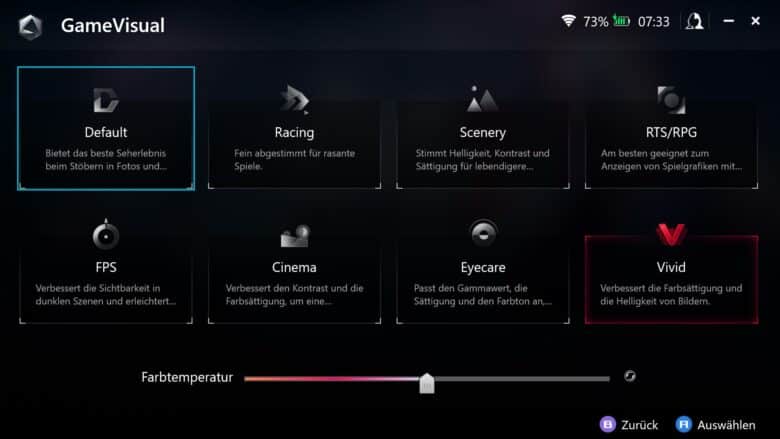
Features and hardware
The star of the ASUS ROG Ally is undoubtedly the hardware. With the AMD Ryzen Z1 Extreme including the new Zen 4 technology, the currently most powerful mobile SoC is running under the hood of the handheld. It has 8 CPU cores with clock speeds of 3.3 GHz to 5.1 GHz, 16 threads and a 24 MB cache.
The maximum power consumption in Turbo mode is 25 watts in battery mode or 30 watts with a connected power supply unit. Alternatively, you can also choose between Quiet (10 watts) or Performance (15 watts) modes and even adjust the performance and fan speed manually.
The graphics unit in the form of the AMD Radeon 780M also has plenty of power under the hood. It has 12 ray tracing cores and achieves clock rates of 1.5 GHz to 2.7 GHz and a performance of 8.6 teraflops. For comparison: the Xbox Series S achieves 4 teraflops, the PlayStation 5 10.8 teraflops.
In addition, there are 16 gigabytes of LPDDR5 RAM in dual-channel operation, which, like the Steam Deck OLED, run at a bandwidth of 6,400 MT/s. Storage is on a 512 GB PCIe 4.0 NVMe SSD.
The latter can be replaced by opening the rear panel, which is held in place by Phillips screws. Like the Steam deck, the Ally accepts M.2-2230 SSDs.
The equipment is rounded off by modern standards such as WI-FI 6E 802.11ax and Bluetooth 5.2. The two stereo speakers achieve an excellent volume and clear sound. In terms of sound, ASUS flexes its muscles here: The speakers are clearly superior to those of the competition.
The speeds are very good. The microSD card reader supports the fast UHS-II standard and achieves significantly higher transfer rates than its Valve counterpart. The rates of the built-in WLAN module can also use the entire bandwidth of our Internet connection, and the signal strength is also excellent.
The SSD also does an impeccable job with transfer rates of around 4,200 MB/s for sequential reads and 1,800 MB/s for writes, as well as excellent latencies. The only reason for an upgrade is the size of 512 GB, which seems a little tight. Especially as 430 GB remain available after commissioning – with 6-7 large triple-A games, the memory is already full.
Battery life, cooling and volume
The ASUS ROG Ally has a 40 watt-hour Li-ion battery, which means it is slightly inferior in terms of capacity compared to the Steam Deck OLED with 50 Wh. As with all gaming handhelds, the battery life is also the sticking point here.
This applies to the ROG Ally in particular, as the battery is drained in around an hour in demanding titles such as Cyberpunk 2077, Diablo 4 or Elden Ring at 90 percent display brightness, in Turbo mode and at FHD including 120 Hz. Competitor Steam Deck OLED lasts around twice as long here.
Of course, the runtime varies greatly from user to user and also depends on the settings and the games used. The battery naturally lasts much longer with less demanding titles.
The runtime can also be improved if, for example, you limit the resolution to 720p, the operating mode and/or the refresh rate.

However, if you want to get the maximum performance out of the ASUS ROG Ally, you shouldn’t be too far away from the power supply. Of course, this makes the handheld extremely practical for enjoying PC games on the sofa, but the device runs out of juice too quickly when you’re on the move.
After all, the 4 nm chip is quite economical away from games. When surfing the Internet or playing videos, the battery life is much better. Depending on the scenario, the battery lasts for six to ten hours.
Excellent cooling, quiet fan
Cooling, on the other hand, is very good. Even under continuous load with the power supply connected, the ROG Ally does not get hot and can still be used without any problems. It can get significantly warmer, especially at the top, where the warm air is blown out of the case. The gripping surfaces at the front and back, where the hands rest, remain quite cool.
ASUS has also done an impeccable job with the fan noise. Compared to the Steam Deck, two fans are used here, which the manufacturer installs in a “zero gravity” cooling system that improves cooling thanks to heat pipes and dynamic liquid bearings.
ASUS ROG Ally (white) and Steam Deck OLED (black) in size comparison:
This works excellently in practice and is also surprisingly quiet. Even under full load, the ASUS ROG Ally never gets too loud and even in Turbo mode, at around 40 dB(A), is quieter than most gaming notebooks.
Practical and gaming test
Another special feature of the ASUS ROG Ally compared to the Steam Deck is the operating system. This is because a normal Windows 11 Home OS is used here. The setup and basic operation is therefore similar to any Windows notebook or PC.
Yes, including desktop, taskbar, Microsoft Edge browser and all the bells and whistles. This means that the ROG Ally can also be used like a normal – albeit very compact – notebook if desired. However, navigating the Windows interface is not particularly convenient with the small touchscreen.
One reason for this is that Windows categorizes the handheld as a tablet, which leads to differences in operation via the touchscreen and the taskbar. Although there is a special desktop operating concept in which the right joystick imitates mouse movements, this does not always work.
In addition, simply closing games is sometimes a difficult task, at least if there is no exit button in the game. Sometimes the taskbar disappears, and sometimes the speakers were not recognized in my case. So the whole thing feels a bit bulky – bulkier than you are used to from Steam Deck with its impeccable UI reminiscent of consoles.
ASUS tries to improve the ease of use with the Armoury Crate app, which has its own dedicated function key, and the Command Center button, which can be used to change various settings. However, this does not always work.
The big advantage of the Windows interface is, of course, that the ROG Ally can be used like a classic notebook and loaded with all kinds of apps. From Spotify and Office to – and this is the main advantage – various game launchers such as Epic Games, Microsoft, Ubisoft and Co.
This provides a wide range of games, especially as the handheld does not have to emulate titles thanks to native Windows support, as is the case with the Steam Deck.
When starting some titles, the Windows CMD prompt is briefly displayed, sometimes access must be permitted in the Windows firewall, but then you can get started.
Most of the time anyway. Sometimes, however, a title wouldn’t start for me and needed several attempts.
The advantages are all well and good, of course, but in terms of pure user experience, Steam Deck is miles ahead. With Valve, I can simply navigate through the menu, select a game and get started, instead of having to wade through long menus.
Gaming on the ROG Ally
Once these hurdles have been overcome, nothing stands in the way of gaming enjoyment. In the games, the ASUS ROG Ally scores with excellent console-level operation and naturally flexes the muscles of the powerful hardware.
Thanks to the Full HD screen with 120 Hz, even demanding titles are shown to their best advantage. The Zen 4 chip squeezes every ounce of power into the games, resulting in a more or less noticeably better performance compared to the Valve handheld.
The result is a lot of fun and works excellently in practice. However, I did notice two points (of criticism):
On the one hand, the directional pad or digipad is a little spongy and imprecise, and on the other, I don’t think the buttons on the back are so well solved. Although they are easy to reach with the middle finger, they have to be pressed down. As in the case of the Steam Deck, there is no option to trigger them by pressing to the side (which feels much more natural in my opinion).
And yet gaming on the ASUS ROG Ally is an absolute pleasure, thanks to the successful handling, the very good screen and the powerful hardware.
Performance
I don’t want to spend too much time on (synthetic benchmarks) in this ASUS ROG Ally review. If you’re interested, you can find interesting results and comparative tests all over the Internet.
Just this much: The gaming performance of the handheld is quite impressive and is above the performance that all other handhelds currently deliver. Demanding games such as F1 22, Shadow of the Tomb Raider or Forza Horizon 5 run smoothly in full HD resolution at high graphics settings.
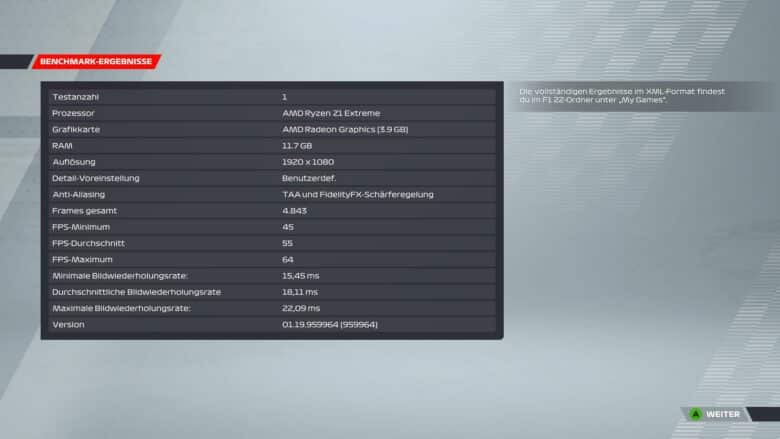
In my tests, for example, I achieved an impressive 55 FPS in F1 22 (in Turbo mode with high graphics settings at 1080p), or 61 FPS in 720p. The same value that the title also achieved on the Steam Deck OLED.
Shadow of the Tomb Raider, on the other hand, seems to benefit more from the hardware. Here I achieved 39 FPS (Turbo mode, 1080p, high settings). With 47 frames per second in 720p resolution, there is also more performance than on the Steam Deck.
The Steam Deck preset of Cyberpunk 2077 shows a similar result (50 FPS in 720p on the ROG Ally compared to 43 FPS on the Steam Deck OLED). In Forza Horizon 5, 54 FPS in 720p and 43 FPS in 1080p on the ASUS device compared to 41 frames per second on the Steam Deck.

The quiet 10-watt mode, on the other hand, is only recommended for less demanding titles. Here, the frame rate drops to a jerky 14 FPS in Shadow of the Tomb Raider and 17 FPS in F1 22 – making the titles less playable.
With a few exceptions, the ROG Ally delivers around 10-15 percent more performance than the Steam Deck OLED in most games. However, it is also important to bear in mind that – as already mentioned – the battery life is significantly shorter.
After three gaming benchmark runs, for example, I had to power the ROG Ally again. It’s up to you to decide whether the extra performance is worth it.
ASUS ROG Ally test: Conclusion
Rarely have I found it as difficult to make a final judgment as in the case of the ASUS ROG Ally test. From a technical point of view, it is an excellent and powerful gaming handheld. The design is absolutely outstanding, the workmanship is very good and the display is also impressive.
Added to this are the extensive configuration options and the blazingly fast AMD Zen 4 chip, which is even capable of smoothly displaying demanding PC games in 1080p resolution. The fans also work reliably and pleasantly quietly, while the Windows interface naturally offers a number of advantages.
On the other hand, there are also a few things I don’t like about the ROG Ally. This starts with the battery life in games, which makes mobile use almost impossible without access to a power connection.
A Steam Deck OLED doesn’t last incredibly long with 2-3 hours in demanding games, but an hour of battery life in the case of the ASUS handheld is a completely different matter.
Added to this is the cumbersome and, in my opinion, unconvincing operating concept, especially within Windows 11, which sometimes works and then sometimes doesn’t. Especially since the touch inputs on the compact screen are sometimes difficult to implement and not all game launchers offer a uniform operating concept with analog stick operation.
Armoury Crate does a good job of uniting all launchers and games under a uniform interface, but even this does not always work as flawlessly as one would wish.
The ROG Ally is therefore very reminiscent of a Windows device, which of course it is. The Steam Deck, on the other hand, is aimed more at console users with its flawless and uniform operation and is clearly ahead in terms of convenience.
So if you just want to get on with playing, you’ll be much happier with the top dog from Valve – after all, what’s the point of 5-10 FPS more if there are a few hiccups?
In conclusion, my personal verdict: The ASUS ROG Ally is a successful gaming handheld with excellent performance, but the Steam Deck OLED is still the better choice for me due to the operating system, ease of use and the better OLED display.
ASUS ROG Ally
Design & workmanship
Hardware
Display
Performance
Battery
Value for money
88/100
No gaming handheld offers more power than the ASUS ROG Ally. The performance is outstanding and the display is very good. However, the device clearly falls short when it comes to ease of use and the general experience. The battery also runs out of breath far too quickly.


































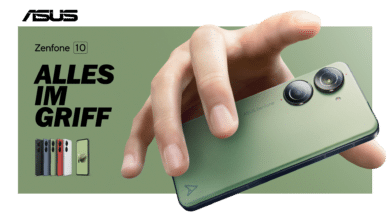
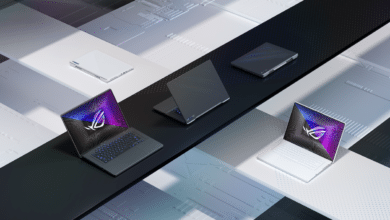


No replies yet
Neue Antworten laden...
Gehört zum Inventar
Beteilige dich an der Diskussion in der Basic Tutorials Community →