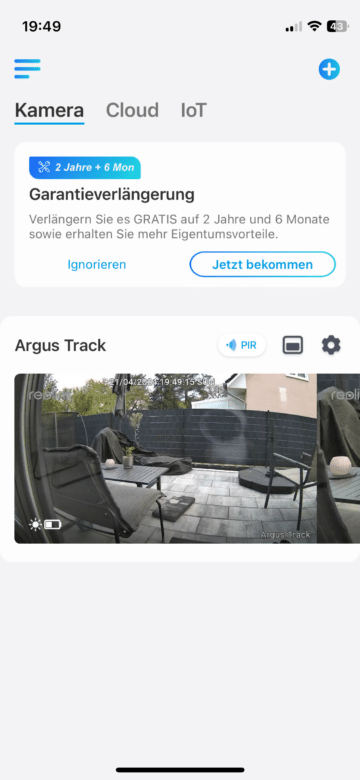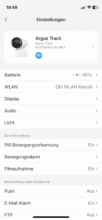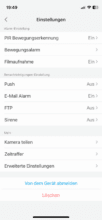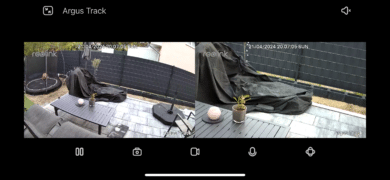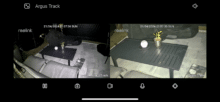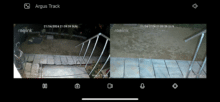Smart motion detection, 4K camera system with two lenses and sixx zoom as well as color night vision – with the Argus Track, Reolink has a surveillance camera in its portfolio that scores with impressive technical data on paper. But does the smart home gadget also score points in practice? Find out in the Reolink Argus Track test.
Technical data
| Dimensions and weight | 85 x 84 x 118 mm and 476 g |
| Application area | Indoors or outdoors |
| Connectivity | 2.4 GHz and 5 GHz |
| Power supply | – Rechargeable battery (runs for up to 4 weeks) – separate solar panel available |
| Camera | – Dual camera (3,840 x 2,160 pixels and 1,920 x 1,088 pixels) – Night vision in color – Night vision in black and white – Field of view: 355° horizontally and 50° vertically |
| Video memory | – Storage in the Reolink cloud – MicroSD card (up to 128 GB) |
| AI features | – Motion detection – Person detection – Vehicle detection – Animal detection |
| Price | In bundle with solar panel: € 199.99 * |
Scope of delivery
- Reolink Argus Track camera
- USB-C charging cable
- Wall mount
- Strap
- Reset pin
- Drilling template
- Screws and dowels
- Information sticker
- Quick start guide
Reolink Argus Track test: design and workmanship
At first glance, the Argus Track looks very different from other surveillance cameras. This is due to the size ratio between the housing and the camera unit. Despite its compact form factor, the 500g lightweight surveillance camera offers a really large camera front.
It can be hung on a wall or ceiling or placed on a flat surface using the supplied stand. Thanks to a possible operating temperature of between -10° and 55°C, there is nothing to stop it being used outdoors. Alternatively, you can also use the mounting strap, which is included in the scope of delivery.
This allows the camera to be suspended from a pillar or other objects, for example. In combination with the rechargeable battery power supply, this provides a great deal of flexibility during installation. The camera makes a great impression both visually and haptically. Not only does it look high-quality, it also feels good to the touch.
Reolink Argus Track test: Mounting
Installing the Argus Track is child’s play. The integrated 4,800 mAh battery pays off here. This not only ensures that you can freely choose the location of use and are not dependent on a power connection. What’s more, you don’t have to worry about wiring the gadget and power cables.

This is a great relief for people with no manual skills. Before you start using the camera, you should first charge the battery. There is a USB-C port on the back for this purpose. Once charged, add the camera as a new device in the Reolink app. The camera connects to WiFi via 2.4 GHz or 5.0 GHz.
Reolink Argus Track Test: Reolink App
Once you have added the camera as a new device, you can control it via the Reolink app. This not only gives you an overview of the Argus Track’s current live image. You can also make various settings. These affect more than just the image quality. You can also customize the motion tracking to suit your needs.
For example, if you reduce the sensitivity of the latter or filter the motion detection, you not only save yourself a sometimes annoying flood of push notifications. You also ensure a longer battery life. The battery of the Argus Track is not exactly long-lasting. But more on that later.
You can also define data protection zones. In these areas, which you define, the camera is to a certain extent blind. You should definitely do this for neighboring properties and public road traffic. In this way, you can ensure operation in accordance with the General Data Protection Regulation (GDPR) and also avoid endangering neighborly peace.
You don’t have to set privacy zones for your property if you are bothered by the motion notifications on your cell phone. Instead, you can easily define motion zones. If the camera registers movement here, you will not receive a notification. A filter for certain areas is also possible here.
Reolink Argus Track test: camera quality
The camera specifications are really good. Whereby one should rather speak of cameras here. After all, Reolink uses two lenses. One has a resolution of 3,840 x 2,160 pixels and the other has 1,920 x 1,088 pixels. Recordings are made at 15 frames per second and are quite good. There is not much to complain about here, especially in good lighting conditions. Sometimes, however, I would have liked a little more clarity and more vivid colors. This is where Eufy’s flagship models, such as the E330 (Professional) (test), have the edge.
The results at night are also solid, but not outstanding. You have the choice between color night vision and black and white night vision. The latter uses two IR sensors that offer a range of an impressive 30 meters. The basis for the color message is again the built-in LEDs. These provide a brightness of 295 lumens and illuminate the surroundings in such a way that color images are possible.
The Argus Track also offers the PTZ (pan, tilt and zoom) feature. This means that it can flexibly adjust its field of view. If the main camera’s field of view is not fixed and it can move flexibly, it offers a horizontal field of view of 355° and a vertical field of view of 50°. However, if you switch the feature off, the field of view is 105° and 55° respectively. Accordingly, you should leave PTZ switched on. Unless you want to save the battery.
Reolink Argus Track test: Motion detection
As a smart surveillance camera, the Argus Track naturally also offers motion detection. And this can definitely score points in practice. The AI did a really good job here. The camera was able to distinguish between people, pets and vehicles. However, you don’t get facial recognition here, such as that offered by an EufyCam 3 (test) in conjunction with the Eufy HomeBase S380 (test).
PTZ monitoring was also good. The camera reliably tracked people or animals that were moving. The large field of view of almost 360° pays off here. If movement is detected, you immediately receive a push notification on your smartphone. You can also have an email sent to you as a notification. This ensures security if you forget your smartphone at home.
Reolink Argus Track test: smart home connection
When it comes to smart home, the Argus Track could definitely do with a little more openness. The surveillance camera from Reolink only offers support for Amazon Alexa and the Google Assistant. Apple HomeKit and Samsung SmartThings are simply left out.
Unfortunately, there is also no compatibility with other services such as ONVIF or IFTTT. However, Alexa and Google support works really well. In the test, I used my smart screen from Amazon to display the live image from the camera. This could be conveniently controlled by voice control.
Reolink Argus Track test: weak point battery
In my opinion, the battery life of the Argus Track is truly shocking. With a maximum runtime of four weeks, Reolink is significantly worse than the competition. For example, an Eufy S340 (test) has a battery life of three months and a TP-Link Tapo C425 (test) even has a battery life of 300 days. Personally, I would have gladly accepted a larger format in favor of a larger battery.

To mitigate the problem, there is a matching solar panel for the camera. With just a few hours of sunshine a day, this should keep the battery charge constant. This plan may work in summer in our climes. In the changeable and cold seasons, however, you will have to be prepared to charge the battery regularly.
Reolink Argus Track test: Video memory
You can store your videos locally on the device or in the Reolink cloud. For local storage, you can use a microSD card with a capacity of up to 128 GB. This should certainly be sufficient for the vast majority of users. In the long term, it is advisable to choose local storage space. After all, the Reolink Cloud costs you at least 4.19 euros per month.
Conclusion
The Reolink Argus Track leaves a positive impression in the practical test. On the one hand, I liked the extremely compact design. It is easy to conceal and does not stand out visually in a negative way. It also scores points for its uncomplicated installation thanks to its rechargeable battery. Both setup and operation with the help of the clear Reolink app were child’s play. The camera technology should also be emphasized. Not only do you get great image quality here. On top of that, the AI features ensure almost flawless motion detection results. The PTZ feature, in which the camera follows movements fully automatically, also works reliably.
However, the camera also has a real Achilles heel. And that is the battery. With a maximum runtime of just four weeks, it is really weak. Even the optional solar panel doesn’t always help. After all, it needs a few hours of sunshine a day to keep the battery charged. Furthermore, the camera leaves a lot to be desired in terms of smart home connectivity. Apart from that, however, the Reolink Argus Track is a really good camera that you should give a chance if you don’t have a problem with regular battery charging and limited smart home compatibility.
Reolink Argus Track
design & workmanship
hardware
App usability
Camera quality
KI features
Value for money
89/100
The Reolink Argus Track is a good surveillance camera that is suitable for indoors and outdoors. However, the smart home gadget has a weak battery life.