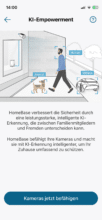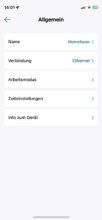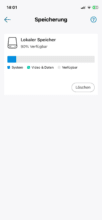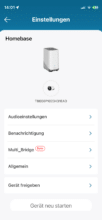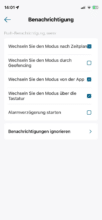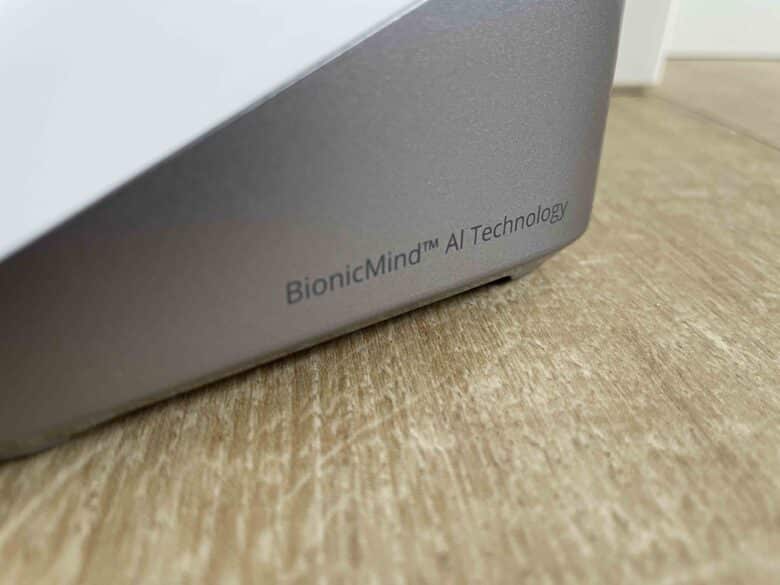More and more households are turning to smart surveillance technology and other smart gadgets such as sensors or a video doorbell. But there is usually a catch. With many devices, you are dependent on an external cloud due to a lack of sufficient local storage space or no storage space at all. This is then associated with additional costs, which of course nobody is happy to accept. One solution is the Eufy HomeBase S380. This offers up to 16 TB of storage space for your Eufy surveillance technology. It also has other features up its sleeve. We examine what exactly in the Eufy HomeBase S380 test.
Technical data
| Device type | Hub for Eufy brand smart home products |
| Max. number of connected devices | – up to 16 cameras – up to 32 sensors |
| Compatibility | All eufy Security devices |
| Local memory | – 16 GB EMMC memory pre-installed – expandable up to 16 TB |
| Video storage type | – Video clips – 24/7 video recording |
| Data backup | Possible with USB storage device |
| AI features | – self-learning algorithm – Face recognition (BionicMind) – Recognition of people, animals and vehicles |
| CPU | Quad-Core ARM Cortex-A55 |
| Price | € 146.99 * |
Scope of delivery
Eufy HomeBase S380 test: design and workmanship
The Eufy HomeBase S380 should be positioned as centrally as possible so that all your Eufy brand gadgets can reach it. Fortunately, the Anker subsidiary has given the smart home control center a handsome design. The company has obviously opted for restraint.
The matte white with subtle accents in a grey aluminum look is not just visually appealing. On top of that, the monolithically shaped gadget feels very high-quality. In addition to the logo, there is also a status LED on the front, which provides information about the current status of the HomeBase. If it lights up blue continuously, everything is in perfect order.
The slot for the memory expansion is hidden under a cover plate on the top. At the rear, you will find the S380’s connections. In addition to the power connection, there is also a LAN port and a USB connection. The sync button, which is used to establish contact with Eufy gadgets, is located above the interfaces.
Eufy HomeBase S380 test: Commissioning
Setting up the HomeBase S380 is child’s play. However, you should think carefully in advance about where to place the control center for your smart home. It is important that none of the connected devices are more than 9 meters away from the base. After all, the cameras, sensors or doorbells do not connect to your Wi-Fi router.

Instead, the HomeBase acts as a kind of “middleman” and establishes the connection to the Internet. So if one of your Eufy devices is out of range, it may not work at all. After all, some Eufy cameras such as an E330 Professional(test) or S330(test) cannot be operated at all without HomeBase.
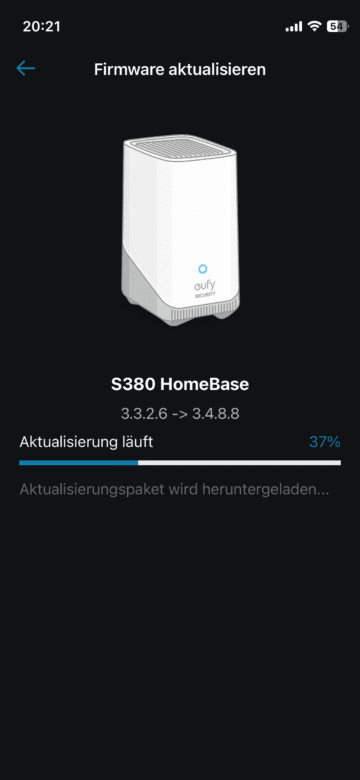
If necessary, simply buy a longer LAN cable to place the base in the middle of the household. Once you have found the right place, simply connect the power cable and LAN cable and then take out your smartphone. Now add the HomeBase S380 as a new device in the Eufy Security app. This is quick and easy in practice.
Eufy HomeBase S380 test: Eufy Security App
The Eufy Security App is a basic requirement for operating the HomeBase. In practice, this scores points above all with a very good overview. On the start page, you can not only access your HomeBase, but also identify the other devices that are connected to the Eufy control center.
If you want to add another gadget, this can be done in a flash. This is simply because you don’t have to enter any time-consuming information such as a Wi-Fi password. Once you press the sync button, the camera, doorbell or sensor simply connects to the base, ensuring an Internet connection.
You can then make various settings for the HomeBase in the app. All you have to do is tap the cogwheel. In addition to fine-tuning the AI features, you can also set notifications or the volume of alarm sounds. For example, the compact control center can also be used as a chime for your smart doorbell from Eufy, such as the Video Doorbell E340(test).
Eufy HomeBase S380 test: Large local storage space
With an RRP of just under 180 euros, the HomeBase is of course no bargain. This raises the question of why you should buy this gadget at all. First of all, it should be clarified that the S380 can really only work with Eufy products. So if you prefer a smart home mishmash of different brands in your own four walls, you’ve definitely come to the wrong place.
Up to 16 surveillance cameras and video doorbells can be operated with the HomeBase. It is also possible to operate 32 sensors. As already mentioned, the base can also be used as a chime and for other notifications. Built-in loudspeakers make this possible. Speaking of built-in. The control center comes with 16 GB of EMMC memory ex works.
This allows you to save video recordings locally and ensures that you are not dependent on the cloud. Of course, this is not the world, which is why Eufy offers the option of expanding the storage capacity to up to 16 TB. You can use either an HDD or SSD in 2.5 inch format for this. If you actually operate 16 cameras and 32 sensors with the hub, you will also need this storage.
Eufy HomeBase S380 test: 24/7 video recording and AI features
The memory is also necessary if you want 24/7 video recording with your cameras. This is possible with the E330 (Professional). Since recording around the clock eats up a lot of storage space, a large hard disk is the number one requirement here. The AI features that Eufy makes possible with the S380 are also extremely exciting. Bionic Mind in particular is a really cool function.
Here, the HomeBase recognizes known people using facial recognition. You can save them in the app beforehand with the help of photos. Alternatively, the S380 also recognizes people who are frequently on your property over time and lets you add them as friends. The E330 (Professional) clearly shows the possibilities this offers in the long term.
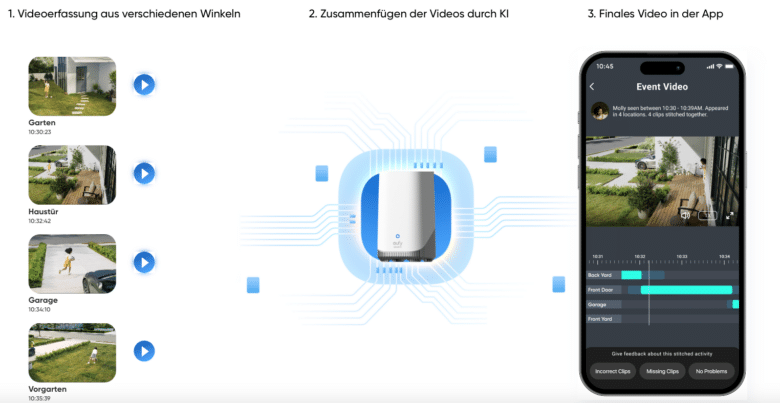
With so-called “cross-camera surveillance”, the HomeBase creates an overall recording from the camera recordings of several cameras. The movements of a specific person are tracked.

If, for example, an unauthorized person has been on your property, you don’t have to search for the video snippets first. Instead, the HomeBase provides you with a ready-made video of the movements, which is extremely convenient.

After testing the E330 (Professional) and S330, I was quite fascinated by the possibilities of Bionic Mind. However, the feature is still somewhat error-prone in some situations. Basically, it can be said that too many different people and/or animals in the picture sometimes caused confusion and false positives.
Eufy HomeBase S380 test: HomeBase 3 vs HomeBase 2
The HomeBase S380’s predecessor, the HomeBase S280, is an inexpensive counterpart to the HomeBase S380, costing just under 90 euros, which is only half the price of our test model. This naturally raises the question of whether the extra cost is actually justified and what differences there are between the two control centers.
Let’s start with the memory. Both models come with 16 GB of EMMC memory ex works. However, while you have to make do with this amount of memory on the HomeBase 2, you can expand the memory on the HomeBase S380 to up to 16 TB. Once again, there are no differences in terms of device support or the ability to use it as a chime.

The rest of the hardware is a different story. The S380 comes with a significantly more powerful processor, which enables AI features that are not available on the HomeBase S280. Furthermore, the old version of the HomeBase only offers limited support for Eufy products. The S380, on the other hand, supports almost every smart home gadget from the Anker subsidiary. You have to decide which model suits you best.
If you only operate one or two cameras and don’t want to use the Eufy cloud for video storage, the HomeBase S280 should be sufficient. However, if you plan to operate many cameras and other Eufy gadgets, the larger storage space in the S380 is essential. Furthermore, the AI features are really useful and the modern processor is future-proof.
Conclusion
The Eufy HomeBase S380 is an attractive and very high-quality-looking piece of smart home technology. But the inner values are also right here. The control center gives you the option of creating an impressive 16 TB of local storage space for your camera recordings. This eliminates the need to use Eufy’s cloud storage. The HomeBase also offers exciting AI features that usually work well in practice.
Only occasionally does the facial recognition system, which Eufy calls Bionic Mind, slip up. However, as the AI is supposed to learn over time, the error rate should also decrease. The only thing that annoys me here is the price. At € 146.99 * on Amazon, the HomeBase S380 is quite an expensive piece of hardware. Here it is probably advisable to buy it directly in a bundle with surveillance cameras to save a little money.
Eufy HomeBase S380
Design & workmanship
Hardware
Usability
Value for money
90/100
The HomeBase S380 is the perfect control center for owners of many Eufy smart home gadgets. Unfortunately, it is not really inexpensive.