
SwitchBot is a young company that has made it its mission to make life easier for its customers in their own homes. It all started with the SwitchBot Bot, which enabled its user to make any switch smart. After the great success of the smart button pusher, many other products came out of the development forge. One of them is the SwitchBot Curtain robot, the first generation of which we were able to put under the microscope in a test last year. As we reported, it was now apparently time for an upgrade of the smart-home gadget, which can turn a conventional curtain into an automated curtain. In doing so, the manufacturer promises the SwitchBot Curtain Rod 2 to be uncomplicated to use, in addition to quick installation within just 30 seconds. Does the plan work? You read it in our test!
What has changed?
Before we go into more detail about the second generation of the curtain robot, we first want to clarify what has changed compared to the pioneer. Here SwitchBot first emphasizes the increased compatibility. The first SwitchBot Curtain went on sale in three different versions. However, since the “Rod” version for round rods had some teething troubles, this one is getting a second generation.

The latter’s design is said to have been adapted so that it holds better on round curtain rods with a diameter between 15 and 40 mm. SwitchBot has unceremoniously changed the unit with which the curtain robot holds on to the rod. At least in theory, this makes for more simplicity and should also prevent the jerking that was still a bit annoying in the first generation. If and when the versions for I- and U-rails will also get an update is still uncertain.


SwitchBot Curtain Rod 2: Scope of delivery
The packaging of the SwitchBot Curtain Rod 2 is not large. For this reason, you won’t find any real surprises here. Besides the curtain robot itself, you will find a practical transition aid for curtain rods with telescopic principle. To go with it, you get special clamps for installation. The whole thing is rounded off with the obligatory instruction manual.
In addition to the Curtain Rod 2, however, SwitchBot has also sent us all sorts of handy accessories that should make it even more convenient to use. In addition to the SwitchBot Solar Panel, we may also add the SwitchBot Thermometer and Hygrometer Plus, the SwitchBot Hub Mini, the SwitchBot Contact Sensor and the SwitchBot Remote test.
High-quality design
You can buy the SwitchBot Curtain Rod 2 in either black or white. Since the practical household helper is supposed to act rather undetected, this muted color choice certainly makes sense. However, not only the colors promise inconspicuousness, but also the compact dimensions of the robot. It measures just 42 mm x 51 mm x 110 mm. With a weight of 135 g, it is a really small household gadget. Including the holder, however, it is still very light with a total weight of 260 g.

The wheels that help the curtain robot move on the curtain rod can now be clearly seen from above. They are made of rubber and work separately on the two arms. If you turn the SwitchBot Curtain Rod 2 around, you can see the USB-C port, which is used to charge the battery, as well as the practical LED that provides information about the current status. On top of that, there is a pairing button and a sensor for the brightness.
Great build quality and functionality
The functionality of the curtain robot is actually quite simple and self-explanatory. If the Curtain Rod 2 hangs on the curtain rod with its two arms, the four rubber wheels maneuver them either to the left or to the right as desired. a large roller on the device itself ensures that the entire robot moves.

During this ride, it pulls the suspension of the curtain with it and thus pulls it open or closed. Since the arms are extendable in the process, it can also be mounted on poles of different thicknesses between 15 and 40 mm. I really like the look of the SwitchBot Curtain Rod 2 and the workmanship is also spot on.
Although I didn’t have any reason to complain in this regard in the first generation, the manufacturer emphasizes that the case should be even higher quality. Here nothing creaks and wobbles and once mounted on the curtain rod one has on top of that a safe feeling that everything holds well. Since SwitchBot gives its robot a special UV coating, you also do not have to worry that sunlit windows with time for a yellowing at the body provide.
Commissioning with great results
Since the SwitchBot Curtain Rod 2 primarily wants to score with a quick installation, I was of course particularly excited about this discipline. Before getting started, I first fully charged my two test models. I bridged the waiting time by downloading the app available for iOS and Android. As the owner of an extendable telescopic curtain rod, I used the included metal sticker. This can be used to clear out the bumpiness that might get in the way of the curtain robot, or at least cause it to ride awkwardly.

.
After I had prepared my curtain rod accordingly, the smart helper could be attached to it really fast. You simply extend the two arms, clamp the robot to the pole, and then retract it until the rubber wheels rest on it. The rest is done digitally using your smartphone. You open the app, create an account and then connect to the SwitchBot Curtain Rod 2. As part of the setup process, the app wants to know details about the curtain device.
WiFi is only available with the Hub Mini
The measurement of the curtain robot is also particularly important. Here you need to specify when the curtains are closed and when they are open. This way, the SwitchBot Curtain Rod 2 knows which distance it has to cover. As with the first generation, I found the installation process to be very straightforward and quick. The app is also designed in such a way that its step-by-step instructions quickly lead to the goal.
This raises the question of the technical requirements inside the SwitchBot Curtain Rod 2 that make wireless control possible in the first place. For wireless connections, the curtain robot has Bluetooth 5.0 at its disposal, which should now have a further distance than its predecessor. WiFi is not on board. So if you want to control the robot on the go, you have to add it to your home network using SwitchBot Hub Mini.

During the curtain robot’s maiden voyage, I was really pleasantly surprised. So the SwitchBot Curtain Rod 2 wanders then yet again much smoother over the curtain rod than it was the case with the first generation. In particular, the spot with the metal sticker was really no problem for the robot. Consequently, the manufacturer was able to keep its promises in this regard.
SwitchBot Curtain Rod 2: Uncomplicated control
Especially with products like the SwitchBot Curtain Rod 2, the question is how much easier they make your life. Such self-evident processes as opening and closing a curtain should then already be much easier by hand. And the manufacturer keeps his promise. It’s a cool feeling to be able to open and close your curtains conveniently using your smartphone. But while this effect might soon fade away and you might prefer to open and close the curtains manually again, the automatisms are really cool. So you can make many different settings to the SwitchBot Curtain Rod 2 within the app.
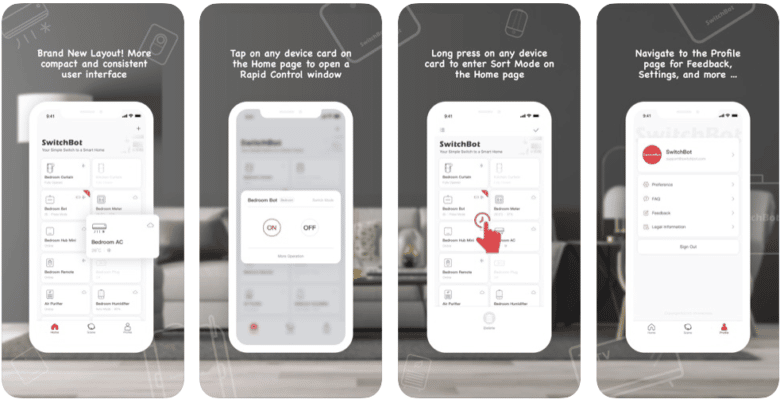
The integrated brightness sensor, for example, allows you to regulate from which brightness the robot should do its work. This is especially handy on hot days, when the sun would otherwise shine unabated into your apartment. Apart from that, you can also set entire routines. If you prefer to be woken up by the sun instead of your cell phone, you can use the time control to ensure that the curtains always open at the same time.
It gets really practical when you let the curtain robot work together with other smart home gadgets from SwitchBot. Of course, if you prefer the classic analog method, you can still open and close your curtains manually. The SwitchBot Curtain Rod 2 also actively helps with this. All you have to do is indicate the direction. A gentle push is all it takes and the curtain robot does the rest. Switchbot baptizes this feature, by the way, Touch&Go.
Even better in combination with other accessories
You can expand the features of the SwitchBot Curtain Rod 2 even further if you use the curtain robot together with other SwitchBot gadgets. One of the most important helpers is certainly the SwitchBot Hub Mini. You use it to integrate the curtain robot into your home network. This means that it can be controlled not only when you’re on the road. On top of that, the hub provides you with an interface to the other available gadgets, such as the SwitchBot Contact Sensor.

This one makes sure the curtains are closed when you leave and open when you enter. In turn, SwitchBot’s hydro and thermometer can be used to make the curtains open or close at a certain temperature or humidity.

Also really cool is the solar panel that SwitchBot sent us. This ensures that the curtain robot turns into a real self-runner. The device’s 3,350 mAh battery should only need to be recharged about every eight months during normal operation. Those who don’t feel like it can simply attach the handy solar panel to the SwitchBot Curtain Rod 2.

This then supplies the smart helper with the necessary energy. The SwitchBot Remote is also simple but straightforward. It can be set up as a switch for the curtains. Just as you switch on the light with a light switch, you can then also simply open your curtains.
SwitchBot Curtain Rod 2 Test: Conclusion
With the SwitchBot Curtain Rod 2, the smart home expert has managed to make noticeable and visible improvements to its curtain robot. In addition to a quick and uncomplicated installation, the revised driving technique also scores points, allowing it to drive more smoothly over the curtain rod. In view of the great revision, you should therefore confidently skip the first generation and reach for the new edition. Especially in combination with the matching SwitchBot gadgets, there are exciting possibilities for use here. In the end, however, the whole thing stands and falls with the question of whether you need a curtain robot at all. Since it not only makes your life easier, but also ensures a good indoor climate and more security, you can definitely consider it at a price of 85.00 euros.
SwitchBot Curtain Rod 2
Design and workmanship
Hardware
User experience
Value for money
90/100
With the Curtain Rod 2, SwitchBot has been able to eliminate the teething troubles of its predecessor. A great piece of smart home technology - if you need it.











No replies yet
Neue Antworten laden...
Gehört zum Inventar
Beteilige dich an der Diskussion in der Basic Tutorials Community →