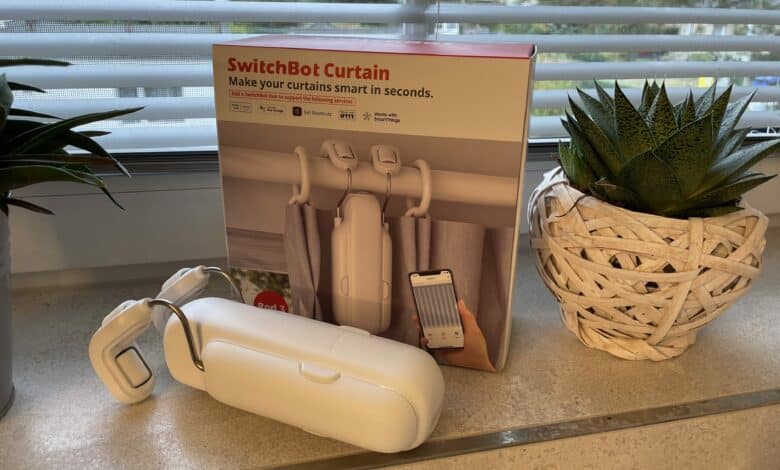
The market for smart household gadgets is growing and thriving. This is certainly also due to the fact that it is becoming cheaper and cheaper to make your own four walls a little smarter. However, some items are still associated with high costs. The best example is fully automatic curtains or drapes. But here you have to prepare not only for a high price, but sometimes complicated installation and annoying maintenance. After all, the built-in motor can cause problems over time. SwitchBot offers a cost-saving alternative. The smart home expert lets you automate conventional curtains quickly, easily and, above all, inexpensively. In today’s SwitchBot Curtain 3 review, we take a look at the third generation of the smart curtain assistant.
What is it anyway?
Do you still remember the TV classic “Thingy?” In this TV format, children got their hands on an object and had to guess what it was for. The SwitchBot Curtain 3 (Rod) is likely to put question marks on the faces of more than just the youngest members of society at first. Adults who have never seen this smart gadget before are also likely to puzzle over it for a long time. It’s only when you see the whole thing in action that the scales fall from your eyes. The task of the helpful curtain robot is to open or close curtains automatically. Looking at the compact gadget, it’s hard to believe that the whole thing works. But SwitchBot already proved that with the first generation (test) and the second generation (test) of the smart curtain robot. In practice, this results in many convenience functions.
For example, you can use the app to set schedules at which the curtains are to be opened or closed. When the time comes, the little robot moves along the curtain rod and pushes or pulls the curtain. In combination with other gadgets in the SwitchBot family, a number of useful automations are also possible. With the latest generation, SwitchBot also wants to have implemented some improvements. For example, support for Matter has finally arrived. Luckily, SwitchBot also includes the SwitchBot Hub 2 (test) in our test package to try out this feature. This is essential for enjoying all the functions. In addition, the smart home expert also provided us with two solar panels.

Scope of delivery
SwitchBot Curtain 3 test: design and workmanship
Anyone who has ever held a SwitchBot Curtain in their hands will immediately recognize the latest generation as such. The smart home expert offers its smart curtain robot in two different versions. In addition to the SwitchBot Curtain 3 (Rod Rail), which I was able to put under the microscope in the test, there is also the Curtain 3 (U Rail). While the “Rod” model is used for classic curtain rods, the “U Rail” model is used for rail systems. In terms of dimensions, there have been some changes compared to the second generation.
With the dimensions of 173 x 51 x 42 mm and a weight of 280 g, the device became bigger and heavier. The Curtain 2, for example, was much more compact and lighter at 110 x 51 x 42 mm and 260 g in weight. This is probably due to the fact that SwitchBot now wants to give its smart curtain assistant more power. Curtains with a weight of up to 15 kg should be able to be moved without any problems. A maximum of 8 kg was possible with the predecessor. However, you should not be afraid of the slightly larger dimensions.
Finally, in practice, the robot can hardly be detected once it has been installed. The only exception is in the case of transparent curtains. The setup of the smart home gadget is quite simple and downright self-explanatory. The heart of the device is the motor itself. It has a small motorized rotating wheel on the top, which allows it to move along the curtain rod. At the bottom is a small LED, which should inform you about the status of the robot.
For example, it makes it clear when the battery level is nearing its end. Underneath the small light is a USB-C port. This is used for charging the battery. On the upper side, there are again the arms with which the robot holds on to the curtain rod. There are also rollers here. However, these are not motorized, but are intended to ensure movement of the guide rail.
With the Curtain 3, SwitchBot once again underscores that it’s among the best you can get on the smart home market when it comes to build quality. Not only do I like the matte white finish very much, which effectively prevents fingerprints. On top of that, the device could be assembled without any cracking or creaking. As we all know, that speaks for quality and longevity.
SwitchBot Curtain 3 Test: Commissioning
For me, installing the SwitchBot Curtain 3 (Rod) was a breeze. This is not only because this is the third generation of the curtain robot that I am allowed to test. Even newcomers can hardly do anything wrong here. This is also due to the very good Quick Start Guide that SwitchBot includes with its gadget. However, you don’t have to spend too long with the paperwork. The first step is to download the app, which is available for Android OS and iOS. Here, you first create a user account. Once you have done that, you will benefit from the clear structure of the software. Use the corresponding button to add the Curtain 3 as a new device and set it up step by step. For this, you get a very well illustrated guide from the app.
As part of the setup, you not only establish a connection between the cell phone and the robot. On top of that, you mount it on the curtain rod. To do this, first hang the two side parts on the curtain rod. Then you attach them to the motor. Here, the Curtain 3 is very adaptable, because the suspension can be adjusted continuously. That the whole thing finally fits well is very important. After all, smooth operation is otherwise unthinkable. However, you don’t have to worry about damage. The Curtain 3 has an overwind protection. If the counterforce is too high, the motorized wheel will stop turning.
Once the curtain robot is hanging on the rod, the rest of the setup is done remotely. So you let the robot move to the left or right respectively and tell the app when the curtains are fully closed and when they are fully open. This way, the Curtain 3 knows how many centimeters it has to travel to open or close your curtain, respectively. I can’t deny that the way it works still surprises me in an extremely positive way, even in this third generation. It’s simply fun to have the curtains open and close as if by magic. However, the whole thing is most practical when it happens fully automatically. How this works, we clarify in the practical test.
SwitchBot Curtain 3 Test: Practical Experience
I have tested the Curtain 3 (Rod) over a week continuously. And I have been convinced once again. It should be said in advance that this curtain robot does not reinvent the wheel. I mean, if you are an owner of the first or second generation, you don’t necessarily have to update. Unless Matter is important to you as a smart home standard. In general, it should be said that SwitchBot once again makes it clear that it is a real expert in the field of smart and comfortable homes. After all, it is especially the broad compatibility that the gadget scores with. You can not only use it with Apple HomeKit, but also with IFTTT and Samsung SmartThings. Furthermore, it can be controlled with the usual suspects in the world of voice assistants. Besides Amazon Alexa and Google Home, you can also send commands to the curtain robot via Siri. Keep in mind, however, that you’ll need the SwitchBot Hub for this.
However, in my opinion, the Curtain 3 once again flexes its muscles when it comes to automations. Thus, the gadget flourishes especially in interaction with other products from the SwitchBot world. For example, our test package included a SwitchBot Remote. You can pair it with the robot via the app to open or close the curtains by pressing a button on the remote control. Furthermore, you can link the opening or closing to certain parameters. This is where the Hub 2 comes into play, which we also received for the test. You can also pair this via the app and specify that the curtains should be closed or opened at a certain temperature or humidity. Really cool!
What I personally find really really handy is the time-based opening and closing of the curtains. In the app, you can specify when the robot should bring the curtains into the right position according to your wishes. For example, if you want to be woken up by the first rays of sunlight in the morning, you can simply set the corresponding time in the app. However, the motor noise is more likely to wake you up than the sun’s rays. The gadget’s motor is still not whisper-quiet. Nevertheless, the latest model now offers a quiet mode with a maximum of 25 dB. The predecessor had a proud 52 dB. Another cool function was also revealed to me by the app. The robot can also actively support you when opening and closing the curtains. If you move the curtains a few centimeters in the desired direction, the Curtain 3 does the rest all by itself.
SwitchBot Curtain 3 Test: Matching Accessories
As already mentioned, SwitchBot not only included the Curtain 3 (Rod) in our test package. On top of that, we got matching accessories in the form of a remote, hub 2 and a handy solar panel. While the Remote makes simple uncomplicated control possible, the Hub 2 opens up the network functions and thus a wide range of smart home features.
The included solar panel, in turn, ensures that your curtain robot no longer needs battery power, so to speak. Once plugged into the USB-C port, it permanently supplies the gadget with power generated from solar energy. And not only that. On top of that, the Curtain 3 (Rod) also uses the panel as a light sensor. If you decide against the panel, you’ll also get a really long battery life. The batteries should be able to last up to 8 months.
Conclusion
Time for a conclusion. I can’t say that the SwitchBot Curtain 3 (Rod) surprised me positively in the test. This is by no means because I am dissatisfied with the product. Rather, the two predecessors have already convinced me. With the third generation, we now get a consistent further development that simply makes everything a little bit better. The best examples are the increased thrust and the new, significantly quieter Quiet Mode. If you’ve always wanted to have fully automatic curtains, SwitchBot doesn’t just offer the cheapest way to do it in 2023 either. Thanks to the uncomplicated installation, the whole thing can be done quickly even by laymen.
SwitchBot Curtain 3 (Rod)
Design & workmanship
Hardware
Usability
Value for money
92/100
The SwitchBot Curtain 3 (Rod) offers the usual good performance and even improves its predecessors in some points.




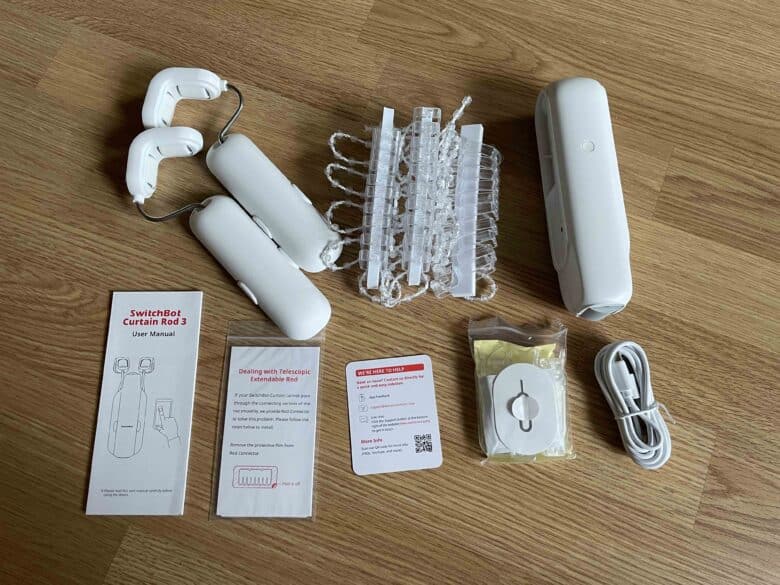








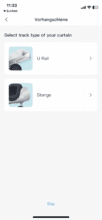






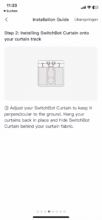

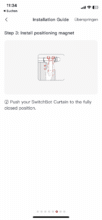

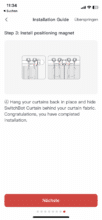

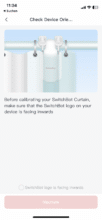

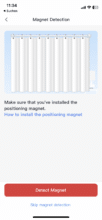



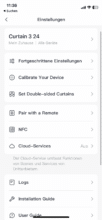








No replies yet
Neue Antworten laden...
Gehört zum Inventar
Beteilige dich an der Diskussion in der Basic Tutorials Community →