
What kind of manufacturer the name Corsair is, you probably don’t have to explain to hardware enthusiasts anymore. Nevertheless, I would like to say a few words in the introduction. Founded in 1994 in the USA, Corsair is a world-renowned manufacturer of PC hardware. While at the beginning the main focus was only on performant memory modules, Corsair has already made a name for itself in many other areas. The product portfolio now also includes enclosures, power supplies, water cooling, fans, SSDs and gaming peripherals.
With the iCUE 220T RGB Airflow, Corsair recently introduced the first offshoot of the new iCUE enclosure series. According to the manufacturer, the 220T is a short midi tower with space for long graphics cards and CPU coolers, lots of potential for airflow and three pre-installed RGB fans from the Corsair SP120 RGB PRO series. In addition, the flush side window made of glass must of course not be missing. Corsair has specified an RRP of 99.90 € for the iCUE 220T. Whether this midi tower is worth the money and how it generally cuts off, you’ll find out in this review.
Technical Details
| Model: | iCUE 220T RGB Airflow |
| Housing type: | Midi Tower |
| Dimensions: | 210 mm (W) x 450 mm (H) x 395 mm (D) |
| Weight: | approx. 6.7 kg |
| Material: | Steel, Plastic, Tempered Glass |
| Color: | Black |
| Front connections: | 2x USB 3.0 Type-A, 1x Speaker, 1x Microphone, Power, Reset |
| Drive bays: | 2x 3,5″ or 2x 2,5″ (internal) 2x 2,5″ (internal) |
| Extension slots: | 7 (horizontal) |
| Form factors: | ATX, mATX, mini-ITX |
| Ventilation: | Front: 2x 140 / 3x 120 mm Lid: 2x 140 / 2x 140 mm Rear: 1x 120 mm |
| Radiators: | Front: 1x 360 / 1x 240 mm Cover: 1x 240 mm Rear: 1x 120 mm |
| Max. CPU cooler height: | 160 mm |
| Max. Graphics card length: | 300 mm |
| Max. Power supply length: | 180 mm (without HDD cage) |
| Cable management space: | 15 – 21 mm |
| Place for front radiator: | 70 mm (including fan) |
| Price: | 99,90 € (RRP) |
| Special features: | Dust filter, cable management, RGB fan, Tempered Glass |
Scope of Delivery
The Corsair iCUE 220T RGB Airflow comes well and safely packed in a brown cardboard box with black lettering and is wrapped in normal styrofoam. The supplied accessories were placed in a cardboard box inside the hard disk cage. This box contains a bag with all important screws, twelve black cable ties, fan screws, several rubber rings and a short, illustrated installation guide in several languages. The scope of delivery also includes three pre-installed 120 mm fans with RGB LEDs, an RGB control board and the pre-installed spacers for the mainboard.
Exterior Impression
Visually, the Corsair iCUE 220T is a real eye-catcher. It offers a very eye-catching feature, especially with the front, but doesn’t look too playful overall. The front element consists of a plastic frame and a high-quality steel plate. This plate was provided with an interesting pattern, which should increase the airflow. If this metal plate is removed, a magnetically attached fine-meshed dust filter and the three pre-installed housing fans of type SP120 RGB PRO come to light behind it. The steel plate is locked to the frame by four steel lugs and four plastic holders.
Let us now turn to the lid area. It features a very large opening, to which two fans with a frame width of 120 or 140 millimetres can be attached. To protect against dust or to improve the optics, Corsair has added a magnetic dust filter. The I/O panel is located in the front area of the cover. This is normally equipped and has two ports for USB 3.0, microphone and headphones, as well as a power or reset button.
The left side panel of the 220T is made of tempered glass, has a black frame, is not tinted and is attached to the body with four flat knurled screws. The right side part is made of steel, has a pulling aid and fortunately also knurled screws which remain on the side panel.
The back and bottom of the iCUE 220T do not hide any special features. The Midi-Tower stands on rubberized and solid plastic feet, the power supply unit is mounted at the bottom and protected from dust by a fine-meshed and easy to remove dust filter. Above this are the seven PCI slots with reusable slot bezels and an assembly station for a fan with a frame width of 120 millimetres. However, there is no fan installed ex works.
Internal Impression
The interior of this midi tower is very open and clearly structured. The interior is divided into two areas by a power supply cover. The pre-installed front ventilators are able to transport air unhindered into the interior. Behind the fans a certain part was removed from the power supply panel in order to support a radiator in the front. As usual, the mainboard tray and the power supply tunnel were equipped with various cable management openings and partly with rubber sleeves. At first glance, all openings appear well placed. The expansion cards are screwed inside the housing and all slots have reusable slot bezels.
A look at the back reveals enough space for power supply cables and the mounting options for data carriers. In total, the 220T supports two 2.5″ SSDs behind the mainboard tray and two 3.5″ or two 2.5″ HDDs in the hard drive cage under the power supply cover. 2.5″ units are always fastened with screws. 3.5″ hard disks can be installed without tools using the plastic frames, but without decoupling. If you don’t need this cage, you can also remove it completely and create more space for power supplies and cables.
Next to the cage there is space for the power supply unit which is mounted on four rubber buffers. Finally you can see the RGB control board on the back side. This has a total of six connections and only controls the lighting of the pre-installed fans. For power supply, all fans have a normal 3-pin connector and rotate at a maximum of 1400 revolutions per minute.
System Construction in the Corsair iCUE 220T RGB Airflow
Now we come to system installation. As hardware we use a AMD Ryzen 5 1400 on a MSI B350 PC Mate with 16GB Crucial Ballistix Sport LT grey DDR4-2666. For the image output is a GTX 1060 6GB by Gigabte AORUS responsible. The power supply is done by the non-modular Berlin Pro RGB 650W with RGB fan. In order to enhance the cabling optically a little bit, single sleeved cable extensions from Phanteks.
The installation and cabling of all components went relatively smoothly. The spacers were pre-installed and there was plenty of space on the front and back. But it got a little tricky during the assembly of the power supply. This is pushed from the right side under the power supply cover and screwed in place. Although the power supply is only 140 mm deep, there were slight conflicts with the hard disk cage. Since this is not needed, however, it was simply removed.
In terms of hardware compatibility, the 220T doesn’t really stand out from the crowd, but doesn’t need to hide from the competition either. CPU coolers must not be higher than 160 millimeters and graphics cards must not be longer than 300 millimeters. The official specification of 180 millimeters for the power supply only applies if the hard disk cage is not installed. Between 14 and 21 millimetres of space are available behind the mainboard tray for cables. This did not lead to any problems despite the cable extensions used.
The three pre-installed fans are of the Corsair SP120 RGB PRO type and rotate at a maximum of 1400 revolutions per minute. Each fan has a 3-pin connector for power and a 4-pin connector for controlling the LEDs. At full speed, all fans are clearly audible from the system. The noise level is reduced to 800 revolutions per minute, making it much more pleasant and fortunately there are no background noises to be heard.
Finally, we come to the temperature measurements. For this purpose, Prime95 and Furmark were run for 15 minutes at a room temperature of 25°C and the CPUID HWMonitor was used to determine the temperature of the processor and graphics card. The test was performed once at a case fan speed of 100% PWM and once at 50% PWM.
| fan speed | Temperature |
|---|---|
| CPU: 50% Housing fan: 100% (1400 rpm) |
CPU: 59 °C GPU: 63 °C |
| CPU: 50% Housing fan: 50% (900rpm) |
CPU: 60 °C GPU: 66 °C |
Even with a slightly higher room temperature of 25°C and reduced fan speeds, the hardware doesn’t reach critical temperatures and the volume of the overall system remains pleasant. Since the iCUE 220T was not equipped with a rear fan ex works, you should either convert a front fan or purchase an additional fan for the rear.
Lighting Options in the Corsair iCUE 220T RGB Airflow
The Corsair iCUE 220T comes ex works with three pre-installed Corsair SP120 RGB PRO fans. These each have eight digitally addressable RGB LEDs on the HUB and are addressed via the pre-installed RGB control. Compared to other enclosures, however, control does not work via a button on the I/O panel or a remote control, but via the iCUE software and an internal USB port. The software is free of charge and clearly structured. Although the operation was a bit tricky at the beginning, it worked without any problems after a short familiarization period. If you have other Corsair products with RGB lighting, they can also be controlled using the software.
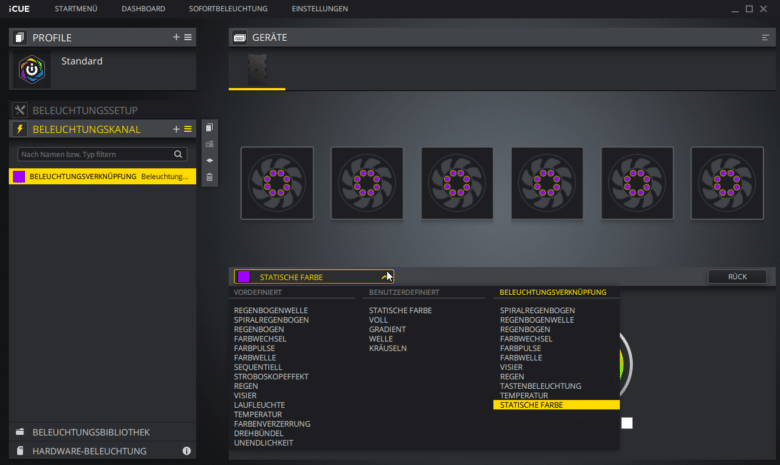
Since the control is completely digital, many different lighting variants can be set. The interesting design of the front allows the colours to show off very well. Here are a few impressions.
Conclusion of the Corsair iCUE 220T RGB Airflow Review
Let us now come to the conclusion of this review. The Corsair iCUE 220T RGB Airflow is a very interesting case. The design is appealing and the overall workmanship is consistently at a very high level. In addition, there are high-quality dust filters, housing fans with RGB function, which alone cost 50 euros, and a side window made of glass. The iCUE 220T RGB Airflow also does not need to hide its cooling, despite the lack of a rear fan, and achieves very good values.
Not much negative can be said about the iCUE 220T. The UVP of 99,90 € stated by Corsair is not exactly little, but the buyer also gets some equipment. Only the relatively shallow depth and the resulting limitation for graphics cards and power supplies would be a point to consider when buying. But considering that normally the three fans including the fan control are already around 90 €, the price for the iCUE 220T is absolutely justified.
Altogether the ICUE 220T RGB Airflow can convince us and therefore gets a buy recommendation.
Corsair iCUE 220T RGB Airflow
Workmanship
Structure
Features
Cooling
Value for Money
Attractive case with high airflow and lavish features.

































