
The HYTE brand is a subsidiary of the system integrator iBUYPOWER, which normally offers an extensive portfolio of preconfigured or customizable PC systems. Through the HYTE brand, the manufacturer is now trying to make a name for itself in the highly competitive market for PC components as well as accessories. With the HYTE Revolt 3, Y60 and Y40 cases, which we have already tested, the manufacturer has already achieved this. Especially the special features and unique design were very impressive in all three cases. In October 2023, HYTE has now introduced another case, the HYTE Y70 Touch, which we have in review today.
The HYTE Y70 Touch is the bigger brother of the Y60 and also has a lot in common with it visually. Basically, the Y70 is simply an enlarged Y60, which now offers even more space for graphics cards and other hardware components. The “aquarium look” as well as the striking glass side and front windows remain. In addition, HYTE now installs a large IPS display between the front and side, which even has a touch control. However, this feature has a negative impact on the purchase price, which is likely to break many wallets with €359 (RRP). HYTE offers the Y70 Touch in black, red-black, white-black and white. Read this review to find out whether the HYTE Y70 is worth the money.
Technical details
| Model: | HYTE Y70 Touch |
| Case type: | ATX |
| Dimensions: | 320 mm (W) x 470 mm (H) x 470 mm (D) |
| Weight: | 13.2 kg |
| Material: | Steel, plastic, tempered glass |
| Color: | White (exterior), White (interior) |
| Front connectors: | 1x USB 3.2 Type-C, 2x USB 3.2 Gen 1 Type-A, 1x HD audio combo port |
| Drive bays: | 2x 3.5″ or 4x 2.5″ |
| Expansion slots: | 6x horizontal (low-profile), 4x vertical |
| Shape factors: | EATX, ATX, mATX, ITX |
| Ventilation: | Tail: 1x 120 / 140 mm Lid: 3x 120 / 2x 140 mm Side: 3x 120 / 2x 140 mm Bottom: 3x 120 mm |
| Radiators: | Tail: 1x 120 / 140 mm Lid: 1x 240 / 280 / 360 mm (max. 68 mm deep incl. fan) Side: 1x 240 / 280 / 360 mm (max. 150 mm deep incl. fan) Bottom: 3x 120 mm |
| Max. CPU cooler height: | 180 mm |
| Max. Graphics card length: | 390 mm |
| Max. Graphics card height: | 105 mm |
| Max. Net part length: | 230 mm |
| Cable management space: | 90 mm |
| Price: | €359 (MSRP) |
| Features: | Dust filter, cable management, tempered glass, integrated IPS display with 4K display, tool-less outer panel mounting, integrated PCIe 4.0 riser card for vertical GPU mounting |
Technical details: display
| Type: | IPS |
| Diagonal: | 14.1 inches |
| Dimensions: | 90.9 mm (W) x 340.3 mm (H) x 24.6 mm (D) |
| Resolution: | 1100 x 3840 pixels |
| Frame refresh rate | 60 Hz |
| Video input: | 1x mini DisplayPort (to DisplayPort) |
| Power supply: | 1x USB-C (to SATA power) |
| Controls: | software-based (Nexus) |
| Other: | Capacitive touchscreen (10-point multi-touch) |
HYTE Y70 Touch: The scope of delivery
Despite the rather high price, HYTE does without an elaborately designed packaging for the Y70 Touch. Instead, a plain brown cardboard box printed with black ink is used. An exploded view and a close-up of the Y70 Touch can be seen on the two larger sides of the packaging. A colored sticker is also supposed to further highlight the display functionalities of the case. HYTE also lists all relevant technical data in the form of a clear table.
Inside the cardboard box, the manufacturer wraps the case with a plastic film as well as two blocks of hard Styrofoam. The use of thick, flexible foam elements would of course have been even better due to the amount of glass and the general weight. The installed display was additionally covered with a layer of cardboard. HYTE places the mounting accessories inside the Y70 Touch within a small box. This contains all mounting screws as well as a nut for screwing in the spacers, 10 black cable ties, 5 cable ties with Velcro, an installation guide and two cable clamps. Also included is the pre-installed display with touchscreen and a dust filter for the bottom of the case. Unfortunately, there are no pre-installed fans on the HYTE Y70 Touch.
Exterior impression
As mentioned at the beginning, the HYTE Y70 Touch basically bears a lot of resemblance to its smaller brother, the HYTE Y60. The front panel is characterized by a large, un-tinted glass pane, which can also be removed completely if necessary. The pane is attached via push pins as well as three screws on the right side. Above and below the tempered glass is framed by the Y70’s painted body.
If you direct your gaze slightly to the left, the striking, beveled front edge immediately catches your eye. Unlike the Y60, HYTE doesn’t just place a normal glass panel on the Y70 Touch, but a 14.1″ IPS display with touchscreen, which can be controlled and personalized via software. If required, the touchscreen element can also be removed. The I/O panel can be seen underneath the display. It has one USB 3.2 Type-C and two USB 3.2 Gen 1 Type-A ports, a white illuminated power button and an HD audio combo port. The power button unfortunately has a strange or very soft feel that lacks an exact pressure point.
The lid of the HYTE 70 is made of steel, which has been reinforced from the inside with an additional layer of plastic and has an integrated dust filter, which unfortunately cannot be removed. The connection between the body and the top panel is made via push-pins made of plastic, which allows for tool-free disassembly. Visually, HYTE stays true to itself and equips the panel with an eye-catching ventilation grille, which consists of elongated openings that follow the shape of the case. Below the panel, we recognize a modular mounting frame for three 120mm or two 140mm fans or correspondingly large radiators.
The design of the side panels could not be more different. For example, the left side panel is made of tempered glass. The glass was glued to an additional steel frame, which also has steel lugs for push-pin attachment to the body. The right side panel is made of steel and also has an additional layer of plastic on the inside. A dust filter has also been incorporated into the plastic element here. Visually, the design of the lid continues on the side: large, elongated vents first run downwards and then make a sharp bend to the right towards the rear of the case. Lastly, the right side panel also features push pins.
If we dare to take a look at the back of the HYTE Y70 Touch, we quickly realize that there is no typical layout waiting for us inside. The power supply is mounted vertically on the left side. On the right side, on the other hand, we find an unpopulated fan slot for a 120 mm or 140 mm fan as well as the cutout for the motherboard’s connectors. The lower area is very untypical. There are four vertical expansion slots and seven horizontal slots, but they are only half-height (low-profile). In addition, two screw holes per low-profile panel can be seen alongside the obligatory ventilation slots.
Two plastic elements are used as case feet in the HYTE Y70 Touch, which take up almost the entire case width at the front as well as the rear. Once again, the manufacturer plays with shapes and angles the feet on the opposite sides. In addition, the plastic elements are covered with four rubber strips to protect the base. Furthermore, a large modular dust filter and a large ventilation opening can be seen. The fan frame placed at the bottom is modular and can accommodate three 120mm or two 140mm fans.
Interior impression
HYTE, like the Y60, relies on a dual-chamber layout with the chambers separated by the vertical motherboard tray. Here, the large main chamber accommodates a motherboard up to EATX size, a vertically oriented graphics card, and a CPU air cooler or radiators. The mainboard tray has a flat design and bends backwards on the right side. In this bend, as well as above and below, large and rubberized cable management openings can be seen in the mainboard tray.
There is only glass in the front area of the interior. In order to still be able to provide a fresh air supply, HYTE places a mounting frame for three 120mm or two 140mm fans or a correspondingly large radiator to the right of the motherboard tray. There is also more than enough room above the motherboard tray for a radiator and for up to three fans.
The bottom portion of the interior follows the look of the lid. Elongated ventilation slots should ensure that the optional fans on the bottom can supply the vertically oriented graphics card with enough fresh air. The vertical mounting is made possible by a high-quality and visually very appealing PCIe 4.0 riser cable, whose connector has been painted in the case color. Additional support for the plug-in module is also provided by two screws on the back of the half-height slot bezels.
Now we turn to the separate chamber behind the motherboard tray. This has room for a 230 millimeter long PSU and houses two empty hard drive cages. The PSU is placed in the lower area and rests on a sturdy plastic bracket for additional support. Corresponding vents in the right side panel ensure that the PSU does not suffocate. Otherwise, numerous cable management openings, eyelets for cable ties and, at the bottom, reusable cable ties with Velcro can be seen in the chamber.
Like the power supply, the HYTE Y70 Touch’s data media are stored in the chamber behind the motherboard tray. The manufacturer provides two steel mounting frames for this. The mounting of the data media is not decoupled and requires a screwdriver, regardless of the size of the hard drive. The two frames offer space for one 3.5″ or two 2.5″ HDDs or SSDs each. For mounting, the holding frames have to be pulled out of the case to the back and the data carriers have to be screwed. Afterwards, the cages can be pushed back into the case and fixed with two thumbscrews each.
Workmanship
The build quality of the HYTE Y70 Touch is basically good. The materials used (steel, glass, plastic) feel mostly of high quality and appear sturdy. The situation is different when it comes to the build quality. Upon closer inspection, we found components that were not painted quite cleanly. This includes, for example, the fan frames in the base and lid or the HDD slides. Although these are areas that you won’t see in the finished system anyway, this shouldn’t happen in a case of this price range. On the other hand, the color differences of the white tones in steel and plastic are very small and hardly noticeable.
The high use of plastic is also unattractive. A layer of plastic was glued behind both the side and the top panel, in which the dust filter was integrated. Although this gives the panel a slightly higher stability, it does not look as high-quality and solid as a stronger steel panel. Unfortunately, even the push pins of the top panel are made of plastic and could possibly be a weak point over a longer period of use. Furthermore, the entire lower area of the interior is also made of plastic.
HYTE Y70 Touch: Installation of the components
Now we come to the system installation in the HYTE Y70 Touch test. For hardware, we are using an AMD Ryzen 5 1400* on a ASUS TUF Gaming B550M-Plus* with 16GB Crucial Ballistix Sport LT gray DDR4-2666*. The Ryzen is cooled by an Alpenföhn Brocken 4* and is overclocked to 3.8 GHz (1.175 V). A Gigabyte AORUS GTX 1060 6GB is responsible for the image output. The power supply is handled by the fully modular LC-Power LC550 V2.31 Platinum*.
The installation of all components was very easy and quickly done. There is enough room everywhere even for large hands. The pre-installed spacers were also helpful, as well as the modular design of the Y70, which allows all front, side and top elements to be removed, populated and then re-installed to install radiators or particularly large components. The very positive impression also remains with the cabling. All cable openings were sensibly placed and dimensioned so that all cables could be easily routed. The large power supply compartment on the back of the motherboard tray also offers a lot of space for superfluous cables. The overall result looks chic and neat, if a bit empty. 1-2 radiators or at least fans on the side and in the lid are actually mandatory for optical reasons alone.
That such a large case offers a lot of space for hardware was to be expected. In numbers, this means compatibility for CPU coolers with a maximum height of 180 millimeters and for graphics cards with a maximum length of 390 and width of 105 millimeters. In addition, a power supply unit with a maximum length of 230 millimeters can be installed in the separate power supply compartment. The HYTE Y70 Touch offers two mounting spaces for radiators, which can be equipped with a 360 mm or 280 mm heat exchanger at the same time. The radiator in the lid may be 68 millimeters deep including the fan and the side radiator 105 millimeters deep including the fan. This should be more than sufficient for a high-performance water cooling system.
Load test
Lastly, we come to the temperatures that were reached in the HYTE Y70 Touch. During the stress test, Prime95 and FurMark were run for 15 minutes at a room temperature of 20 °C. Furthermore, the test was performed without a fan (factory configuration) as well as with two different fan speeds.
Scenario |
Temperature |
| CPU: 50% PWM (950rpm) GPU: 50% PWM (1650rpm) Open-air benchtable (no additional fans) |
CPU: 58.3 °C GPU: 58.2 °C |
| CPU: 50% PWM (950 rpm) GPU: 50% PWM (1650 rpm) Without fan (factory configuration) |
CPU: 73.6 °C GPU: 71.6 °C |
| CPU: 50% PWM (950 rpm) GPU: 50% PWM (1650 rpm) 1x 120 mm 50% PWM (950 rpm) in the rear |
CPU: 65.4 °C GPU: 68.6 °C |
| CPU: 50% PWM (950 rpm) GPU: 50% PWM (1650 rpm) 1x 120 mm 100% PWM (1800 rpm) in the rear |
CPU: 60.9 °C GPU: 64.5 °C |
As expected, the temperatures in the HYTE Y70 Touch with standard equipment (without fan) are not exactly exhilarating. There are no critical values yet, but the installed components are not exactly hot either. High-end hardware should logically have a hard time in the Y70 Touch without a fan. If a single fan is installed in the rear, the temperatures improve abruptly. The CPU in particular benefits from a rear fan. If you place additional blowing fans on the side or in the bottom, you should be able to cool even high-end components quite well.
HYTE Y70 Touch: Display and software
From the factory, the HYTE Y70 Touch comes with a 14.1-inch display in the front area. The display has a refresh rate of 60 Hz and a resolution of 1100 x 3840 pixels. A capacitive touchscreen (10-point multi-touch) is also integrated into the screen. The connection is made via a USB-C to SATA power cable as well as a mini DisplayPort to DisplayPort cable. The DisplayPort cable terminates at the lowest slot bracket in a DisplayPort socket, which can be connected to the graphics card via the short DisplayPort cable in the scope of delivery.
Basically, any application or window can be placed on the screen. However, due to the unusual format, in most cases the result does not look so good. To remedy this, HYTE provides the NEXUS software. This was also used for the HYTE Y60 with display. The software has many configuration options or widgets and turns the screen into a kind of home screen like a smartphone. The new “Faces” module was also developed for the Y70 Touch.
This shows, for example, system information and utilization, a calculator, the Twitch chat of the livestream, OBS information as well as pictures and even games can be played on the screen. More widgets are also in development for “Faces”. For even more personalization, the wallpaper can be changed or even animated. There are numerous usable templates for this as well. Overall, the configuration options within NEXUS are very extensive, but make the interface a bit confusing in places. However, the initial setup is very simple and easy to understand. An account is not absolutely necessary, but expands the possibilities.
HYTE Y70 Touch: Conclusion
At first glance, the HYTE Y70 Touch is a Y60 with the angled glass window on the front replaced with a touchscreen. However, if you take a closer look, it can be seen, especially from the dimensions, that the Y70 is slightly larger and thus offers more space for CPU coolers and especially graphics cards. In times where triple-slot GPUs have become standard, the Y60 had problems with cooling the GPU at some point or it didn’t fit in the case at all. The Y70 offers one more expansion slot, allowing for better cooling, even for deeper graphics cards. The increased case depth also allows for longer graphics cards to be installed.
Besides the spaciousness and the resulting high compatibility for water cooling with two full 360mm radiators, the general design and especially the touchscreen are probably among the most striking features of the Y70 Touch. They allow a maximum of personalization and thus turn (almost) every PC system into a real eye-catcher. In addition, there is a mostly good build quality, the high-quality PCIe 4.0 riser cable as well as a well thought-out layout including tool-free mounting for many case elements.
Unfortunately, we also noticed a few negative points. One point of criticism is certainly the use of some plastic elements, whose quality isn’t bad, but can’t keep up with the better feel and look of steel and aluminum. Without plastic on some components, their torsional stiffness would also be too low. In addition, the panel construction with plastic and integrated dust filter has a restrictive effect on the airflow, as was the case with the HYTE Y60. Furthermore, there were isolated flaws in the area of the paint on our sample and the complete absence of case fans pushes both the temperatures and the purchase price even higher.
The biggest cost factor of the HYTE Y70 Touch is probably the built-in display element with touchscreen. Such a touchscreen is indeed an extraordinary feature and allows many types of personalization. However, it is most likely just a nice “gimmick” for many, which ultimately only increases the costs and does not offer any useful added value in the long run. A variant without touchscreen and a thus reduced purchase price would have been desirable. Overall, the HYTE Y70 Touch is thus a somewhat roomier Y60 with a touchscreen, but without a fan and with a significantly higher price.
HYTE Y70 Touch
Workmanship
Structure
Features
Cooling
Value for money
89/100
The HYTE Y70 Touch can convince with a chic look, a spacious interior and a very good configuration. In addition, the installed touchscreen is a real eye-catcher and virtually a unique feature of the Y70 Touch. However, the use of some plastic elements, the complete absence of case fans and especially the purchase price could be quite deterrent.































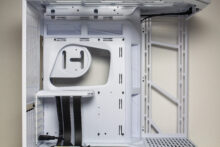




























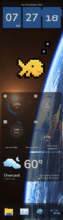

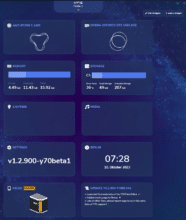
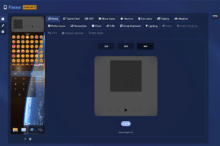
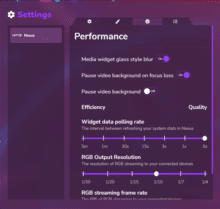
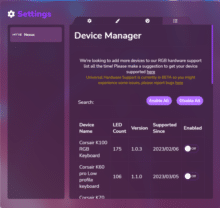
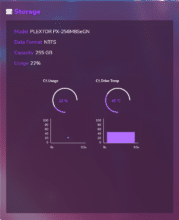


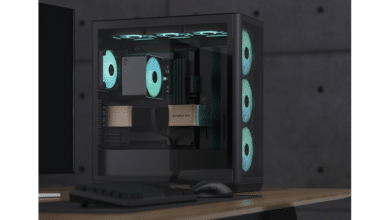


No replies yet
Neue Antworten laden...
Gehört zum Inventar
Beteilige dich an der Diskussion in der Basic Tutorials Community →