
Before Noctua came out with the NF-A12x25, the NF-F12 was the flagship 120mm model of the premium fan brand. And these fans continue to be sold in parallel, with the older NF-F12s, which have been available since 2011 after all, turning out noticeably cheaper. In the Noctua NF-F12 review, we take a look at the fan’s performance, volume and build quality and compare it to the current competition. Does the fan, which is by now not quite young after all, still offer premium performance or has it been largely overhauled in the meantime?
Specifications
| Size | 120 x 120 x 25 mm |
| Speed | 300 – 1500 RPM |
| Bearing | SSO2 |
| Max airflow | 93.4 m³/h |
| Max. static pressure |
2.61 mm H₂O
|
| Max. power consumption | 0.6 W |
| Expected runtime | 150,000 hours (~17 years) |
| Warranty | 6 years |
| Price | € 24.90 * (regular) € 26.99 * (chromax.black.swap) |
Packaging and scope of delivery
- Secure packaging
- Lots of accessories with extension cable, Y-splitter and low-noise adapter
- Hatches reveal fan view and feature explanation
The Noctua NF-F12 comes in the usual rather impressive package for Noctua. The box turned out large and sturdy for a 120mm fan. Front and rear it can also be opened. On the one hand, you get a view of the fan and a few of the vibration-reducing silicone mounting parts at the front. On the other hand, you get a few details about the fan displayed and the included accessories listed. If you open the flap on the back, you get some features explained.
If you open the box now, the fan including accessories is in another plastic sleeve, which additionally protects the fan. The Noctua NF-F12 is thus quite securely packaged.
Aside from the Noctua NF-F12 PWM, the case not only contains the aforementioned silicone mounts, but also regular fan screws. Also, a set of an extension cable, a Y-splitter and a low-noise adapter.
Design and workmanship
- Typical beige-brown Noctua color combination
- Short cable
- High-quality build
The Noctua NF-F12 PWM comes in the typical Noctua colors. The seven fan blades get wider towards the edge, but maintain a certain distance from the frame. The back of the high-quality processed frame directs the air of the fan blades to the back in a focused manner. The cable is only colorful inside the frame and is then protected by a black sheathing. Due to the rather short length of 20 cm, the length is optimal for use on air coolers or in certain places in the case. Depending on the motherboard or when used on a radiator, you will most likely need the included extension cable.
The frame is quite torsionally stiff, aided by the many webs between the motor and the frame. The corners of the Noctua NF-F12 PWM are made of silicone and reduce the transmission of vibrations. However, they can also be removed to mount alternative fan accessories.
Possible Noctua accessories
- Some accessories included
- Optional accessories additionally available
The Noctua NF-F12 PWM already comes with a solid accessories package. If the cable length is not enough, the included extension cable will help. If you need more fans than you have headers available, you use the Y-splitter. If you want to get the 120mm fans quieter and give up some power in return, you can use the low-noise adapter, which slows down the power supply and thus the speed a bit due to a built-in resistor, which means less noise.
However, Noctua offers more accessories that you would have to buy as an option. For example, there is the Noctua NA-IS1 spacer, which is typical for Noctua and comes in beige-brown and in black. The spacer no longer allows the fan blades to cause turbulence directly behind the front of the case or radiator in pull configurations. With the increased spacing, the noise level decreases and can possibly increase performance. These also come with longer silicone mounts to allow the Noctua NF-F12 PWM to be used as a case fan with vibration isolation despite the increased thickness.
There are also Noctua NA-SAVG1 sealing lips to prevent static pressure built up by the fans in push configuration on a radiator from escaping to the sides or between the fans. The seal forces the air through the radiator. Thus, there is no unwanted loss of performance.
However, the section is for information only; the test is performed without the optional accessories.
Power on the radiator
- Test against different fans
- Still a high performance on the radiator
The Noctua NF-F12 test is performed on the Arctic Liquid Freezer II 240, whose radiator sits in the front of a Fractal Design Pop XL Air, so the fan has to overcome two resistors at once. Both the particularly thick 38 mm radiator and the narrow front grille of the case. The AMD Ryzen 9 5950X is used as the processor, which draws around 160 W with overclocking.

When spinning the fans at a uniform 1100 RPM, the Noctua NF-F12 sits very far at the top in terms of performance and is surrounded by other Noctua fans, such as the NF-P12 and the NF-A12x25, as well as the DeepCool FC120. Even though the Noctua NF-F12 PWM’s performance just beats that of the NF-A12x25, the latter is significantly quieter in the process.
If you don’t take the speed as a reference, but rather the lowest possible volume on the border of audibility, a few other fans pass by. For example, the aforementioned NF-A12x25, the be quiet! Silent Wings Pro 4, the MSI Silent Gale P12 and the Arctic P12 Max. Overall, however, performance is still very solid, despite the drastically reduced RPM. This shows that performance doesn’t drop that much at lower speeds, which makes using the low-noise adapter quite reasonable to keep noise levels down.
At peak performance, the problem with the Noctua NF-F12 PWM is the not-so-high top speed. Nonetheless, performance is solid and the fans are still quieter than the average of similarly performing fans. Apart from various versions of the Arctic P12 and a few quiet fans with a particularly high performance, such as the MSI Silent Gale P12 or the Noctua NF-A12x25. However, the latter two are noticeably more expensive.
Performance as a case fan
- Decent performance, but not particularly quiet
- With the low noise, most modern fans are better suited as case fans
The case in which the Noctua NF-F12 PWM test is performed is the DeepCool CH510 Mesh Digital. One fan is used at the bottom front and one at the back as an air outlet. The fans on the processor cooler and the one on the graphics card are set at fixed speeds. 3DMark is used as the load and after 10 minutes the temperature of the graphics card and processor are measured, with only the case fans making the difference.
Running all fans at a uniform 1100 RPM, the performance of the Noctua NF-F12 PWM is quite good in testing. However, the NF-F12 PWM are already relatively audible.
If you now normalize the volume to 31 dB(A), the performance is still mediocre at best. In the last few years, some fans have passed here. Thus, as case fans, the Noctua NF-F12 PWM are no longer particularly impressive fans.
Spinning at peak performance repeats the scenario of the radiator fan test: the speed becomes the limiting factor and faster fans pass, such as the sister model Noctua NF-F12 industrialPPC-3000. Overall, the performance of the Noctua NF-F12 PWM is still good and the noise level is not excessive.
Suitability for air cooler
- The performance is in line with today’s solid mid-range
- The volume is above average
By default, Noctua already uses the NF-F12 PWM on the Noctua NH-U12S air cooler. However, the cooler used for the test is the DeepCool AK400, which sits on an AMD Ryzen 5 3600X. The heat load is, as with the Noctua NF-F12 PWM test on the radiator, Cinebench R23.

The game of the previous tests repeats itself: the Noctua NF-F12 PWM offers very high performance at 1100 RPM, but is already barely noticeable at that speed, whereas many other fans are noticeably quieter, sometimes inaudibly, at that speed.
Now, bringing the fans to the audible limit means that the Noctua NF-F12 PWM will need to be slowed down a little bit. In contrast, many other fans can be sped up. So when it comes to performance at a low volume, the Noctua NF-F12 PWM are mediocre at best compared to newer fans. But even the Noctua NF-S12A offers better performance on the air cooler for largely the same price of the NF-F12 – at least in the test scenario with a single fan in the front of the tower cooler.
At peak performance, things look better again – comparable to the previous tests. Here, the Noctua NF-F12 PWM again offers quite acceptable performance with a still acceptable noise level, but is overtaken by faster fans. The Noctua NF-A12x25 achieves virtually the same volume as the NF-F12, but is faster and stronger in the process. However, the NF-A12x25 is also noticeably more expensive.
Conclusion
The Noctua NF-F12 PWM is still a very solid 120mm fan, especially on radiators, and its performance is quite respectable considering its age. However, when it comes to the point that is actually the brand argument for Noctua, the noise, then especially here many younger fans have more than caught up, but have clearly moved past, which is especially noticeable when used as a case fan. Noctua’s own NF-A12x25, for example, clearly puts the NF-F12 in its place, which doesn’t make that much of a difference on the radiator, but it does in other places in the computer.
So there is no universal recommendation in this day and age, but that aside, the Noctua NF-F12 PWM has been able to prove that it is a very durable fan in the now quite a few years of its existence. The scope of delivery is also impressive, and although it certainly doesn’t pass for cheap, the price-performance ratio is thus quite in order.
Noctua NF-F12 PWM
Workmanship
Performance
Noise level
Features
Value for money
82/100
The Noctua NF-F12 PWM is a strong fan, but in this day and age it is no longer one of the quietest representatives. Especially on the radiator, its performance is still very good.





















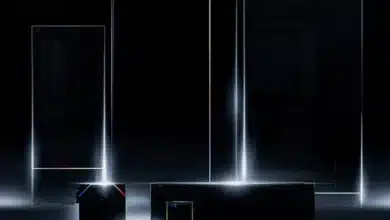

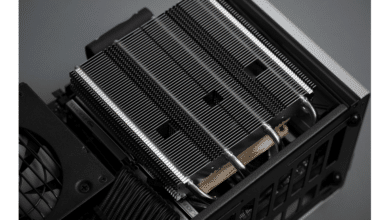

No replies yet
Neue Antworten laden...
Gehört zum Inventar
Beteilige dich an der Diskussion in der Basic Tutorials Community →