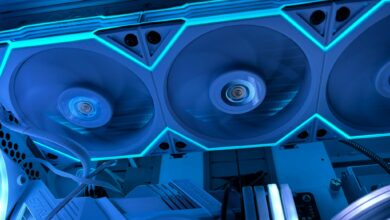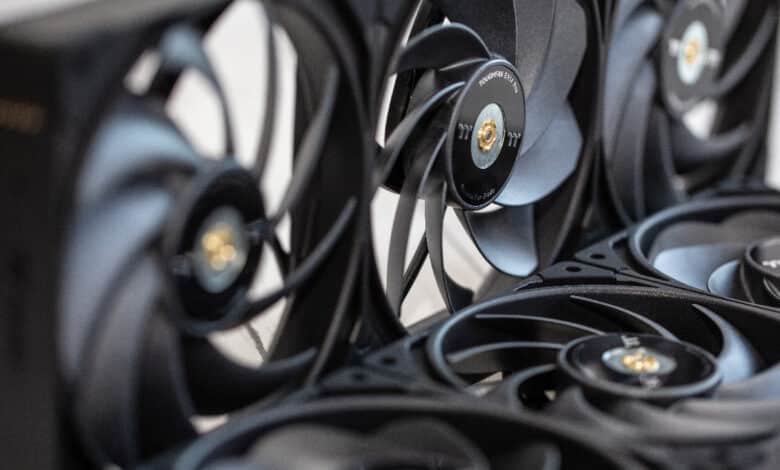
Thermaltake is a manufacturer of PC components and peripherals, with a wide range of products. As you can see from the name, it is also about “thermal” matters. Accordingly, it is not surprising to find a large number of fans and coolers in the range. Previous Toughfan fans from Thermaltake, such as the Toughfan RGB and the Toughfan Pro, have delivered very solid test results. However, development in the fan sector is not standing still. In particular, the direct connection of fans is an increasingly important point that significantly simplifies cabling. However, appearance is also playing an increasingly important role in modern systems and so there are more and more fans with inverted fan blades so that fans do not have to be seen from behind. In the Thermaltake Toughfan EX Pro review, I take a look at fans that aim to combine all these points: Performance, rotating fan blades and daisy-chaining.
Specifications
120 mm
| Size | 120 x 120 x 25 mm |
| Rotational speed | 500 – 2000 RPM |
| max. power consumption | 2,04 W |
| Static pressure | 3.19 mm H2O (standard) / 2.6 mm H2O (reversed) |
| Airflow | 70.8 CFM (standard) / 64.21 CFM (reversed) |
| Volume |
22.6 dB(A) (standard) / 29.8 dB(A) (reversed) |
| Motor | Hydraulic Bearing (40,000 h expected service life) |
| Price | € 78.09 * (pack of three) |
140 mm
| Size | 140 x 140 x 25 mm |
| Rotational speed | 500 – 2000 RPM |
| max. power consumption | 3,6 W |
| Static pressure | 3.57 mm H2O (standard) / 2.95 mm H2O (reversed) |
| Airflow | 119.6 CFM (standard) / 102.3 CFM (reversed) |
| Volume |
31.6 dB(A) (standard) / 34.1 dB(A) (reversed) |
| Motor | Hydraulic Bearing (40,000 h expected service life) |
| Price | € 81.31 * (pack of three) |



Packaging and scope of delivery
- Expected packaging design
- Fan with interchangeable impellers
- Good accessories for all three fans
The packaging of the Thermaltake Toughfan EX Pro fans in this review was not surprising. The gray and black packaging is not overloaded and contains everything you would expect. The product imprint is on the front, the scope of delivery is summarized on the back and further general information and specifications can be found on the side of the packaging. Even if the black on gray on the sides is not as easy to read as the white on black on the front and back.
If you unfold the top covers, you will find a fairly robust slide-in unit, which you should pull out completely. Inside you will find the three fans, then in the plastic trays the replaceable impellers and next to them a black accessories box. In addition to the instructions, this box contains the three fan cables, as the fans themselves do not have any cables. There is a small bag of fan screws for each of the fans, each containing four normal case fan screws and four long fan screws for the front of some cases or for radiators. Finally, there is a small syringe for oiling the fan bearing when changing the impeller.
All in all, a useful, comprehensive set of equipment.
Design
- Characteristic dark gray-black design
- Crystalline structure visible in the fan blades
- Very clean frame design
The Thermaltake Toughfan EX Pro’s dark grey and black design is more characteristic than pure black fans, but not as obtrusive as the brown color scheme of Noctua fans, for example. Even if the shape of the fan blades is reminiscent of the Noctua NF-A12x25 at first glance, which is a rough indication of the performance class to be targeted. The material of the fan blades is also very similar with the Liquid Crystal Polymer, which can be recognized by the crystalline structure in the fan blades. However, these are themselves smooth in design. The shape of the fan blades is typical of modern all-round fans, which represent a universally applicable intermediate step between airflow-optimized and pressure-optimized fans.
Otherwise, the design goes in a clean direction. There are no indentations in the sides or the inside of the fan frame, which is kept in a matt black look with a textured surface except for the manufacturer’s logo and the contact surfaces. The rubberized corners are a slightly darker shade of black. The frames are recessed at the front and rear around the fan corners, presumably to save material and weight.

For a clean look, I would remove the flags on the fan cables for personal use if the plugs are visible, as in the last picture.
Build quality
- High-quality, robust workmanship
- Impellers are very tight, so you don’t notice that you can change them
But even with the indentations in the corners of the Thermaltake Toughfan EX Pro, the fan frames are still extremely torsion-resistant. This is also good because they are exposed to a certain amount of force when the impellers are removed. Otherwise, the fans – both in the 120 mm and 140 mm sizes – also make a very high-quality impression. The fan blades are also very cleanly finished.
This applies to both the normal fan blades and the replaceable impellers. The structure of the fans (especially the frame) also prevents fingerprints from being visible – except possibly on the shiny center of the impellers.
The magnetic connections also feel very full and strong without being overpowering. This also pulls the fans directly into the correct position. A clever system.
Anyone who is afraid that the replaceable fan blades will affect the stability can rest assured: These sit so firmly that you wouldn’t guess that they are replaceable if it wasn’t written on the packaging. Nothing wobbles, nothing slips. The fans feel like normal fans.
Overall, the Thermaltake Toughfan EX Pro fans look very high quality and are definitely in the premium class.
Comparison with the Thermaltake Toughfan Pro
- Externally very similar design
- Identical performance specifications
- Minimal differences in the fan blades
For the Thermaltake Toughfan EX Pro test, I also used the older Toughfan 12 Pro for a comparison. Whereby “older” is simply to be seen in relative terms, because these models are not really old yet. At first glance, the fans look very similar. It is therefore no problem to mix the two models inconspicuously in a system. Of course – the cable is the most obvious distinguishing feature, as this is not permanently connected on the EX models. As far as the rest of the design is concerned, there are only a few recognizable differences. The most obvious is the additional labeling on the newer EX model, which indicates which of the fan blades are inserted.
Apart from that, the indentations at the corners of the frame have been slightly reduced in size on the newer EX model, but this is more noticeable in these pictures than in real life outside the photo studio environment. Otherwise, you have to go into great detail. For example, the tips of the fan blades on the Thermaltake Toughfan EX12 Pro are slightly less rounded than on the Toughfan 12 Pro. However, the difference is minimal. The distance between the fan blades and the frame? It also looks very similar to me. The fear that the interchangeable impellers would need a larger tolerance has obviously not materialized. Very good.
It is also interesting that the general values are given identically. Volume, static pressure, air flow rate: according to the specifications, there should be no difference. This will be interesting in the practical performance tests.
Changing the fan blades
- Quite a lot of force required for removal
- High robustness
- The only practical benefit is the design
Apart from the daisy-chaining of the fans, the most obvious feature is the change of the impeller from a push to a pull configuration. This means that the normal fan blades pull the air from the front to the rear, while the fan with the changed impeller pulls the air from the rear to the front. To do this, you have to hold the fortunately robust frame firmly and, ideally with both hands and with well-distributed force, push the normal impeller out to the front. This is relatively difficult, so I was a little afraid of breaking something. In the end, however, everything went smoothly. Normal impeller out, push the “reversed” impeller in. Done.
But why actually? You can simply mount fans the other way around. Yes, you certainly can. The only reason worth mentioning is actually the look. Fans often just don’t look as good from behind with the struts from the fan frame to the motor and with the lettering on the back of the motor. And most modern cases offer a good view into the interior; especially in the very modern double-chamber design with the side air inlets, such as on the ubiquitous Lian Li O11 Dynamic, the Thermaltake View models or the Corsair 6500. If you use these side shafts to draw air into the case, you usually look at the back of the fans inside or have special reversed fans.

The Thermaltake Toughfan EX Pro offers both options and always looks like you’re looking at it from the front. BUT it is true: The specifications directly suggest that performance suffers under the reversed fan blades. How this affects performance in practice is examined in the performance test. [caption id="attachment_302164" align="alignnone" width="780"]
 You can lubricate the bearing to maintain its mobility
You can lubricate the bearing to maintain its mobilityYou don’t have to do this every time you change the impeller, but it can’t hurt to lubricate the bearing after a while. A syringe is included in the scope of delivery for this purpose. However, you have to press carefully so that not too much is squeezed out at once.
Assembly and control
- Fans hold together magnetically, although not extremely firmly
- Very clean design
- Fans can be connected individually, but also up to three fans together with one cable
The second outstanding feature is daisy-chaining. With the Thermaltake Toughfan EX Pro in this test, this is not solved via cables, but via contacts directly on the housing. This means that only the last fan in the row needs to be connected with a cable. How does this work? Magnetically. This is easier than with the clamping mechanism from Lian Li with their Uni Fan and more inconspicuous than with the Seasonic MagFlow, which also holds magnetically, but has bulges for this purpose. You can’t see the magnets on the Thermaltake Toughfan EX Pro, but they snap together in the correct position. A cool solution.
The fans don’t hold together as tightly as the competition from Lian Li, Seasonic, Phanteks and the like, so you can’t easily carry them with three people in one hand. But to be honest, once you have screwed the fans into the system, this is completely irrelevant. The cleaner look of the fan housings is more of an advantage here, especially as there are no attachments that can be lost. Only the contact of the cable to the fan is not quite slim and could be a problem in particularly tight situations.
Even though you can connect up to three fans with a single cable in this way, three cables are included in the scope of delivery so that you can also control each fan individually. However, unlike most competitors, there are no cables from fan to fan. So if you want to run fans “around the corner”, such as at the top and rear of the housing, you have to wire the fans separately to a fan connection.
Thermaltake Toughfan EX Pro test of operation
- Quiet operation possible
- Control via voltage does not work so well
It is very convenient that these fans can not only be controlled together via a single cable, but also with a regular PWM fan connector, as found on every motherboard.
Regardless of whether it is the Thermaltake Toughfan EX12 Pro or EX14 Pro: At low PWM settings, the fans switch off, which enables semi-passive operation. A comfortable noise level was achieved at around 30-50% PWM.
The Thermaltake Toughfan EX14 Pro doesn’t really seem to like voltage control. In PWM mode everything is fine, with voltage control the fans start to “pump”. For example, if you select 30% power, the Thermaltake Toughfan EX14 Pro fans fluctuate between 800 and 1200 RPM – every second. I did not observe this phenomenon with the 120 mm fans. Ultimately, however, this is not a major problem, as these fans are designed for PWM control with the corresponding connector anyway and should simply be used as such.
Test as a case fan
- Good performance
- Relatively loud and no physical speed limitation
- For a tolerable noise level, the speed should be set quite low
…and the noise level is already the biggest problem when used as a case fan. The performance is indeed at a top level, but the Thermaltake Toughfan EX Pro always revs up quite quickly in the test and therefore quickly reaches a clearly audible range. Where Noctua always supplies low-noise adapters and be quiet!, for example, installs switches on the Silent Wings Pro 4 to limit the maximum speed, with the Thermaltake fans you definitely have to create a manual fan curve or even set them to a relatively low level if you want to operate them as quietly as possible as case fans. The 140 mm version in particular proved to be quite loud in the Thermaltake Toughfan EX Pro test, as it covers the same speed range as the 120 mm fans. And that with the larger impellers.
So while the performance is very decent, the volume is easier to control with many other fans. It would be nice if Thermaltake offered a slower version for quiet case fan use.
Test as radiator fan
- No performance disadvantage compared to the previous models
- Minimally reduced performance with reversed impeller
I see the main area of application for the Thermaltake Toughfan EX Pro particularly on radiators. Here the fans benefit from the decent speed range. Here I test the Thermaltake Toughfan EX12 Pro once in normal orientation and once in reversed orientation against the Thermaltake Toughfan 12 Pro to establish a performance comparison. This shows whether the performance has remained the same compared to the regular version. And also how much the use of the reversed impeller affects the performance.
The Arctic Liquid Freezer II 240 is used here, which cools an overclocked Intel i5-9600K. This draws around 115 watts under Cinebench load. Overall, I was pleasantly surprised by the performance.
In an initial test, I tested the Thermaltake Toughfan EX12 Pro against the older Thermaltake Toughfan 12 Pro without the option of changing the fan blades. Overall, the difference was the same within the measurement tolerance. Both in terms of volume and performance. Ergo: Respect – the interchangeable fans actually have no effect on performance.
If you now let the fan in standard configuration compete against itself with reversed fan blades in the Thermaltake Toughfan Ex Pro test, you will notice something. Or rather: to measure. In reversed orientation, the performance was one degree higher both at a quiet standard speed of 1100 RPM and at full power. In this case, that means 68°C instead of 67°C in the normal orientation. Honestly, in most cases this is an irrelevant difference. And contrary to the specifications on the packaging, I was also unable to measure any increase in volume.
Conclusion
The Thermaltake Toughfan Ex Pro is a clean upgrade over the already very impressive predecessors. The performance is largely identical and very high, but the daisy-chaining simplifies the cabling considerably and the interchangeable impellers ensure a cleaner appearance. And although the price is not exactly low, it is relatively humane when you compare other fans in this performance and processing class. All in all, a well-rounded performance.
It is also cool that there is not only a 120 mm version, but also the 140 mm Thermaltake Toughfan EX14 Pro. And there are very few fans in this size class, especially in the daisy-chain fan segment.
But as already mentioned, it would be cool if these fans were available in an alternative, slower version that would be easier to control as a case fan, because the upper speed range is rarely really needed – especially with the 140 mm fans.
Thermaltake Toughfan EX Pro
Workmanship
Features
Performance
Noise level
97/100
The Thermaltake Toughfan EX Pro corresponds to the equally high-quality predecessor version, but is easier to wire and offers optical advantages with the exchangeable impeller.