
When Lian Li launched the first Uni Fan fans, they hit the market pretty hard. They were practically a revolution when it came to fan cabling: from one PWM cable and one RGB cable per fan, it suddenly went down to a single cable that could be used to drive multiple fans at once. To that end, the performance was quite respectable. In the meantime, several new model lines have been added and the competition has also caught up with daisy-chain fans. The Lian Li Uni Fan AL120 V2 are now an upgrade to the original AL120. What they do, what special features they have, and how they do against the competition is checked out in this Lian Li Uni Fan AL120 V2 review. A set of three with controller is tested here.
Specifications
| Size | 120 x 120 x 28 mm |
| Speed | 250 – 2000 RPM |
| Maximum Airflow | 77.3 CFM |
| Maximum static pressure | 2.97 mm H2O |
| Volume at maximum speed | 28.7 dB(A) |
| Connection | proprietary incl. Controller |
| storage | Fluid Dynamic Bearing |
| Warranty | 2 years |
| Price | € 89.90 * (Set of 3, Black) € 89.90 * (Set of 3, white) € 27.90 * (single, black) € 27.90 * (single, white) |
Packaging
- Compact packed box
- Fan in bubble wrap
The packaging of the 3-pack Lian Li Uni Fan AL120 V2 is of course not quite small thanks to the three fans with accessories. But thanks to efficient packing method still quite compact. As usual, the black packaging with blue accents features the product imprint on the front and some specifications on the back. When you open the package, you are first greeted by the cables. You can remove these and then look at the fans wrapped in bubble wrap and a box of accessories. Also falling around between the fans are the fan screws.
Scope of delivery
- Controller with connection cables and space for even more fans
- Power via SATA
- Case fan screws only, no radiator screws
The other accessory box contains the controller with connection cables and a double-sided adhesive strip that can be used to attach the controller to the case. For the connection of the controller there is a USB cable and a cable for the transmission of the fan signal. This allows you to read the speed on the computer, and if you connect it to the CPU fan header, you prevent the motherboard from complaining about a missing CPU fan if this connector is not occupied by a spinning fan.
I was a bit surprised that no radiator screws were included. Due to the thicker fans, regular radiator fan screws might be a tight fit.
Design
- Thicker than regular fans
- Metallic accents
- Fan blades and accents on frame illuminated
The Lian Li Uni Fan AL120 V2 have been extended a bit in thickness. At first, you might think that 3mm isn’t really much now, but considering that regular fans are only 25mm thick, that adds up to over 10%. And that is visible as well. Otherwise, the frame is very emphatically square in black, while the fan blades are milky white to diffuse the lighting well. Otherwise, there are some silver reflective accents. And clearly, no hard-wired cable.
Testing the RGB lighting of the Lian Li Uni Fan AL120 V2, you can see that not only the fan blades are illuminated, but also the frame. Here, a few accents around the fan blades and the metallic framed edges on the sides without contacts light up. That already looks impressive. In addition, the illuminated fan edges can be colored separately in the software. More on that later.
Workmanship
- Very solid workmanship
- Solid connecting parts
- There are rather short cables
- Superfluous connectors are removable
The workmanship of the Lian Li Uni Fan AL120 V2 times itself in the test as very solid. The fit of all individual parts is very clean and also the quite high weight makes a very solid impression. The fan blades look a bit more unspectacular than the frame, but here too everything is neatly finished and the Lian Li logo is neatly integrated in the center.
On two sides of the Lian Li Uni Fan AL120 V2, there are contacts for connecting cables or directly connecting two fans for daisy-chaining. These are generously sized and thus appear quite robust. I wouldn’t be afraid that something could happen to these even with a bit of rough handling. In summary: There is nothing to criticize about the workmanship. Actually. Half in this area I still push the cables. These are a bit short. You should plan beforehand in which direction you want to align the fans and where the controller will be placed.
Oh yes: For optical reasons, the connectors could be annoying. Therefore, they can be removed. Simply turn and pull them out. They can be attached again just as easily. Just keep them in a safe place and don’t misplace them!
Furnishing
- Plug-in connection for daisy chaining
- With distance, fans can also be connected with a cable
- Controller is controlled via an internal USB-2 header
Unlike, for example, the daisy-chain solutions from Thermaltake or Seasonic, the Lian Li Uni Fan AL120 V2 are not connected magnetically. Instead, they rely on a plug-in mechanism.
The last fan is now connected to the controller with a connecting cable that also covers the open contacts. Two extension cables are included, which can be used to implement daisy chaining at a distance. This is relevant, for example, if you want to use two fans on the top of the case and one on the back.
Lastly, connect the ports of the controller. The controller takes two SATA power connectors and then a USB cable is connected to a USB 2 header on the motherboard for control. If needed, the 4-pin PWM connector (which has been reduced to the 2-pin with no power connection) and a standard ARGB connector can be connected.
Software
- Setting of pre-made or manual fan profiles possible
- Many options in RGB control
- Rightly reliable running software
For the operation of the Lian Li Uni Fan AL120 V2, a corresponding software for the controller is required. This software is called L-Connect 3 and can be found on the official website of Lian Li. The download size is around 100 MB.
L-Connect 3 recognizes the AL-V2 controller and now you can set whether you have the 120mm or 140mm version connected. The “System Info” is nice, but really just an info page and nothing to set. The two most important pages are “Fan/Pump Profile” for setting the fan speed and “AL V2 Lighting” for setting the RGB lighting. This works pretty smoothly. The pre-made fan profiles are already set up sensibly so far. But you still have the option to create your own profiles. Constant fan speeds are also possible, which I needed for the performance tests.
When controlling the lighting, you quickly get lost in playing through the many possibilities. Different movements, colors, brightness and speeds and directions can be combined. So it’s really not difficult is to find something that suits personal taste.
Oh yes – changes in the software are not implemented live. Instead, you have to activate them by pressing “Apply” or “Apply All”, which is then very quick. Overall, I found the software to be quite sensibly laid out and after a short period of getting used to it, everything worked well. I found this software to be quite acceptable, which is saying a lot for an RGB software.
Testing the performance of the Lian Li Uni Fan AL120 V2
- Comparison against other daisy chain fans
- Test as case fan, radiator fan and on air cooler
Tested the fans in three usage scenarios: As a case fan, as a radiator fan and on the air cooler. When testing on the air cooler, I was not sure at first. This is because the extra thickness can cause problems with some air coolers due to the clamp attachment. However, on the DeepCool AK400 it was actually no problem to mount a Lian Li Uni Fan AL120 V2 for the test. Overall, though, the warning is that this may look different on other air coolers and for this range you should rather look for fans with standard dimensions.
For the case fan test, the case used was the DeepCool CH510 Mesh Digital, which fits both 120mm and 140mm fans. The radiator fan test was performed on an Arctic Liquid Freezer II 240, which is also quite thick and sits in the front of a Fractal Design Pop XL Air cooling an AMD Ryzen 9 5950X.
I chose the Thermaltake SWAFAN EX12 RGB and the Seasonic MagFlow 1225 PWM as comparison models. Both follow similar concepts: they are daisy-chained fans that can be operated not only individually, but interconnected. The Thermaltake ones also have RGB lighting while the Seasonic ones remain dark. The Thermaltake also follow a proprietary system with a controller and its own software. In contrast, the Seasonic MagFlow are quite simply addressed via a PWM fan cable.
Tested as a case fan
- High performance
- Quieter than the direct comparison fans
If we let the three fans in the comparison all spin at the same speed of 1100 RPM, the Lian Li Uni Fan AL120 V2 come out on top just ahead of the Seasonic MagFlow. Here, the pure performance is very comparable, while the Seasonic are minimally louder. The Thermaltake fans are similarly loud, but much weaker.
Comparing the performance on a consistent volume at the limit of audibility, the Thermaltake still fall quite far behind in terms of performance. The Seasonic MagFlow perform noticeably worse due to the much lower speed. The Lian Li Uni Fan AL120 V2, on the other hand, lose surprisingly little performance at the lower speed, where the increased thickness is probably noticeable. Here they are now playing in a performance class with other premium fans, such as the be quiet! Silent Wings Pro 4 or the Noiseblocker NB-eLoop X B12-PS. Respect.
If you give the fans free rein and let them compete against each other at peak performance, the Seasonic MagFlow pull ahead by a narrow margin in terms of power, but again get noticeably louder in the process. The Lian Li Uni Fan AL120 V2, on the other hand, clearly beats the RGB competition from Thermaltake and ends up on a very similar level as the Noctua NF-A12x25 PWM in terms of performance and volume. Once again, respect!
Tested as a radiator fan
- High pressure provides solid performance
- Few RGB fans without daisy-chaining are stronger
The flow of the test is similar. I test the fans again at 1100 RPM, at a quiet 31 dB(A), and at maximum power. At a uniform 1100 RPM, the Lian Li Uni Fan AL120 V2 are between the stronger Seasonic MagFlow 1225 PWM and the weaker Thermaltake SWAFAN EX12 RGB in terms of performance. However, the volume of the Seasonic in this case is much higher than the similarly loud RGB fans. Thus, the Lian Li have the best overall ratio of performance and volume.
In line with the first test, the Lian Li Uni Fan AL120 V2 move to the top of the test in terms of uniform volume. Here they are in the performance range of the ENDORFY Fluctus 120 PWM ARGB and Cooler Master Mobius 120P ARGB. The Seasonic MagFlow loses quite a bit of performance due to the high output volume, but still performs just better than the Thermaltake SWAFAN EX12 RGB in the end. Ergo, another victory for the Lian Li in this test. More powerful fans in this range are mainly fans without RGB lighting, except for the Arctic P12 PWM PST ARGB.
If you let the fans fully escalate and run at maximum power, the picture turns a bit. The Seasonic MagFlow 1225 PWM pulls into first place by a solid margin. The Thermaltake SWAFAN EX12 RGB also overtake the Lian Li due to their noticeably higher RPM, becoming similarly loud as the Seasonic. Finally, the Lian Li Uni Fan AL120 V2 follow in third place in the comparison, but are a bit quieter in the process. The aforementioned Arctic P12 RGB fans are pretty much on par here in terms of performance, but are far quieter in the process.
Test on the air cooler
- The increased thickness means they may not fit on all air coolers
- Air coolers largely negate the wiring advantage
- Still a solid performer even in this range
As mentioned earlier, you can’t get the daisy-chain benefits on air coolers, nor is it guaranteed that the thicker fans will even fit. However, since the test procedure includes an appropriate test, here are the results:
At a consistent 1100 RPM, the Lian Li Uni Fan AL120 V2 perform virtually identically to the Thermaltake SWAFAN EX12 RGB. Both are almost inaudibly quiet. However, the Seasonic MagFlow 1225 PWM takes the lead by a clear margin.
If you now turn up all fans so far that they are at the measurability limit, the Lian Li Uni Fan AL120 V2 again pulls close to the top and the game of the last tests repeats itself. Once again, with the exception of the ENDORFY Fluctus 120 PWM ARGB and the Cooler Master Mobius 120P ARGB, there are no RGB fans that are notably stronger in this test. And these both only feature illuminated fan blades and no illuminated bezel.
When tested at full power, the Lian Li Uni Fan AL120 V2 deliver the same cooling performance as the Seasonic MagFlow, but are quieter. The Thermaltake SWAFAN EX12 RGB still ranks lower in terms of performance.
Conclusion
In testing, the Lian Li Uni Fan AL120 V2 show themselves to be strong fans that can handle all usage scenarios well and perform decently. When compared against the other daisy-chain fans, they not only shine with standout lighting, but also with the best volume of a performance range. And even away from the direct comparison fans, the results are decent and thus only a few RGB fans can be found that actually perform better. But even if the volume is decent in the specific comparison, the Uni Fan AL120 V2 is not a silent fan. In this area, some fans still pass by.
Overall, the Lian Li Uni Fan AL120 V2 are a solid package of very good workmanship, good performance in all areas of use and an outstanding look. And of course, the extremely clean cabling. If you can handle the proprietary drive and the volume at a solid medium level, you’ll find a really good overall package with these fans.
Lian Li Uni Fan AL120
Workmanship
Features
Performance
Noise level
90/100
The Lian Li Uni Fan AL120 V2 are powerful fans with a special lighting that do well in all applications and are very easy to wire.
































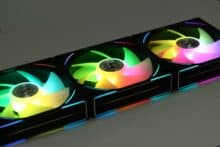


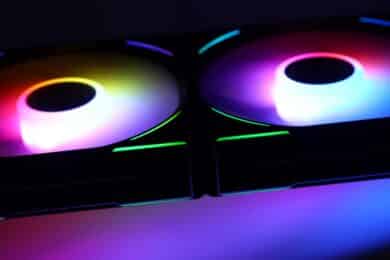








No replies yet
Neue Antworten laden...
Gehört zum Inventar
Beteilige dich an der Diskussion in der Basic Tutorials Community →