
Acer’s Spin models are 2-in-1 convertibles, i.e. notebooks that can be turned into a tablet thanks to a 360-degree hinge and can be operated via touch control. Our Acer Aspire 5 Spin review clarifies whether they can compete with a Dynabook Portégé X30W-K-11E (our review).
Specifications
| Processor | Intel Core i5-1335U (10 cores, 12 threads, 0.9 – 4.6 GHz) |
| Graphics performance | Intel Iris Xe |
| Display | 14 inch; IPS; 60 Hz |
| Storage | 512 GB SSD PCIe 4.0 installed |
| Memory | 16 GB RAM |
| Keyboard | Backlit Chiclet Keyboard; |
| Operating System | Windows 11 Home |
| Connectivity | Intel Wi-Fi 6E; Bluetooth 5.2 |
| Battery | Li-polymer; 55 watt hours |
| Dimensions (W x H x D) | 320 mm x 225 mm x 18 mm |
| Weight | 1.620 kg (without power supply) |
| Features | 2-in-1 convertible; stylus included |
| Price | € 978.00 * |
Acer Aspire 5 Spin review: design and workmanship
In contrast to the dark gray-black look of many notebooks, the Acer Aspire 5 Spin in the test comes in a silver-gray hue that leaves quite a classy impression in combination with the anodized finish.
On the display lid, we find the Acer logo as well as the model series’ lettering. At the bottom, four rubberized feet are found in the corners, while the generous fan openings lead us to hope for effective cooling. You can access the convertible’s interior for maintenance purposes with a total of 10 Phillips screws.
As is almost always the case with convertible notebooks, there are also small rubber coatings on the inside to protect the keyboard and display in tablet mode. The keyboard is also slightly lowered, which provides even more protection.
The Aspire 5 Spin measures 320 mm x 225 mm x 18 mm (width x depth x height) and is correspondingly portable. The weight of 1,620 grams is also on a pleasantly portable level.
Depending on the display’s opening degree, the notebook is slightly lifted at the rear edge. The build quality is okay, but the display is comparatively wobbly and teeters a bit. The hinges as well as the bottom bezel creak a bit under pressure and also give way under load – we have seen this more robust, for example in the HP Spectre x360 14 (our review).
Features and ports
Under the hood of the Acer Aspire 5 Spin is the efficient 13th generation Intel Core i5-1335U processor, which combines 10 processing cores with clock speeds of up to 4.60 GHz. In addition, there are 16 gigabytes of DDR4 working memory, and the graphics calculation is done internally via the Intel Iris Xe graphics unit.
The PCIe 4.0 SSD has a capacity of 512 gigabytes, which could be a bit tight when handling many or large files. The convertible notebook communicates wirelessly in the fast Wi-Fi 6E band.
In addition, there is a webcam in Full HD resolution with decent picture quality and smart features like Acer PurfiedView and Acer PurifiedVoice, which are supposed to provide improved picture and sound quality during video calls. However, we did not really notice much of that in the test. The installed stereo speakers achieve a convincing maximum volume, but also rank rather in the midfield in terms of their sound qualities.
The ports in the Acer Aspire 5 Spin
- Thunderbolt 4 and HDMI 2.1
Right we like the selection of ports. On the right side, besides Kensington Lock, USB-A and a 3.5 mm jack are available once. The stylus for operating the touchscreen is also hidden here and is almost invisible in the case.
On the left side, we find one USB-C with Thunderbolt 4 connectivity (including PowerDelivery and DisplayPort legacy mode), one HDMI 2.1 (for up to 8K resolutions), and another USB-A port, besides the store port.
Keyboard and Trackpad
- Good keyboard; but keys poorly legible
- Impeccable touchscreen operation
- (Very simple) stylus included
The Acer Aspire 5 Spin relies on a compact keyboard with a layout that initially takes some getting used to. Enter and hash keys are combined among others, but you get used to that quite quickly.
However, the legibility is a bit difficult because the keys, which are also silver, are labeled in white, which – depending on the light – means that the designations are hardly recognizable. For work in poor or only little light, there is a white backlight in two levels, which can also be completely deactivated if desired.
Despite the low key drop, the typing feel on the keyboard is quite good. It lacks a bit of feedback, but typing is still pleasant. The trackpad on the other hand is only average. Both in terms of size (6.5 cm x 10.5 cm) and in terms of the gliding properties and the (loud and somewhat too hard) pressure point. It is sufficient for the occasional work in between, but we have seen much better.
In the upper left corner of the touchpad is the fingerprint sensor, which you can use to log into Windows. It recognized us quickly and reliably at all times in the Acer Aspire 5 Spin test, but could be a bit too compact for larger fingers.
On the other hand, the touchscreen and stylus of the convertible work flawlessly and smoothly. The stylus is also very simple in terms of its functions, but it does what it is supposed to do – i.e. write or draw – without problems. However, it apparently does not have pressure level detection. Whether I press firmly with it or just wipe lightly over the screen does not make a difference for the inputs. Touch inputs on the screen are implemented quickly and precisely. That fits.

The display of the Acer Aspire 5 Spin in review
- 1,920 x 1,200 pixels at 60 Hz
- Medium brightness and contrast
- Good readability
The 14-inch display of the Acer Aspire 5 Spin comes up with a screen diagonal of 14 inches and a resolution of 1,920 x 1,200 pixels. It is an IPS panel with a refresh rate of 60 hertz.
Resolution and brightness are thus lower than the predecessor, which had a brilliant 2.5K display. The display also features Acer BlueLightShield, which is supposed to minimize harmful blue light. Colors and contrasts are on a pretty good level for an IPS panel.
In terms of brightness and contrast, it obviously can’t keep up with much more expensive panels, but you can still work well with it. The readability in direct sunlight is also on a good level.
Practical test
- Good multi-tasking performance
- Effective cooling
- Loud fans, even at low workloads
In practice, the Acer Aspire 5 Spin also cuts a good figure and copes very well with most tasks, applications and 4K videos. However, it is noticeable that the fans are almost always audible even during light tasks and range between 35 dB(A) and 37 dB(A), while the convertible can get quite loud under load. I measured up to 46 dB(A) during the benchmark tests.
On the other hand, the heat dissipation works perfectly, so that the notebook only gets warm to the touch even under permanent load. There are positive things to report regarding the performance, because it turns out surprisingly strong, as the benchmarks will also prove.
Benchmark: Productivity, System, SSD
What the convertible really has up its sleeve has to be proven in the benchmark tests and here the Acer Aspire 5 Spin really puts positive exclamation points. I determined the SSD’s speed with the AS SSD benchmark, while PCMark 10 and Cinebench R23 measure the productivity and system performance.
PCMark 10 simulates different workflows that include word processing, web browsing and spreadsheets when running the benchmark. Cinebench, on the other hand, measures the speed of the CPU cores individually, as well as in multi-core mode.
SSD benchmark: AS-SSD
- Good sequential read and write speeds
The installed SSD comes from Micron and achieves good values with around 2,800 MB/s in sequential read and write. The access times are also on a very good level, and the 4K and 4K-64Thrd performance can even surpass the installed Samsung SSD from the HP Spectre.
All in all, the performance is impeccable and really outstanding for a notebook in this application class. Hardly anyone can and should play with the convertible anyway.
Cinebench R23 and PCMark 10
- Convincing multi-core performance
- Very good system performance
There are also positive things to report in terms of system performance. In fact, the installed Intel Core i5-1335U proves to be quite performant and, completely surprisingly, even ranks ahead of the Intel Core i7-1355U in the multi-core test. Even last year’s i7-1260P and i7-1255U models can be beaten by the current i5 of the U-series in the pure CPU power in multi-core mode.
In the CPU-only Cinebench R23 test, the Acer Aspire 5 Spin scores 7,816 points in the multi-core and 1,244 points in the single-core test – topping the Spectre x360 14 from 2023 by around 1,000 points when using multiple processing cores.
In the overall system performance test, PCMark10, the Acer convertible can’t quite keep this advantage compared to the faster 13th generation i7, though. Whereby one also outshines the 2022 Intel models here: 5,027 total points are recorded in the end, which actually confirms the convincing system performance.
| Benchmark | Result |
| Cinebench R23 Multi Core | 7,816 points |
| Cinebench R23 Single Core | 1,244 points |
| PCMark 10 Total | 5,207 points |
| PCMark 10 Essentials | 9,950 points |
| PCMark 10 Productivity | 6,901 points |
| PCMark 10 Digital Content Creation | 5,582 points |
Battery life: Acer Aspire 5 Spin puts exclamation point
- Up to 10 hours and 25 minutes of runtime
- Fully charged in about 90 minutes
The battery of the Acer Aspire 5 Spin holds around 55 watt hours and thus turns out to be 11 Wh smaller than the battery in HP’s convertible top model, for example. Nevertheless, the Acer device is ahead in terms of battery life, even if only by half an hour.
Of course, this is mainly due to the much darker and not quite as power-hungry IPS panel, but it is still absolutely remarkable. In the end, the results once again show how efficiently Intel’s U processors really work.
In the PCMark 10 office benchmark, the Aspire 5 Spin ultimately achieves a runtime of 10 hours and 25 minutes with the display’s maximum brightness. Charging is done with the help of the included 65 watt power adapter, whereby a complete charging process takes about 90 minutes. Of course, you can also optionally use the Thunderbolt 4 port for charging.
Acer Aspire 5 Spin review: conclusion
With the Acer Aspire 5 Spin, the manufacturer delivers a good 2-in-1 convertible that can put some positive exclamation points. The notebook’s system performance and battery life are particularly convincing. It also copes well with more demanding multi-tasking applications and can even survive a longer workday without problems.
The selection of ports and standards is also pleasing. Thunderbolt 4, HDMI 2.1, Wi-Fi 6E: everything is included. However, the manufacturer had to make a few concessions in other areas to achieve the price.
For example, the build quality and the display cannot keep up with more expensive convertibles. I also find the keyboard’s coloring a bit impractical because the labels are difficult or impossible to read depending on the light incidence, but the typing feel is still quite good. The stylus is also very simple and does not offer the precision of more expensive models due to the lack of pressure level detection.
The biggest point of criticism is the noise of the built-in fans. Although they provide excellent cooling, they turn up comparatively high even during light tasks and almost become unpleasantly loud under full load.
On the other hand, there is the convincing price-performance ratio, which makes the Acer Aspire 5 Spin an exciting option for all those who are looking for a powerful and versatile convertible notebook at a fair price.
Acer Aspire 5 Spin 14 (A5SP14-51MTN-55AL)
Design & workmanship
Display
Features
Performance
Battery
Value for money
85/100
The Acer Aspire 5 Spin offers a strong overall package for the price, but it cannot compete at the top in terms of workmanship or display.





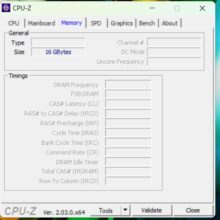











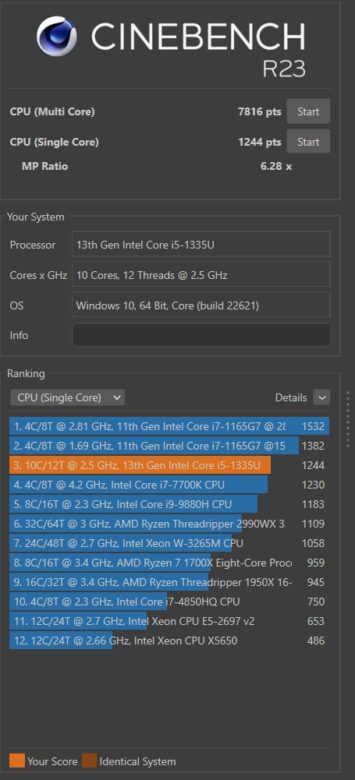

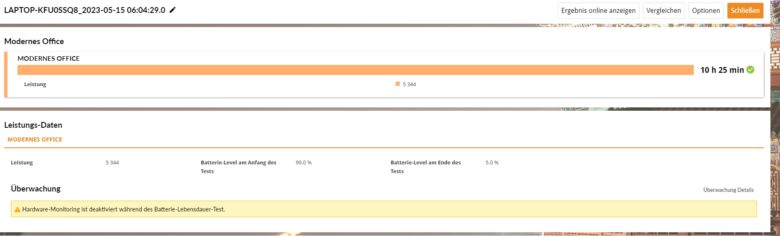





No replies yet
Neue Antworten laden...
Gehört zum Inventar
Beteilige dich an der Diskussion in der Basic Tutorials Community →