
From Shenzhen, Akko is currently gaining a reputation in the keyboard community for producing high-quality mechanical keyboards at a good price. With the 9009 5087B Plus, they now offer an 80% TKL keyboard in retro design – also in German ISO layout. Whether the Akko 9009 5087B Plus can live up to its reputation, I clarify in this review.
What is included in the scope of delivery?
- Akko 9009 5087B Plus
- USB-A to USB-C cable
- 2.4 GHz USB dongle
- Colorful interchangeable keycaps
- Keyswitch puller
- Keycap puller
The scope of delivery of the Akko 9009 5087B Plus is very extensive and offers many options to customize the keyboard to your own needs. Besides the keyboard itself, the scope of delivery includes a USB-A to USB-C cable, a 2.4 GHz USB dongle, changeable keycaps, a keyswitch puller and a keycap puller. The USB-A to USB-C cable allows the keyboard to be wired to a device or to charge it, while the 2.4 GHz USB dongle allows it to connect wirelessly to devices that don’t support Bluetooth. The interchangeable keycaps make it possible to customize the keyboard and give it a unique look, for which the keycap puller is extremely handy. Unfortunately, the same interchangeable keycaps are included as with the US QWERTY variant, which is why some included keycaps, such as keycaps for the Enter key, are not compatible with the German version at all.
Since the Akko 9009 5087B Plus supports hot-swap, the keyswitch puller is included to change keyswitches if you want to. Overall, the scope of delivery includes almost all the accessories I would want for a keyboard – a palm rest would have been perfect, of course, but can’t be expected – and offers many options to customize the keyboard to your needs.
Design & Workmanship
- Retro design
- 80% TKL layout (ISO-DE)
- 38.2 cm x 13.4 cm x 4 cm
- 1.05 kg
- ABS enclosure
- Tray Mount
- Akko Stabilizers
The Retro Design
The design of the Akko 9009 5087B Plus is all about nostalgia. The Akko 9009 5087B Plus is strongly reminiscent of retro keyboards, such as the IBM Model M. The case and keycaps are in various shades of beige, with one part of the keycaps lighter, another part darker, and some keys in green or red as colorful accents. However, all colors have muted tones, which enhances the retro effect.
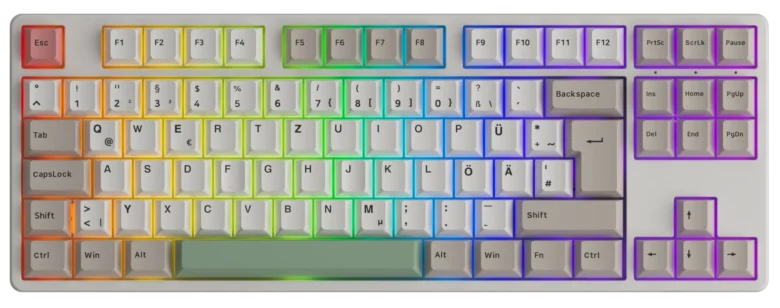
The Akko 9009 5078B Plus is available in ISO-DE layout, which means that it supports German keycaps. The Cherry profile was chosen for the keycaps, which features different heights and alignments of the key rows. Overall, the design of the Akko 9009 5087B Plus is a successful homage to the classic keyboards of the past, which at the same time doesn’t look outdated.

For organized cable management, the underside of the Akko 9009 5087B Plus features several cable channels through which a USB-C cable can be routed to the keyboard. Thus, the cable can be routed to the left, right or classically in the center. Matching this, the included USB-A to USB-C cable has a plastic slide that fits into a milled rail on the keyboard’s USB-C port, making it easier to plug in the cable and preventing it from coming loose unintentionally.
Compact 80% TKL layout
The 80% TKL layout is one of my favorite keyboard layouts. It is small and handy but not “cluttered” like many even smaller TKL layouts. There is a free separating area between the main block and the special keys as well as the arrow keys. The F row is also separated from the main block. However, the lack of a number pad means the keyboard is handy and doesn’t take up too much space on the desk. The Akko 9009 5087B Plus is 38.2 cm long, 13.4 cm deep and has a height of 4 cm. Therefore, I would call the 80% TKL layout the best layout for a keyboard that is permanently stationed at a workstation.

A smaller layout, such as an 80%-TKL layout, is better suited for keyboards you carry in your backpack, but also possesses trade-offs in terms of comfortable use. Since few keyboard users work with large amounts of data or Excel on a daily basis, the numeric keypad is usually an unnecessary extension of the keyboard these days, limiting the mouse’s workspace on the desk. However, if you are one of those people whose work on the PC mainly consists of these tasks, then I would of course recommend a “full-size” keyboard including the numeric keypad.
Quality of workmanship
With a weight of 1.05 kg, the Akko 9009 5087B Plus is relatively heavy for an 80% TKL keyboard. The case is made of ABS plastic and the PCB is attached to the case using Tray Mount, which means that the PCB is screwed to spacers on the case. Tray mount is an extremely stable mounting method, but ensures that the pressure resistance of individual keys differs, due to the different distances to the mounting points. This, in turn, causes the sound of individual keys to differ as well.
To stabilize the larger keys, such as the space bar, Akko has installed its own “Akko Stabilizers”. The quality of the Akko Stabilizers exceeds that of the largest mainstream keyboard manufacturers. They are already lubricated from the factory and rattle little – only the space bar sounds a bit tinny. However, that can also be fixed with a few small modifications.
Features of the Akko 9009 5087B Plus in the test
- North-facing switches
- RBG LEDs
- Bluetooth
- 2.4 GHz
- USB-C
- Compatible with:
- Windows
- MacOS
- Android
- iOS
- 3000 mAh battery
- Hot-swap
- n-Key Rollover
- Akko Cloud Driver
The Akko 9009 5078B Plus impresses with a number of features that make it an attractive choice for keyboard enthusiasts. A notable feature of the keyboard is the north-facing orientation of the switches and RGB LEDs, which provide excellent illumination of the keycaps as they sit directly below the keycap lettering in this orientation. However, some keycap styles have issues with North-Facing alignment, so before changing keycaps, I recommend making sure the new keycaps are North-Facing compatible.

The Akko 9009 5087B Plus offers high compatibility with a variety of devices as it supports both Bluetooth and 2.4 GHz via a dongle. Likewise, it supports a wide range of popular operating systems, both in the desktop and mobile segments. The built-in 3000 mAh battery provides a long runtime of up to 240 hours in Bluetooth mode or up to 400 hours in 2.4 GHz mode. Power is supplied via a USB-C port, to which any USB-C power adapter can be connected. In addition, the keyboard can also be connected via USB-C for use with a PC or laptop.
Another advantage of the Akko 9009 5087B Plus is that hot-swapping of the switches is possible. This allows the switches to be swapped out without soldering, so you can still change the keyboard to suit your preferences in the future. N-Key rollover is of course also supported, which means that all keystrokes are recognized simultaneously without errors or skipped keystrokes.
Like many other Akko keyboards, the 9009 5087B Plus supports the Akko Cloud Driver – a companion program to the keyboard. With the help of Akko Cloud Driver, it is possible to assign new functions to keys on the keyboard, adjust lighting, program macros, and install firmware updates for the Akko 9009 5087B Plus.
The ergonomics
- Cherry profile
- Height adjustable (3 heights)
Ergonomics was not a big focus when designing the Akko 9009 5087B Plus. However, a few ergonomic features were still included. For example, the keycaps with Cherry profile improve typing comfort with their different heights and orientations, depending on the row of keys.

At the rear bottom of the keyboard are fold-out feet that have two different height settings. This allows the Akko 9009 5087B to be set to three different heights, depending on which height is most comfortable.
If you value ergonomics, then regardless of the keyboard, I would invest some money in a palm rest.
Review of the keycaps
- Cherry style
- Double-Shot PBT
- Beige + Green + Red
- German keys have a different font
An important aspect of a mechanical keyboard is the keycaps, which are the keycaps that are placed on top of the switches that you end up typing on. The Akko 9009 5078B Plus features Cherry-style keycaps that are compatible with most popular mechanical switches. The keycaps are made from PBT using the double-shot process, which means that they are molded in two layers that are fused together. This ensures high durability and prevents the labeling from wearing off after many years of use.

The color scheme of the keycaps is a light beige for the letter and number keys, modifier keys like Alt, CTRL etc. are in a darker beige. The scope of delivery also includes additional keycaps in green as well as in red, which can be exchanged at will to give the keyboard its own touch. In general, the keycaps remind us of the classic design of old IBM keyboards.
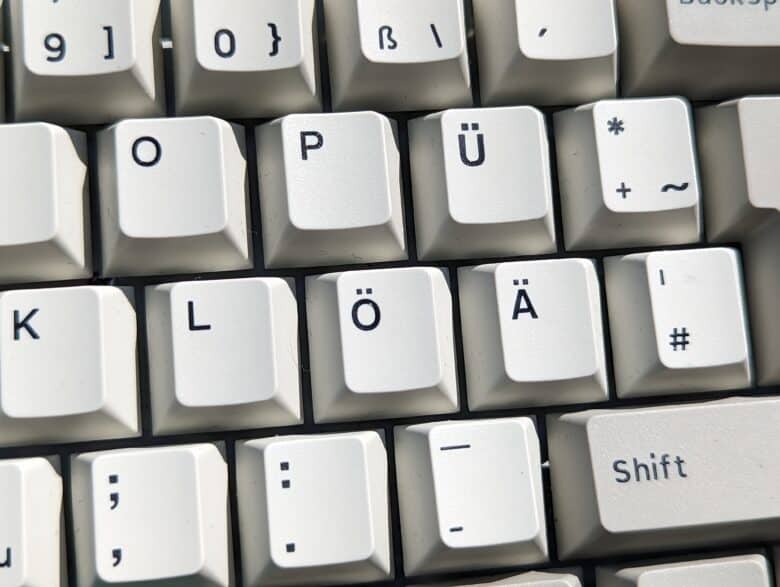
The Akko 9009 5078B Plus is available in a variety of layouts, including the German QWERTY layout. Unfortunately, however, the keys that are not also found in the American QWERTY layout have a thicker font than the rest of the keys, which is distracting and somewhat ruins the overall aesthetic. This is probably due to a later production of the non-QWERTY keys, which used slightly different production parameters. Overall, however, the keycaps are of good quality and offer a pleasant typing experience.
Review of the switches of the Akko 9009 5087B Plus
- Akko V3 Cream Yellow Switches
- Linear
- Release Force: 50gf ± 5gf
The Akko 9009 5078B Plus keyboard features V3 Cream Yellow Switches, which are one of Akko’s in-house switches. These switches are linear, meaning they have a consistent resistance with no noticeable or audible click point.
The actuation force is around 50 grams, which means that the switches are pleasantly heavy and have a bit more resistance. The total key travel is about 3.5 mm, which is a typical value for mechanical keyboards. Advance travel is specified at about 1.9 mm, which is the distance the switch has to travel before a keystroke is registered. With these characteristics, the Akko V3 Cream Yellow switches are particularly well suited for typing – lighter switches are usually better suited for gaming.

Due to their high trigger force, the Akko V3 Cream Yellow Switches are a bit louder than typical linear switches, which are actually some of the quietest mechanical switches. I really like this, as it adds audible feedback to the typing experience. However, if you don’t want to annoy your colleagues in an open-plan office, you should rather use other switches.
Following are two sound samples of the Akko 9009 5087B Plus recorded with a Blue Snowball Ice microphone from a distance of about 20 cm. The first example was recorded while writing. The second recording, on the other hand, is from a gaming session.
Sound example: typing.
Sound example: gaming.
Summary of the Akko 9009 5087B Plus review
In summary, the Akko 9009 5087B Plus is a very capable entry-level keyboard that allows you to dive into the world of mechanical keyboards. With its abundant number of features and high compatibility, it is suitable for a wide range of setups. Its 80% TKL layout also plays into this, making it more portable than a full-size keyboard.
Its nostalgic design hits the mark, and the build quality lives up to its €95.99 price tag. It’s a bit of a shame that care wasn’t taken to ensure that all keycaps have the same font. Considering the price, however, it is to be tolerated. The same applies to the included keycaps.
Thanks to hot-swap compatibility, the Akko 9009 5087B Plus provides a stable base for further modifications. Therefore, it is a recommendable choice for beginners who have a soft spot for retro technology.
Akko 9009 5087B Plus
Scope of delivery
Design & workmanship
Features
Ergonomics
Keycaps
Switches
Value for money
88/100
A chic retro keyboard with a good price-performance ratio, but its price shows in a few superficial points, such as the different lettering of the keycaps.

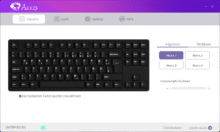
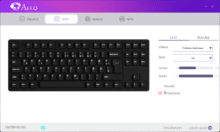
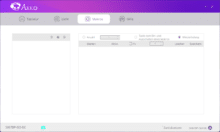
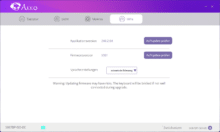





No replies yet
Neue Antworten laden...
Gehört zum Inventar
Beteilige dich an der Diskussion in der Basic Tutorials Community →