
Huion has caused quite a stir with its alternatives to the market cornerstone Wacom in recent years.
The Kamvas Pro 13(2.5k) has been on the market for some time now and promises a high-quality display, as well as a pleasant drawing experience. How much this is noticeable in practice and how well it fits into the workflow, we have tested for you.
Design and workmanship
The looks are of course the first thing that catches the eye, and the elegant design is immediately apparent at first glance. The black and silver finish is kept simple and looks classy. The same goes for the included stand. The glove also makes a good first impression.
The surface of the monitor feels well-made, it’s smooth and doesn’t offer any unpleasant edges or corners. Unfortunately, the same can’t quite be said for the stand. While this looks good and the slightly rougher surface also feels good, there are some edges here which are a bit sharper. It wouldn’t have hurt if these had been slightly sanded down.
The pen feels good in the hand. The grip area is covered with rubber so that it doesn’t slip. The two buttons are – as one is used to with such pens – directly above each other. In terms of weight, it feels light in the hand, being both a little larger and a tiny bit heavier than other models. However, this difference is hardly noticeable. An additional stand is included for the pen. This is stable and fulfills its purpose. If you unscrew it, you will find ten replacement tips for the pen – five standard nibs and five Felt nibs. There is also a tool to change the tip. This can be used intuitively, but a minimal amount of force is required to change the tips.
The Huion Kamvas Pro 13 (2.5K) comes with a few cables out of the box. Depending on whether you want to connect it to a PC or a mobile device, different connections are needed. Basically, the Kamvas has two USB-C ports. One for power and one to process inputs. Everything that is needed is included, except for a power adapter. However, this is only necessary when the graphics monitor is used with a mobile device. If you don’t have one at hand, you can buy one in the Huion store.
Display
The heart of the Huion Kamvas Pro 13 (2.5 K) is of course the work surface. Here it comes up with a QHD+ display, as well as a 145% sRGB color gamut. As the name suggests, it offers a 2.5k resolution. This is supported by the IPS panels, which enable viewing angles of up to 178°. Thus, images are displayed color-fast and consistently from a wide range of viewing angles.
The Huion Kamvas Pro 13 (2.5 K) also has a laminated screen, where the glass surface is directly connected to the LCD panel. This minimizes parallax, which means that the pen appears exactly where it is placed on the screen, without any noticeable lag or shift.
The work surface is about 29 cm x 17 cm, which is a bit smaller than Din A4 size. The surface here feels minimally rough, which makes for a drawing feel close to paper.
Features
The display offers seven buttons on the left side, which can be assigned as desired via the accompanying software. The stylus offers two buttons, which can also be set up as desired. Specific shortcuts can be set for individual programs here. The pen does not need batteries and does not need to be recharged.
Those who prefer to work with mobile devices can also use the Huion Kamvas Pro 13 (2.5K) with certain Android and iOS devices. You can find a list of these here.
The stand can be adjusted to different angles, so it can be customized for any taste and application.
For this purpose, supports in different sizes can be folded out on the back in two different places. There are grooves on the stand where you can attach the supports. If you want to change the support, you first have to remove the monitor from the stand. The groove, on the other hand, can be changed quickly during operation. Small changes to the angle can thus be made quickly, larger ones are a bit more complex, but can still be done in less than a minute.
The Huion Kamvas Pro 13 (2.5K) offers 8192 levels of pressure sensitivity, which allows for precise and natural pen movement. Tilt detection is also supported, so hatching and the like won’t be a problem.
Features
As we noted earlier, the Huion Kamvas Pro 13 (2.5K) comes with a few cables. Among them is a 3-in-2 cable, which offers the two USB-C ports on one end and two USB cables and an HDMI cable on the other. The USB cables are for optional power and connection for input commands. Those who do not have an HDMI port or do not want to free one up for use each time can theoretically use it as a regular graphics tablet. In addition to the 3-in-2 cable, a USB extension cable is included.
Two more cables are included with the Huion Kamvas Pro 13 (2.5K) for connecting to mobile devices. Power is handled via a regular USB cable with a USB-C port on one side, and inputs are transmitted via USB-C to USB-C cable.
Software
The Huion Kamvas Pro 13 (2.5K) driver can be easily downloaded from the manufacturer’s site. The already installed Wacom driver did not cause us any problems here, so we could also start right away. A PC with Windows 10 was used for this test.
The driver is easy to use – Huion hasn’t reinvented the wheel here, and that’s a good thing. As you are already used to from other graphics tablet drivers, the keys can be assigned here, as well as different assignments for individual programs. The pressure sensitivity, as well as the projection of the work area can also be adjusted here.
Conclusion
The Huion Kamvas Pro 13(2.5k) is an inexpensive pen display. In this test, it could convince on the full line. The drawing feel is good, images are rendered in rich colors, and it easily took the place of its predecessor. Although the Huion Kamvas Pro 13(2.5K) is equipped with quite a few cables, the lack of a power adapter stands out a bit negatively.
Working with programs like Photoshop, Clip Studio Paint and Blender ran as usual. It should be noted that the device was not tested for longevity here. For this test, we used it intensively for 1 ½ months and did not encounter any problems.
The Huion Kamvas Pro 13(2.5K) offers a balanced price-performance ratio with a price of circa 500€*. Those who want a slimmed-down version for a bit less money can take a look at the Huion Kamvas 13.
Huion Kamvas Pro 13(2.5K)
Workmanship
Image quality
Features
Ergonomics
Software
Value for money
97/100
The Huion Kamvas Pro 13(2.5K) offers a monitor with accurate input and high color reproduction. The build quality of the accessory has slight flaws, but it can easily keep up with similar products.




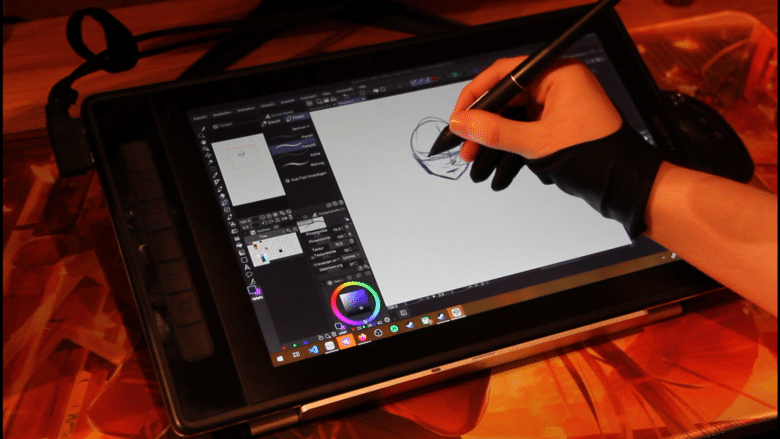











No replies yet
Neue Antworten laden...
Gehört zum Inventar
Beteilige dich an der Diskussion in der Basic Tutorials Community →