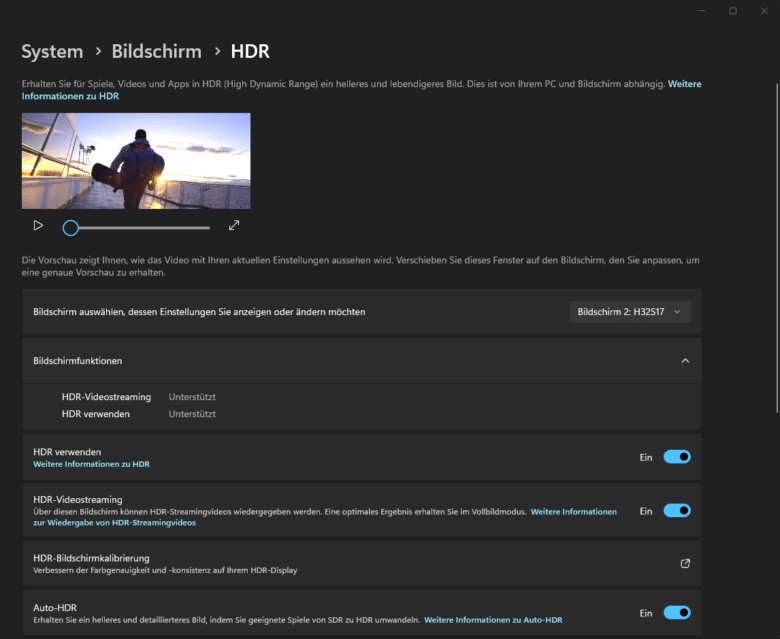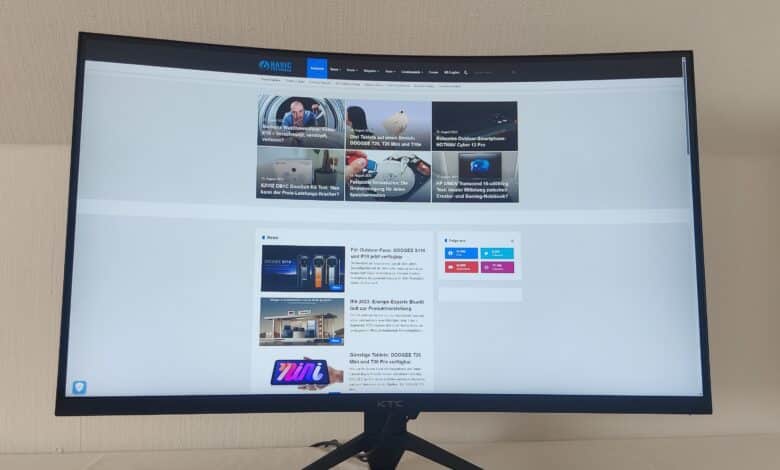
After the KTC H27T22 already found favor with us in our review at the beginning of this year, the bigger brother H32S17 now joins them. A first look at the spec sheet reveals that the KTC H32S17 is mainly aimed at gamers and does not lack any noteworthy options in this category. Thus, the curved gaming monitor features a nearly 32-inch WQHD display that delivers a refresh rate of 165 hertz. Support for AMD FreeSync Premium and G-Sync is also on board.
How the KTC H32S17 performs in the test and whether it ultimately receives a buy recommendation for gamers, you can find out in the following report.
Technical data
| Display Size | 31.5 inches (81.5 cm) |
| Resolution | WQHD (2,560 x 1,440 pixels) |
| Screen refresh rate | 165 Hz |
| Panel type | HVA |
| Curvature | 1500 R |
| Type of backlight | ELED |
| Image format | 16:9 |
| Brightness | 250 cd/m² (Min), 300 cd/m² (Type) |
| Contrast ratio | 3,500:1 |
| Screen colors | 16.7 million |
| Color space | 99% sRGB 85% NTSC |
| Viewing angle | H: 178° / V: 178° |
| Response time | 3 ms (GtG), 1 ms (MPRT) |
| Adaptive synchronization | AMD FreeSync Premium, G-Sync |
| Connectors | 1 x HDMI 2.0 (2560×1440@144Hz) 2 x DP 1.2 (2560×1440@165Hz) 1 x USB 2.0 (for firmware updates) 1 x audio output |
| Integrated speakers | Available |
| Color | Black |
| VESA suspension | 100 x 100 mm |
| Weight | 6.0 kg |
| Energy consumption | ≤ 65 W |
| Standby consumption | ≤ 0.5 W |
| Price | € 219.99 * |
Scope of delivery
- All components are individually packaged
- Styrofoam protects the monitor from delivery damage
KTC ships the H32S17 in a brown, unobtrusive cardboard box. The company logo is displayed on the front of the box. If we now look at the interior, quite a lot of styrofoam meets us at the beginning. Of course, this makes sense to protect the monitor from all sides from delivery damage. When unpacking the parts, we notice that all components are individually wrapped in foil. The stand is also wrapped in bubble wrap and consists of two parts.
The scope of delivery includes eight components. In addition to the 32-inch curved monitor itself, the stand and the power adapter are also included. A display port cable, any mounting material and the user manual with warranty card and quick-start guide are also included in the box. The latter documents are only available in English.
Mounting
- Simple assembly due to only two screws
- in a few minutes the monitor is ready for use
This chapter can be explained very simply, as only a few steps are required at this point. KTC gives the user two options on how to use the H32S17. The 100 x 100 mm VESA mount on the back allows the curved monitor to be attached to an appropriate monitor mount.
Alternatively, you can set up the H32S17 using the included stand. For this, you only have to mount the support arm with the stand using two screws on the bottom. The screws and the screwdriver are included with the curved monitor. Afterwards, we hang the stand into the monitor’s intended holder so that a short clicking sound is heard. Now the KTC H32S17 is ready for use and can be connected to the PC immediately.
Design & Workmanship
- Optically very appealing monitor, but with thick display edges
- Power supply via DC plug instead of the usual cold device plug
- massive stand
Standing in front of it, the KTC H32S17 makes quite an impression with its curved display. The stand is solidly built and keeps the monitor upright in position. A tilt of -5 up to +15 degrees is possible at your own discretion. On the back of the monitor are four LEDs with RGB lighting to immerse you a bit more in the gaming experience. However, if you want to adjust the color as well as the brightness, this function is not given. In terms of workmanship, the H32S17 convinces with a high level. We didn’t come across any sharp edges or noticeable gaps.
The H32S17 has a power connection via DC plug as well as a USB 2.0 port, which is for future firmware upgrades. 1x HDMI 2.0 and Displayport version 1.2 is installed twice on the back of the monitor. If you want to connect your headphones directly to the monitor, this can be done via the 3.5mm jack.
When we first started the device, we noticed the somewhat thicker edges on the sides of the display, which we naturally don’t want to deprive you of. After some time in use, however, this is no longer noticeable and the user’s own eye literally fades out this circumstance.
Operation and the OSD
- Large range of settings
- intelligent shortcuts via joystick usage
- Inevitable alerts on display options
KTC acts on the principle of “one button for everything”. The power button is on the back, which also serves as a joystick for the settings. Pressing the button activates the OSD of the KTC H32S17 and the user can navigate through the available menus with joystick movements. The menu structure is structured sensibly so that you can quickly find your way around. Depending on the selected option, a short warning message can appear due to the power consumption, which often has to be confirmed. From our point of view, however, this is negligible, since the OSD is probably only used once for calibration during setup.
The manufacturer provides us with a total of six preset profiles. These differ in the image strength and adjust the gamma, contrast, brightness or even the black balance, among other things. KTC names the profiles as follows: Standard, Cinema, Photo, RTS, FPS1 and FPS2. If we want to make our own settings, this is of course possible. The integrated blue filter on the KTC H32S17 might be interesting for those who are active at night. Additional functions for gaming can be set in a quick selection menu. These include a timer, an adjustable crosshair and likewise an FPS counter. The latter is limited to the monitor’s refresh rate, so an FPS output of 240 exemplarily still appears as 165 in the display.
Quality of the display
- Large WQHD display in 16:9 format
- 165 Hz when using Displayport, only 144 Hz possible with HDMI
- Support for G-Sync and AMD FreeSync Premium available
The KTC H32S17 has a resolution of 2560 × 1440 pixels in the usual 16:9 format. From our point of view, this is the best middle ground for decent gaming in combination with a high refresh rate. This model has a remarkable 165 Hz, as long as you use the Displayport port. Otherwise, the end of the line would be reached with HDMI at 144 Hz.
Other technologies like G-Sync and AMD’s counterpart with FreeSync Premium are also supported. Furthermore, the variable refresh rate can be enabled in the Windows settings to further reduce any screen tearing. In MPRT mode, the response time is even 1 ms, which again reduces the input lag. Furthermore, HDR10 is on board, but it hardly makes a difference with a general brightness of around 350 nits.
Practical test: Picture Quality
- Very smooth and powerful image due to 165 Hz
- In terms of color, unfortunately, not on the level of IPS or OLED
- some backlight bleeding present in dark scenes
It is now much more important how these technical specs are noticeable in practice, which is why we will now go directly to our own experiences. The curved display actually provides a much more immersive experience in the considerable size of 32 inches, which we can subscribe to in the test with separate hours of Battlefield 2042 or Forza Horizon 5. We did not notice washed-out pictures or tearing during the test period. Working on the large WQHD display turns out to be noticeably more application-friendly, since there is significantly more space available for windows.
In our opinion, the H32S17 is well preset in terms of color when delivered and the illumination is also well received by the end user. In terms of color, the HVA panel still has to admit defeat to an IPS or even OLED panel, as there is a clear difference in terms of gorgeous colors. Unfortunately, the panel also tends to some backlight bleeding in some scenes, which we only noticed in the evening or at night in the test. This circumstance should therefore be negligible in daylight.
KTC H32S17 review: conclusion
The KTC H32S17 offers a remarkable price-performance ratio, which definitely amazed us with its extensive range of functions. Especially the curved design in combination with the large 165 Hz WQHD display is often not expected in this price range. The selection of connections up to the intuitive OSD menu also round off the overall package of the KTC H32S17 sensibly.
It is still worth mentioning that the picture quality of the KTC H32S17 does not reach the level of common IPS or OLED displays. While the curved gaming monitor undoubtedly offers an acceptable visual experience, demanding users with high requirements will also have to accept trade-offs. This compromise ranges from the color quality to the low backlight bleeding in dark scenes. The 16:9 format used could also be a problem for some, since the 21:9 format is becoming more and more attractive nowadays.
Overall, the KTC H32S17 convinces us with its excellent price-performance ratio and can counter the often expensive gaming trend quite a bit. Thus, the H32S17 is a solid choice for budget buyers looking for a large WQHD monitor as well as a high refresh rate. So the “Key To Combat” (KTC for short) can be held with this product.
KTC H32S17
Workmanship
Image quality
Features
Value for money
89/100
Attractive 165 Hz curved gaming monitor with 32 inches at an affordable price. The colors of the display are successful, even though the HVA panel cannot compete with IPS or OLED.