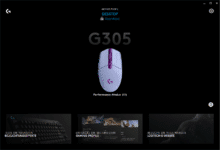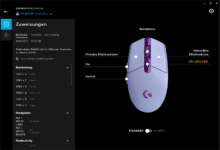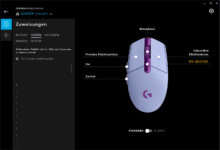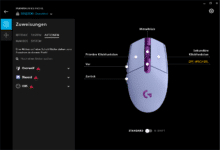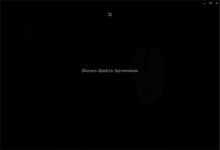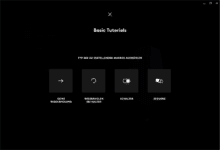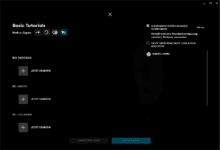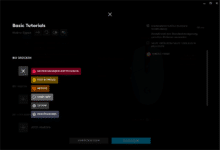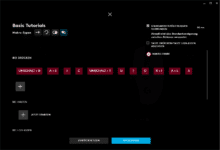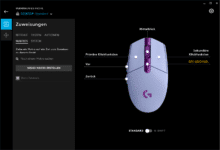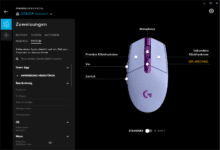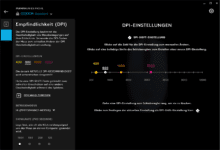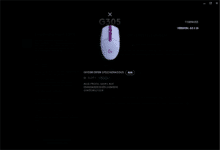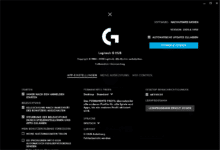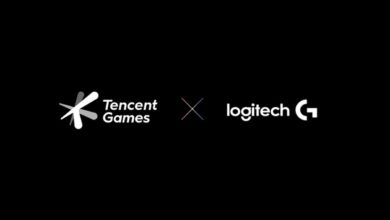Two years after its introduction, the Logitech G305 is still one of the most popular wireless gaming mice. We took the launch of new color versions as an opportunity to take a closer look at the mouse itself. The mouse is now available in black, white, purple, and blue – but what makes the Logitech G305 stand out and why is it so popular? Here comes the answer.
Technical details
| Logitech G305 | |
|---|---|
| Ergonomics: | Symmetrical (right-handed) |
| Sensor: | Logitech Hero, Optical |
| Resolution: | 200 – 12.000 dpi |
| Speed: | 10.2 m/s |
| Acceleration: | 392 m/s² |
| USB polling rate: | 1,000 Hz |
| Primary button: | 10 million clicks |
| Number of keys: | 6 (top side: 4, left side: 2) |
| Special keys: | mouse wheel, dpi-switch |
| Software: | 5 profiles, fully programmable, macro recording, 5 internal profiles |
| Case: | 117 × 62 × 38 mm, hard plastic |
| Weight: | 99 grams |
| Connection: | USB-A radio adapter (2.4 GHz) |
| Power supply | AA-battery, up to 250 hours runtime |



Light & compact gaming mouse
The Logitech G305 is similar in design to the Logitech G Pro, which is also very popular. The G305 is symmetrically shaped, but has two thumb buttons on the left side only and is therefore clearly aimed at right-handers. It is small and with 99 grams including battery for a wireless mouse it is also relatively light. The shape is suitable for both fingertip and claw crip users, so the Logitech G305 appeals to a broad customer group.
Six buttons without surprises
The mouse offers a total of six buttons. On the left side there are the two thumb buttons, on the top side there are four buttons in total. Between the left and right mouse button is the mouse wheel, which is also clickable. Behind it there is another button, which is responsible for the DPI setting by default, but can be reprogrammed. There is also a small LED which is responsible for the battery status. This LED lights up when the battery level is below 15 percent – which is at least 37.5 hours depending on the mode. So you have more than enough time to get a power supply.
One cable connection missing completely
The back of the mouse is easily removable, and underneath it is the battery compartment for an AA battery. A battery is already included, after that you need new batteries or at best a rechargeable battery. Also under the back of the mouse is the USB receiver, which can be plugged in there for transportation.
On the bottom side there is a slide switch for switching on and off and four small white sliding feet. There are no other switches or connections. So the mouse cannot be connected to the PC by cable, but can only establish a wireless connection via the USB adapter. This can be plugged either directly into the PC or into the enclosed extension cable. The Logitech G305 can also not be charged by cable, it is always necessary to replace the battery or rechargeable battery.
The battery life is however convincing. In performance mode, where the reaction time is one millisecond, as with wired mice, the Logitech G305 manages a full 250 hours. If that’s not enough, you can also switch to endurance mode – the reaction time here is 8 milliseconds, which most people probably won’t notice, but the battery should last about 9 months.
Ergonomically perfect
The sides of the mouse are slightly roughened so that it sits firmly in the hand even in hot situations. All in all, the workmanship of the mouse is flawless, nothing creaks or wobbles, and the removable back of the mouse sits firmly in place during use. Thanks to its very classic, symmetrical shape, the Logitech G305 is ergonomically optimized for neither right- nor left-handed users, but is equally suitable for both.
Reliable sensor from PixArt
Logitech’s HERO sensor is based on the PMW3366/PMW3360 optical sensor from PixArt. This sensor is not quite state-of-the-art anymore, but with 12.000 DPI it is more than sufficient. Most of you will probably use around 1000 to 2000 DPI anyway. Both slow and fast movements are accurately detected by the sensor. There is no pointer acceleration, smoothing or other unwanted adjustments. There is also no shaking with slow movements. Only Angle Snapping is offered optionally via the software.
Up to 10 million clicks
According to Logitech, the two main keys are designed to withstand 10 million clicks. There is no specification for the other keys, but they are used much less frequently. The keys are precise and crisp, but unfortunately also quite loud. Only the DPI button is a bit spongy, but you usually don’t use it regularly anyway. So I like the keys except for the volume quite well.
Clear software
The Logitech G Hub software is used to configure all settings of the Logitech G305. Each key can be assigned different commands. By G-Shift a second assignment is also possible. In addition, the DPI rate, operating mode and signal rate can be set. Since there is no RGB illumination to save the battery, this setting is of course missing. The software offers all important settings and especially the key assignments convince by their various possibilities.
Conclusion
Why is the Logitech G305 so popular now, even though you have to worry about battery power? It’s simple: it’s affordable, reliable, and wirelessly connects to keep your desk tidy. While it is not ergonomically designed for left- or right-handed users, it offers a popular standard shape that many people like to use. The radio connection is stable and without delay and the battery lasts forever.
So you can’t go wrong with the Logitech G305 unless you want RGB lighting or more buttons. The price is absolutely reasonable.
Logitech G305
Workmanship
Features
Ergonomics
Software
Value for money
91/100
The Logitech G305 is a rock-solid mouse that doesn't offer any impressive features, but it doesn't afford to make a blunder either. The price-performance ratio is right.