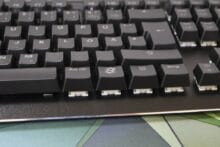High-quality aluminum case, particularly resistant Kalih-BOX switches and extensive RGB key illumination for under 100 euros. The new full-format gaming keyboard Sharkoon SKILLER SGK60 wants to offer that and much more. We tried out the keyboard with brown and white switches. In our test, we tell you what the gaming keyboard has up its sleeve.
Technical data
| Key switch type | Kalih-BOX switch |
| Switch types | Clicky (white); Linear (brown); Feedbackless (red) |
| Material | Aluminum |
| Dimensions (L x W x H) | 45.0 cm x 16.4 cm x 3.8 cm |
| Weight | 1,014 grams |
| Sampling rate | 1,000 Hz |
| Onboard memory | 64 kB hybrid memory |
| Cable connection | USB type-C |
| Multimedia buttons | 3 buttons, |
| Rollover Technology | N-Key Rollover |
| Operating Modes | Typing; Gaming |
| Colors | Black |
| Scope of delivery | Sharkoon SKILLER SGK60, 14 PBT keycaps, USB-A to USB-C cable, manual |
| Price | Price not available * |
Sharkoon SKILLER SGK60 review: the scope of delivery
The Sharkoon SKILLER SGK60 comes in a fancy black cardboard box that is about the same size as the gaming keyboard. Inside is the securely packaged keyboard, which the manufacturer also includes a 1.8-meter USB-A to USB-C cable and a quick-start guide.
Surprisingly, a small box with 14 replaceable, light blue PBT keycaps (Sharkoon SKILLER SAC 14) including a handy tool for removing the keycaps is also included.
The SKILLER SAC14 keycap set is extremely wear-resistant thanks to the use of PBT plastic, which reduces abrasion and the glossy effect that develops on the surface over time. A nice bonus and positive surprise, especially in view of the comparatively low price of the Sharkoon SKILLER SGK60.

Design and workmanship of the Sharkoon SKILLER SGK60
In terms of pure design, this is a classic, classily designed full-size keyboard, the top of which feels very high-end thanks to its diamond-cut look. The case has a classic black color and is relatively glossy. However, the SKILLER SGK60 is effectively protected against fingerprints due to the coating – that pleases.
The individual keys stand out a bit due to the exposed switches, which results in a chic, slightly futuristic design. At the same time, the keyboard’s upper frame is a bit raised.
At the back is an LED light strip, the so-called “Edge Light”, whose illumination can be adjusted independently of that of the keys within the accompanying software. Fortunately, Sharkoon hasn’t skimped on the underside either. For example, the entire width at the bottom is dominated by non-slip rubber feet, while two more rubber pads at the corners of the upper back keep the gaming keyboard securely in place.
Two flip-out stand feet provide a minimally altered positioning. Compared to much more expensive keyboards, however, these turn out a bit stiff, while the height only changes minimally.
The SGK60 has a full 100 percent key layout including a num pad. In addition, there is a special key with the manufacturer’s logo. In combination with the double-assigned F-keys, it can be used to perform various actions. This includes adjusting the lighting in various profiles, but also full media control and many other more or less useful options.
Workmanship can’t fully convince
Despite the relatively low price, Sharkoon relies on high-quality workmanship in the case of the SKILLER SGK60. Instead of a plastic case, the gaming keyboard comes with a high-quality aluminum case that feels as classy as it looks.
While the Sharkoon SKILLER SGK60 is absolutely convincing in terms of general workmanship, there is cause for criticism in the detailed test. This is mainly found in the keyboard’s beveled edges, which look chic, but turn out too sharp. Caution is sometimes required here.
On the other hand, there is nothing to complain about in the RGB lighting. It scores with rich, bright colors and a relatively even illumination. Surprisingly, the illumination of the additional functions positioned on the side of the switches is also completely convincing; other keyboards manage this much worse.
Sharkoon SKILLER SGK60: Practice and typing feel
In the practical test, the Sharkoon SKILLER SGK60 does not make any flubs and convinces with a precise click feeling. All keys trigger equally well and accurately, and the feedback of the built-in Kalih-BOX switches is completely convincing.
For the test, the manufacturer provided us with the models with white (haptic and acoustic feedback) and brown switches (haptic feedback). Beyond that, the keyboard is also available with feedback-less red switches.
Due to the BOX switch housing, both the white and the brown switches can convince with a pleasant and even trigger point. In addition, these switches are particularly effectively protected against dust and liquids due to their design characteristics.
Compared to the similar Cherry MX switches or the Razer Optical Switches in the Razer Huntsman V2 gaming keyboard (our review), the release and travel distance turn out to be minimally lower (1.8 mm travel, approx. 3.5 mm release distance). This is noticeable both in gaming mode and when typing. However, it is a matter of taste which variant you like better. From a purely technical point of view, there is nothing to complain about in the Sharkoon SKILLER SGK60.
However, what is noticeable in direct comparison to the Razer counterpart is that the distance between the individual keys is slightly lower. At first, this made us occasionally hit the wrong key when typing (without looking at the keyboard). But with a bit of getting used to it, this problem disappears into thin air.
Sharkoon states the longevity with around 80 million keystrokes, a very good value. Both the white and brown buttons made a very good impression in the test. The short release travel is particularly convenient for gamers. However, as a hybrid between frequent typists and gaming sessions, we like the tactile, clicking feedback of the white switches much better.
Special keys, additional functions and volume
The special keys and functions of the Sharkoon SKILLER SGK60 also prove to be practical in gaming use. By pressing the Sharkoon key and the W button, the function of the WASD keys can immediately be swapped with the arrow keys, which should especially please lefties.
In addition, the Windows key can be deactivated quickly and easily, while various effects, their frequency, intensity or direction can be adjusted without a detour into the software with regard to the lighting modes. At the very top right is a macro button, which, in combination with a previously defined keyboard shortcut, quickly and reliably reproduces the macros set up in the software.
How different do the two switches sound? We recorded the volume with the smartphone for a comparison and hit the keys hard once. Unsurprisingly, the white switches are considerably louder, but they are still more discreet than the clicky optical switches of the Razer Huntsman V2.
SKILLER SGK60 (white Kalih-BOX switches):
SKILLER SGK60 (brown Kalih-BOX switches):
Razer Huntsman V2 – Clicky-Optical Switches (purple):
Software connectivity
Somewhat hidden on the manufacturer’s homepage, the Sharkoon SKILLER SGK60’s companion software is available for free download. This only weighs a few megabytes (around 21 MB) and offers a decent range of functions.
Up to 20 individual profiles can be created and saved in the 64 kB onboard memory. On the software side, it is possible to adjust the RGB illumination of the keys and the rear edge light separately.
Various effects are available within the software, which can be fine-tuned in terms of brightness and frequency. If desired, the illumination can also be completely deactivated. In addition, the keyboard can shine constantly in one color.
All keys can be reassigned within the software and provided with individual functions, macros or system functions. This all works quickly and easily. In terms of macro recording, the Sharkoon SKILLER SGK60 is also rich in variations and offers the option of playing back individual commands with or without delay.
Only the standalone firmware update tool gives reason for criticism: it is only available in Chinese. However, since there is only one button to check for updates and display device information in it, this circumstance can be gotten over.
Summary of the Sharkoon SKILLER SGK60
With the Sharkoon SKILLER SGK60, the manufacturer delivers its best gaming keyboard to date. The full-size keyboard convinces with a chic design along with good build quality and precise, pleasantly triggering Kalih-BOX switches.
The switches in particular made a really good impression in our test and scored well in gaming mode as well as when typing texts. In direct comparison to the brown switches, we like the white, tactile “clicky” switches even a bit better.
We also liked the extensively customizable and convincing RGB lighting. It is also pleasant that the manufacturer includes 14 robust PBT keycaps, which are far superior to the cheap, pre-installed ABS caps. The striking blue color, however, is a matter of taste. On the other hand, points are deducted from the Sharkoon SKILLER SGK60 for the not completely convincing workmanship, where especially the sharp-edged underside has to be criticized. The software is also capable of improvement.
And yet: for the price of just around 90 euros, Sharkoon puts together a convincing overall package in the case of the SKILLER SGK60 gaming keyboard, which should convince gamers and texters alike.
Sharkoon SKILLER SGK60
Workmanship
Features
Ergonomics
Software
Value for money
90/100
High-quality and precise gaming keyboard at a fair price, which scores with good switches and strong illumination. However, the build quality and software could be better.