
The PS5 has been on the market for some time and is extremely popular as Sony’s latest console. The same goes for many PS5 games. Unfortunately, the console and the games have another aspect in common: they are extremely expensive. As usual, the introduction of the new console was also accompanied by price increases for the latest games. So it’s not surprising that more and more people are coming up with the idea of sharing their accounts and thus the cost of purchased games. But how exactly does PS5 account sharing work? We’ll tell you!
Account sharing on PS5 – step by step
In principle, it is not difficult to share a PS5 account. However, the prerequisite for this is that the two people involved each have a PS5 and their own PSN account. If that is the case, you will need to proceed as follows:
- Share your PSN login details (name/email and password) with each other
- Log out of your PSN account.
- Log in with the other person’s details and create a new account with those details using the “Add User” function.
- Activate the option “Console sharing and offline play”, if you are asked for it during the login process.
As a result, all of the other person’s games will also be available on your PlayStation 5. You will find them there in the library and can download and use them at will. However, there is one catch: since you had to enable the console sharing and offline play feature for the other person’s account, you can no longer play your own games offline. To access them, your PS5 must be connected to the Internet from now on. There is no way to bypass this restriction.
Sharing games on a console
In addition to account sharing, there is another option to make games accessible to several people once they have been purchased. The prerequisite for this is that all people share a PS5. In this case, it is enough to buy a game once. To share it with other people who use the same console, you proceed as follows:
- Log in with the account that bought the game.
- Open the settings.
- Enable the “console sharing and offline play” feature.
Now all accounts available on this PS5 can access, download and play the game offline.
Legal issues with PS5 account sharing
Sony allows sharing games and accounts only in certain cases. For example, if members of the same household live together, sharing an account or unlocking games is allowed according to the terms of service. If the parties involved do not live in the same household and the account is still shared, you are in violation of the PSN terms of use. This does not necessarily have to have consequences, but in the worst case it can lead to your accounts being blocked.


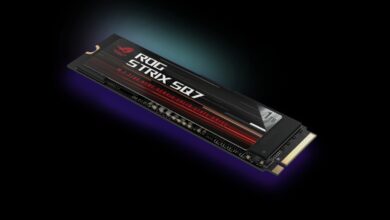

No replies yet
Neue Antworten laden...
Gehört zum Inventar
Beteilige dich an der Diskussion in der Basic Tutorials Community →