
You’re looking forward to a long gaming session in multiplayer mode, but then it happens: Your PlayStation goes on strike. Instead of the game screen, the PS5 displays Nat type failed. You’re probably not only annoyed, but also wondering what this cryptic message means. We explain to you what the Nat type is, which problem can be behind the message and which solution possibilities there are!
What is a Nat Type?
If you want to delve deeper into the matter and really understand where the problem lies, you will initially be overwhelmed by a whole mountain of technical intricacies. Below, we’ll try to provide the most important of this information in as condensed and simple a manner as possible.
First of all, your PS4 has to connect to the Internet when playing online. However, it doesn’t do this completely on its own, but goes via your router. This is the central control point of your home network, which also includes the PlayStation. The router supplies all devices in this home network with Internet – and is thus the interface to the digital outside world. Up to this point, everything sounds quite simple. It gets complicated as soon as it is no longer a one-way street, i.e., your router does more than just make requests and retrieve data.
This is regularly the case with online gaming. In order to use multiplayer modes, devices outside of your home network have to connect to your PlayStation. In other words: External devices start accessing your protected network. This, in turn, poses a challenge to the router, not least because it requires countless such forwardings and accesses. Specifically, this involves port forwarding, which must be ensured.
Technical solutions to this problem exist, but they are not without security risks. To put it simply: If it is possible to forward requests from outside into the home network without fixed port forwarding, this eliminates functional problems, but creates an open barn door for attacks. All this can be regulated via the Nat types. There are three options available:
- Type 1 (open): Each system can establish connections in your home system and access the devices there. All ports are open.
- Type 2 (moderate): Here, only certain ports remain open and only selected systems can open connections into your home network.
- Type 3 (strict): Such systems can establish connections into your home network if a device from it has started the connection.

Consequences of the Nat Type
From all this it can already be clearly deduced that the selection of the Nat type has consequences for the functionality of the respective device. The stricter the settings are, the more difficult it will be for external systems to establish connections to your device. The consequences of this are not purely technical, but can be felt very practically. The stricter you set your Nat type, the slower your Internet connection will be, for example. Furthermore, there are increasing problems with online gaming: If you choose type 2, you might not be able to play online with some people; with type 3, you can only play with people who have set nat type 1.
With this in mind, it is hardly surprising that the online gaming community often discusses nat types and the ideal settings for them. However, you should always keep in mind that more comfort also means more security risks, since the Nat Type is not only changed for gaming, but in general.
PS5: Nat type failed – what’s going on here?
The technical basics already give an indication of what goes wrong when the PS5 displays Nat type failed. Usually, there is a communication problem: The PS5 is not receiving all the data it needs from the outside. However, this does not necessarily mean that your nat type is set too restrictively to use the console. Experience has shown that the nat type itself is often not the problem. It has already been reported several times that the PS5 displays Nat type failed even when there are basic connection problems – for example, when the provider has network problems. Therefore, it is a good idea not to mess around with the Nat Type settings directly, but to try out some other things first.
Is there a network fault?
From experience, the PS5 sometimes issues the named message even if there is a network fault. In this case, the communication between the router and the outside world is disturbed insofar as no new information arrives from the outside and requests made go nowhere. In this case, this is due to a malfunction at the Internet provider. In this case, the problem cannot be solved by the user.
However, it is easy to check whether there is such a problem. First of all, it makes sense to try to access the Internet with other devices via WLAN or LAN. If this does not work, the probability of a malfunction is high. In this case, you should check whether your router or provider is the problem. This can be done by looking at the fault page of your Internet provider or by calling the corresponding hotline.
If the existence of a fault is confirmed, you have to wait. Most faults are corrected within a short time. However, if there is a major network failure, such as a damaged cable, it may take longer. In any case, your provider will keep you informed.
Restart router and PS5
If there is no network fault, it can be useful to restart the router once. Especially the cost-benefit calculation speaks for this attempt: the intervention is not particularly invasive, but leads to success for most unspecific connection problems. You benefit from the fact that you don’t have to change any settings – which is not only convenient, but also prevents new security risks from growing.
Disconnect the router from the power supply for the restart, wait at least ten seconds, and then reconnect the plug to the power outlet. Now it will take a few seconds until a connection should be established.
In addition to the router, you can also restart the PS5. There might be a temporary non-specific problem that can be solved by restarting the console. Important: Don’t just put the PS5 into standby mode, but turn it off completely!
Firewall changes
If this doesn’t help either, you can think about whether you have made any changes to your firewall lately. Updates may also have brought about such changes. It is quite possible that your firewall blocks certain online functions of the PlayStation 5 for security reasons. The PS5 might have to be explicitly allowed as an exception here to enable sufficient network traffic.
Nothing helps?
If nothing helps at all, it’s time for more radical measures. In essence, there are still two options open to you – besides just waiting, which we recommend:
- Reset the router
- Change nat type
If you reset the router, your individual settings will be lost. It is possible to reset the device either via a special button or via the interface, which you can access with a web browser. The procedure differs from device to device.
To change the Nat type on the PS5, you first have to set a static IP address for the console. This is accomplished as follows:
- Open the settings of the PS5.
- Select the item “Network”.
- Select “Connection Status”.
- Click “View connection status”.
- Photograph or write down the information displayed.
- Return to the “Network” item.
- Select “Set up Internet connection” in the network settings.
- Select “Set up manually”.
- Enter the information you photographed or wrote down earlier.
- Click “Done”.
- If the PS5 asks for MTU and proxy server afterwards, select “Automatic” and “Do not use”.
If you have assigned the static IP address, you need to switch to your router. Here you need to set up port forwarding for the ports used by the PS5.
- To do this, you first need to access your router’s interface in a browser. How this works varies from device to device. With the Fritz!Box you have to enter http://fritz.box, with a Telekom-Speedport you have to enter http://speedport.ip.
With the Fritz!Box you can access the router settings via http://fritz.box - Now you have to search the settings the option for port forwarding.
- Here you select the ports for which you want to set up forwarding.*
- Finally, you specify to which end device the data packets should be forwarded. Here you have to manually enter the static IP address of the PS5. You can find this in the information you photographed in the first step and then entered in the PS5 interface during manual setup.
*The following ports are used by the PS5:
- TCP: 80, 443, 3478, 3479, 3480
- UDP: 3478, 3479, 49125-65535
Note here that you are taking a security risk by switching to nat type 1 (open) with such an action!
Conclusion: Nat type failed on PlayStation 5
In conclusion, there can be numerous causes for the PS5 to display Nat type failed. Many of the causes have nothing to do with the nat type, so it is not recommended to make changes to it directly. Instead, it makes sense to first look for general connection problems and restart the router and PS5. If that doesn’t help, you can reset the router, wait or change the nat type, but that involves effort and security risks.
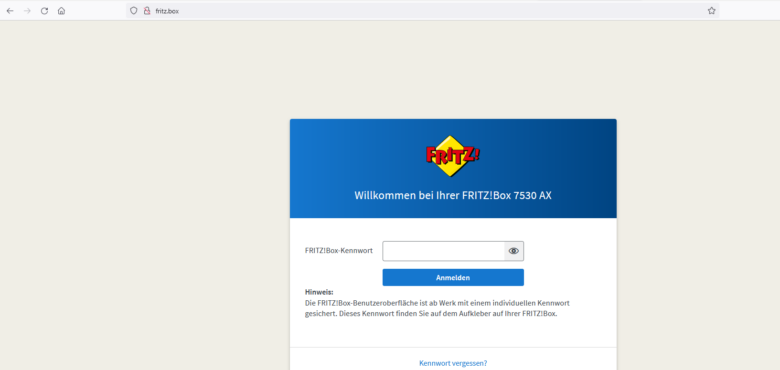




No replies yet
Neue Antworten laden...
Gehört zum Inventar
Beteilige dich an der Diskussion in der Basic Tutorials Community →