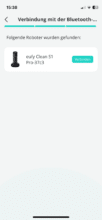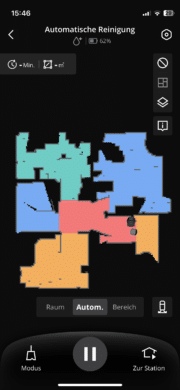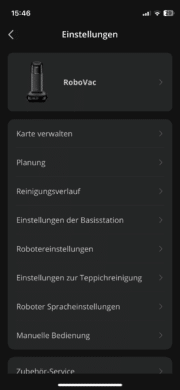When it comes to smart home gadgets, Eufy is one of the most popular manufacturers on the market. After all, the Anker subsidiary regularly scores with a great price-performance ratio. In the Eufy Omni S1 Pro test, I was able to try out the manufacturer’s latest robot vacuum cleaner. It features exciting design decisions and state-of-the-art technology, but also costs a lot of money. Can the latest creation from the Anker subsidiary keep up with the Dreame and Roborock flagships?
Technical data
| Product name | Eufy Omni S1 Pro(official website, Kickstarter) |
| Dimensions | Robot vacuum cleaner: 34.7 x 32.5 x 9.6 cm Base station: 38.3 x 46.7 x 67.0 cm |
| Suction power | 8.000 Pascal |
| Water tank volume | Fresh water: 3,000 ml Dirty water: 2,700 ml |
| Dust bag volume | 2.500 ml |
| Mop function | Yes, liftable cleaning roller |
| Navigation | LiDAR |
| Obstacle detection | 3D Matrix Eye |
| Voice assistants | Amazon Alexa and Google Assistant |
| Price and sales launch | € 1,463.52 * |
Scope of delivery
- Robot vacuum cleaner
- Cleaning station
- Power cord
- Cleaning agent
- Spare filter
- Spare dust bag
- Side brushes
- Mop rollers
- Cleaning tool
- Operating instructions
Eufy Omni S1 Pro Test: Design and workmanship
The appearance of the Eufy S1 Pro is a matter of taste. This is due to the fact that it differs significantly from the usual design language of other manufacturers. Personally, I welcome this courage and think that the S1 Pro is a really stylish piece of household technology that you can definitely show off.
The focus is on the robot hoover itself, which can also drive under your sideboard thanks to its height of 9.6 cm. Eufy has opted for a more rectangular design, which is broken up with rounded corners. Apart from the company logo and two control buttons, there is nothing on the top.
If you remove the magnetically held lid, you not only gain access to the dust container and an on/off switch. The WiFi LED, the QR code required for pairing and a reset button are also located here. Incidentally, you won’t find a LiDAR tower on the top.
Instead, the robot vacuum uses side-mounted LiDAR technology and sensors for orientation. The 3D Matrix Eye camera required for obstacle detection is located at the front. To help the robot find its way around your home, additional sensors are used to measure the distance to the wall, among other things.
Dirty water and fresh water tanks are located at the back. On the side, there is a practical LED that tells you whether the S1 Pro is currently mopping or not. This is a really good thing, as you can quickly play it safe if the S1 Pro is mopping a carpet, for example.
It gets really exciting when you take a look at the underside of the robot hoover. The two side brushes and the suction unit are in line with common practice. It is pleasing to see that Eufy has dispensed with bristles on the main brush and uses plastic instead. In practice, this should result in significantly fewer tangled hairs.
However, the S1 Pro’s mopping unit is much more exciting. Neither a wiping surface nor two rotating mops are used here. Instead, the Anker subsidiary relies on a cleaning roller as we know it from squeegees. The company has already gained experience in this area with its Mach V1 Ultra(test).
Apart from this, Eufy has placed additional sensors here, which should not only protect the robot from falling down the stairs. They are also used for carpet detection. The S1 Pro not only impresses with its chic, modern and bold look, but also offers outstanding build quality. There is nothing to complain about here.
Eufy Omni S1 Pro test: Cleaning station
Without a separate station that vacuums up collected dirt and keeps the mopping unit fresh, nothing works in the flagship class of robotic vacuum cleaners today. For this reason, the S1 Pro also offers a suitable accessory. The station comes with a dirty water tank (3 liters) and a fresh water tank (2.7 liters) and is a perfect visual match for the vacuum cleaner.
There is an ozone unit inside, which pre-treats the fresh water accordingly and is supposed to increase the cleaning effect. I couldn’t really test the effectiveness of the ozone, but thanks to the lighting, the whole thing looks pretty cool. After successful cleaning, the smart household helper simply returns to the station.
Here, the cleaning roller is rinsed thoroughly so that the dirt that has already been collected does not affect the next cleaning trips. To further improve the cleaning effect and ensure a pleasant smell, you can insert a cartridge of cleaning agent into the appliance. The station then automatically adds detergent.
The vacuum cleaner is also supplied with fresh water in the base station. This is added to the water tank so that the S1 Pro can always operate with a sufficiently damp roller. As dirt is constantly wiped off the roller during cleaning and placed in the dirty water tank, the S1 Pro does not have to be returned to the station several times.
Once the cleaning roller has been washed, the mopping unit is blown dry using hot air. This not only prevents the formation of bacteria. It also prevents unpleasant odors. But the station doesn’t just take care of the cleanliness of the mopping roller. The collected dust and dirt is also vacuumed away.
The corresponding dust bag is located under the fresh water tank. With a volume of 2.5 liters, it can hold quite a bit. You can therefore assume that you will only have to insert a new bag after several weeks of use. Fortunately, Eufy includes a replacement bag.
In my opinion, the display on the base station is a visual highlight. Here you can use moving images to see what action the station is currently performing. Right next to it are touch-sensitive buttons that serve as a rudimentary control unit.
Eufy Omni S1 Pro test: Navigation and obstacle detection
When LiDAR is used, the corresponding technology is usually hidden in a small tower on the top. But not with the S1 Pro. Its laser technology is located in a small slot on the front. With the help of LiDAR, the smart household helper can create an accurate map of your home even in complete darkness. And in the test, this not only worked quickly, but also with a high degree of precision.

The route that the S1 Pro takes when entering the room is exciting. Normally, robotic vacuum cleaners first travel along the edge of the room and then clean the middle section in a U-shaped path. The Eufy vacuum cleaner is different. It starts in the middle and only then takes care of the edges. As the test shows, this also ensures a high cleaning speed.

Obstacle detection is also on board. This is designed to prevent collision damage to the vacuum cleaner and your furniture. Eufy relies on an optical system called 3D Matrix Eye. With the help of additional light projected into the room by the camera unit, objects can be assigned to a specific type. What may sound like cheap marketing at first proved to be surprisingly good in practice.

The robot vacuum was not only able to recognize and avoid large and medium-sized objects such as shoes and toys. The vacuum cleaner even managed to avoid cables. As I tried this out several times and in different places, I’m sure that the S1 Pro is an excellent master of this discipline. Even the top devices such as a Roborock S8 Pro Ultra(test) and a Dreame L20 Ultra(test) have to pack their bags here. I have never seen such good obstacle detection in a robot vacuum before.
Eufy Omni S1 Pro test: App operation
The Eufy app is essential for setup and operation. Adding the device is no problem. The software guides you step by step through the uncomplicated commissioning process. It starts with the first cleaning tour. During this, the robot vacuum creates a map of your home.
Once the journey is complete, you can view the map in the app. The software will initially assign rooms automatically. However, you can adjust this afterwards. You can also define no-go areas, invisible walls and specific cleaning zones. In a cleaning schedule, you can set when the vacuum cleaner should clean your home.
I didn’t miss any options in the test. So far, you can only use the S1 Pro in the Mach app, but the scope will certainly not change much once it is integrated into the Eufy app. Personally, I didn’t miss any setting options. Nevertheless, it has to be said that Dreame and Eufy offer more options here.
Eufy Omni S1 Pro test: The suction power
A look at the technical data certainly raises expectations of the S1 Pro’s suction performance. After all, with an impressive 8,000 pascals of suction power, the robot hoover is one of the most powerful on the market. But can it also transfer this to the floor? Oh yes! In the test, I first let the smart household helper keep things tidy and clean on hard floors and then on carpets.
It was not only exposed to the everyday dirt that a small child, two cats and a dog bring with them. On top of that, I placed oatmeal, rice and flour on the floor here and there. The smart household helper never had any problems with this. All dirt was skillfully vacuumed up and hardly any residue remained. Its high suction power is particularly effective on carpets.
However, one weak point did become apparent. I noticed that cleaning the corners of the S1 Pro was a major challenge despite the two side brushes. In my opinion, this can be attributed to the questionable shape. The D-shape, which is also used on the Eufy X10 Pro Omni(test), makes it difficult for the vacuum cleaner to get into corners. Perhaps Eufy should have stuck with the classic circular shape here.
Eufy Omni S1 Pro test: The mopping performance
I wouldn’t describe the mopping technology of the S1 Pro as revolutionary. After all, we already know the whole thing from various vacuum sweepers. Nevertheless, it is exciting to see the roller system on a robot vacuum cleaner. I was impressed by the system in practice. Because the robot always supplies its roller with fresh water, the mopping unit is very effective.
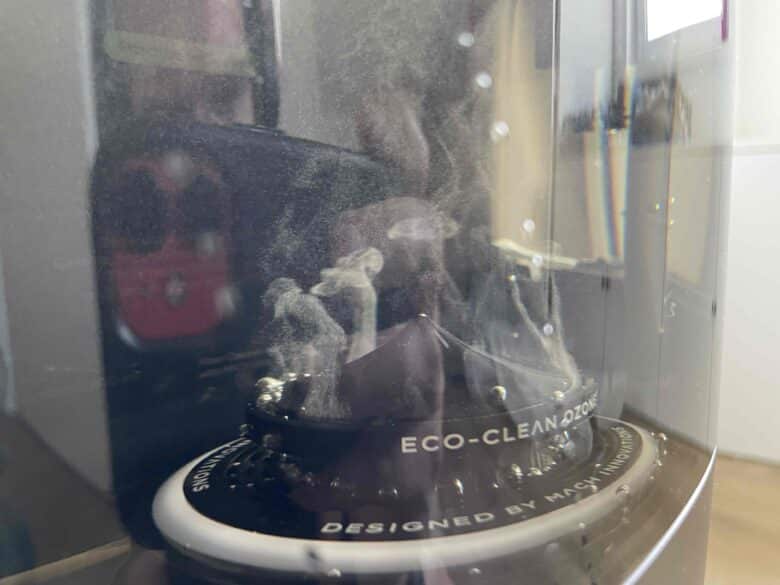
To prevent dirt from being spread around the room, the roller cleans itself with a small scraper. The dirt then ends up in the waste water tank. Now the question naturally arises as to whether Eufy has really revolutionized the robot vacuum cleaner market or whether the experiment has failed. In terms of effectiveness, the other flagships are definitely ahead.

The test showed that conventional dirt was no problem for the robot vacuum cleaner. However, if it comes up against dried stains, dirt residues do remain. Even at maximum speed. For example, I had no choice but to remove dried jam by hand.
I’ve seen better results with other robot hoovers. The flagship models with two rotating mops in particular prove to be stronger here. However, it has an advantage over many models when cleaning along skirting boards and other edges. Thanks to the wide roller, there is hardly any area left that is not mopped.
The only better option here is the MopExtend system from Dreame, where a mop is extended. You can see how well this works with the Dreame L10s Pro Ultra Heat(test), among others. What I really liked was the fact that the roller can be raised. You can see whether it is retracted or extended from the corresponding LED.
If you use the vacuum cleaner in Vacuum & Mop mode, it raises its roller fully automatically as soon as the carpet sensor on the underside detects a carpet. This worked very well in the test. My carpet remained bone dry even after the S1 Pro had been run over it.
Conclusion
With the Eufy S1 Pro, the Anker subsidiary has brought a really exciting piece of household technology onto the market. And in many respects. On the one hand, there is the elegant design, which clearly stands out from the competition and is a real eye-catcher. But the smart household helper also has a lot to offer in terms of technology. For example, the stylish base station, which frees the Robo from collected dirt and cleans the roller. More standard is the navigation, for which Eufy relies on LiDAR. What is anything but standard is the obstacle detection. The S1 Pro recognizes pretty much everything you put in its path and offers the best object recognition I’ve ever seen in a robot vacuum.
The suction power is also impressive on both hard and carpeted floors thanks to its strong suction power. When it comes to mopping, however, the smart household helper is good, but not outstanding. To be honest, I expected a little more from the system with the roller. In view of the RRP of just under 1,500 euros, you should definitely take a look at the competition, such as the Dreame L20 Ultra. Not only is it cheaper, it is also on a par with the S1 Pro in every discipline except obstacle detection, if not superior. According to the official website, the time will come in June. That’s when the Eufy Omni S1 Pro goes on sale.
Eufy S1 Pro
Design & workmanship
Ease of use
Cleaning performance
Equipment
Value for money
92/100
The Eufy S1 Pro offers very good cleaning performance and probably the best obstacle detection on the market. However, it also has a hefty price tag.