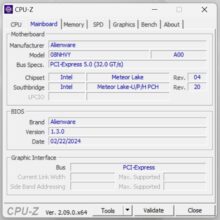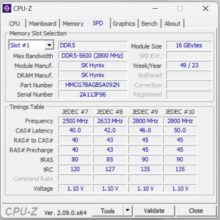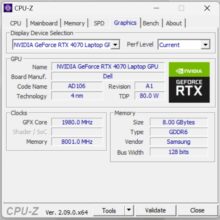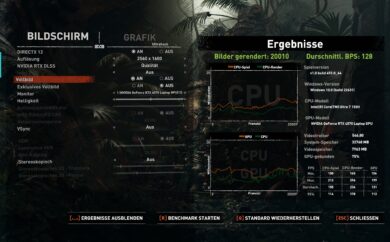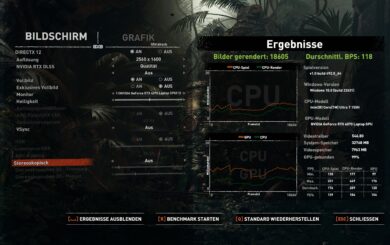In the past, notebooks from Alienware were often bulky and large. This has changed with the new Alienware m16 R2, as the gaming machine has a new, slimmer design. A new cooling design makes this possible, even if a few compromises have to be made, as our test reveals.
Technical data
| The product | m16 R2 |
| Processor | Intel Core Ultra 7 155H (16 cores, 3.8 – 4.8 GHz); 28W TDP |
| Graphics performance | Intel Arc iGPU; NVIDIA GeForce RTX 4070 (8 GB VRAM; 140 W TDP) |
| Display | 16 inch; QHD (2,560 x 1,600 pixels); 240 Hz |
| Storage space | 1 TB PCIe 4.0 installed |
| Working memory | 32 GB DDR5 RAM (2x 16 GB SO-DIMM DDR5-5600) |
| Keyboard | Chiclet; with RGB lighting |
| Operating system | Windows 11 Home |
| Connectivity | Wi-Fi 7; Bluetooth 5.4 |
| Dimensions (W x D x H) | 363.9 mm x 249.4 mm x 23.5 mm |
| Weight | 2.476 grams (without power adapter) |
| Battery capacity | 90 Wh |
| Price | € 2,199.00 * |
Handy gaming notebook with convincing workmanship
- high-quality, minimalist design
- significantly more compact and lighter than its predecessor
- impeccable build quality
The new Alienware m16 R2 is significantly slimmer than the manufacturer’s previous gaming notebooks. It is available in the color Dark Metallic Moon, which comes in a silver-grey. The iconic Alienware head on the display lid naturally features RGB lighting, while the stamped number 16 indicates the size.
Compared to last year’s m16, the display is now flush with the chassis, while the lower area and the frame have been significantly slimmed down. However, the RGB light ring at the rear has had to make way for this. The honeycomb-shaped air outlets at the rear are still there, however.
Overall, the m16 R2 has become noticeably lighter and more compact and, for a 16-inch notebook, fits quite comfortably in a backpack or laptop bag. The general design is pleasing, Alienware has struck a successful balance between an eye-catching gaming design and an office-ready look.
The build quality also gives no cause for criticism. The lid, hinges, chassis and keyboard are robust and of high quality. However, the display lid in particular is an extreme fingerprint magnet. Regular polishing is advisable here.
The housing can be opened at the bottom using a total of eight Phillips screws. The RAM, SSDs and WLAN card can then be replaced. Two SO-DIMM and two M.2 2280 slots are available for memory expansions, whereby the Alienware m16 R2 can already be equipped with up to 64 GB RAM and 4 terabytes of SSD memory at the factory.
Modern equipment and connections in the Alienware m16 R2
- modern Meteor Lake CPU
- impressive memory configuration
- many modern connections and standards
The Alienware m16 R2 is equipped with state-of-the-art features. It relies on the latest Intel Core Ultra 7 155H processor from the Meteor Lake H generation, which can consume up to 102 watts. Alternatively, the notebook can even be configured with the Core Ultra 9 185H.
Due to the slimmer design, however, the GPU has to be compromised, as there are no options for an NVIDIA GeForce RTX 4080 or 4090. Instead, there is “only” an RTX 4060 or RTX 4070 to choose from, as in our test model. The latter offers 8 GB of VRAM and a TDP of 140 watts, which promises impressive performance. It also comes with 16 GB, 32 GB or 64 GB DDR5-5600 RAM.
The SSD is a Samsung PM9A1, i.e. the OEM sibling of the 980 Pro, which is connected via PCIe 4.0 and achieves peak read and write speeds of up to 6,000 MB/s. Alienware also provides the gaming notebook with fast Wi-Fi 7 with excellent transfer speeds, modern Bluetooth 5.4 and two very good-sounding 2W stereo speakers.
The webcam has a resolution of 1080op at 30 fps and offers good image quality. It is supported by an IR camera that enables biometric login via Windows Hello. Unfortunately, there is no fingerprint sensor.
The selection of connections is also pleasing. On the Alienware m16 R2, these are spread across the rear and both sides. On the left, 2.5 Gbps RJ45 LAN and a 3.5 mm jack connection are available. On the right is a microSD card reader and two USB-A 3.2 Gen 1 ports.
Thunderbolt 4 with DisplayPort 1.4 and Power Delivery, one USB-C 3.2 Gen. 2 with DisplayPort 1.4, one HDMI 2.1 and the power connection are available at the rear. The fact that the USB-C ports are at the back is unusual at first. But in my opinion, it is very practical, especially in combination with a docking station or a Thunderbolt hub.
Good 240 Hz display
- Refresh rate of 240 Hz
- QHD resolution with good brightness
- mediocre color space coverage
With a refresh rate of 240 Hz, the Alienware m16 R2 is absolutely suitable for esports. The IPS panel measures 16 inches or 40.6 cm and has a resolution of 2,560 x 1,600 pixels in QHD. It achieves 100% sRGB color space coverage and is pleasantly bright with up to 350 nits.

However, the DCI-P3 and AdobeRGB color spaces are not nearly fully covered, making the screen hardly suitable for color-critical work. There is also no HDR display.
Compared to OLED or MiniLED displays, such as that of the HP OMEN Transcend 16-u0095ng (our test), the screen of the Alienware notebook falls noticeably behind. However, the factory calibration and response times are at a very good level.
In the end, we are left with a good display that can be folded up to a full 180 degrees and scores particularly well in fast games. However, you won’t find any truly unique selling points or special features.
Alienware m16 R2 test: Keyboard and touchpad
- good chiclet keyboard with precise pressure points
- impeccable clickpad; but somewhat small
The keyboard and touchpad of the Alienware m16 R2 are also at a very good level. A mechanical keyboard is no longer offered this year, but the gaming notebook comes with a compact chiclet keyboard, which has a travel of around 1.7 mm and can also score points with frequent typists thanks to its good, precise pressure points.
The arrow keys are pleasantly large, which should please left-handers in particular. The manufacturer has placed the media control and speaker mute buttons next to them. Unusual, but very practical, as this leaves more space for the secondary functions of the F-key row. For example, there is a button for high-performance mode or the particularly quiet stealth mode.
The power button, in the form of the Alienware skull, is located above the keyboard. It has RGB lighting, which can be adjusted in the companion app, just like the individual keys. The clickpad, which measures 11.5 cm x 7 cm, also has an illuminated frame, the color of which can also be adjusted.
The clickpad scores with good gliding properties and a pleasant pressure point, but could have been a little larger. Even the similarly sized HP Omen 16 (2024) offers noticeably more room for movement at 12.5 cm x 8 cm.
The Alienware m16 R2 in a practical test
- excellent cooling of the case, but…
- … very high CPU temperatures under load
- Overdrive mode without performance advantage and very (!) loud
In practice, the Alienware m16 R2 leaves me with mixed feelings. On the one hand, the notebook is comparatively mobile for a gaming machine thanks to its relatively low weight and compact design.
The newly designed cooling system also does an impeccable job of keeping the laptop from heating up too much, even under constant load, so that it can also be used on the lap without any problems when gaming. However, this is accompanied by a comparatively high fan volume, which of course depends heavily on the selected performance profile.
Like many other parameters, this can be set in the Alienware Command Center app. This also provides information about CPU and GPU utilization as well as the temperatures of the components, for example. The CPU in particular works at the absolute minimum in the stress test with up to 99°C, but the Alienware m16 R2 can still maintain constant performance without throttling.
The performance modes include a choice between battery (energy-saving mode), balanced (standard), power or overdrive for maximum performance. In overdrive mode in particular, the notebook is unspeakably loud with a measured 63 dB(A), while the notebook is actually quite quiet in balanced mode with an average of 34 dB(A).
There are hardly any reasons to use the overdrive mode anyway. I carried out all tests in the performance profiles Balanced, Performance and Overdrive: The increase in performance in the upper profiles is absolutely manageable.
The maximum increase in performance is up to 10 percent, and in some benchmark tests, the performance in Overdrive mode is even lower than in Balanced mode. It is difficult to say exactly why this is the case. Presumably because the CPU (as can be seen in the example of Shadow of the Tomb Raider) has to work at the limit.
In F1 22 with ray tracing, an average of 3 FPS more is achieved in overdrive mode. And that at a significantly higher volume. Switching to overdrive mode is therefore rarely worthwhile in my opinion. Especially as this can only be done if a corresponding app or game has been closed beforehand.
So if you realize while gaming that the performance is not sufficient, you first have to end the game before switching to a higher performance profile.
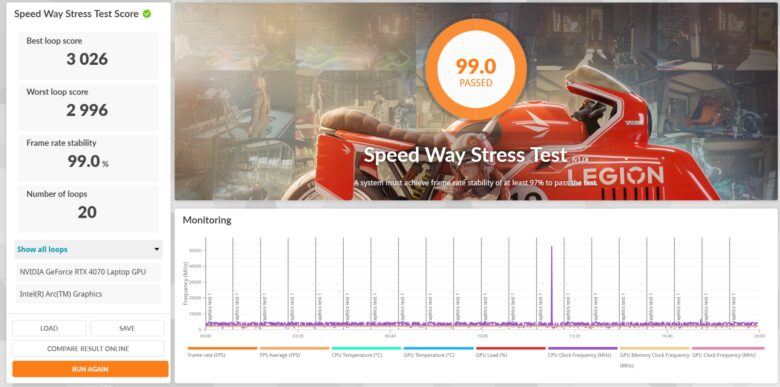
The same applies to the high performance mode, which can be activated by pressing FN F2. What this is supposed to achieve is not entirely clear to me after the test. The volume of the fans increases to an unpleasant maximum, but the system performance is below that of the balanced profile in all tests.
Benchmark: Productivity, system, SSD and gaming
As always, I took a closer look at the performance of the Alienware m16 R2 in various benchmarks. I mainly used the “Balanced” profile, which is already selected by default.
The built-in SSD from Samsung delivers excellent results and works close to what the PCIe 4.0 SSD is capable of. Around 5,500 MB/s reading and 4,400 MB/s writing are really good values. In combination with the fast access times, the memory is also ideally equipped for demanding games and can even maintain performance over the long term.
Alienware has equipped the gaming notebook with the fastest SSD that we have ever seen in a preconfigured laptop.
| Read | Writing | |
| Sequential | 5.556.67 MB/s | 4.389.39 MB/s |
| 4K | 72.82 MB/s | 184.65 MB/s |
| 4K-64Thrd | 2.098.24 MB/s | 3.048.50 MB/s |
| Access time | 0.024 ms | 0.022 ms |
The CPU and system performance, on the other hand, is somewhat different. Here, the Intel Core Ultra 7 155H is once again well below the performance of Intel’s Raptor Lake HX series. The new chip is noticeably inferior to the Core i7-13700HX in both single and multi-core operation.
On the other hand, the Alienware m16 R2 delivers more CPU performance than all other notebooks with the fairly new chip that I have been able to test so far. At least in the synthetic CPU and system benchmarks. PCMark 10 is even the only test in which the Performance and Overdrive profiles offer a noticeable increase in performance.
| Benchmark | Result |
| Cinebench R23 Multi Core | 16.373 pts. |
| Cinebench R23 Single Core | 1.673 pts. |
| Cinebench 2024 Multi Core | 1.043 pts. |
| Cinebench 2024 Single Core | 104 pts. |
| Cinebench 2024 GPU | 10.776 pts. |
| PCMark 10 total score | 7.018 pts. |
| PCMark 10 Essentials | 9.902 pts. |
| PCMark 10 Productivity | 8.867 pts. |
| PCMark 10 Digital Content Creation | 10.686 pts. |
| Geekbench 6 Multi Core | 12.366 pts. |
| Geekbench 6 Single Core | 2.402 pts. |
| Geekbench 6 GPU | 110.245 pts. |
The gaming performance also fluctuates greatly from time to time. Of course, this is mainly due to the CPU, as the pure GPU performance of the RTX 4070 is higher than that of comparably equipped competitors such as the aforementioned HP OMEN Transcend 16-u0095ng, which can only draw on 130 watts, but has a faster CPU.
The Alienware m16 R2 has the edge in 3DMark’s graphic scores in particular, and sometimes clearly so. The Alienware notebook also scores with a strong performance in F1 22 or Final Fantasy XV, which can call up significantly more fps than the competition. In other titles such as Shadow of the Tomb Raider, on the other hand, a game that puts a lot of strain on the CPU, the HP notebook delivers better results.
| Benchmark | Results |
| Fire Strike Total | 26.406 pts. |
| Time Spy Total | 12.649 pts. |
| Port Royal total | 7.661 points |
| Speed Way Total | 3.046 pts. |
| Solar Bay Total | 56.765 pts. |
| F1 22 (Ultra Preset) – 1080p | 80 fps (average) |
| F1 22 (Ultra Preset) – 1600p | 46 fps (average) |
| F1 22 (Ultra Preset) – 1600p – Overdrive | 49 fps (average) |
| Final Fantasy XV (High Quality) – 1080p | 11.502 pts. |
| Final Fantasy XV (High Quality) – 1440p | 8.446 pts. |
| Final Fantasy XV (High Quality) – 1440p – Overdrive | 8.579 pts. |
| Shadow of the Tomb Raider (Ultra) – 1080p | 149 fps |
| Shadow of the Tomb Raider (Ultra) – 1600p | 128 fps |
| Shadow of the Tomb Raider (Ultra) – 1600p – Overdrive | 118 fps |
Nevertheless, the m16 R2 is convincing in terms of performance and offers enough reserves for smooth 1440p and 1600p gaming – even with the latest games.
Battery life
- 90 Wh; 240-watt power supply unit
- 5 hours and 1 minute runtime in the Office benchmark
- but only a meager 56 minutes in the gaming test
Despite its compact design, the Alienware m16 R2 has a 90 Wh battery, which is charged using the included 240 watt power supply unit. A full charge takes around 2 hours.

The battery life is quite good. At maximum display brightness, I achieved a runtime of 5 hours and 1 minute in the PCMark 10 battery test in the Modern Office test. That’s almost two hours more than the HP Omen 16 (2024) or Omen Trascend 16.
In the gaming test, however, the Alienware machine is quite power-hungry. Here, it comes to an end after an extremely meager 56 minutes. This makes the R16 m2 the first gaming notebook I’ve ever tested that doesn’t even manage an hour of battery life in the gaming battery test. Well, that doesn’t really make sense anyway due to the greatly reduced performance in battery mode.
Alienware m16 R2 test: Conclusion
With the Alienware m16 R2, the manufacturer has released a visually appealing and noticeably streamlined gaming notebook that scores points with its absolutely modern equipment and many up-to-date connections. The display and input devices are at a good level and the maintenance options are pleasing.
The graphics unit also scores with high power limits and can outperform the comparably equipped competition in terms of graphics performance. However, this advantage is quickly negated by the Intel Core Ultra 7 chip, which is clearly inferior to the older Core i7-13700HX in terms of performance.
The main reasons for criticism are the high CPU temperatures under load and the unpleasantly high fan noise in overdrive mode, which does not provide any significant performance advantage. But it doesn’t have to, because the gaming notebook already delivers a convincing performance in the comparatively quiet balanced mode.
With a very attractive price of around €2,400 at the time of testing, the Alienware m16 R2 offers impressive value for money and, depending on the game, is only just behind competitors that are equipped with a more powerful chip such as the Intel Core i9-14900HX and an RTX 4080 with 12 GB of VRAM.
In the end, this is a powerful gaming notebook, but one that is not entirely convincing. The XMG Core 16 L23, for example, is in the same price range (and even slightly cheaper). With the exception of the AMD Ryzen 7 7840HS, it is equipped almost identically, at least in terms of components, and combines noticeably more performance with a significantly better battery life.
Alienware m16 R2
Design & Workmanship
Display
Features
Performance
Battery Life
Value For Money
87/100
The Alienware m16 R2 is a fairly handy gaming notebook with convincing GPU performance and features. However, the somewhat disappointing CPU and weak battery life are a sour note.