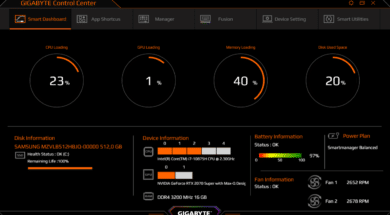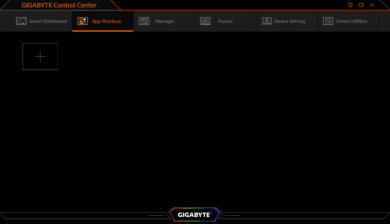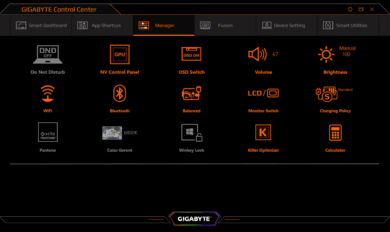The tenth generation of Intel processors has of course also arrived at gigabytes. We have not tested the predecessor, but apparently nothing has changed on the outside, but there is more power under the hood. Otherwise, the Aero 17 comes with a large display in a really simple case. It looks like a decent power machine for on the road, and we’re testing that for you.
Packaging and accessories
The Gigabyte Aero 17 HDR XB comes in a simple black and orange box. But you won’t find more than the manufacturer’s logo and technical details on it. But we’re looking in vain for knick-knacks in the scope of delivery – or fortunately.
Features
Our model is the RP77XB model of the Aero 17th Gigabyte gaming notebook, which has an Intel Core i7-10875H based on the Comet Lake architecture, together with 16 GB DDR4 memory (2 x 8 GB). The graphics card is a GeForce RTX 2070 Super in Max-Q design, which has 8 GB GDDR6 graphics memory. The Max-Q design is especially made for gamers, so that powerful hardware fits into small cases, but doesn’t generate too much heat. The data memory is an M.2 SSD with 512 GB memory.
As with the Aorus 15G, an IPS panel with X-Rite Pantone certification is also used here. The 17 inch display even has a UHD resolution (3840×2160) with a really narrow display edge. Gigabyte does not save on connections either. The notebook has three USB 3.2 and one Thunderbolt 3 ports on board. HDMI 2.0 and mini DP 1.4 are included for connecting additional monitors. That the Aero 17 is not only suitable for gaming can also be seen in the SD card reader, which is rather unusual for gaming notebooks.
The Killer Ethernet E2600 network card provides the network connection. If you prefer wireless connections, Gigabyte also relies on Killer. The Wi-Fi adapter 6 AX1650 not only provides you with fast WLAN, but also supports Bluetooth.
There is also an HD camera with a cover over the keyboard. If you need it, it is good that it is available. Speaking of the keyboard. The keys of the Aero 17 HDR XB from Gigabyte have a good stroke and it’s great to type on them. And since RGB is simply indispensable nowadays, the keyboard also has an illumination for each individual key.
As with any notebook, the Aero 17 also has a touchpad. It has a very pleasant size of 10.5 x 7 cm. The gliding characteristics are just as convincing as the rest. The mouse buttons are integrated into the touchpad and are easy to operate. In the long run, the operation becomes a little exhausting, since quite a lot of force is needed to release the mouse. Personally, dedicated mouse buttons would have been more advantageous with such a device.
Design and workmanship
The case of the Aero 17 is made of aluminum, which is really good workmanship. The sharp edges and corners make the notebook look more like a professional environment than a gaming machine. Externally, the Aero 17 can easily stand on any office desk. The CNC-machined case keeps the notebook torsionally stiff and even pressure on the surface is easily absorbed without giving way too much. A slight creaking is audible, but there are definitely worse things.
Weighing just under 2.5 kilograms, the Aero 17 is not a lightweight, considering the components used and its size of 396(W) x 270(D) x 21.4(H) mm, but it is still a device that is a pleasure to take along.
The Gigabyte Aero 17 is also rather unobtrusive in terms of color. When opened, the aluminum is matt black and therefore not so susceptible to fingerprints. The lid on the other hand gives a professional look due to the brushed, shiny aluminum. Another striking feature are the ventilation slits. The potent hardware also needs to be cooled properly.
The display’s hinges should also be emphasized. Regardless of the opening angle, they are rigid when typing and nothing wobbles.
Display
The Aero 17 HDR XB has a large 17-inch display with UHD resolution (3840 x 2160 pixels). To deliver an even better picture, the display is set to 144 Hertz. Since the hardware is also suitable for video and photo editing, the color scheme must also be right. The certification for X-Rite-Pantone, which is intended to guarantee the most true color reproduction possible, is suitable. According to the manufacturer, each display is calibrated for this purpose at the factory.
For anti-reflection coating there is a light grain size. Normally this causes slight blurring, but here it is hardly or not at all visible. Even in direct sunlight you can still see enough to be able to work. This is especially beneficial for people who are on the road a lot.
Software
The Aero 17 software is clearly arranged. In the Smart Dashboard we see the performance of our components, as well as the battery status. The App short cuts provide an overview of your most used programs. The section Manager is basically also a small dashboard, where you can switch off and on different functions like WLAN, Bluetooth, etc.
In Fusion you can adjust the lighting of the keyboard as you like and create and edit macros. If you also want to adjust your fans individually, select the item Device Settings. Last but not least Smart Utilities, where Gigabyte offers you various tools to maintain your Aero 17. For example, you can check the update status of your software and can also perform updates directly.
Technical details
| Processor | Intel Core i7-10875H |
| Graphics card | NVIDIA® GeForce® RTX 2070 Super 8 GB |
| RAM | 16 GB (2 x 8) DDR4 SDRAM |
| Display | 17.3 inch UHD 3840×2160 HDR IPS Display |
| Connections | 3x USB 3.2 Gen 1 (USB-A), 1x Thunderbolt™ 3 (USB-C), 1x HDMI 2.0, 1x mini DP 1.4 1x 3.5mm headphones/microphone combo-plug, 1x UHS-II SD card reader, 1x charging connector, 1x LAN (RJ45) |
| Battery | 94Wh Li Polymer |
| Dimensions | 356 mm (W) x 250 mm (D) x 25 mm (H) |
Performance in practical test
System performance
The Gigabyte Aero 17 HDR XB even has hardware under the hood, and this is reflected in the benchmarks. The RTX 2070 Super with 8 GB memory can really do anything with the i7-10875H!
- Cinebench
- VRMark Orange Room
- VRMark Cyan Room
- VRMark Blue Room
- 3DMark Fire Strike Ultra
- 3DMark Fire Strike Extreme
- 3DMark Fire Strike
- 3DMark Time Spy
- 3DMark Sky Diver
- PCMark
| wdt_ID | Gaming-Notebook | Cinebench R20 | Cinebench R15 |
|---|---|---|---|
| 1 | Acer Predator Helios 300 | 2.061 | 1.183 |
| 2 | Schenker XMG Neo 15 | 2.461 | 1.183 |
| 3 | Alienware Area-51m | 4.246 | 1.838 |
| 4 | Razer Blade 15 2019 | 1.895 | 842 |
| 5 | Aorus 15G XB | 3.383 | 1.526 |
| 6 | Aorus 7 KB-7DE1130SH | 2.615 | 1.214 |
| 7 | Gigabyte Aero 17 HDR XB | 3.630 | 1.342 |
| 8 | Razer Blade 15 Advanced 2020 | 2.158 | 955 |
| 9 | Aorus 5 KB | 2.278 | 989 |
| Gaming-Notebook | Cinebench R20 | Cinebench R15 |
| wdt_ID | Gaming-Notebook | VRMark Orange Room |
|---|---|---|
| 1 | Acer Helios 300 | 5.902 |
| 2 | Schenker XMG Neo 15 | 8.183 |
| 3 | Alienware Area-51m (1 Netzteil) | 7.201 |
| 4 | Alienware Area-51m (2 Netzteile) | 10.225 |
| 5 | Razer Blade 15 2019 | 6.133 |
| 6 | Aorus 15G XB | 8.323 |
| 7 | Aorus 7 KB-7DE1130SH | 7.397 |
| 8 | Gigabyte Aero 17 HDR XB | 9.581 |
| 9 | Razer Blade 15 Advanced 2020 | 8.158 |
| Gaming-Notebook | VRMark Orange Room |
| wdt_ID | Gaming-Notebook | VRMark Cyan Room |
|---|---|---|
| 1 | Acer Helios 300 | 457 |
| 2 | Schenker XMG NEO 15 | 5.033 |
| 3 | Alienware Area-51m (1 Netzteil) | 3.919 |
| 4 | Alienware Area-51m (2 Netzteile) | 8.427 |
| 5 | Razer Blade 15 2019 | 2.718 |
| 6 | Aorus 15G XB | 6.486 |
| 7 | Aorus 7 KB-7DE1130SH | 5.548 |
| 8 | Gigabyte Aero 17 HDR XB | 6.463 |
| 9 | Razer Blade 15 Advanced 2020 | 7.344 |
| Gaming-Notebook | VRMark Cyan Room |
| wdt_ID | Gaming-Notebook | VRMark Blue Room |
|---|---|---|
| 1 | Acer Helios 300 | 1.861 |
| 2 | Schenker XMG Neo 15 | 1.680 |
| 3 | Alienware Area-51m (1 Netzteil) | 1.261 |
| 4 | Alienware Area-51m (2 Netzteile) | 3.012 |
| 5 | Razer Blade 15 2019 | 1.597 |
| 6 | Aorus 15G XB | 2.199 |
| 7 | Aorus 7 KB-7DE1130SH | 1.794 |
| 8 | Gigabyte Aero 17 HDR XB | 2.468 |
| 9 | Razer Blade 15 Advanced 2020 | 2.453 |
| Gaming-Notebook | VRMark Blue Room |
| wdt_ID | Gaming-Notebook | 3DMark Fire Strike Ultra |
|---|---|---|
| 1 | Acer Helios 300 | 3.500 |
| 2 | Schenker XMG Neo 15 | 3.418 |
| 3 | Alienware Area-51m (1 Netzteil) | 2.927 |
| 4 | Alienware Area-51m (2 Netzteil) | 5.697 |
| 5 | Razer Blade 15 2019 | 2.976 |
| 6 | Aorus 7 KB-7DE1130SH | 3.502 |
| 7 | Gigabyte Aero 17 HDR XB | 4.368 |
| 8 | Razer Blade 15 Advanced 2020 | 4.758 |
| 9 | Aorus 5 KB | 6.809 |
| Gaming-Notebook | 3DMark Fire Strike Ultra |
| wdt_ID | Gaming-Notebook | 3DMark Fire Strike Ultra |
|---|---|---|
| 1 | Acer Helios 300 | 7.011 |
| 2 | Schenker XMG Neo 15 | 6.650 |
| 3 | Alienware Area-51m (1 Netzteil) | 5.582 |
| 4 | Alienware Area-51m (2 Netzteile) | 10.182 |
| 5 | Razer Blade 15 2019 | 6.242 |
| 6 | Aorus 15G XB | 8.740 |
| 7 | Aorus 7 KB-7DE1130SH | 6.852 |
| 8 | Gigabyte Aero 17 hDR XB | 8.308 |
| 9 | Razer Blade 15 Advanced 2020 | 9.149 |
| 10 | Aorus 5 KB | 7.087 |
| Gaming-Notebook | 3DMark Fire Strike Ultra |
| wdt_ID | Gaming-Notebook | 3DMark Fire Strike |
|---|---|---|
| 1 | Acer Helios 300 | 13.710 |
| 2 | Schenker XMG Neo 15 | 12.890 |
| 3 | Alienware Area-51m (1 Netzteil) | 11.072 |
| 4 | Alienware Area-51m (2 Netzteile) | 21.098 |
| 5 | Razer Blade 15 2019 | 12.452 |
| 6 | Aorus 15G XB | 16.876 |
| 7 | Aorus 7 KB-7DE1130SH | 13.629 |
| 8 | Gigabyte Aero 17 HDR XB | 15.983 |
| 9 | Razer Blade 15 Advanced 2020 | 16.676 |
| 10 | Aorus 5 KB | 13.975 |
| Gaming-Notebook | 3DMark Fire Strike |
| wdt_ID | Gaming-Notebook | 3DMark Time Spy |
|---|---|---|
| 1 | Acer Helios 300 | 5.915 |
| 2 | Schenker XMG Neo 15 | 5.308 |
| 3 | Alienware Area-51m (1 Netzteil) | 9.186 |
| 4 | Alienware Area-51m (2 Netzteile) | 9.411 |
| 5 | Razer Blade 15 2019 | 5.473 |
| 6 | Aorus 15G XB | 7.116 |
| 7 | Aorus 7 KB-7DE1130SH | 5.830 |
| 8 | Gigabyte Aero 17 HDR XB | 6.795 |
| 9 | Razer Blade 15 Advanced 2020 | 7.424 |
| 10 | Aorus 5 KB | 6.061 |
| Gaming-Notebook | 3DMark Time Spy |
| wdt_ID | Gaming-Notebook | 3DMark Sky Diver |
|---|---|---|
| 1 | Acer Helios 300 | 33.824 |
| 2 | Schenker XMG Neo 15 | 30.659 |
| 3 | Alienware Area-51m (1 Netzteil) | 32.631 |
| 4 | Alienware Area-51m (2 Netzteile) | 48.708 |
| 5 | Razer Blade 15 2019 | 26.793 |
| 6 | Aorus 15G XB | 40.857 |
| 7 | Aorus 7 KB-7DE1130SH | 34.249 |
| 8 | Gigabyte Aero 17 HDR XB | 43.653 |
| 9 | Razer Blade 15 Advanced 2020 | 38.186 |
| Gaming-Notebook | 3DMark Sky Diver |
| wdt_ID | Gaming-Notebook | Overall | Essentials | Productivity | Digital Content Creation |
|---|---|---|---|---|---|
| 1 | Acer Helios 300 | 5.394 | 8.908 | 7.187 | 6.654 |
| 2 | Schenker XMG Neo 15 | 5.223 | 8.290 | 6.606 | 7.062 |
| 3 | Alienware Area-51m (1 Netzteil) | 6.326 | 9.640 | 8.006 | 8.839 |
| 4 | Alienware Area-51m (2 Netzteile) | 6.855 | 9.648 | 8.767 | 10.338 |
| 5 | Razer Blade 15 2019 | 4.302 | 8.549 | 6.648 | 3.782 |
| 6 | Aorus 15G XB | 6.290 | 9.530 | 8.101 | 8.747 |
| 7 | Aorus 7 KB-7DE1130SH | 4.851 | 9.030 | 7.724 | 4.443 |
| 8 | Gigabyte Aero 17 HDR XB | 6.210 | 9.237 | 7.616 | 9.241 |
| 9 | Razer Blade 15 Advanced 2020 | 4.760 | 8.780 | 7.333 | 4.546 |
| Gaming-Notebook | Overall | Essentials | Productivity | Digital Content Creation |
Mass storage
Since the Gigabyte Aero 17 HDR XB is equipped with an M.2 SSD, you can hope for a lot of speed and that’s exactly what it is. If you need more memory, you can add another M.2-SSD.
| wdt_ID | Gaming-Notebook | Seq (lesen in MB/s) | Seq (schreiben in MB/s) | 4K (lesen in MB/s) | 4K (schreiben MB/s) | 4K-64-Thrd (lesen in MB/s) | 4K-64-Thrd (schreiben in MB/s) |
|---|---|---|---|---|---|---|---|
| 1 | Acer Predator Helios 300 | 2.742,67 | 2.400,22 | 40,28 | 99,36 | 1.254,29 | 1.565,67 |
| 2 | Schenker XMG Neo 15 | 2.149,34 | 2.507,69 | 48,59 | 114,00 | 1.348,03 | 2.382,59 |
| 3 | Alienware Area-51m | 2.482,36 | 1.244,27 | 37,46 | 91,42 | 1.000,63 | 791,61 |
| 4 | Razer Blade 15 2019 | 521,26 | 391,33 | 22,75 | 74,71 | 191,60 | 137,74 |
| 5 | Aorus 15G XB | 2.813,86 | 2.484,79 | 47,01 | 113,67 | 1.423,68 | 1.821,86 |
| 6 | Aorus 7 KB-7DE1130SH | 2.961,19 | 2.329,00 | 57,50 | 127,23 | 484,83 | 727,93 |
| 7 | Gigabyte Aero 17 HDR XB | 2.795,30 | 2.463,12 | 47,45 | 113,21 | 1.462,00 | 1.819,14 |
| 8 | Razer Blade 15 Advanced (2020 | 2.435,87 | 2.034,28 | 46,85 | 89,28 | 1.777,74 | 1.890,85 |
| 9 | Aorus 5 KB | 2.628,31 | 1.964,67 | 52,18 | 119,51 | 712,29 | 1.259,84 |
| Gaming-Notebook | Seq (lesen in MB/s) | Seq (schreiben in MB/s) | 4K (lesen in MB/s) | 4K (schreiben MB/s) | 4K-64-Thrd (lesen in MB/s) | 4K-64-Thrd (schreiben in MB/s) |
| wdt_ID | Gaming-Notebook | Seq Q32T1 (lesen in MB/s) | Seq Q32T1 (schreiben in MB/s) | 4K Q32T1 (lesen in MB/s) | 4K Q32T1 (schreiben in MB/s) | Seq (lesen in MB/s) | Seq (schreiben in MB/s) | 4K (lesen in MB/s) | 4K (schreiben in MB/s) |
|---|---|---|---|---|---|---|---|---|---|
| 1 | Acer Predator Helios 300 | 3.235,60 | 2.546,00 | 1.331,90 | 1.278,10 | 537,50 | 353,90 | 45,72 | 106,70 |
| 2 | Schenker XMG Neo 15 | 3.295,00 | 3.173,00 | 558,30 | 470,20 | 1.066,00 | 2.346,00 | 41,05 | 117,00 |
| 3 | Alienware Area-51m | 3.045,60 | 1.350,10 | 1.017,50 | 931,10 | 334,90 | 287,40 | 37,63 | 86,08 |
| 4 | Razer Blade 15 2019 | 557,20 | 362,60 | 201,20 | 196,00 | 537,30 | 355,10 | 29,95 | 72,53 |
| 5 | Aorus 15G XB | 3.529,00 | 2.985,00 | 579,10 | 492,10 | 2.185,00 | 2.644,00 | 44,84 | 124,00 |
| 6 | Aorus 7 KB-7DE1130SH | 3.453,00 | 2.586,00 | 557,90 | 428,50 | 2.814,00 | 2.467,00 | 64,29 | 160,10 |
| 7 | Gigabyte Aero 17 HDR XB | 3.521,00 | 2.856,00 | 562,50 | 485,10 | 2.345,00 | 2.521,00 | 48,21 | 142,00 |
| 8 | Razer Blade 15 Advanced (2020) | 3.206,00 | 2.966,00 | 525,40 | 461,20 | 2.058,00 | 2.246,00 | 48,98 | 134,20 |
| 9 | Aorus 5 KB | 3.375,00 | 2.465,00 | 5.000,90 | 357,60 | 2.695,00 | 2.268,00 | 58,24 | 145,30 |
| Gaming-Notebook | Seq Q32T1 (lesen in MB/s) | Seq Q32T1 (schreiben in MB/s) | 4K Q32T1 (lesen in MB/s) | 4K Q32T1 (schreiben in MB/s) | Seq (lesen in MB/s) | Seq (schreiben in MB/s) | 4K (lesen in MB/s) | 4K (schreiben in MB/s) |
| wdt_ID | Gaming-Notebook | 512 B | 1 KB | 2 KB | 4 KB | 8 KB | 16 KB | 32 KB | 64 KB | 128 KB | 256 KB | 512 KB | 1 MB | 2 MB | 4 MB | 8 MB | 12 MB | 16 MB | 24 MB | 32 MB | 48 MB | 64 MB |
|---|---|---|---|---|---|---|---|---|---|---|---|---|---|---|---|---|---|---|---|---|---|---|
| 1 | Acer Predator Helios 300 - SSD | 10,20 | 26,72 | 64,45 | 355,47 | 633,18 | 1.090,00 | 1.560,00 | 1.810,00 | 1.340,00 | 1.830,00 | 1.410,00 | 1.410,00 | 1.740,00 | 1.420,00 | 1.560,00 | 1.270,00 | 1.100,00 | 966,96 | 958,08 | 956,64 | 979,61 |
| 2 | Acer Predator Helios 300 - HDD | 21,97 | 44,08 | 67,70 | 116,60 | 117,96 | 166,60 | 117,19 | 117,37 | 118,48 | 117,65 | 117,65 | 119,19 | 119,83 | 120,70 | 120,52 | 120,63 | 120,56 | 120,32 | 120,21 | 120,25 | 120,13 |
| 3 | Schenker XMG Neo 15 - SSD | 38,70 | 72,51 | 142,78 | 282,37 | 553,02 | 1.118,00 | 2.420,00 | 2.700,00 | 2.980,00 | 3.020,00 | 3.010,00 | 3.000,00 | 3.000,00 | 3.000,00 | 3.020,00 | 3.010,00 | 3.020,00 | 3.010,00 | 3.000,00 | 3.000,00 | 2.670,00 |
| 5 | Alienware Area-51m | 10,51 | 25,15 | 50,76 | 362,45 | 592,08 | 937,53 | 1.280,00 | 855,33 | 1.410,00 | 2.030,00 | 2.760,00 | 2.350,00 | 2.840,00 | 2.780,00 | 2.630,00 | 2.440,00 | 2.390,00 | 2.240,00 | 2.380,00 | 2.500,00 | 2.500,00 |
| 6 | Razer Blade 15 2019 | 33,69 | 68,88 | 126,01 | 201,77 | 294,33 | 339,53 | 374,69 | 390,83 | 392,67 | 394,26 | 392,98 | 393,85 | 393,85 | 392,98 | 393,85 | 392,36 | 394,71 | 393,19 | 393,85 | 394,52 | 393,85 |
| 7 | Aorus 15G XB | 45,29 | 84,26 | 174,88 | 336,74 | 653,67 | 1.430,00 | 2.680,00 | 2.750,00 | 2.780,00 | 2.730,00 | 2.790,00 | 2.780,00 | 2.780,00 | 2.780,00 | 2.780,00 | 2.780,00 | 2.790,00 | 2.790,00 | 2.790,00 | 2.790,00 | 2.780,00 |
| 8 | Aorus 7 KB-7DE1130SH | 50,54 | 100,59 | 193,36 | 375,00 | 740,23 | 1.390,00 | 2.110,00 | 2.370,00 | 2.390,00 | 2.400,00 | 2.390,00 | 2.390,00 | 1.620,00 | 1.820,00 | 2.390,00 | 2.400,00 | 2.370,00 | 2.320,00 | 2.340,00 | 2.400,00 | 2.330,00 |
| 9 | Gigabyte Aero 17 HDR XB | 48,26 | 81,12 | 181,11 | 345,12 | 632,58 | 1.372,00 | 2.590,00 | 2.548,00 | 2.698,00 | 2.701,00 | 2.750,00 | 2.780,00 | 2.782,00 | 2.769,00 | 2.699,00 | 2.720,00 | 2.750,00 | 2.746,00 | 2.735,00 | 2.771,00 | 2.783,00 |
| 10 | Razer Blade 15 Advanced (2020) | 44,31 | 89,39 | 168,53 | 335,63 | 613,11 | 1.280,00 | 2.480,00 | 2.770,00 | 2.790,00 | 2.790,00 | 2.740,00 | 2.700,00 | 2.600,00 | 2.620,00 | 2.620,00 | 2.650,00 | 2.580,00 | 2.620,00 | 2.620,00 | 2.666,00 | 2.590,00 |
| 11 | Aorus 5 KB | 41,99 | 84,04 | 165,60 | 323,10 | 613,11 | 1.250,00 | 1.930,00 | 2.180,00 | 2.240,00 | 2.240,00 | 2.230,00 | 2.210,00 | 2.200,00 | 2.180,00 | 2.230,00 | 2.210,00 | 2.200,00 | 2.180,00 | 2.180,00 | 2.200,00 | 2.150,00 |
| Gaming-Notebook | 512 B | 1 KB | 2 KB | 4 KB | 8 KB | 16 KB | 32 KB | 64 KB | 128 KB | 256 KB | 512 KB | 1 MB | 2 MB | 4 MB | 8 MB | 12 MB | 16 MB | 24 MB | 32 MB | 48 MB | 64 MB |
Gaming performance
High resolutions and detail levels are absolutely no problem for the Gigabyte Aero 17. In every tested game we have consistently achieved good FPS values. Even in those we don’t use for the tests.
| wdt_ID | Gaming-Notebook | Settings: Ultra | Settings: Hoch | Settings: Mittel | Settings: Niedrig | Settings: Sehr Niedrig |
|---|---|---|---|---|---|---|
| 1 | Acer Predator Helios 300 | 85 | 104 | 113 | 122 | 127 |
| 2 | Schenker XMG Neo 15 | 80 | 110 | 118 | 129 | 138 |
| 3 | Alienware Area-51m | 115 | 119 | 125 | 139 | 145 |
| 4 | Razer Blade 15 2019 | 97 | 112 | 118 | 123 | 134 |
| 5 | Aorus 15G XB | 102 | 113 | 121 | 130 | 139 |
| 6 | Aorus 7 KB-7DE1130SH | 91 | 81 | 85 | 102 | 140 |
| 7 | Gigabyte Aero 17 HDR XB | 95 | 108 | 123 | 129 | 134 |
| 8 | Razer Blade 15 Advanced (2020) | 94 | 92 | 115 | 121 | 129 |
| 9 | Aorus 5 KB | 87 | 91 | 125 | 129 | 131 |
| Gaming-Notebook | Settings: Ultra | Settings: Hoch | Settings: Mittel | Settings: Niedrig | Settings: Sehr Niedrig |
| wdt_ID | Gaming-Notebook | Settings: Hoch | Settings: Mittel | Settings: Niedrig |
|---|---|---|---|---|
| 1 | Acer Predator Helios 300 | 230 | 255 | 275 |
| 2 | Schenker XMG Neo 15 | 260 | 275 | 290 |
| 3 | Alienware Area-51m | 289 | 310 | 389 |
| 4 | Razer Blade 15 2019 | 213 | 234 | 259 |
| 5 | Aorus 15G XB | 274 | 298 | 325 |
| 6 | Aorus 7 KB-7DE1130SH | 165 | 220 | 207 |
| 7 | Gigabyte Aero 17 HDR XB | 261 | 305 | 319 |
| 8 | Razer Blade 15 Advanced (2020) | 251 | 289 | 305 |
| 9 | Aorus 5 KB | 224 | 267 | 294 |
| Gaming-Notebook | Settings: Hoch | Settings: Mittel | Settings: Niedrig |
| wdt_ID | Gaming-Notebook | Settings: Episch | Settings: Hoch | Settings: Mittel | Settings: Niedrig |
|---|---|---|---|---|---|
| 1 | Acer Predator Helios 300 | 50 | 75 | 80 | 85 |
| 2 | Schenker XMG Neo 15 | 55 | 70 | 89 | 91 |
| 3 | Alienware Area-51m | 69 | 74 | 95 | 99 |
| 4 | Razer Blade 15 2019 | 47 | 60 | 75 | 81 |
| 5 | Aorus 15G XB | 61 | 71 | 92 | 94 |
| 6 | Aorus 7 KB-7DE1130SH | 86 | 93 | 101 | 99 |
| 7 | Gigabyte Aero 17 HDR XB | 65 | 74 | 89 | 93 |
| 8 | Razer Blade 15 Advanced (2020) | 70 | 82 | 92 | 99 |
| 9 | Aorus 5 KB | 61 | 69 | 75 | 91 |
| Gaming-Notebook | Settings: Episch | Settings: Hoch | Settings: Mittel | Settings: Niedrig |
| wdt_ID | Gaming-Notebook | Settings: Episch | Settings: Hoch | Settings: Mittel | Settings: Niedrig |
|---|---|---|---|---|---|
| 1 | Acer Predator Helios 300 | 41 | 75 | 145 | 198 |
| 2 | Schenker XMG Neo 15 | 45 | 74 | 150 | 185 |
| 3 | Alienware Area-51m | 98 | 201 | 265 | 374 |
| 4 | Razer Blade 15 2019 | 31 | 69 | 119 | 142 |
| 5 | Aorus 15G XB | 74 | 98 | 149 | 207 |
| 6 | Aorus 7 KB-7DE1130SH | 70 | 94 | 122 | 141 |
| 7 | Gigabyte Aero 17 HDR XB | 71 | 102 | 142 | 182 |
| 8 | Razer Blade 15 Advanced (2020) | 69 | 98 | 131 | 161 |
| 9 | Aorus 5 KB | 69 | 87 | 135 | 172 |
| Gaming-Notebook | Settings: Episch | Settings: Hoch | Settings: Mittel | Settings: Niedrig |
Battery life and volume
With 94.24 Wh, the battery of the Aero 17 is quite big and should provide enough runtime for on the road. The same size is also built into the Aorus 15G from Gigabyte, so the battery life should be similar. Since the technical details are identical except for the display, we get a similar result. The Aero 17 manages 6:27 hours at full brightness, a great result. Under load, the gaming notebook manages almost 1 1/2 hours at full brightness. In order to charge the battery from 0 to 100, about 2 hours go by.
The fans of the Aero 17 are definitely audible at full load, somehow the hardware also needs to be cooled. But due to the amount of air inlets and outlets, the notebook also cools down very quickly and when idle, it can’t be heard at all. There is also an automatic mode, where the fan speed adapts to the temperature. It provides a balanced volume, the fans are not turned too high.
Conclusion
Want a mobile device with a professional look? Then take a closer look at the Aero 17 HDR XB. A large 17-inch display with high resolution, crisp components, and matching design. The X-Rite Pantone certified display and built-in hardware make this notebook ideal for professionals who need to work on the go.
Gigabyte Aero 17 HDR XB
Workmanship
Display
Volume
Performance
Battery
Value for money
93/100
Excellent notebook with decent power and professional look including fair price.