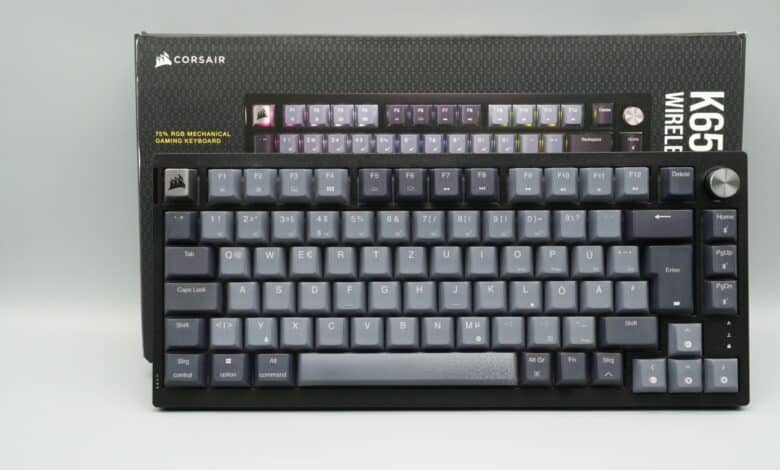
Fresh keyboard fodder from Corsair. After launching an affordable entry-level model in January with the K55 Core (our review), the manufacturer’s new gaming keyboard focuses on more advanced features, triple connectivity and a high-quality appearance. Our Corsair K65 Plus Wireless review explains what makes the keyboard stand out and whether it’s worth buying.
Technical data
| The product | Corsair K65 Plus Wireless |
| Button switch type | Mechanical |
| Switch | Corsair MLX Red (linear) |
| Switch interchangeable | Yes |
| Switch material | Aluminum, steel |
| Dimensions (W x H x D) | 320 mm x 136 mm x 35 mm |
| Weight | 918 grams |
| Cable connection | USB type C |
| Wireless connectivity | 2.4 GHz; Bluetooth LE |
| Battery life | Up to 266 hrs. |
| Rollover technology | N-Key Rollover |
| Keycaps | PBT Dye-Sub |
| Operating modes | Typing; Gaming |
| Sampling rate | 1.000 Hz |
| Special features | Customizable RGB lighting; Metal knobs; PlayStation mode |
| Colors | Black |
| Price | € 128.04 * |

Corsair K65 Plus Wireless review: design and workmanship
- Compact 75 percent layout
- Attractive black and gray design
The Corsair K65 Plus Wireless arrives in a black and white box containing the keyboard itself, a plastic cover, a combined keycap and switch puller and a fabric-covered USB-A to USB-C cable.
The new keyboard has a more compact 75 percent layout and has an additional row of F-keys compared to the even smaller K65 Pro Mini (our test). However, our comparison with the Keychron Q3 (our test) shows how much more compact the design is compared to a TKL keyboard.
The K65 Plus Wireless is 320 mm long, 136 mm deep and 35 mm high. At the same time, it weighs a whopping 918 grams, which testifies to its high-quality workmanship.

Two things are particularly noticeable on the top. At the top right edge is a non-slip, clickable metal rotary control, while the escape button is also silver and features the Corsair logo. To the left of this is a status LED that indicates the battery charge status in different colors.
On the left-hand side, directly below the LED, there is a button with which we can quickly switch the RGB lighting on and off. On the right-hand side, however, there is nothing to be seen.
The only thing to offer is the top. The USB cable for charging is connected on the left, directly next to it is the 3-way mode switch, which we can use to switch between cable connection and the two wireless modes 2.4 GHz radio and Bluetooth LE.
On the right, there is the option to switch between Windows and Mac mode, as the keyboard is designed for both layouts and the respective keys, such as Windows/Option, are labeled with both layout variants. To my knowledge, this is a first for Corsair. Next to it is the USB-A wireless dongle, which can be conveniently inserted directly into the case when it is not needed.
On the underside, there are the obligatory rubberized feet, as well as two-stage fold-out feet that allow the case to be set up at a total of three angles.
Workmanship and RGB lighting
- Dye sub keycaps are not translucent
- Nice, versatile and customizable RGB lighting
- Excellent workmanship
For the keycaps, the Corsair K65 Plus Wireless relies on high-quality and durable PBT keycaps using the dye-sub process. In other words, the keycaps are not translucent, so the RGB lighting only shines around the keys, but not through them.
The keyboard combines light grey caps for most keys with individual dark grey models for the function keys such as F5-F8, Enter, TAB and others, which provide a pleasant color accent. If you prefer, you can also simply swap out the keycaps and replace them with your own variants.
The Corsair K65 Plus Wireless also scores points with its attractive RGB lighting, which can be customized in a wide variety of effects within the companion app and is pleasantly bright. Each button can also be individually illuminated if desired.
However, it is difficult to read the keys in the dark, which is due to the dye-sub keycaps, but the manufacturer cannot be blamed for this.
The overall build quality is excellent. The aluminum housing is supported by a steel plate underneath, which not only makes it more robust, but also reduces the noise level in combination with two noise-reducing layers.
Practical test and typing feel of the Corsair K65 Plus Wireless
- Convincing typing feel
- Very good linear switches
- Wide range of functions thanks to key combinations
With its robust workmanship and tidy design, the Corsair K65 Plus Wireless cuts an excellent figure in practice. The first thing that struck me as extremely positive was the keyboard’s excellent damping, which ensures a pleasantly low noise level when typing.
The PBT keycaps come with a slightly non-slip surface and enable a pleasant release. Corsair’s own mechanical switches are used under the keycaps in the form of the MGX switches, which trigger linearly in the red version and are reminiscent of the Cherry MX Red switches in terms of the trigger force of 45g and a total travel of 4.0 mm, but have a minimally low pre-travel of 1.9 mm.
They are designed for 70 million keystrokes and are already lubricated at the factory. You really notice this, because typing on the K65 Plus Wireless is as smooth as butter. I’m not really a big fan of linear switches, but these ones are absolutely smooth and precise. A dream. However, if you prefer, you can simply replace the MGX switches with other mechanical switches that suit you better.
However, the 75 percent layout takes some getting used to if you’re coming from a larger keyboard. At least Corsair has thought of practical double assignments for various keys, so you don’t have to accept any losses in terms of functionality.
For example, you can create a screenshot using the FN and “-” key combination. Other key combinations allow you to control media, switch between a total of four onboard profiles or quickly display the battery status, for example.
You can also use the arrow keys to adjust the function of the rotary control. You can use it to control the volume, scroll up and down, adjust the brightness of the RGB lighting or use a zoom function.
An FN key combination is also used to set 10 predefined lighting effects. Very practical: If you press the FN keys, the keys that trigger a function in combination light up light blue.
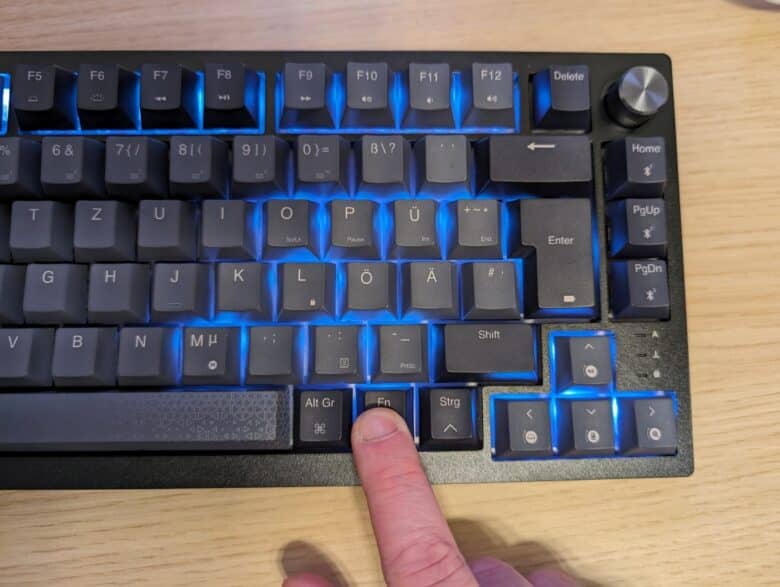
The typing feel and range of functions of the Corsair K65 Plus Wireless are therefore pleasing. The whole thing is rounded off by full N-key rollover and 100 percent anti-ghosting. The sampling rate via USB is 1,000 Hz. Macros can also be recorded and played back on-the-fly directly on the keyboard if desired.
As already mentioned, I find the typing volume very pleasant. Thanks to convincing stabilizers and multi-layered damping, the K65 Plus Wireless is quite quiet and scores with a pleasant typing noise.
Corsair K65 Plus Wireless:
Razer Huntsman V3 Pro:
Keychron Q3:
Connectivity, wireless options and battery life
- Choice between wired, wireless and Bluetooth
- Up to 3 Bluetooth hosts simultaneously
- Full battery life of 266 hours (without RGB)
The Corsair K65 Plus Wireless offers triple connectivity. In addition to wired use and use via a 2.4 GHz wireless dongle, you also have the option of pairing the keyboard via Bluetooth.
This means that the keyboard can also be used with Android and iOS devices and corresponding tablets, albeit with a reduced sampling rate of 125 Hz. Up to three Bluetooth hosts can be paired, which you can also switch between using the FN key combination. This is very practical if you want to switch quickly from tablet to PC and back again.
In addition to PC and Mac, the gaming keyboard is also compatible with Xbox and PlayStation consoles. There is also a special PlayStation mode for the Sony hardware, which makes the keyboard compatible with the console either via 2.4 GHz wireless or wired.
According to the manufacturer, the battery life is up to 266 hours with RGB lighting deactivated. The battery holds a whopping 4,200 mAh, which is more than impressive. Charging takes a correspondingly long 5-6 hours, but if you prefer, you can simply continue to use the keyboard via cable while charging.
Software connection: Corsair iCUE
- Clear software
- Wide range of functions
On the software side, Corsair’s own iCUE solution is used, which immediately recognizes the keyboard and creates the corresponding module. A total of five tabs await you in the keyboard settings.
This makes it possible to change the assignment of all keys to your liking and adjust the RGB lighting effects extensively – the latter, as already mentioned, can even be set individually for each key if desired.
In the options, you can specify whether certain key shortcuts such as Alt F4 should be deactivated when WIN-LOCK is active. You can also change the function of the rotary control and disable certain settings for it completely.
It is also possible to change the color of the rotary control, although I don’t understand the point of this. After all, the control dial is not illuminated – even if it looks like there is an illuminated ring around the knob (a bug?).
Finally, you can view the battery status, adjust the sampling rate or adjust the brightness in the device settings. It is also possible to activate PlayStation mode at the touch of a button.
Corsair K65 Plus Wireless test: Conclusion
With the Corsair K65 Plus Wireless, the manufacturer has once again produced an excellent gaming keyboard that will delight all those who are looking for a more compact keyboard without compromising on functionality.
The combination of chic design, impeccable build quality, extensive connectivity and replaceable switches including keycaps suits the compact keyboard very well. It offers the same quality and the same impressive range of functions as the large full-size keyboard in a small space.
The 75 percent layout naturally takes some getting used to, even compared to TKL, but quickly becomes second nature. The whole thing is rounded off by a strong battery life and excellent two-layer insulation.
The result is an all-round coherent overall package for a keyboard with good custom keyboard characteristics at a really fair price.
Corsair K65 Plus Wireless
Workmanship
Features
Ergonomics
Software
Value for money
95/100
With the Corsair K65 Plus Wireless, the manufacturer delivers an excellent and compact gaming keyboard that leaves almost nothing to be desired.

























