
After Corsair already introduced the convincing K65 RGB Mini (review) two years ago, a Pro model now follows. The keyboard layout grows from 60 to 65% and has been expanded with arrow and auxiliary keys. While Corsair relies on mechanical Cherry MX RGB switches for the K65 RGB Mini, it relies on its own optical-mechanical OPX RGB switches for the Pro model, as well as two sound-dampening layers that are supposed to further improve the typing experience. Further, Corsair offers a high-quality aluminum frame, PBT Doubleshot keycaps, and onboard memory, among other features. Find out whether the new Corsair K65 Pro Mini can also convince in our test.
Technical data of the Corsair K65 Pro Mini
| Key switch type | Corsair OPX (optical-mechanical with RGB, fast and linear, 45 g actuation force, 1.0 mm advance travel) |
| Switch types offered | Corsair OPX |
| Replaceable switches | no |
| Keyboard layout (Full/TKL) | 65% |
| Keyboard size (Full/TKL) | 65 % |
| Keycaps | PBT Doubleshot |
| Rollover Technology | 100% N-Key rollover with 100% anti-ghosting |
| Features | Aluminum frame, two sound-dampening layers, macro keys, on-the-fly macro recording, hyper-polling (8,000 Hz, Corsair Axon), onboard memory |
| Lighting | Per-Key RGB LEDs |
| Connection | USB-C |
| Dimensions | 315 x 105.4 x 35.8 mm |
| Weight | 609 g |
| Color | black |
| Scope of delivery | Keyboard, detachable braided USB-C to USB-A cable (1.82 m), additional keycap (spacebar), quick start guide |
| Price |
Price not available * |
Scope of delivery
- Includes only the keyboard, a USB cable, and an extra keycap (spacebar)
- A keycap puller or other extras are not included
The Corsair K65 Pro Mini comes in a yellow cardboard box on whose front the complete keyboard including RGB lighting is shown. Furthermore, you can find the Corsair logo and the name of the keyboard, among other things, references to the 65% keyboard layout, the key switches used and the support of PC, Mac, Xbox, Playstation as well as Corsair’s iCUE software. On the back, you’ll find another picture of the keyboard with Corsair explaining some of the features, and on the top, the specs.
In addition to the Corsair K65 Pro Mini itself, there’s a braided USB-C to USB-A cable, an additional spacebar keycap patterned with small translucent triangles, and a quick-start guide inside the box. A keycap puller, on the other hand, is not included.
Design and finish of the Corsair K65 Pro Mini
- Compact 65% form factor with only 68 keys
- Durable PBT Doubleshot keycaps
- brushed aluminum frame
The Corsair K65 Pro Mini is all-black and features a compact 65% keyboard layout with only 68 keys. Other keys, such as the F-keys, the multimedia keys or even the control of the RGB effects (brightness, effect, direction and speed of the effect) are available via an Fn key and double assignments. As with the K65 RGB Mini, Corsair relies on high-quality PBT Doubleshot keycaps with a material thickness of 1.5 mm, which are qualitatively superior to the frequently used ABS keycaps. They feature a somewhat rough and textured surface and are particularly durable. Due to the manufacturing process – the keycap is poured into a mold with a recess for the lettering, and then the transparent lettering is poured – there is hardly any wear on the lettering. Further, Corsair relies on switch stabilizers, which help keep pressure even and prevent wobble on larger keys, as well as two sound-dampening layers that make keystrokes sound softer and improve keyboard acoustics.
The frame of the K65 RGB Mini is visually and also qualitatively very appealing and is made of brushed aluminum. Between the Fn key and the arrow keys you can also find a lettering with the model name K65. The aluminum frame is connected to the case, which is made of black, slightly glossy plastic and has a USB-C port on the back. The transition is very clean; you can only see that it is made of two different materials when you take a closer look.
On the underside of the K65 RGB Mini, which weighs 609 g, there are four wide rubber pads that prevent the keyboard from slipping. The keyboard is also already slightly tilted, and the two keyboard feet can be used to further increase the tilt angle.
Convincing material quality and workmanship
The materials used and also the workmanship of the Corsair K65 Pro Mini can convince all around in the test. Corsair relies on high-quality materials, such as PBT and aluminum, which are both visually and haptically pleasing. The keyboard is also very well manufactured and nothing creaks or wobbles.
Software and RGB lighting
- Various customization options in Corsair’s iCUE software
- 8 MB of onboard memory for up to 50 profiles
- Many customizable RGB effects, third-party integration via plugin
The K65 Pro Mini is supported by Corsair’s iCUE software. This allows the configuration of various peripherals but also the control of other Corsair components, such as AiO coolers or fans. Third-party suppliers, such as Asus or MSI, can also be integrated via plug-in, so that at best the entire RGB lighting can be controlled centrally via iCUE.
The software is divided into three tabs, Start Menu, Dashboard and Murals, for immersive lighting effects. The K65 Pro Mini and its settings can be found directly in the Start menu. You can freely configure the keys via the sub-item Key Assignment and, for example, assign certain functions or macros to them. The latter can be recorded on-the-fly. You can also save the assignments in an assignment library and share them across profiles and devices. You can update the firmware and adjust the sampling rate or the brightness via the Device Settings submenu, among other things. Thanks to the onboard memory, you can save up to 50 profiles directly on the keyboard. Additional profiles, which can also be copied or exported afterwards, are possible in software mode.
In terms of lighting, Corsair offers a total of eleven different and customizable effects. These range from a watercolor over color pulses and rainbows to audio visualization. Own effects can be created and saved in a lighting library. Further, the colors, speed and brightness can be adjusted for the effects, or only individual keys or zones can be illuminated.
Practical test of the Corsair K65 Pro Mini
- pleasant typing feel
- Very fast optical-mechanical switches, ideal for gaming
In the practical test, the Corsair K65 Pro Mini could convince. The keyboard is visually very appealing thanks to the matte keycaps and brushed aluminum frame. In combination with the RGB lighting and the many different and also customizable effects, the look becomes even more impressive. Furthermore, the keyboard already looks high-quality at first impression, which is confirmed when you look at it in detail. The workmanship leaves no reason for criticism.
The compact 65% keyboard layout and the, despite the addition of arrow and auxiliary keys, still very small dimensions are especially pleasing for gaming. But you don’t have to do without ease of use outside of gaming thanks to the many, legible, double assignments and the configuration options of the iCUE software.
We found the typing feel to be very good due to the somewhat rough PBT keycaps, the built-in switches and stabilizers, and the keyboard’s volume is not particularly low, but it is pleasant. Further, the flat case and the slight tilt also contribute to this. The optical-mechanical Corsair OPX switches – a keystroke is detected by an infrared light barrier here – which are also offered on the flagship K100 RGB (review), among others, have a linear characteristic. Due to the low actuation force of only 45 cN and the short release distance of 1.0 mm, the inputs are very direct and fast, so that you benefit especially when gaming. The Corsair Axon Hyper-Processing technology is also used to ensure that the inputs are processed and transferred quickly afterwards. Despite the fast switches, unwanted inputs are rare. Further, the optical-mechanical switches are also very durable, Corsair guarantees a lifetime of at least 150 million keystrokes.
Corsair K65 Pro Mini review: conclusion
The Corsair K65 Pro Mini is a very well done gaming keyboard and represents a worthwhile upgrade. Visually, the keyboard convinces with a very appealing design, a high-quality aluminum frame and RGB lighting. Technically, we now rely on the very fast and precise optical-mechanical Corsair OPX switches, which are ideal for gaming, but also other applications. Apart from the aluminum frame, the switches and the extended layout, Corsair continues to rely on proven features such as the PBT keycaps, the Axon Hyper-Processing technology and an onboard memory. The MSRP increases from €139.99 (K65 RGB Mini) to €149.99, so the premium to be paid should be rather small.
Corsair K65 Pro Mini
Workmanship
Features
Ergonomics
Software
Value for money
92/100
The compact gaming keyboard convinces in terms of quality as well as technology and offers, among other things, fast Corsair OPX switches, PBT keycaps and an onboard memory.









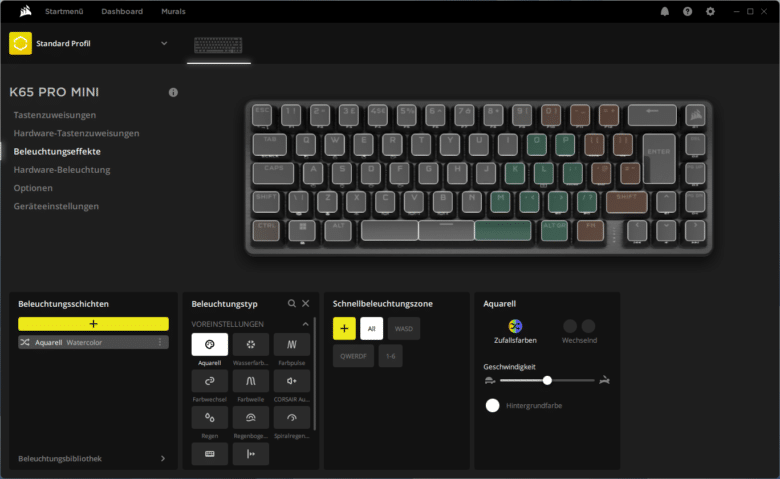
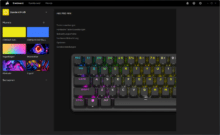
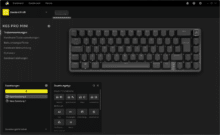
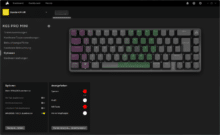
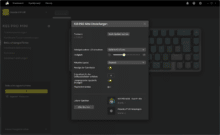





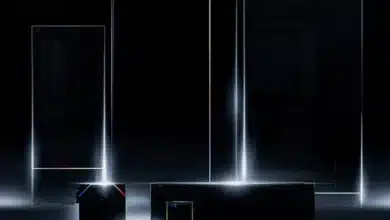


No replies yet
Neue Antworten laden...
Gehört zum Inventar
Beteilige dich an der Diskussion in der Basic Tutorials Community →