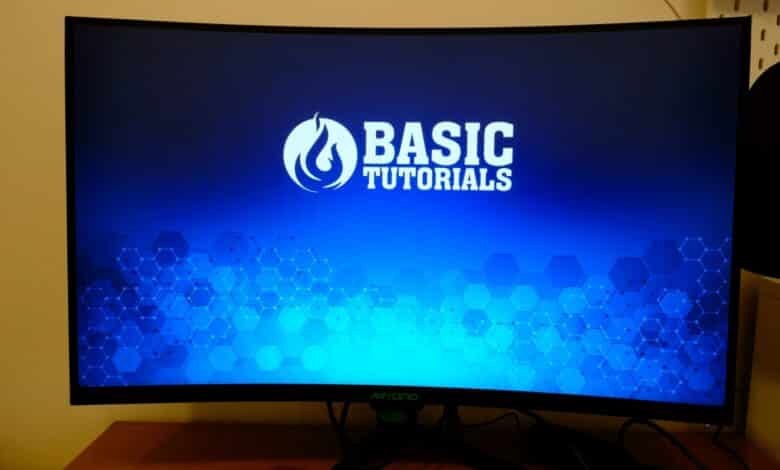
Manufacturer Tulpar is primarily known for its notebooks, such as the Tulpar A7 V14.3.1 (our review), which score with a strong price-performance ratio. They now want to offer that with a gaming monitor as well, at 32 inches, with a QHD resolution and at 165 Hz. Our Tulpar Aryond A32 V1.3 test clarifies whether that works.
Technical data
| Display size | 31.5 inches |
| Resolution | WQHD (2,560 x 1,440 pixels) |
| Screen refresh rate | 165 Hz |
| Panel type | VA |
| Screen Surface | Non-glare |
| Image format | 16:9 |
| Brightness | 300 cd/m² |
| Contrast ratio | 3,500:1 |
| Screen colors | 16.7 million |
| Color space | 122 % sRGB 85% NTSC |
| Viewing angle | H: 178° / V: 178° |
| Curvature | 1500R |
| Response time | 2 ms (GtG); 1 ms (MPRT) |
| Connectors | 2x DP 1.2 2x HDMI 2.0 x USB A |
| Audio | 1x audio out (3.5mm jack) |
| Integrated speakers | yes (2x 2 watts) |
| Color | Black |
| VESA suspension | 100 x 100 mm |
| Weight | 6.2 kg |
| Energy consumption | 32.0 W |
| Standby consumption | ≤ 0.5 W |
| Energy efficiency class | F |
| Price | € 219.00 * |
Tulpar Aryond A32 V1.3 review: design and workmanship
- Appealing design
- RGB lighting
- decent workmanship
The Tulpar Aryond A32 V1.3 weighs just under 6.2 kilograms. The curved gaming monitor features a black design with an anodized finish, which is highlighted by a futuristic pattern on the back.
On the front, only the poison-green Aryond logo on the lower bezel catches the eye, while the stand also provides color accents with a green ring. The stand has a passage for cables at the bottom, while the strings are connected centrally at the lower back.
On the far right edge, you’ll find a power button that acts as a four-way joystick and allows you to control the monitor. The fin-designed speakers on the left and right of the back are also striking, while two air vents are positioned at the bottom.
The monitor’s RGB lighting, which shines in different colors, is also located in the tapered shafts at the back. The simple and at the same time futuristic design is pleasing, and the build quality of the Tulpar Aryond A32 V1.3, measured against the price, is completely acceptable. The display bezel doesn’t look really high-end, but there’s nothing to criticize about it.
The setup is quite simple. You simply have to connect the stand and the base with the help of three included screws and then insert the stand into the bracket on the back. Or you can decide to mount it on the wall, which is also no problem using the VESA 100×100 hole.
Connections, features and controls
- 165 Hz
- Ordinary connection selection
- Impeccable operation via joystick
The selection of ports on the Tulpar Aryond A32 V1.3 is decent. Besides a Kensington lock connector on the back, the gaming monitor has HDMI 2.0, two times DisplayPort 1.2, a USB-A port, a 3.5 mm jack for using headphones or headsets, and the obligatory power connector.
So all of these are not the latest, most modern standards, but that is not to be expected at this price. The full 165 hertz that the monitor achieves is only available via DisplayPort. With HDMI 2.0, you have to be content with 144 Hz.
Tulpar also integrates two 2-watt speakers that realize a decent volume and a usable sound. It’s certainly not bad as an emergency solution, but it can’t replace real speakers or a headset.
The monitor is operated via the four-way joystick on the back. Pressing it activates the monitor, and you can also access the on-screen display to make additional settings. For example, you can use the four directions to quickly access different picture profiles or select the picture source.
Features and ergonomics
The Tulpar Aryond A32 V1.3 comes with a 1500R curvature and thus aims to provide additional immersion. A WQHD resolution of 2,560 x 1,440 pixels is offered on a screen diagonal of 31.5 inches and, as mentioned, at a maximum of 165 hertz. So, strong specifications for the price of around 300 Euros.
Tulpar relies on a VA panel that wants to score with a high contrast ratio of 3500:1 accordingly. The manufacturer puts the maximum brightness at 300 cd/m² – that is okay, but not earth-shattering. HDR is of course not available, even though HDR 10 is supported.
The monitor is easy on the eyes with its anti-flicker technology and the blue light filter, while the response time can be reduced to 2 milliseconds with the help of Overdrive. The MPRT response time, on the other hand, is only one millisecond.
In terms of ergonomics, the monitor can be moved up and down nine centimeters via the stand, rotated 30 degrees to the left and right, and tilted between -5 degrees and 20 degrees. Thus, everyone is guaranteed to find the right position. The adjustment is pleasantly easy without being too smooth.
The image quality of the Tulpar Aryond A32 V1.3
I tested the image quality of the Tulpar Aryond A32 V1.3 gaming monitor with the help of the Datacolor SpyderX Elite measurement device, as well as in a practice test and other trial runs. Here I must say, however, that you should first do something hand in the presettings.
In the factory configuration, the colors lack a bit of brilliance and the sharpness is also a bit too low. However, you can quickly and easily adjust both within the OSD, which noticeably improves the picture quality.
In addition, the monitor has a total of seven profiles such as standard, movie, photo, and for various gaming genres, which can be used to adjust the picture somewhat according to the material. Three user-defined profiles can also be created and saved with your preferred settings. Fortunately, the monitor reached us without pixel errors or halos, which leaves a positive first impression.
However, G-SYNC is not supported, contrary to the manufacturer’s claim. Neither via HDMI nor via DisplayPort could the A32 be activated in the NVIDIA control panel.
Lab test
In the lab test, the Tulpar Aryond A32 V1.3 achieves quite a good result. The manufacturer did not promise too much in terms of color space coverage: the sRGB color space is completely covered, 86 percent AdobeRGB and 91 percent of the DCI-P3 color space are also good values for a gaming monitor, thanks to which it is also suitable for one or the other creative work.
The tonal value display, on the other hand, is not completely convincing, as the curve deviates quite a bit from the default with Gamma 2.2 set.
According to the test, the monitor achieves a peak brightness of 297.5 cd/m², which is not quite the specified value. The contrast ratio of 2,240:1 also doesn’t quite reach the promises, but still surpasses an IPS panel by far.
On the other hand, I really like the homogeneity of the colors, which – depending on the brightness – deviates from the default by a maximum of DeltaE 3.6 and that only in the lower right corner. These are values that normally only much more expensive displays achieve.
The uniformity of illumination, i.e. the luminance homogeneity, is also on a good level with a maximum of 20 percent deviation in the lower left rectangle. For comparison, a Philips 32M1N5800A (our review) is more than three times as expensive as the Tulpar model and comes in at about the same values.
The color fidelity is also properly pre-calibrated at the factory. On average, the monitor achieves a value of DeltaE 3.79 here, while the values vary between 0.82 and 10.01 at the peak. That is okay, but can still be improved if you do it yourself. All in all, the image of the A32 is on a good level in the lab test. But how does it look in practice?
Practical test
As mentioned, if you play around with the image settings a bit and increase colors and sharpness, for example, the Tulpar monitor also cuts a good figure in practice. The texts are sharp, the contrasts good. The monitor does not make any mistakes in office tasks and media consumption.
When gaming, however, a constant ghosting is noticed, even on the highest overdrive setting, in particularly fast movements like in racing games. However, this is still within limits and is not unusually pronounced. Fortunately, there were no image dropouts when changing the overdrive settings, as we have already observed in other inexpensive monitors.
With an energy efficiency rating of F and a power consumption of 32 kWh / 1000 hours, the Tulpar Aryond A32 V1.3 isn’t necessarily the most efficient monitor, which is something you should keep in mind when buying. In addition, the power supply gets quite warm during operation.
Tulpar Aryond A32 V1.3 review: conclusion
Finding a curved gaming monitor with a 31.5-inch screen diagonal, WQHD resolution and a refresh rate of 165 Hz for around 300 euros is quite difficult. Exactly these advantages are combined in the Tulpar Aryond A32 V1.3, which thus realizes an excellent price-performance ratio and is aimed at gamers who are looking for a good monitor without tearing a huge hole in their wallet.
Of course, you will have to make a few compromises in terms of build quality and picture quality compared to much more expensive devices. The ghosting, for example, can get a bit tiring in the long run with fast titles, the brightness is only okay and the missing G-SYNC is also a pity, but otherwise there is not too much to complain about.
Tulpar Aryond A32 V1.3
Workmanship
Image quality
Features
Value for money
85/100
The Tulpar Aryond A32 V1.3 marks a good gaming monitor with an excellent price-performance ratio and good image quality.












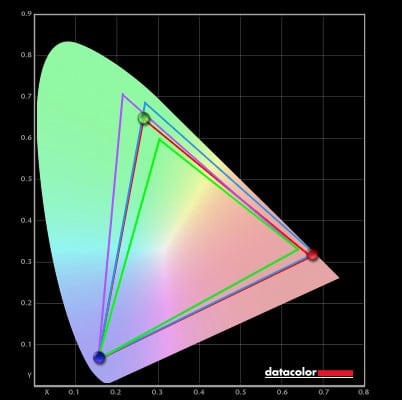
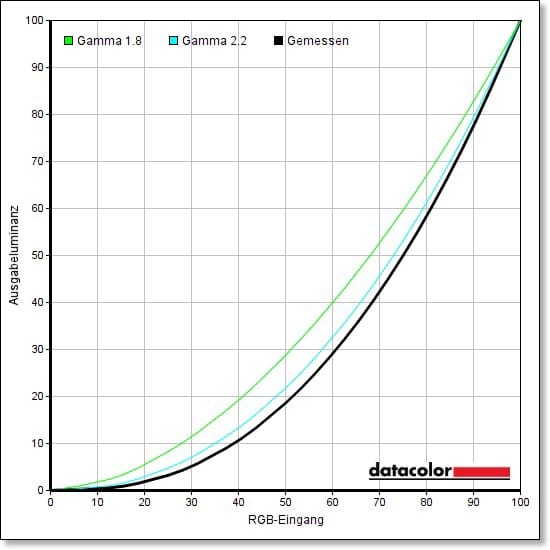
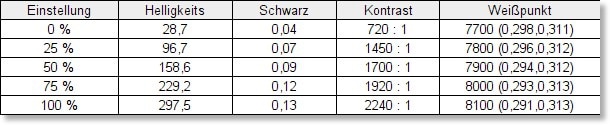
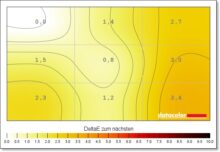
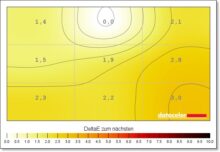
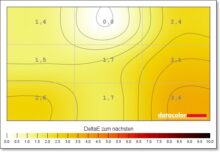
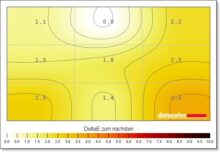
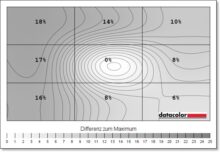
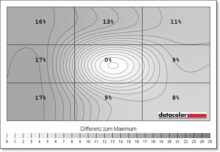
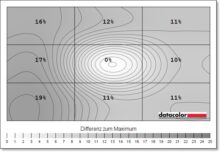
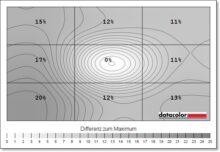
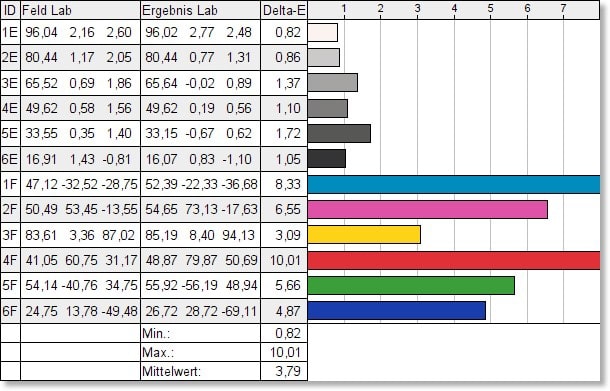
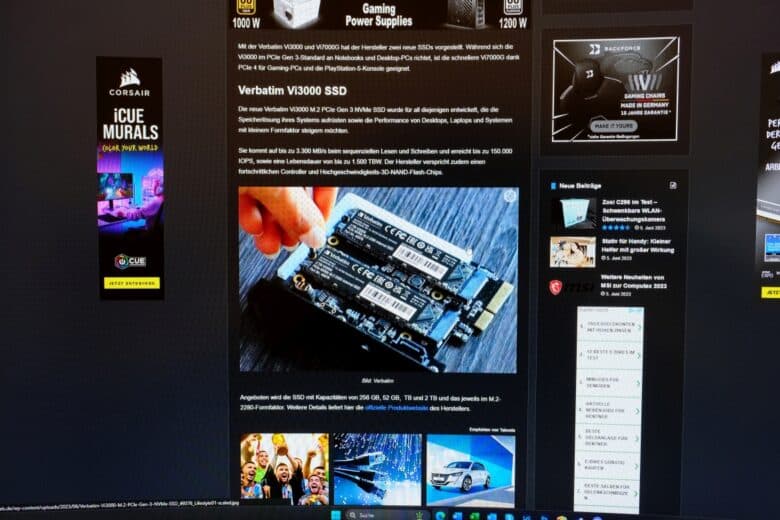





No replies yet
Neue Antworten laden...
Gehört zum Inventar
Beteilige dich an der Diskussion in der Basic Tutorials Community →