
Peripheral manufacturer Xtrfy, which was recently acquired by Cherry, brings a breath of fresh air to the gaming mouse market with the Xtrfy M8 Wireless. This one is particularly lightweight – without cutting out any parts of the top. In addition, it stands out from the crowd by connecting the charging cable on the side; this way, the front is particularly close to the table and is thus supposed to be more precise to control. RGB and other gimmicks have been omitted; it’s all about pure performance here. But how does it feel in everyday use? Does it really make a difference? We have tested the mouse for you.
Technical data
| Shape | Symmetrical |
| Sensor / Switches | PixArt 3395 / Kailh GM 8.0 |
| Weight | 55 g |
| Connection | 2.4 GHz wireless or USB |
| Cable | 1.6 m USB-A to USB-C (+dongle) |
| Battery | 300 mA (max 75 h) |
| DPI | 400 – 26000 |
| Polling Rate | 125 / 500 / 1000 Hz |
| Debounce | 2/4/8/12 ms |
| Warranty | 2 years |
| Available colors | Black, White, Retro, Frosty Mint, Frosty Purple |
| Price | € 65.90 * |

Scope of delivery
The mouse reaches us in a black cardboard box, which classically has a picture of the mouse printed on the front. The overall picture is completed by technical data and a yellow design element, in addition to which the Swedish origin is indicated.
In the package we find the classic scope of delivery: mouse, cable + dongle, manual. No more and no less. Additional gimmicks are omitted, but these would also not be needed.
Design and workmanship
For our test, we have the mouse in white with turquoise elements in front of us. The shape of the mouse is particularly striking. Quite unusually, the charging port of the mouse is hidden on the side behind a rubber closure – this allows the two main switches at the front to almost touch the edge of the table. The 4 mm gap between the table and the switch should improve control and accuracy.
Basically, the shape is roughly comparable to a smaller version of the Logitech G Pro X Superlight. Almost identical in length, but much more flattened towards the front. Overall, it is a symmetrical design, only the thumb keys are on the left side. Nevertheless, the mouse is overall suitable for both right- and left-handers.
With a length of 118 mm, a maximum width of 60.5 mm and a maximum height of 38.5 mm, the mouse tends to be suitable for small to medium hands and can be used comfortably in claw and palm grip here.
The various design elements make the mouse look high-quality. For example, both the thumb buttons and the inside of the scroll wheel are colored turquoise, while the underside is entirely blue. On the back of the device, an elegantly embedded Xtrfy logo completes the discreet appearance. On the front, there is a status LED at the bottom left, which displays the battery status and configuration options. Additional RGB design was deliberately omitted in order to focus on functionality.
If we look at the mouse from the bottom, we find a switch for configuring and two large sliding feet. Even though this gives it a relatively large contact surface, it glides smoothly over the mouse pad – without noticeable additional resistance compared to similar mice with less large gliding pads.
In terms of build quality, we have nothing to complain about. The mouse is neatly crafted from decent materials and looks high-quality through and through.
Software and operation
As usual from Xtrfy, the Xtrfy M8 Wireless comes without any additional software. Only a small utility for updating the firmware is available. In our test, this ran through swiftly and without any problems.
To customize the mouse to one’s liking, there is a slider and a dedicated button on the bottom. This is where the manual comes into play, as all the customization options are easily described there. For instance, you can set the switch to “CPI” to set the desired DPI (or CPI) configuration – the status is indicated by the built-in LED. For example, a red LED corresponds to 400 DPI, yellow to 800 DPI, […] up to white with 26000 DPI. There are a total of 8 levels, and accordingly 8 different colors that the LED can display.
Besides the DPI setting, the battery status can be displayed (left mouse button + hold both thumb keys for three seconds) and the polling rate, debounce time, lift off distance and motion sync can be set, furthermore a factory reset is possible. This is described simply in the manual and is done quickly.
Practical test
To tie in with the last point, the “missing” software – personally we don’t find this wrong. In most scenarios, you configure the mouse once to your liking, then it remains in the configuration. Do you really need to load your PC with additional software for this? Sure, it might take a minute longer, but not having to allocate memory and computing capacity definitely has its charm.
Basically, the mouse makes a very good impression. The sensor is in the high-end segment and shows what it can do. Fast, accurate and concise. The configuration at the beginning went easily by hand – wonderful. With a weight of just 55 grams, the mouse is obviously designed for fast games – yet it doesn’t have large cutouts like other mice, so the rough surface feels very comfortable in the hand. The feel when clicking and scrolling is very pleasant. The click is concise with a noticeable pressure point, and the scroll wheel also moves precisely and in a controlled manner – there is no wobbling or the like here.
Surprisingly, the position of the charging cable doesn’t bother us in everyday use. Even in fast and hectic shooters, the cable didn’t get in my way, provided you’ve figured out a path for the cable beforehand. For completeness: Depending on how I hold my hand, I can of course hit the cable with my little finger – but the posture would be highly unnatural for me.
On the other hand, what was rather annoying about the charging port for us is the rubber closure. On the one hand, you don’t want to dirty the mouse with dust from the inside, but on the other hand, it’s quite a fumble to get the lock out. Accidental opening is thus impossible – but if you run out of mouse in the middle of a game, you’ll need quite some time to connect the mouse for charging. However, parallel use to charging is feasible without further problems.
All in all – if you like the shape of the mouse, you get technology at the highest level.
Conclusion
The Cherry Xtrfy M8 Wireless is an all-around successful product. The materials are well chosen, the sensor is a high-end product, and the shape is innovative. Of course, some aspects are debatable – I personally could not share the feeling of being more precise because the front is deeper – however, other hand and grip shapes may fare differently.
Overall, we are always positive about changes and alternatives to familiar things – it is definitely worth a try. The charging port could be made a bit easier to access, but that is also rather a minor issue thanks to the quite long battery life.
The weight is also impressive. 55 grams are a house number, especially for a mouse whose lid isn’t cut out by a honeycomb. You have the feeling of having a complete mouse in your hand, which is just damn light. That’s quite rare on the market in terms of quality. Even the Logitech G Pro X Superlight is still over 10% heavier – but correspondingly larger.
We would like to see a slightly lower price so that the Xtrfy M8 Wireless stands out from the market – then it would be perfect. So we give it our Gold Award and recommend it – if the mouse fits your hand and purpose. You definitely won’t go wrong here!
Xtrfy M8 Wireless
Workmanship
Features
Ergonomics
Software
Value for money
92/100
Clean build, strong sensor, super light and without a lot of bells and whistles.

















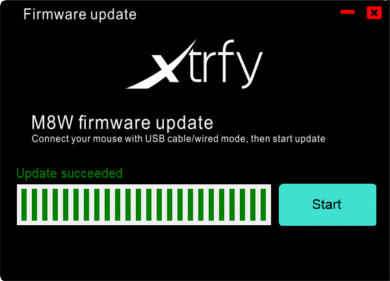











No replies yet
Neue Antworten laden...
Gehört zum Inventar
Beteilige dich an der Diskussion in der Basic Tutorials Community →