
Photos take on an important role in our highly digitalized everyday world. For a long time now, we have not only taken them on special days to capture the most important memories. Instead, they are now primarily used for self-dramatization and to inform friends and acquaintances. That’s why we photograph our meals, take countless selfies and carry our cell phones around with us, ready to hand, even during what should be relaxing walks in the woods. The digital world offers numerous opportunities to combine images – an Instagram profile, for example, is usually a well-curated compilation of shots. This compilation is even better and more clearly achieved with the long-established medium of the collage, in which a new body of work is created from several individual images. But how exactly can a collage be created on the iPhone? Many users search in vain for simple ways to generate new images from individual photos. But don’t worry: We’ll show you all the possibilities!
No pre-installed collage solution on iOS
As already indicated in the introduction, the iPhone does not offer an easy way to create a collage. If you open the Photos app, you’ll find many more or less helpful gimmicks for sorting your shots, but no collage generator. For you, that means you can stop looking for a pre-installed solution on your device. It is not yet known whether Apple plans to bring a corresponding feature to its iPhones with one of the upcoming iOS updates.
Create collage on iPhone with apps
However, this does not mean that there is no possibility to create collages on an iPhone. However, in order to be able to merge images, you have to resort to external solutions – and consequently go to the app store. There are numerous apps available here that offer the creation of collages. In some cases, this is the only function of the app; however, many applications see themselves as comprehensive image editing and organization solutions. As a result, you have a choice between sometimes very different offerings.
Among the popular free solutions are the following:
- PicStitch
- Layout from Instagram
- PicCollage (in our opinion, one of the best apps for iPhone)
The way the apps work is similar. All of them offer several templates with which you can create collages. For this, you first have to choose an image shape, a basic design and the number of photos before you can add your shots. It’s especially easy to use because the apps work with modular templates. This means that you can move each module (i.e. each tile with an image) as you wish. This way, you can create very individual collages despite selecting a template. The size of the images can also be adjusted in this way.
One thing to keep in mind is that you have to allow the app to access your photos. Furthermore, you should pay attention to how you can save the created collages: Can they only be saved in the collage app itself or can they be easily exported? The apps we mentioned stand out positively here, as they allow easy export even without a premium subscription. We do not recommend paid image collage apps: Creating photo collages is possible for free!
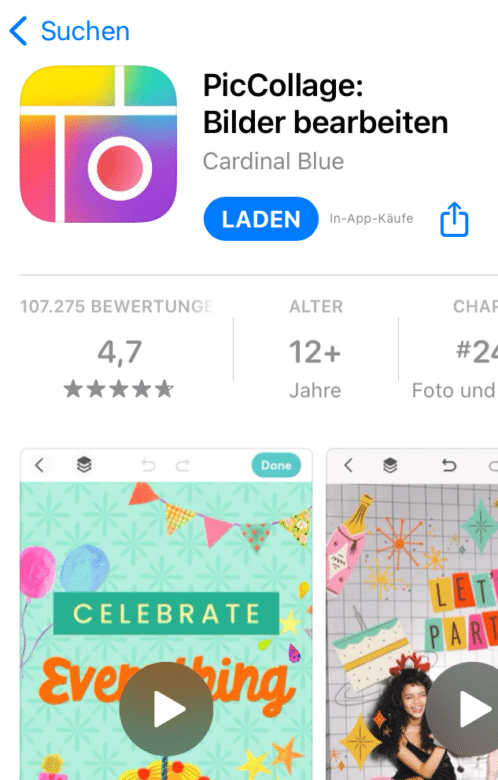
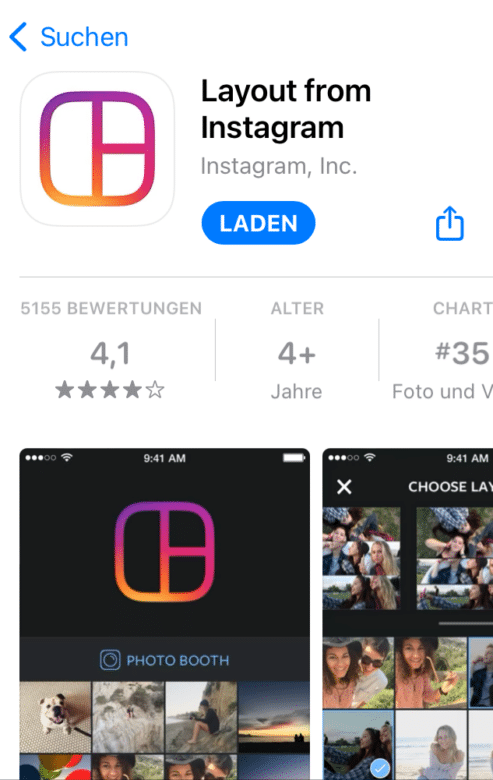




No replies yet
Neue Antworten laden...
Gehört zum Inventar
Beteilige dich an der Diskussion in der Basic Tutorials Community →