
The Anycubic Photon Mono X, introduced in 2020, is now followed by a new edition: in our review, we now take a look at the Anycubic Photon Mono X2, which directly follows the previous model. The changes are to be found more in the details: For example, there are slight adjustments to the build space and the resolution, the WLAN support has been dropped and the company advertises an improved illumination in return. The changed starting price is also striking. While the Mono X was priced around 600 euros at the start, the successor will only cost 439 euros at launch. At Christmas, the 3D printer is even available for 369 euros (currently: Price not available *, coupon). Before it went out of stores, however, the predecessor model has also become cheaper. Thus, the drastically lowered MSRP is not all that surprising.
Whether the Anycubic Photon Mono X2 manages to distinguish itself from the predecessor (review) not only in price, but also in technology and where we see the strengths and weaknesses of the device, we will clarify in the following review. On top of that, we also shed light on the right device for washing and UV-curing the models: the Anycubic Wash & Cure Plus, which the company sells for 199 euros.
Technical specifications the Anycubic Photon Mono X2:
| Printer: | Photon Mono X2 | Photon Mono X |
| Printer Technology: | LCD-based SLA (monochrome) | LCD-based SLA (monochrome) |
| Dimensions (D x W x H): | 260 x 290 x 417 mm | 270 x 290 x 475 mm |
| Printing space (D x W x H): | 122 x 196 x 200 mm | 120 x 192 x 250 mm |
| Maximum print speed: | 60 mm / h | 60 mm / h |
| Leveling: | Manual / 4-point | Manual / 4-point |
| XY resolution / display: | 0.048mm; 4,096 x 2,560; contrast 350:1 | 0.050mm; 3,840 x 2,400 |
| Material | 405 nm UV resin (resin) | 405 nm UV resin (resin) |
| Slicing Software: | Anycubic Photon Workshop (Alternative: Chitubox / Lychee) | Anycubic Photon Workshop (Alternative: Chitubox / Lychee) |
| Connections / Connectivity: | USB Type-A (2.0) | USB type-A (2.0), WLAN |
| Controls: | Touch screen | Touch screen |
| Weight: | 7 kg | 10.8 kg |
| Price (Actual): | Price not available * | – |
Scope of supply:
- (Almost) Everything included
- Masks, gloves & paint filters as consumables
The Anycubic Photon Mono X2 comes in a plain cardboard box, inside of which is the 3D printer, already almost fully assembled. In addition to the device itself, the components directly necessary for operation include an external power supply including connection cable, a USB stick with 4 GB and the resin tank as well as the build plate.
Anycubic also includes a metal and plastic spatula, the necessary Allen wrenches, some masks and gloves as well as instructions, a reference paper for leveling and a replacement film for the display. Thus, one is well prepared for the first print. For multiple prints, or emptying the resin tank, however, we would additionally recommend FFP2 masks, a funnel, and paint filters.
Setup & commissioning
- Factory pre-assembled
- Easy to set up
- Nervous protective film on the lid
The Photon Mono X2 is already largely assembled at the factory. Thus, hardly any further setup steps were necessary for practical use, as well as for our test. After unpacking, one only has to remove the protective foils and insert the printing plate. The plate is then zeroed with the help of the enclosed paper before the resin tank is inserted and screwed in place. All this is done in a few minutes. Finally, all you have to do is fill in the desired resin and you can start the first printing process right away.
In basic principle, the setup of the 3D printer is thus very simple. Even newcomers should have no problems with the Photon Mono X2, especially since the installation steps were well presented in the instructions. However, we were disturbed by a very surprising point: The protective film of the protective cover. It stuck so tightly to the plastic that it was very difficult to remove. Nevertheless, this only has to be done once, and then the printer is finally unpacked. That’s not too tragic, but we would have liked it much better if it could have been removed in one go. Apart from that, however, there is nothing to criticize: The assembly goes easily and quickly from the hand.
Design & Workmanship of the Anycubic Photon Mono X2
- Solid build quality
- Construction at the height of the times
When it comes to the basic construction, Anycubic does not dare to experiment: As with other SLA printers, all the electronics sit in a base from which the LCD display, which is important for printing, protrudes at the top. On top of this is the resin tank, from which the printing plate is later pulled out with two linear screws and a threaded rod.
Comparing the Photon Mono X2 with its predecessor, the successor does look significantly different. The shape of the cover and the casing have been strongly adapted. However, hardly anything changes in the places relevant for users: The build plate is again held by four screws and the resin tank by two screws. In addition, the display is once again on the front, whereas the USB and power ports as well as the switch are on the right. All this was already the case with the Mono X. Thus, there are no major changes in the operation directly on the device. However, these were also not necessary: The design of the Mono X2 is similarly implemented by the other suppliers, so the 3D printer is up to date.
In terms of looks, the new 3D printer is much more angular than its predecessor, which was still largely smooth. However, optical considerations are of course a matter of taste. Whether this is a step forward or a step backward is therefore up to the user. The same applies to the placement of the ports on the casing. In our opinion, at least the USB port could have been moved to the front to make it easier to plug it in.
Lastly, it remains to look at the materials and build quality. Here, the 3D printer relies on plastic on the sides of the base case as well as for the transparent cover. Apart from that, the Photon Mono X2 is almost entirely made of metal, which gives it a high-quality feel. The workmanship is also good: The coatings are cleanly applied, and the device looks sturdy and well-built.
However, there is a tiny drawback for operation compared to the predecessor: The rubber stand of the Photon Mono X has been omitted from the successor model. Instead, the 3D printer now stands on four narrow plastic feet, which hardly suppresses the vibrations of the Z-axis. This can be quickly remedied with foam, but factory-installed vibration dampers would have been nicer instead, of course.
Connection, operation & software
- No more WLAN
- Photon slicer moderate
- Other slicers possible
In terms of connectivity and software, there are hardly any changes with the Photon Mono X2. Compared to the predecessor, however, the (anyway cumbersome) WLAN support has been dropped, a corresponding connection should be possible in the future through an adapter instead. Thus, “only” the USB port is available for file transfer for the time being. However, many print starts are connected with a mandatory trip to the 3D printer anyway. Therefore, the omitted wireless option doesn’t bother us much.
More important is the menu navigation on the device, and this is well done in our eyes. The usual operations like leveling, starting prints or manually moving the Z-axis are easy to understand. The operation via the display works smoothly – even with protective gloves.
The official slicer for the 3D printer, on the other hand, doesn’t look quite as good. In our test, the free Photon Slicer was able to create well-functioning files for the Photon Mono X2, but in some places the program seems awkward and sometimes buggy. Sometimes, for example, objects jump around during operation, which makes placement frustrating at times. However, this is only annoying when placing several models. If you only start single prints, you shouldn’t have a problem.
Nevertheless: The automatic support creation works well, the generated print files as well, and in the end, the included slicer is only secondary anyway. Because the Photon Mono X2 relies on a standard construction, it can be combined with other programs without any problems. Anycubic itself explicitly mentions support from Chitubox and Lychee here. With the software, everyone can thus follow their own preference.
Practice
- Good print quality
- Rarely any maintenance required
- No surprises
In practice, the Photon Mono X2 does well. The usual steps – start printing, remove buildplate, remove print & clean, insert buildplate – go easily by hand. The quick locking of the pressure plate, which is made possible by a large screw that can be operated by hand, is particularly helpful. This provides a reliable and firm hold, so that the pressure plate can always be quickly inserted in the right orientation. This meant that we never had to re-level during the entire test period. The results held perfectly on the plate even after around two dozen test prints. The fact that four screws have to be loosened for each leveling – instead of two in the case of Elegoo printers, for example – does not really matter.
Only the emptying of the resin tank only works conditionally well, as in the predecessor model and also in the competition. Anycubic has provided a corresponding spout on the resin tank, but it is too small for direct filling. Instead, you should simply buy a funnel for filling – as is also necessary with the competition.
Finally, it should be said that the Photon Mono X2, like other SLA printers, should not be placed in the living room. On the one hand because of the acoustic load – the printer is not deafeningly loud, but it is annoying during operation – and on the other hand especially because of the escaping resin vapors. Although Anycubic offers air filters for this, it is still recommended to place the printer in a well-ventilated and rarely frequented environment.
Printing results
As just clarified, the Photon Mono X2 prints without much effort. However, this is not the only area where the 3D printer can convince: the printing results themselves, which are actually what it’s all about, also turn out well for the device. Even with the factory settings, the printer produces good-looking models without noticeable problems, such as delay ring or moderate adhesion to the build plate.
Quite the opposite: as long as there are enough supports, the Photon Mono X2 prints everything reliably without any dropouts. As usual from SLA printers, the level of detail is very high. Only a close look reveals the fine grooves that are to be expected from a printer with this resolution – 48 µm.
Only those who want to print extremely filigree things might want an even higher resolution – for all other projects, the printer is well equipped. We also like the high reliability, especially in connection with the large print space. This means you hardly have to worry about failures and thus wasted resin. In other words, you can pack the buildplate full of models without inhibitions and thus, when making multiple models, save time.
Wash and Cure Plus
- Well implemented
- Not absolutely necessary
- Very practical for large projects
Finally, before we get to the conclusion, let’s take a quick look at a device that works well with the Photon Mono X2: The Anycubic Wash and Cure Plus. As the name suggests, this is used to clean and cure models, again using a setup similar to the 3D printer. Once again, the electronics sit in a base housing that houses a recessed work surface and tower of UV LEDs instead of a Z-axis and resin tank.
Depending on the operating mode, the Wash and Cure Plus relies on the built-in, snap-off UV LED tower, or the included wash tank. For curing, the model is placed on a turntable, where it is illuminated from the side, from above, and through a mirror foil also from below and thus cured. For washing, on the other hand, a turntable at the bottom of the washing tank is moved by means of rapidly rotating magnets. This causes a lot of movement in the filled liquid, which is intended to wash off the excess resin. For sensible operation, around 5 to 6 liters should be filled in – water or isopropanol, depending on the resin.
With the Wash and Cure Plus – with the exception of the washing liquid – all the necessary accessories are supplied directly. There is also no need for assembly; the model comes pre-assembled. Therefore, depending on the operating mode, you only need to insert the mirror film and the turntable or the wash tank. Then you can set the mode via the button and the desired working time via the rotary dial and the working process begins. The washing and curing works perfectly, both are done automatically in a few minutes. The Wash and Cure Plus is thus a much cleaner solution than hand washing in a container and the often seen curing with a nail polish dryer.
The device also does well in marginal disciplines like workmanship and handling. With regard to the latter, we particularly like the quick conversion between washing and curing. We can only criticize one thing, which is not quite ideally solved: You cannot open the lid of the wash container immediately when it is on the device, because then the LED tower blocks the rear locking tab. However, tilting the container, which is necessary because of this, quickly gets into the blood, so this additional handle hardly matters over time. The bottom line is that the Wash and Cure Plus is thus well worth it, at least for larger projects or many prints.
Conclusion
With the Photon Mono X2, Anycubic replaces the old Photon Mono X, which according to the manufacturer is now no longer available. Purely in terms of technology, the replacement is not entirely comprehensible, because on paper, not too much separates the two devices. In essence, the Mono X2 can only print somewhat lower models, and it comes without WLAN. On the plus side, there is a slightly higher display resolution, a lighter overall construction and Anycubic also advertises an improved light source.
In the end, you won’t notice too much of the changes: The height difference should only be important for the fewest models, WLAN support is only sometimes practical, and the light source doesn’t lead to a faster printing speed according to the spec sheet. However, since the predecessor is sold out, all the comparisons are invalid anyway. Instead, it is only a matter of how the Anycubic Photon Mono X2 performs in use.
We were particularly impressed by the 3D printer’s reliability: Once it is set up, it reliably prints a series of models, which also turn out well. Thus, the pure printing aspect is fully convincing. We only find it a pity that the rubber feet have been omitted compared to the predecessor – you have to upgrade here now. Unpacking the notebook with the extremely adhesive protective film was also annoying. At least this problem could be solved with the next batch.
In the end, the Photon Mono X2 is a 3D printer that is roughly on par with its predecessor. The biggest advantage is a significantly lower entry-level price: The regular price is only 439 Euros, and the current special offer price is only 369 Euros [Current: Price not available *, reduction through coupon]. If you want a 3D printer with such a large build space, and don’t need an even higher resolution, you can definitely grab it with this. If, on the other hand, you are absolutely sure that you will never exhaust the large build space, you can also buy a smaller printer for the same price. Here there would be in the same price range for it then a somewhat higher resolution per area.
Anycubic Photon Mono X2
Usability
Assembly
Noise level
Print quality
Value for money
87/100
While not really better, it is significantly cheaper than the Photon Mono X.







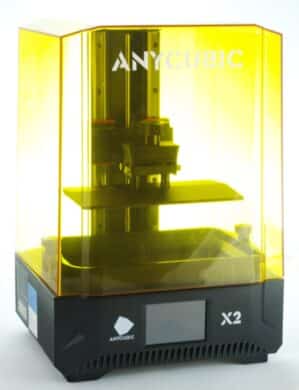









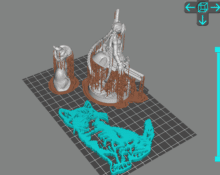
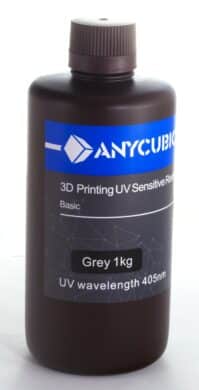
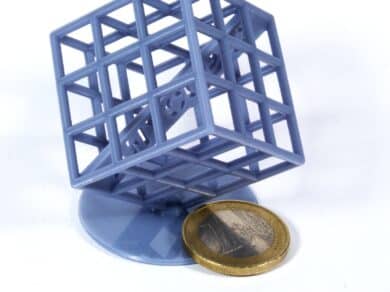




















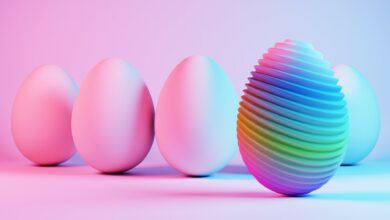

No replies yet
Neue Antworten laden...
Gehört zum Inventar
Beteilige dich an der Diskussion in der Basic Tutorials Community →